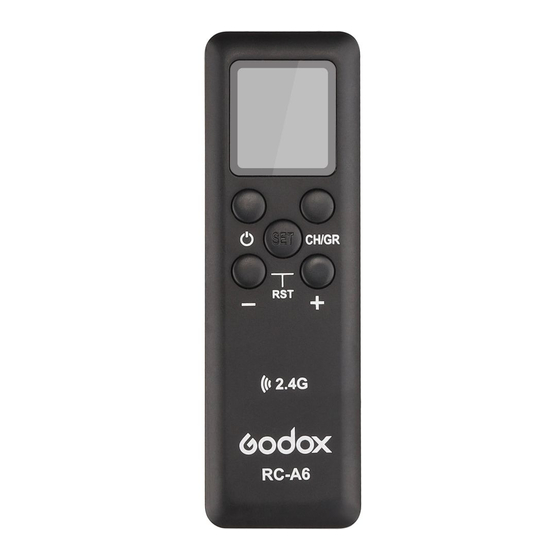
Advertisement
Remote control parts:
01. LCD screen (black text on white background)
02. Power button
03. CH/GR button
04. SET button
05. Down button
06. Up button
07. Battery slot
08. Battery cover
Remote control channel / group adjustment
●In the normal state, press the CH / GR button, the group flashes at this time,
press the "-" "+" button to select the group (A ~ F, 0-9);
●In the normal state, press the CH / GR button twice, and the channel flashes at
this time. Press the "-" "+" buttons to select the channel (1 ~ 32);
●In the normal state, double-click the CH / GR button and press the "-" "+"
button to select the ID number (ID number is OFF, 0-99);
Remote control brightness parameter adjustment
User Manual
Model: RC-A6
FCC ID: 2ABYN007
Advertisement
Table of Contents

Summary of Contents for Godox RC-A6
- Page 1 User Manual Model: RC-A6 FCC ID: 2ABYN007 Remote control parts: 01. LCD screen (black text on white background) 02. Power button 03. CH/GR button 04. SET button 05. Down button 06. Up button 07. Battery slot 08. Battery cover Remote control channel / group adjustment ●In the normal state, press the CH / GR button, the group flashes at this time,...
- Page 2 ●In the normal state, press the "-" "+" button to adjust the brightness. Remote control color temperature parameter adjustment; ●In the normal state, press the SET button, and the color temperature value blinks. Press the "-" "+" button to adjust the color temperature. Note: The controller can receive wireless signals only when the controller is on.
- Page 3 FCC Warning This device complies with part 15 of the FCC Rules. Operation is subject to the following two conditions: (1) This device may not cause harmful interference, and (2) this device must accept any interference received, including interference that may cause undesired operation. Any Changes or modifications not expressly approved by the party responsible for compliance could void the user's authority to operate the equipment.


Need help?
Do you have a question about the RC-A6 and is the answer not in the manual?
Questions and answers