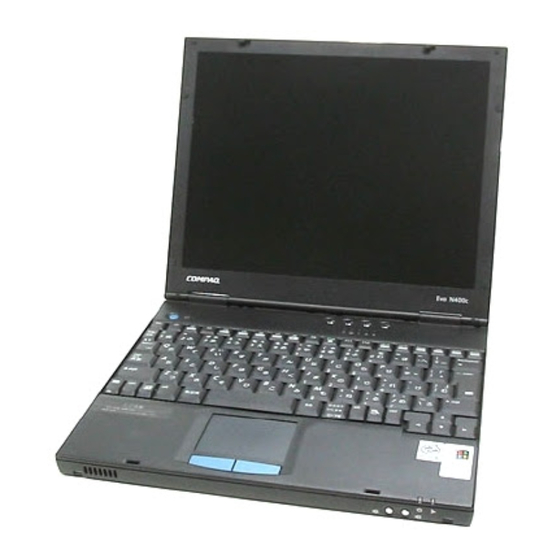
Compaq Evo N400c Software Manual
Software overview
Hide thumbs
Also See for Evo N400c:
- Hardware manual (110 pages) ,
- Reference manual (34 pages) ,
- Software manual (19 pages)
Table of Contents
Advertisement
Quick Links
White Paper
September 2001
15KR-0901A-WWEN
Prepared by:
Software Marketing
Compaq Computer Corporation
Contents
Highlights .................................... 3
Operating Systems ..................... 3
Windows 98 .............................. 3
Workstation 4.0 ......................... 5
Microsoft Windows 2000 ........... 7
Microsoft Windows 95 ............... 8
Software Delivery........................ 8
Kit.............................................. 8
CD............................................. 8
Site and Download Facility........ 9
Software Enhancements .......... 10
Setup and Diagnostics ............ 10
Intelligent Manageability.......... 11
Video....................................... 12
Multimedia............................... 12
Audio....................................... 12
Security ................................... 12
Power Management ................ 13
MultiBay Support..................... 14
Support ................................... 15
Reference Guides ................... 15
Internet Explorer...................... 15
Frequently Asked Questions ... 16
References ................................ 17
Evo Notebook N600c Software
Overview
Abstract: Compaq is proud to introduce the Compaq Evo Notebook
N600c series of personal computers.
The purpose of this white paper is to present both an overview of the
preinstalled software with operating system support and a brief
description of major software components and features. This white
paper covers both the Evo Notebook N600c and new N400c models.
This document is intended for Compaq personnel and customers who
need information about the software provided on the Evo preinstall
images.
Advertisement
Table of Contents

Summary of Contents for Compaq Evo N400c
-
Page 1: Table Of Contents
White Paper September 2001 15KR-0901A-WWEN Prepared by: Software Marketing Compaq Computer Corporation Contents Highlights ... 3 Operating Systems ... 3 Windows 98 ... 3 Microsoft Windows NT Workstation 4.0 ... 5 Microsoft Windows 2000 ... 7 Microsoft Windows 95 ... 8 Software Delivery... - Page 2 Evo Notebook N600c Software Overview Notice 15KR-0901A-WWEN © 2001 Compaq Computer Corporation Compaq, the Compaq logo, and Armada Registered in U.S. Patent and Trademark Office. Evo and SoftPaq are trademarks of Compaq Information Technologies Group, L.P. in the United States and other countries. Microsoft, Windows, and Windows NT are trademarks of Microsoft Corporation in the United States and other countries.
-
Page 3: Highlights
Microsoft Windows NT Workstation 4.0 with Service Pack 6 Windows 98 The version of Windows 98 preinstalled on Evo N400c & N600c models is Second Edition (SE). Table 1 provides a comparison of Windows 98 software component versions. Table 1. Windows 98 Software Component Version Comparison... - Page 4 Power Management (Windows 95 and Windows 98) Remote Management (Windows 95) Safety and Comfort Guide Security Management (Win32) System Enhancement Disk (Windows 98) 15KR-0901A-WWEN Armada Evo N400c Evo N400c (850 Family (700 MHz) MHz)/ N600c Preinstall-C Preinstall Preinstall 1.50 A 1.50 A 1.60 A 1.00 E...
-
Page 5: Microsoft Windows Nt
(Windows NT) CardWare Compaq Application Installer Compaq DVD Solution Compaq Easy Access Buttons Software 32 continued 15KR-0901A-WWEN Armada Family Evo N400c (700 Evo N400c (850 Preinstall-C MHz) Preinstall MHz)/ N600c QRCD 5.11 A 5.11 A 5.11 A 4.03 B 4.03 C 4.10 B... - Page 6 Power Management Enhancements Remote Management (Windows NT 4.0) Security Management (Win32) System Enhancement Disk (Windows NT 4.0) 15KR-0901A-WWEN Armada Family Evo N400c (700 Evo N400c (850 Preinstall-C MHz) Preinstall MHz)/ N600c Preinstall 1.20 A 1.98 A (preloaded) 4.20 J N/A (now part of...
-
Page 7: Microsoft Windows 2000
Microsoft Windows 2000 Professional with Service Pack One is the preinstalled operating system for Evo N400c 700 MHz models. Microsoft Windows 2000 Professional with Service Pack Two is the preinstalled operating system for Evo N400c 850 MHz and N600c models. Compaq also supports customers who install Windows 2000 on their own. -
Page 8: Microsoft Windows 95
Microsoft Windows 95 Microsoft Windows 95 is not supported on the Evo N600c family. Limited support is available for the Evo N400c. For additional information regarding the Evo N400c, please refer to the Evo N400c Software Overview white paper (August 2001). -
Page 9: Compaq Worldwide Web Site And Download Facility
Evo Notebook N600c Software Overview Compaq Worldwide Web Site and Download Facility Individual drivers and utilities can be downloaded, in the form of SoftPaqs, from the Compaq Download Facility or from the Compaq Web site at http://www.compaq.com or ftp://ftp.compaq.com. SoftPaqs provide a distribution method for driver and ROM updates and product software enhancements. -
Page 10: Software Enhancements
Evo Notebook N600c Software Overview Software Enhancements This section discusses the following software enhancements: Setup and Diagnostics Intelligent Manageability Video Multimedia Audio Security Power Management MultiBay support Easy Access buttons support Reference guides Internet Explorer The check boxes following each enhancement description indicate which operating systems support these enhancements and if the enhancements are provided on the SSCD, QRCD, and Compaq Web site. -
Page 11: Intelligent Manageability
Evo Notebook N600c Software Overview Intelligent Manageability Windows 98 With Intelligent Manageability, Compaq responds to the need that customers have for easy-to- manage computers in stand-alone and networked environments. Compaq addresses this need by focusing on five primary customer concerns: Asset Management—Provides the user with detailed configuration information about the computer and allows the system administrator to inventory and track computers and components from one central location. -
Page 12: Video
Audio Windows 98 Audio drivers on the Evo N400c/N600c enable the ESS Allegro audio chipset to run multimedia applications using Microsoft DirectSound audio capability. This PCI audio chipset accelerates Microsoft DirectSound applications. In addition to playing WAV and MIDI files, DirectSound provides a high-quality wave-mixing facility and an industry-standard MIDI playback system. -
Page 13: Power Management
Evo Notebook N600c Software Overview Compaq Security Management Windows 98 Security Management is a Windows Control Panel extension that provides an intuitive interface to security features unique to Compaq portable computers. Through the Control Panel security applet, users can set the power-on password of the computer and enable QuickLock and QuickBlank features. -
Page 14: Multibay Support
Advanced Configuration and Power Interface (ACPI) represents a significant innovation in power and configuration management, allowing operating systems and applications to manage power based on activity and usage. Evo N400c/N600c models use ACPI to provide power conservation features under Windows 98 SE and Windows 2000. -
Page 15: Easy Access Buttons Support
Evo Notebook computers. Reference Guides Windows 98 Evo N400c/N600c computers have three reference guides available, including the Safety and Comfort Guide, the Modem Command Reference Guide, and the Armada Reference Guide on the Documentation CD. The Safety and Comfort Guide provides the user with instructions about how to properly use items such as the keyboard and mouse to reduce the potential of repetitive motion injuries like carpal tunnel syndrome. -
Page 16: Frequently Asked Questions
Is the preinstall image on Evo N600c models also compatible with Evo N400c models? Yes, Evo N600c 1.06 GHz and 866 MHz models share the same preinstall image as Evo N400c 850 MHz models. If a new model is introduced, will all previously released models in the... -
Page 17: References
Evo Notebook N600c Software Overview How will I know what has changed? Updated Evo Family Software white papers describe any updates or differences in software versions that are introduced with new products. Can I use these same software components on previous Armada families? Although some software will be backward compatible with previous Armada families, some software is not because of architectural changes made to the current line of products.






Need help?
Do you have a question about the Evo N400c and is the answer not in the manual?
Questions and answers