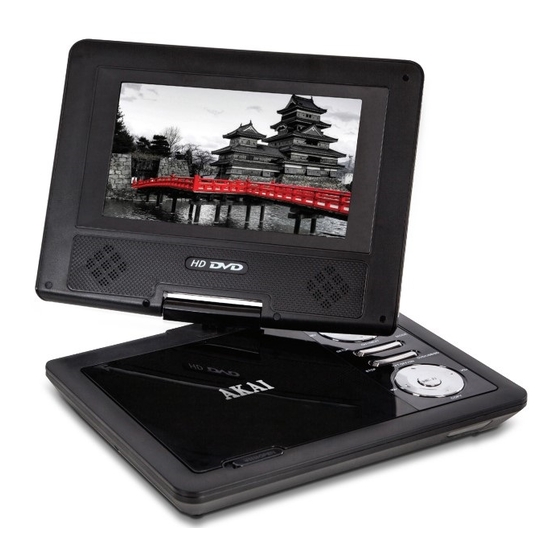
Summary of Contents for Akai A51007
- Page 1 INSTRUCTION MANUAL 7” PORTABLE DVD PLAYER WITH 270º SWIVEL SCREEN MODEL: A51007 NEED HELP? FOR ADVICE, SPARES AND RETURNS. CALL:+44 (0)333 220 6042 8.30AM TO 6.00PM MONDAY-FRIDAY VISIT: WWW.AKAIONLINE.CO...
-
Page 2: Technical Data
TECHNICAL DATA MODEL NO: A51007 POWER ADAPTOR INPUT: AC 100 - 240V ~50/60HZ 0.35A OUTPUT: DC 12V 1.5A PRODUCT RATING: DC 12V BATTERY: 1200MAH DECLARATION OF CONFORMITY We declare that this product conforms to the following product legislation in accordance with... -
Page 3: Safety Information
IMPORTANT INFORMATION - RETAIN FOR FUTURE USE SAFETY INFORMATION Important safety instructions – read carefully before use. It is important that this instruction manual should be retained with the DVD player for future reference. These warnings have been provided in the interest of safety. - Page 4 If the supply cord or DO NOT block any • • appliance is damaged, ventilation openings & stop using the appliance Install in accordance immediately and with the manufacturer’s seek advice from the instructions. manufacturer or its DO NOT install near any •...
- Page 5 If the unit is brought • directly from a cold place to a warm one, moisture may condense inside the unit which will cause malfunction. Should this occur, leave the unit off for a few hours until the moisture evaporates. DO NOT place anything •...
-
Page 6: Package Contents
PACKAGE CONTENTS INSTRUCTION MANUAL CAR ADAPTOR REMOTE CONTROL 2 IN 1 CARRY AND TRAVEL BAG BS ADAPTOR AV CABLE FEATURES AND CONTROLS FRONT PANEL PREV STOP 10. TFT (screen) ON/OFF 11. VOL + 12. MENU NEXT 13. AUDIO MODE 14. VOL – SETUP 15. -
Page 7: Power On/Off
SIDE PANEL USB PORT AV IN SD/MMC CARD SLOT POWER ON/OFF HEADPHONE JACK DC IN AV OUT REMOTE CONTROL POWER 21. ZOOM VOL - 22. MENU VOL + 23. NUMBER KEYS MODE 24. TITLE PROG SEARCH 25. A-B SD/USB 26. PREV COPY 27. -
Page 8: Using Your Appliance
USING YOUR APPLIANCE REMOTE CONTROL SETUP: SPECIFIC TO REMOTE: • Remove the battery cover on the back • MUTE: Press to mute the sound. of the remote control and insert 2 X • POWER: Press to put the DVD Player AAA batteries (not supplied), then close on standby, or to turn it on. - Page 9 • AUDIO: Press to select the right or left CHARGING: output option. This player is powered by a lithium-polymer • RETURN: Press to return to the track battery. It features a high ratio of energy list menu during playback, on any disc to weight.
-
Page 10: Menu Operation
USING YOUR APPLIANCE MENU OPERATION: GENERAL SETUP PAGE: Press SETUP on the remote control or There are six items in the general setup on the unit to show the setup menu. page. Press LEFT/RIGHT to select an item. TV DISPLAY: A sub-menu for the selected item will appear. - Page 11 ANGLE MARK: LAST MEMORY: When a disc encoded Each time the DVD with multiple camera player is turned off or angles is playing the disc is stopped, the the angle mark will player will memorise display on the screen. the last point of play. View different camera The next time the unit angles by pressing...
- Page 12 USING YOUR APPLIANCE VIDEO SETUP PAGE: QUALITY: This menu is used to set the picture quality. BRIGHTNESS Use the left and right direction keys to adjust SHARPNESS: the value and then press enter to confirm. HIGH High sharpness. Select Adjustable from 0 – 16. and press enter to confirm.
- Page 13 PREFERENCE SETUP: PARENTAL LOCK: This menu will be available if there is no This function allows the user to set a disc in the disc tray, or if the disc has been maximum rating for films. Films rated higher than the limit set for the parental stopped.
- Page 14 USING YOUR APPLIANCE USB: PLAYBACK: With the USB function, you can play video After all the connections are correctly files directly from a USB flash drive. Insert made, switch on the unit. Press the MODE the USB flash drive into the USB port and button to switch between AV and DVD press the DISC/SD/USB button on the modes.
-
Page 15: Kodak Picture Cd Playback
KODAK PICTURE CD PLAYBACK: DIVX PLAYBACK: Place a Kodak picture CD in the disc DIVX is a video recording format, tray and the unit will load the disc commonly known as AVI. DIVX discs are automatically. comparable in quality to DVDs and have a larger capacity. -
Page 16: Troubleshooting The Appliance
TROUBLESHOOTING THE APPLIANCE PROBLEM POSSIBLE CAUSE SOLUTIONS The DVD player is The plug has not been Connect the power supply again. connected to a power inserted correctly. outlet but will not play. A disc has been The disc is not inserted Correctly insert the disc. -
Page 17: Cleaning And Care
CLEANING AND CARE DVD PLAYER: CLEAN THE DISC LENS Use a soft, slightly damp cloth with a mild After prolonged use, dirt or dust may detergent solution. Do not use solutions accumulate on the disc lens. To ensure containing alcohol, spirits, ammonia or good image and playback quality, clean the abrasives. - Page 18 GLOSSARY 4:3 P/S: Pansan screen display. If the LT/RT: 5.1 channel audio is mixed into unit is connected to a television left channel and right channel a wide-screen image will be and is output via the FL and FR displayed on screen in its speaker respectively.
- Page 19 RCA Cable: A type of connector used to transmit audio/visual signals. RGB: Video input in which red, green and blue colour information is transmitted separately from the picture information of an image. A common video output option. R-MONO: In this mode, the DVD player will output the right channel audio only via both the FL and FR speaker.
-
Page 20: Need Help
CALL:+44 (0)333 220 6042 8.30AM TO 6.00PM MONDAY-FRIDAY VISIT: WWW.AKAIONLINE.CO DISTRIBUTED THROUGHOUT THE UK BY RK WHOLESALE LTD *REGISTER YOUR PRODUCT ONLINE AT WWW.AKAIONLINE.CO AND ENJOY 3 YEARS PEACE OF MIND AKAI CUSTOMER SUPPORT TEAM +44 (0) 333 220 6042 1118.V4...















Need help?
Do you have a question about the A51007 and is the answer not in the manual?
Questions and answers