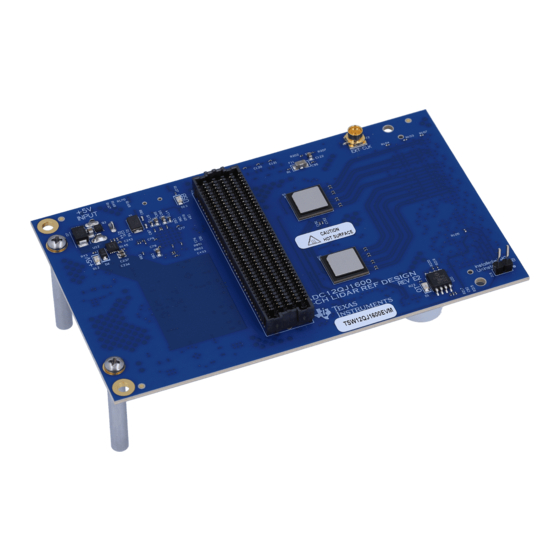
Table of Contents
Advertisement
Quick Links
Advertisement
Table of Contents

Summary of Contents for Texas Instruments TSW12QJ1600
- Page 1 TSW12QJ1600 Evaluation Module User's Guide Literature Number: SLAU796 July 2020...
-
Page 2: Table Of Contents
Changing the Number of Frames per Multi-Frame (K) ..............Customizing the EVM for Optional Clocking Support ............... B.2.1 Onboard 50M Ref to ADC PLL (Default) .................... B.2.2 "Ext Ref to ADC PLL" Contents SLAU796 – July 2020 Submit Documentation Feedback Copyright © 2020, Texas Instruments Incorporated... - Page 3 Ext Ref to ADC PLL System Block Diagram List of Tables ..........4-1. Supported and Non-Supported Features of the JESD204C Device ......................4-2. Low-Level Controls ......................5-1. Troubleshooting SLAU796 – July 2020 List of Figures Submit Documentation Feedback Copyright © 2020, Texas Instruments Incorporated...
-
Page 4: Preface
EVM are synonymous with the TSW12QJ1600EVM. In the following sections of this document, the TSW12QJ1600 evaluation board is referred to as the EVM and the TSW12QJ1600 device is referred to as the ADC device. This document also includes an electrical schematic, printed circuit board (PCB) layout drawings, and a parts list for the EVM. -
Page 5: Introduction
The TSW12QJ1600EVM is an evaluation board used to evaluate ADC12QJ1600 analog-to-digital converters (ADC) from Texas Instruments with different front end options. The ADC12QJ1600 is a quad channel, 12-bit ADC, capable of operating at sampling rates up to 1.6 Giga- samples per second (GSPS) with four analog input channels. - Page 6 PC through a USB interface for analysis. The High-Speed Data Converter Pro (HSDC Pro) software on the PC communicates with the hardware and processes the data. Introduction SLAU796 – July 2020 Submit Documentation Feedback Copyright © 2020, Texas Instruments Incorporated...
-
Page 7: Equipment
This section describes how to setup the EVM on the bench with the proper equipment to evaluate the full performance of the ADC device. Evaluation Board Feature Identification Summary Figure 2-1. EVM Feature Locations SLAU796 – July 2020 Equipment Submit Documentation Feedback Copyright © 2020, Texas Instruments Incorporated... -
Page 8: Required Equipment
" OnBoard 50M Ref to ADC PLL"). A few small board modifications allow the direct external sampling clock option (In the GUI this option is labeled as "Ext Ref to ADC PLL"). Equipment SLAU796 – July 2020 Submit Documentation Feedback Copyright © 2020, Texas Instruments Incorporated... -
Page 9: Setup Procedure
1. Download the Configuration GUI software from the TI.com software page . 2. Extract files from the .zip file. 3. Run the executable file (setup.exe), and follow the instructions. SLAU796 – July 2020 Setup Procedure Submit Documentation Feedback Copyright © 2020, Texas Instruments Incorporated... -
Page 10: Connect The Evm And Tsw14J58Evm
Turn on the RF signal output of the signal generator connected to INAP. If Ext Ref to ADC PLL clocking option is used, turn on the RF signal outputs connected to EXT CLK Setup Procedure SLAU796 – July 2020 Submit Documentation Feedback Copyright © 2020, Texas Instruments Incorporated... -
Page 11: Open The Tsw12Qj1600Evm Gui And Program The Adc And Clocks
Open the TSW12QJ1600EVM GUI and Program the ADC and Clocks The Device Configuration GUI is installed separately from the HSDC Pro installation and is a stand-alone GUI. Figure 3-2. Configuration GUI EVM Tab SLAU796 – July 2020 Setup Procedure Submit Documentation Feedback Copyright © 2020, Texas Instruments Incorporated... -
Page 12: 3.10 Calibrate The Adc Device On The Evm
EVM features with user-friendly controls and a low-level tab for directly configuring the registers. The EVM has two configurable devices, namely the TSW12QJ1600. The register map for each device is provided in the device data sheet. 1. Open the TSW12QJ1600EVM GUI. -
Page 13: 3.11 Open The Hsdcpro Software And Load The Fpga Image To The Tsw14J58Evm
ADC, or after exiting the power-down mode. See the TSW12QJ1600 device data sheet, (SBAS960) for details regarding the necessary calibration sequence. 3. To enable background calibration, use the following steps: •... -
Page 14: High Speed Data Converter Pro (Hsdc) Gui
Data Rate Enter Target Input Frequency Copyright © 201 6, Texas Instrumen ts Incorpor ate d Figure 3-4. High Speed Data Converter Pro (HSDC) GUI Setup Procedure SLAU796 – July 2020 Submit Documentation Feedback Copyright © 2020, Texas Instruments Incorporated... -
Page 15: Device Configuration
JESD204C settings. Once the settings are changed, re-enable the JESD204 block. Tab Organization Control of the ADC1 and ADC2 device features are available in the EVM, ADC PLL, Control and JESD204C tabs for respective ADCs. SLAU796 – July 2020 Device Configuration Submit Documentation Feedback Copyright © 2020, Texas Instruments Incorporated... -
Page 16: Low-Level Control
Perform a generic read or write command to the device shown in the Block drop-down box using read or write register buttons the address and write data information Figure 4-1. Low-Level Register Control Tab Device Configuration SLAU796 – July 2020 Submit Documentation Feedback Copyright © 2020, Texas Instruments Incorporated... -
Page 17: Troubleshooting The Tsw12Qj1600Evm
• Check that the spectral analysis parameters are properly configured. performance • Verify that bandpass filters are used in the clock and input signal paths and that low-noise signal sources are used. SLAU796 – July 2020 Troubleshooting the TSW12QJ1600EVM Submit Documentation Feedback Copyright © 2020, Texas Instruments Incorporated... -
Page 18: References
Guide, also available in the help menu of the software • FTDI USB to Serial Driver Installation Manual (www.ftdichip.com/Support/Documents/InstallGuides.htm) TSW14J58EVM Operation See the TSW14J58EVM user guide for configuration and status information. References SLAU796 – July 2020 Submit Documentation Feedback Copyright © 2020, Texas Instruments Incorporated... -
Page 19: Hsdc Pro Settings For Optional Adc Device Configuration
Configuration GUI. This parameter must be matched by the receiving device, and the SYSREF frequency must also be programmed to a compatible frequency. Ensure that the K value complies with the K Min and Step values for the selected JMODE. Refer to the TSW12QJ1600 operating modes table in the device datasheet.. -
Page 20: Ext Ref To Adc Pll
(50-500MHz) DA[15:0] DA[15:0] PLLREFO FPGA_CLK FPGA_GBT_CLK TRIGOUT SYSREF ADC_SYSREF Figure B-2. Ext Ref to ADC PLL System Block Diagram HSDC Pro Settings for Optional ADC Device Configuration SLAU796 – July 2020 Submit Documentation Feedback Copyright © 2020, Texas Instruments Incorporated... - Page 21 STANDARD TERMS FOR EVALUATION MODULES Delivery: TI delivers TI evaluation boards, kits, or modules, including any accompanying demonstration software, components, and/or documentation which may be provided together or separately (collectively, an “EVM” or “EVMs”) to the User (“User”) in accordance with the terms set forth herein.
- Page 22 www.ti.com Regulatory Notices: 3.1 United States 3.1.1 Notice applicable to EVMs not FCC-Approved: FCC NOTICE: This kit is designed to allow product developers to evaluate electronic components, circuitry, or software associated with the kit to determine whether to incorporate such items in a finished product and software developers to write software applications for use with the end product.
- Page 23 www.ti.com Concernant les EVMs avec antennes détachables Conformément à la réglementation d'Industrie Canada, le présent émetteur radio peut fonctionner avec une antenne d'un type et d'un gain maximal (ou inférieur) approuvé pour l'émetteur par Industrie Canada. Dans le but de réduire les risques de brouillage radioélectrique à...
- Page 24 www.ti.com EVM Use Restrictions and Warnings: 4.1 EVMS ARE NOT FOR USE IN FUNCTIONAL SAFETY AND/OR SAFETY CRITICAL EVALUATIONS, INCLUDING BUT NOT LIMITED TO EVALUATIONS OF LIFE SUPPORT APPLICATIONS. 4.2 User must read and apply the user guide and other available documentation provided by TI regarding the EVM prior to handling or using the EVM, including without limitation any warning or restriction notices.
- Page 25 Notwithstanding the foregoing, any judgment may be enforced in any United States or foreign court, and TI may seek injunctive relief in any United States or foreign court. Mailing Address: Texas Instruments, Post Office Box 655303, Dallas, Texas 75265 Copyright © 2019, Texas Instruments Incorporated...
- Page 26 TI products. TI’s provision of these resources does not expand or otherwise alter TI’s applicable warranties or warranty disclaimers for TI products. Mailing Address: Texas Instruments, Post Office Box 655303, Dallas, Texas 75265 Copyright © 2020, Texas Instruments Incorporated...









Need help?
Do you have a question about the TSW12QJ1600 and is the answer not in the manual?
Questions and answers