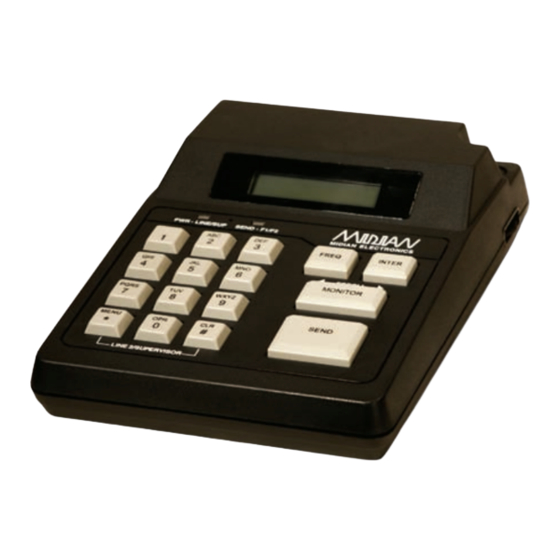
Table of Contents
Advertisement
Quick Links
Advertisement
Table of Contents

Summary of Contents for Midian Electronics TRC-1
- Page 1 TRC-1 Tone Remote Controller with DTMF Dialing Manual Revision: 2012-07-27 Covers TRC Firmware Revisions: 1.22 & Higher Covers Keyboard Firmware Revisions: 3.2 & Higher Covers Encoder/Decoder Firmware Revisions: 1.7 & Higher Covers PCB Revisions: G & Higher...
-
Page 2: Table Of Contents
TABLE OF CONTENTS Specifications General Information Hardware Installation Hardware Alignment Jumper Settings Controls & Indicators Operation Product Programming TRC Option H: Multi-Format Dialing Theory of Operation Technical Notes Contact Information... -
Page 3: Specifications
SPECIFICATIONS Voltage/Current: Operating Voltage: 18 VDC Operating Current (standby): 170 mA Operating Current (RX): 310 mA Operating Current (TX): 170 mA RX Inputs: Input Impedance (RX): 600 Ohms Compression Threshold: Adjustable to –20 dbm Compression Range: Not more than 3 db change for 30 db increase above threshold Speaker Audio Output: 2.0 Watt Distortion:... -
Page 4: General Information
GENERAL INFORMATION Midian’s TRC-1 is a basic tone remote controller with DTMF dialing. The TRC uses EIA and Industry standards for monitor, guard, and F1-F16 function tones. Midian also adds F17 for additional function control when used with Midian’s TTC-1. The TRC comes standard with an internal microphone and speaker. A gooseneck microphone (TRC Option A) or handset and cradle (TRC Option C) are also available. -
Page 5: Hardware Installation
HARDWARE INSTALLATION Be certain to follow standard anti-static procedures when handling any of Midian’s products. Getting Started: The TRC has a number of adjustment potentiometers and configuration jumpers. These have been adjusted and configured at the factory for a typical installation. However, audio levels should be verified and adjusted (if necessary) at the time of installation. - Page 6 4-Wire & Line 1 Operation: For a single line 4-wire installation, connect pins 4 and 7 (black and yellow) for receive audio and pins 5 and 6 (red and green) for transmit audio. For this feature TRC Option F must be installed in the TRC.
-
Page 7: Hardware Alignment
HARDWARE ALIGNMENT The following procedures assume a good quality dedicated line is being used and the tone remote adaptor is already installed. The alignments are preset at the factory and should not need to be adjusted during installation. However, if an adjustment is needed, please follow the procedures below. -
Page 8: Jumper Settings
JUMPER SETTINGS The following table shows the default jumper settings and their function: Jumper Default Position Description Number JP101 Install during TX Notch Filter Alignment only JP201 Sidetone for dialing (4-wire option only) JP202 Removed when TRC Option E is installed (Line 2/Supervisor) JP203 Removed when TRC Option E is installed (Line 2/Supervisor) JP204... -
Page 9: Controls & Indicators
CONTROLS & INDICATORS 12:00 Freq: 01 Func: 05 PWR - LINE/SUP SEND - F1/F2 FREQ INTER ◄ ► SCROLL MONITOR PQRS WXYZ SEND MENU OPER Power/Volume Switch: On the right side of the TRC, there is a switch which acts as the power and volume switch. - Page 10 0-9 Keys: Used in conjunction with the FREQ key these number keys can be used to select the frequency/function tone. The number keys can also be used to dial DTMF. */MENU: Not used on the TRC-1. #/CLR: When CLR is pressed, any keyboard entries in the buffer will be cleared.
-
Page 11: Operation
OPERATION Frequency versus Function: The F1-F17 tones are referred to, industry wide, as Function Tones, but are used as frequency selector tones to control the base station radio channel selection. Midian, with it’s TTC-1 tone remote adaptor can use the Function Tones for either frequency selection or for controlling a function for remote monitoring and control. -
Page 12: Product Programming
PRODUCT PROGRAMMING Memory Dial: To set up the memory dial locations first enter configuration mode by entering “ FREQ 0” on the To exit programming mode enter “* 0 0”. keypad. Each memory dial location can support up to 16 DTMF digits (0-9, *, #). To enter 0-9 press the associated number key. - Page 13 External PTT Polarity: If ordered with the TRC Option C this field will be preprogrammed. This field is programmed with A*51, where A equals either 0 for Active Low or 1 for Active High. Side Tone Jumper: This field is programmed with A*52, where A equals either 0 for Not Installed or 1 for Installed.
-
Page 14: Trc Option H: Multi-Format Dialing
TRC OPTION H: MULTI-FORMAT DIALING The TRC Option H gives the TRC the ability to dial in DTMF, 2-Tone, 5-Tone or Pulse Tone. There are three parameters that will need to be programmed into the TRC; Dialing Format, Dialing Time 1 and Dialing Time 2. Enter programming mode by entering “* FREQ 0”... - Page 15 Avcall & Motorola Quick Call 1: Avcall & Quick Call 1 are dual-tone formats, which means a pair of tones are sent simultaneously. Two tone-pairs are sent, meaning that 4 tones in total must be selected. Like Plectron 2 digits are entered for each tone. Locate the desired tone in the table to find its corresponding code. A total of 8 digits must be entered.
- Page 16 Signaling Format Compatibility In tone remote systems, the industry standard 2175 guard tone is filtered out by the tone remote adapter at the base station so that it is not heard over the air. This filter can affect signaling tones close to 2175 Hz. Tones within +/-70 Hz could be attenuated to a level such that they cannot be decoded by receiving equipment.
-
Page 17: Theory Of Operation
THEORY OF OPERATION Analog Circuit RX Audio Input Path: RX audio from a tone remote adaptor at the remote site travels down the phone line to the RJ-11 line interface connector PL-1. Line 1 uses the standard red/green Telco ring tip on positions 5 and 6 of the RJ-11 cable or pins 5 and 6 of the RJ-45 10-pin connector. - Page 18 Digital Circuit There are three microprocessors on the digital schematic page. U402 controls the keypad interface and also talks to the LCD if installed. In addition it generates the keyboard beeps to the speaker amp, it controls the speaker mute when the handset is taken off-hook. Additionally, it controls the Line 2/Supervisor to the line relay on the analog page.
-
Page 19: Technical Notes
TECHNICAL NOTES No technical notes are available at this time. MIDIAN CONTACT INFORMATION MIDIAN ELECTRONICS, INC. 2302 East 22 Street Tucson, Arizona 85713 USA Toll-Free: 1-800-MIDIANS Main: 520-884-7981 E-mail: sales@midians.com Web: www.midians.com... - Page 20 This page intentionally left blank...
- Page 21 OPTION 500 - MDC FORMAT OPTION 600 - FLEETSYNC FORMAT FOR NOTE INFORMATION, PLEASE SEE ANALOG PAGE. TRC SERIES TRC SERIES TRC SERIES FILE NAME FILE NAME FILE NAME MIDIAN ELECTRONICS, INC. MIDIAN ELECTRONICS, INC. MIDIAN ELECTRONICS, INC. TRC-500 TRC-500 TRC-500 DATE DATE DATE NOV.
- Page 22 NOTE4 - R445, R447 AND R452 = 0R WHEN INSTALLED 5.6K 5.6K R372 R372 +15V 4.7K 4.7K R344 R344 JP309 JP309 TRC-1, TRC-300, AND TRC-400 +15V R445 AND R447 INSTALLED AND EAR LEVEL U301C U301C FIXED C304 C304 R326 R326 R354...



Need help?
Do you have a question about the TRC-1 and is the answer not in the manual?
Questions and answers