Table of Contents
Advertisement
Quick Links
Advertisement
Table of Contents

Summary of Contents for Midian Electronics TRC-400
- Page 1 TRC-400 Tone Remote Controller with Harris’ G-Star ANI Decoding Manual Revision: 2012-07-27 Covers TRC Firmware Revisions: 1.22 & Higher Covers Keyboard Firmware Revisions: 3.2 & Higher Covers Encoder/Decoder Firmware Revisions: 4.0 & Higher Covers PCB Revisions: G & Higher...
-
Page 2: Table Of Contents
TABLE OF CONTENTS Specifications General Information Hardware Installation Hardware Alignment Jumper Settings Controls & Indicators Operation Product Programming Tone Signaling Formats System Error Messages Theory of Operation Technical Notes Contact Information... -
Page 3: Specifications
SPECIFICATIONS Voltage/Current: Operating Voltage: 18 VDC Operating Current (standby): 210 mA Operating Current (RX): 380 mA Operating Current (TX): 220 mA RX Inputs: Input Impedance (RX): 600 Ohms Compression Threshold: Adjustable to –20 dbm Compression Range: Not more than 3 db change for 30 db increase above threshold Speaker Audio Output: 2.0 Watt Distortion:... -
Page 4: General Information
GENERAL INFORMATION Midian’s TRC-400 is a tone remote controller with Harris’ G-Star ANI and ENI display decoding with dialing capabilities in DTMF, 5-Tone, Pulse Tone and 2-Tone. The TRC uses EIA and Industry standards for monitor, guard, and F1-F16 function tones. Midian also adds F17 for additional function control when used with Midian’s TTC-1. -
Page 5: Hardware Installation
HARDWARE INSTALLATION Be certain to follow standard anti-static procedures when handling any of Midian’s products. Getting Started: The TRC has a number of adjustment potentiometers and configuration jumpers. These have been adjusted and configured at the factory for a typical installation. However, audio levels should be verified and adjusted (if necessary) at the time of installation. - Page 6 4-Wire & Line 1 Operation: For a single line 4-wire installation, connect pins 4 and 7 (black and yellow) for receive audio and pins 5 and 6 (red and green) for transmit audio. For this feature TRC Option F must be installed in the TRC.
-
Page 7: Hardware Alignment
HARDWARE ALIGNMENT The following procedures assume a good quality dedicated line is being used and the tone remote adaptor is already installed. The alignments are preset at the factory and should not need to be adjusted during installation. However, if an adjustment is needed please follow the procedures below. - Page 8 Handset Ear Level (TRC Option C Only): With a field radio talking on channel to the TRC, adjust RP304 to a comfortable level. Harris’ G-star Decode Level Alignment: The PLL comes adjusted from the factory. However, in the event it becomes necessary to readjust the phase-lock loop, perform the following steps: Ground TP506.
-
Page 9: Jumper Settings
JUMPER SETTINGS The following table shows the default jumper settings and their function: Jumper Default Position Description Number JP101 Install during TX Notch Filter Alignment only JP201 Sidetone for dialing (4-wire option only) JP202 Removed when TRC Option E is installed (Line 2/Supervisor) JP203 Removed when TRC Option E is installed (Line 2/Supervisor) JP204... -
Page 10: Controls & Indicators
CONTROLS & INDICATORS 12:00 ID: 1234 Freq: 01 Fire 1 PWR - LINE/SUP SEND - F1/F2 FREQ INTER ◄ ► SCROLL MONITOR PQRS WXYZ SEND MENU OPER Power/Volume Switch: On the right side of the TRC, there is a switch which acts as the power and volume switch. - Page 11 SEND: Pressing SEND will transmit the high-level guard tone for 120 msec, followed by the frequency tone for 40 msec, followed by the low-level guard tone that keys the radio with the voice and dialing riding over the low-level continuous tone. 0-9 Keys: Used in conjunction with the FREQ key these number keys can be used to select the frequency/function tone.
-
Page 12: Operation
OPERATION The TRC has 4 operating modes: Control Mode: This is the normal operating mode. It allows for remote control of a base station equipped with a tone remote adaptor such as Midian’s TTC-1. ANI Review Mode: This mode is for viewing the last 10 ANI’s stored in the ANI log. Call Mode: This mode is for encoding DTMF, 5-Tone, 2-Tone or Pulse Tone. - Page 13 Monitor: Prior to transmitting or dialing, the user should Monitor the channel to see if there is activity on the channel. If there is activity, the user should wait until the channel is clear. Pressing the MONITOR button sends the High-Level Guard Tone followed by the Monitor Function Tone to the tone remote adaptor giving it a command to open the squelch of the radio.
- Page 14 Speed Dialing: Speed dialing can be done in the Control Mode or ANI Review Mode. The speed dials (or memory dials) are set up in the Menu Mode of this manual. The TRC can have 9 speed dial memory locations set up in memory, which are associated with the 1-9 keys.
-
Page 15: Product Programming
PRODUCT PROGRAMMING The following is a map of the menu system in the TRC. Menu shortcut numbers are shown to the right of the menu item to which it applies. MAIN MENU SECURITY SETUP <6> CALL <0> Security LOCK/UNLOCK Password ACTIONS <1>... - Page 16 Navigating the Menus Press the key MENU key while in Control or ANI Review Mode to place the unit into Menu Mode. Upon entry to Menu Mode, you will be in the Main Menu. The top line of the display indicates this. The bottom line displays an item available for selection.
- Page 17 Entering Special DTMF Digits: The TRC supports the following special DTMF 'digits' in numeric entry mode: *, #, A, B, and C (D is not supported). These are entered using 2-key sequences as follows: * = * * # = * # A = * 1 B = * 2 C = * 3...
- Page 18 The following sections describe the various functions of the menu system. Shortcut keys are shown for those menu items that have shortcuts. Factory default settings are shown underlined. CALL <0> When the call command is selected you will be prompted to enter a user ID. You can either enter a unit ID or scroll right to enter into the database.
- Page 19 Spy ID: Specify the code required to spy on this unit. Leave blank if not using this feature. Range: 0-8 digits Default: blank Kill ID: Specify the code required to disable this unit. Leave blank if not using this feature. Range: 0-8 digits Default:...
- Page 20 SETUP menu TIME SETUP <2> In order for the correct time to be displayed, the real-time clock must be set. Time is represented in 24-hour format and all four digits must be entered. Range: 0000-2359 Default: 0000 SPEED DIAL SET <3> Speed Dial feature: When in Control Mode or ANI Review mode, the number keys <1>...
- Page 21 CONSOLE SETUP menu <5> Data Entry Mode: Determines if numeric entry or alphanumeric data entry is the default mode when placing a call. The mode of entry can also be toggled by pressing the MENU key during data entry. Enable alphanumeric mode only after entering names and numbers in the user database.
- Page 22 SECURITY SETUP menu <6> Security: Allows the security option to be turned on and off. If off, the Lock/Unlock menus will not appear. Disable security feature. Enable security feature. Password: Sets the password used to unlock the menu system when the security is enabled. Must be 4 numeric digits.
- Page 23 When to Send setting: Select when the frequency/function tone is sent. The options are as follows: AFTER SEND: The tone will be sent after high level guard tone every time the SEND key is pressed and ONLY after the SEND key is pressed. Therefore this setting is applicable only when the tone is used only for TX frequency control.
- Page 24 ENCODE SETUP menu <8> Encode Format: The tone-signaling format used to encode outgoing calls. Please note that a number of the formats employ tones that should not be used unless a non-standard guard tone is used by the system. Please refer to the Tone Signaling section for signaling format compatibility.
-
Page 25: Tone Signaling Formats
TONE SIGNALING FORMATS Tone Encoding Tables Entering a user ID number, often called a CAP code, is straightforward for most of the encoding formats supported by the TRC. For example, when encoding DTMF or 5-tone, the digits 0-9 are simply typed in directly. Some formats do not allow for this straightforward approach. - Page 26 The last solution involves re-tuning the notch filters on the TRC. This can be done at the factory upon request (recommended). It also requires that the guard tone and notch filters on the tone remote adapter be changed as well. While Midian’s products allow for this, not all do. Please note that this issue often applies to decoding as well.
-
Page 27: System Error Messages
SYSTEM ERROR MESSAGES DATABASE EMPTY Reason: An attempt was made to edit or delete a user when the database was empty. Solution: These functions do not apply when the database is empty. DATABASE FULL Reason: An attempt was made to add a user to the database and there is no more room. The maximum number of user aliases of 128 cannot be exceeded. - Page 28 NOT FOUND Reason: There is no entry in the user database that matches the data entered. Solution: When selecting a user to call, the name or the ID can be entered in whole or in part. When entering a partial name or ID, press the right SCROLL button to search the database for the first partial match. Press SEND only if the whole ID or name has been entered.
-
Page 29: Theory Of Operation
THEORY OF OPERATION Initial Power-up: Upon power-up the TRC defaults to Frequency 1 when the [SEND] button is pressed. Analog Circuit RX Audio Input Path: RX audio from a tone remote adaptor at the remote site travels down the phone line to the RJ-11 line interface connector PL-1. - Page 30 Digital Circuit There are three microprocessors on the digital schematic page. U402 controls the keypad interface and also talks to the LCD. In addition it generates the keyboard beeps to the speaker amp, it controls the speaker mute when the handset is taken off-hook. Additionally, it controls the Line 2/Supervisor to the line relay on the analog page. Microprocessor U401 generates the Guard Tone, function tones and signaling tones on its B0-B7 port.
-
Page 31: Technical Notes
TECHNICAL NOTES No technical notes are available at this time. MIDIAN CONTACT INFORMATION MIDIAN ELECTRONICS, INC. 2302 East 22 Street Tucson, Arizona 85713 USA Toll-Free: 1-800-MIDIANS Main: 520-884-7981 E-mail: sales@midians.com Web: www.midians.com... - Page 32 This page intentionally left blank...
- Page 33 OPTION 500 - MDC FORMAT OPTION 600 - FLEETSYNC FORMAT FOR NOTE INFORMATION, PLEASE SEE ANALOG PAGE. TRC SERIES TRC SERIES TRC SERIES FILE NAME FILE NAME FILE NAME MIDIAN ELECTRONICS, INC. MIDIAN ELECTRONICS, INC. MIDIAN ELECTRONICS, INC. TRC-500 TRC-500 TRC-500 DATE DATE DATE NOV.
- Page 34 NOTE4 - R445, R447 AND R452 = 0R WHEN INSTALLED 5.6K 5.6K R372 R372 +15V 4.7K 4.7K R344 R344 JP309 JP309 TRC-1, TRC-300, AND TRC-400 +15V R445 AND R447 INSTALLED AND EAR LEVEL U301C U301C FIXED C304 C304 R326 R326 R354...
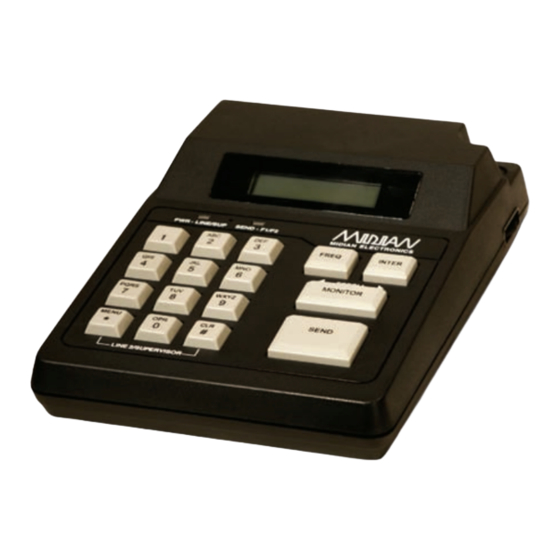



Need help?
Do you have a question about the TRC-400 and is the answer not in the manual?
Questions and answers