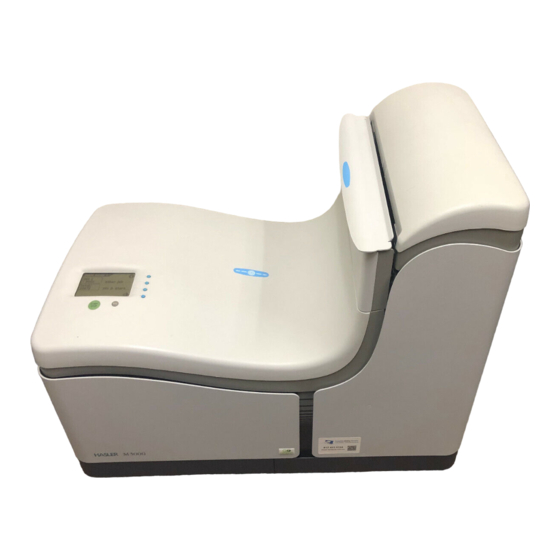
Table of Contents
Advertisement
TABLE OF CONTENTS
1
Health, Safety and Environment ..................................................... 3
1.1
Precautions and safety issues .................................................... 3
1.2
Country specific conditions ....................................................... 4
1.3
End of life ............................................................................... 5
2
General ........................................................................................... 6
2.1
Denominations ........................................................................ 6
2.2
Functional description .............................................................. 7
2.3
Display .................................................................................. 8
3
Operating Instructions ................................................................... 9
3.1
Installation ............................................................................. 9
3.2
Preparation ............................................................................ 9
3.3
Starting up ............................................................................ 11
3.4
Loading documents ................................................................. 12
3.5
Loading envelopes .................................................................. 13
3.6
Sealing envelopes .................................................................. 14
3.7
Fill & Start ............................................................................. 15
3.8
Daily Mail .............................................................................. 16
3.9
Other menu options ................................................................ 17
4
Job Programming ......................................................................... 21
4.1
Job menu .............................................................................. 21
4.2
Job information ...................................................................... 22
4.3
Create job ............................................................................. 23
4.4
Edit job ................................................................................. 31
4.5
Copy job ............................................................................... 31
4.6
Delete job ............................................................................. 32
5
Supervisor Menu ........................................................................... 33
5.1
System information ................................................................ 33
5.2
Options ................................................................................. 34
5.3
Online services (Option*) ........................................................ 34
6
Optical Mark Recognition OMR (option) ........................................ 35
6.1
General ................................................................................. 35
6.2
Adjustments .......................................................................... 35
6.3
Document orientation ............................................................. 36
6.4
OMR codes ............................................................................ 36
7
Online services (option) ............................................................... 40
7.1
Start-Up Online Services ......................................................... 40
7.2
Connection ............................................................................ 40
7.3
History .................................................................................. 41
7.4
Messages ............................................................................. 41
7.5
Configuration Menu ................................................................ 42
8
Maintenance ................................................................................. 43
8.1
Operator maintenance ............................................................ 43
9
Fault finding ................................................................................. 44
9.1
Error messages ...................................................................... 44
9.2
Clearing stoppages ................................................................. 45
9.3
Operator troubleshooting ......................................................... 46
1
Advertisement
Table of Contents

Summary of Contents for Neopost M3000
-
Page 1: Table Of Contents
TABLE OF CONTENTS Health, Safety and Environment ............. 3 Precautions and safety issues ............ 3 Country specific conditions ............4 End of life ................5 General ................... 6 Denominations ................ 6 Functional description .............. 7 Display .................. 8 Operating Instructions ..............9 Installation ................ - Page 2 Specifications ................50 10.1 Technical specifications ............50 10.2 Configuration dimensions ............50 10.3 Other general specifications ............. 51 10.4 Document specifications ............51 10.5 Insert specifications ..............52 10.6 Terminology ................53...
-
Page 3: Health, Safety And Environment
HEALTH, SAFETY AND ENVIRONMENT Precautions and safety issues Thoroughly read this operator manual, before using this machine. According to the European Guideline for machine safety (EC98-37), this operator manual must be available in the national language(s) of the country where the machine is delivered. -
Page 4: Country Specific Conditions
Country specific conditions Denmark In Denmark, certain types of Class 1 appliances may be provided with a plug that does not provide an adequate earth connection when inserted into a Danish socket outlet. Make sure the machine has a good functioning connection that has protective earthing. (the Plug and socket outlet must match). -
Page 5: End Of Life
End of life The objectives of the European Community's environment policy are, in particular, to preserve, protect and improve the quality of the environment, protect human health and utilise natural resources prudently and rationally. That policy is based on the precautionary principle and principles that preventive action should be taken, that environmental damage should as a priority be rectified at source. -
Page 6: General
GENERAL Denominations Envelope catch tray Bellows Envelope slide Handle for clearing stoppages Display with operating buttons Water reservoir Upper unit Side cover (opened) Locking hand grip upper unit Ruler Document feeders Thumb wheel for side guide Collator arm adjustment Collator area Side guides envelope hopper Power inlet, power switch, Knob for separation adjustment... -
Page 7: Functional Description
Functional description The system has the following areas: Document Feeders The machine selects documents from the feeders according to the applicable job options. Collating area The documents are collected in the collating area before they are transported to the folding area. Folding area In the folding area, the document(s) are folded according to the job specifications. -
Page 8: Display
Display The main user display is shown in the following figure: START STOP • Use the four blue function buttons (A) to navigate the various menus of the user display. • Press the escape button (B) to exit the current menu. START •... -
Page 9: Operating Instructions
OPERATING INSTRUCTIONS Installation Warning You can severely damage the machine if it is connected to the incorrect power supply. Before plugging in the machine, check if the local voltage is the same as the voltage mentioned on the type plate. Incidence of light can cause disturbing reflections in the display, resulting in reduced readability. - Page 10 Slide and envelope catch tray Attach the slide as shown in the figure. Position the envelope catch tray into the holes underneath the envelope hopper as shown in the figure. The distance A should be approximately 1.5 x the envelope height.
-
Page 11: Starting Up
Starting up Connect the machine to the mains power supply. Use the power switch to switch the machine ON. The software will ask you to select the required language. Select the required language for the display. The software will ask you if you want the “select language option” to be displayed every time the machine is switched on. -
Page 12: Loading Documents
Loading documents Document orientation one document feeder swap two documents document + enclosure no fold single fold letter fold Address carrier in Address carrier in Address carrier in upper Address carrier in upper upper feeder. feeder. upper feeder. linked pair feeders. double Face up and leading. -
Page 13: Loading Envelopes
Feeding documents Turn the left side guide A downwards The feed roller will be lifted. Place a stack of documents between the side guides. Turn the left side guide A upwards. Loading envelopes Adjusting side guides Adjust side guides C by rotating thumbwheel D, so that the envelopes: - fit exactly between the side guides. -
Page 14: Sealing Envelopes
Feeding envelopes Place the bottom envelope between the rollers (flap down and trailing - bottom side of the envelope pointing to the machine). Loosen the stack of envelopes, and place the stack on top of the bottom envelope. Shift envelope support B in or out, so that the flap side of the envelope is lifted approximately 20 mm (0.8”). -
Page 15: Fill & Start
Fill & Start The Fill & Start feature automatically adjusts all machine settings. When Fill & Start is started, the machine will pick one sheet from each filled feeder. The picked documents will be folded (if necessary) and inserted into an envelope. Using Fill &... -
Page 16: Daily Mail
Starting the job START • Press the Start/Stop button to immediately start the job (once the address position STOP is correct). • Press the escape button to return to the Main Menu 1/3 screen, without changing the settings. • When the machine is running, the word “clear” will be displayed at the bottom right- hand corner of the screen. -
Page 17: Other Menu Options
Other menu options After starting the machine, the Main Menu 1/3 screen will appear. This screen shows the selected job number and the total number of envelopes that have been processed using this job. START • Press the Start/Stop button to start or stop STOP the job. - Page 18 Counter To reset the counter: From the Main Menu 1/3 screen, select display the Main Menu 2/3 screen. Select to reset the counter to 0. START - Press the Start/Stop button to start or STOP stop the job. - When the machine is running, the word “clear”...
- Page 19 From the Main Menu 2/3 screen, select “Insert position”. The Insert position screen will appear. Select to adjust the insert position to the left or the right. Select to load a new envelope into the insert position Recheck the insert position, and adjust as required.
- Page 20 Job menu From the Main Menu 3/3 screen, select to access the job menu. This menu enables the creation, deletion and/or editing of jobs. To prevent jobs being edited or deleted without informing the ‘job owner’, this menu is protected by a PIN-code. This job menu is described in “Job Programming”...
-
Page 21: Job Programming
JOB PROGRAMMING Note: The number of feeders varies with the configuration, just like the system's functions. Job menu To prevent unauthorized editing or deleting of jobs, the job menu is protected by a PIN code. The job menu has 5 functions (these functions are described in the following subchapters): To enter the job menu: From the Main Menu 3/3 screen, select... -
Page 22: Job Information
Job information Job info Select to display all relevant information about the selected job. Gives information about the envelope size (ISO format or height in mm). Shows the type of fold. Shows which feeders are selected to pick documents from (black is selected). The radio button below this icon shows if the document double feed detection for the relevant feeder is switched ON -... -
Page 23: Create Job
Create job • Select from the Job Menu 1 screen to create a new job. This job must be stored under a job number. The screen will show the lowest available job number. • Select to select a higher or lower available job number (if available). - Page 24 Envelope settings The properties of the used envelopes must be entered in this screen. From the Job Settings screen, select and then “Edit”. The Envelope Settings screen will appear. • Select to select an envelope which is entered in the machine with a closed flap. •...
- Page 25 On the Document Settings screen: Select to choose the required document setting. When selected, a black box will appear around the document setting. Select “Edit” to change the selected setting. Select to confirm the changed settings, or press the escape button return to the previous screen without changing the settings.
- Page 26 • Select Link/unlink to link or unlink the two feeders. This function allows you to load two adjacent feeders with the same documents: When the first feeder is empty, the system automatically swaps over to the second feeder. - Select “Edit” to change the settings. The Feeder Link screen will appear.
- Page 27 Fold settings This screen enables the adjustment of the folding dimensions. From the Job Settings screen, select and then “Edit”. The Fold Settings screen will appear. The following fold settings are available: No fold (no settings required) Single fold Letter fold Double parallel fold Zig-zag fold The type of selected fold will be displayed on the Job Information screen.
- Page 28 Fold positions Fold type Minimum position Maximum position Single fold 75 mm (2.95”) Longest document length minus 25 mm (0.98”) Letter fold First fold 75 mm (2.95”) Longest document length minus 50 mm (1.97”) Second fold Position first fold Longest document length plus 26 mm (1.02”) minus 25 mm (0.98”) Zig-zag fold...
- Page 29 On this screen: • Select to enter the position of the first reading mark on the sheet, measured from the top. • Select to enter the maximum number of sheets in the set of documents. • Select to confirm the changed settings, or press the escape button to return to the previous screen without changing the settings.
- Page 30 Job name The job can be saved with a meaningful name to make it easy to recognize. This name will be displayed in the main menu screens during job selection. From the Job Settings screen, select and then “Edit”. The Job Name screen will appear. •...
-
Page 31: Edit Job
- When “Yes” is displayed, mailing/franking is enabled. - Select to remotely select a mailing/franking job for the mailing/franking machine. • Select to confirm the changed settings, or press the escape button to return to the previous screen without changing the settings. Refer to the appendix for an extensive description of this option. -
Page 32: Delete Job
Select to display all relevant information on the job you want to copy from. See “Job information” on page 22 for a detailed explanation of this screen. Select “To job” to select the job you want to copy to. The selected job will be displayed in the black box. -
Page 33: Supervisor Menu
SUPERVISOR MENU The supervisor can use the supervisor menu to check and configure the machine. From the Main Menu 3/3 screen, select Enter the PIN-code 2324 to access the Supervisor menu. The following subchapters describe the functions of the displayed buttons: See “System information”... -
Page 34: Options
Options This screen displays information on the installed software options. Software options are enabled using license codes. These license codes, together with the identification number of the machine enable the relevant options. Contact your dealer for more information on these license codes. -
Page 35: Optical Mark Recognition Omr (Option)
OPTICAL MARK RECOGNITION OMR (OPTION) General The folding and inserting system can be equipped with Optical Mark Recognition. This allows the system to read special codes that have been printed on the documents. These codes contain information about the processing of the sheets. The sheets with the printed reading code are placed in the upper feeder (no. -
Page 36: Document Orientation
Document orientation Switch ON the OMR-function, and set the position of the reading marks as described in “Double Feed Control (DFC) settings” on page 29. Document orientation: Fold type Type of documents Loading positions no fold first page single fold letter fold stop start... - Page 37 Minimum code/basic commands The minimum code is one mark in one line (insert). However, for reliability it is advised to use at least 2 marks. The first line is the start mark. A mark printed on the second line means insert. No mark on the second line means accumulate.
- Page 38 Additional marks When it is required to control more functions in the inserter system, the use of more marks is needed. The following additional functions are possible via Start mark software options: Insert/accumulate - divert mark Divert mark Stop mark - stop mark Selective feed 1 - 1 mark: selective feed from station 1...
- Page 39 Safety mark The safety mark is used as an extra security. With Normal paper flow Skewed paper flow skewed paper, the reading head can miss part of the reading code. In these situations the safety mark is Start mark Start mark not read, and the system will give an error.
-
Page 40: Online Services (Option)
ONLINE SERVICES (OPTION) The folding and inserting system can be equipped with Online Services. This option enables the machine to connect to a central server. During the connection data is downloaded to and uploaded from the machine. The machine always initiates the connection, it is not possible to make a connection from outside to the machine. -
Page 41: History
• : this button appears when the machine received new messages and opens the “messages” menu (see 7.4 ”Messages” on page 41). History The “history” menu shows previous connections of the machine to the server. Press to select a previous connection. -
Page 42: Configuration Menu
Configuration Menu After pressing in the “Online Services” menu the “configuration” menu opens. Use this menu to modify the OLS settings. The menu consists of two screens containing the following functions: • Dial tone detection on / off This setting is required if no dial tone is heard during establishing a connection. -
Page 43: Maintenance
MAINTENANCE Warnings • Disconnect the mains supply before performing any maintenance. The user must not attempt to service the appliance beyond that described in this operator manual. All other servicing must be carried out by qualified service personnel only. Please contact your authorized distributor. Operator maintenance Maintenance Maintenance... -
Page 44: Fault Finding
FAULT FINDING Error messages If an error occurs, the Error Message screen will appear. This screens shows: - an error message. - a possible solution. - where the error occurred in the machine. Select to view more information on the error and possible actions to avoid the error from re- occurring. -
Page 45: Clearing Stoppages
Clearing stoppages Stoppages can occur in the following area’s: 1 - Feeding area 2 - Collating area 3 - Folding area 4 - Lower envelope track For clearing stoppages, three sections of the system can be opened (A, B and C). A - Top cover to reach the folding- and feeding area. -
Page 46: Operator Troubleshooting
Folding area Remove stoppages from the folding area as follows: Open the top cover A by pulling up the handle. Remove the documents from the folding area. Close the top cover A. Press to reset the error and restart the job. Feeding area Remove stoppages from the feeding area as follows: Open the top cover A by pulling up the handle. - Page 47 Symptom Possible cause Remedy See section The machine is Machine not Connect the machine not starting after connected to mains to the mains switching ON Fuse blown Replace fuse below power switch A cover is opened Close the covers Machine stops Envelopes stacked Check envelope feed “Loading envelopes”...
- Page 48 Symptom Possible cause Remedy See section Flap is wrinkled Envelope not within Check specifications “Technical specifications” and sometimes specifications and change on page 50 not opened envelopes if needed Envelope specifications Flap sticks Store envelopes Envelope specifications according to specifications Flap curled Envelopes stored or Envelope specifications...
- Page 49 Symptom Possible cause Remedy See section Flap not Water level low Check water level, “Sealing envelopes” on sufficiently refill if needed page 14 moistened Brushes dry Check brushes, “Sealing envelopes” on replace if needed by page 14 the extra soaked set “Maintenance”...
-
Page 50: Specifications
10. SPECIFICATIONS 10.1 Technical specifications Type: Inserter system for medium office use Theoretical maximum speed: 2000 inserts per hour, depending on application Power consumption: 100V AC / 50 Hz / 5.0 Amps 115V AC / 60 Hz / 5.0 Amps 230V AC / 50 Hz / 2.5 Amps Fuse 100/115 V AC: T 5.0 A, 125 V. -
Page 51: Other General Specifications
10.3 Other general specifications Noise level <70 sBA (68 dBa) Operating temperature 10°C - 40°C Power requirements 230V/50Hz (voltage tolerance: +10%/-10%) 115V/60Hz (voltage tolerance: +6%/-10%) 100V/50Hz (voltage tolerance: +6%/-10%) Weight Whole system: 69 kg (152 lbs) 10.4 Document specifications Paper Quality minimum 60 gr/m²... -
Page 52: Insert Specifications
10.5 Insert specifications Minimum size 60 g/ inches 6.3 1.25 60 g/ Maximum size* mm B-32 A-12** 2.5*** inches 9.7 6.38 B-1.25 1.4 A-0.47** B-0.2 * Maximum insert specifications are based on single sheets. When multiples are handled, more room inside the envelope is needed depending on the application. ** When insert is more than 1 mm (0.04 inch): A-15 mm / A-0.6 inch *** Booklets up to approximately 1 mm (0.04 inch) thickness, depending on stiffness Remarks:... -
Page 53: Terminology
DFC sensors exist on Feeders (double sheet detection). Currently DFCs on Neopost inserting systems perform relative measurements, which means that they need a cycle to 'learn' the thickness of a sheet. - Page 54 Term Description Double Parallel The double parallel fold is a type of fold where the document is first fold folded halfway and the resulting folded set is again folded halfway. This fold is illustrated in the picture below. The position of both folds is adjustable.
- Page 55 Term Description An in line solution that has an inserter and a franking/mailing insert‘n Frank machine. These can either be just mechanically connected (level 1), or insert’n Mail electronically connected (levels 2 and 3). Inserting System The system of all the Modules that cooperate to perform the inserting function (accumulate document-set, fold and insert) and have a single point of control.
- Page 56 Term Description Reading marks Marks added to documents containing finishing instructions that can be identified by an OMR head and interpreted according to the used OMR code definition. Service engineer Technical engineer whose task it is to resolve problems with systems in the field.
- Page 57 Address: De Tijen 3, 9201 BX Drachten The Netherlands, herewith declares that the: DS-62, Carat Σ, M3000, FPi2000, FD 6202, • which this declaration refers to, is in accordance with: the conditions of the Low Voltage Directive 2006/95/EC • and the following Directive: EMC Directive 2004/108/EC •...



Need help?
Do you have a question about the M3000 and is the answer not in the manual?
Questions and answers
Why are the rollers on the paper feeder not turning....paper not catching and going through at all...envelopes do but not the paper!
The rollers on the Neopost M3000 paper feeder may not be turning due to several possible reasons:
1. Paper Loading Issue: Ensure that the bottom envelope is correctly positioned between the rollers, with the flap down and trailing, and that the stack is properly aligned and loosened.
2. Envelope Support Misalignment: Check that envelope support B is adjusted correctly to lift the flap side approximately 20 mm (0.8”) and evenly distribute the weight of the envelopes.
3. Sealing Function Not Enabled: If envelope sealing is enabled, ensure the sealing liquid reservoir is filled to the "Max" level and wait about 5 minutes for the brushes to moisten before starting.
4. Double Feed Control (DFC) Sensor Issue: The DFC sensor might need a cycle to learn the sheet thickness. If the system is not detecting sheets correctly, it may not feed them.
5. Environmental Conditions: Ensure the materials have been stored at 20°C (68°F) with 50% relative humidity and acclimated near the machine for at least 24 hours to prevent feeding issues.
6. Material Condition: Worn or incompatible paper (such as self-copying paper) may cause the rubber rollers to wear out faster, reducing their grip.
Check these factors and make necessary adjustments to resolve the issue.
This answer is automatically generated