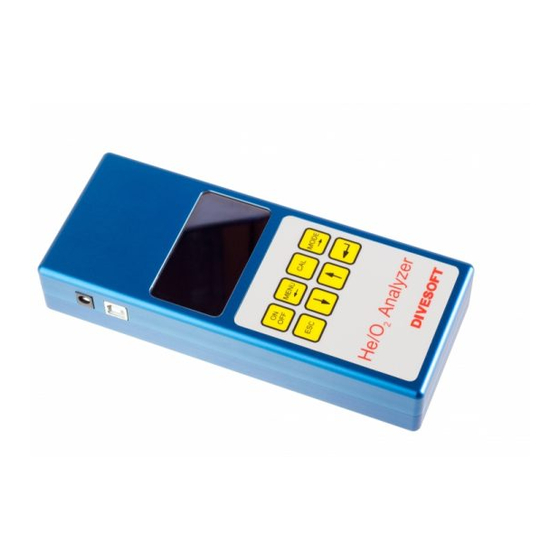
Table of Contents
Advertisement
Quick Links
Advertisement
Table of Contents

Summary of Contents for Divesoft HE/02
- Page 1 He/O Analyzer MANUAL...
-
Page 2: Table Of Contents
Content 1. About firmware and hardware versions ......4 2. Measuring principle . - Page 3 11. Maintenance ..........23 11.1 Battery replacement .
- Page 4 Safety warning This analyzer is designed for measuring the content of oxygen and helium in an air-oxygen- helium gas mixture. It cannot be used to analyze mixes containing other gases, including, for instance, mixes prepared using anything but pure gases or mixes in which air has been replaced with pure nitrogen (without atmospheric argon).
-
Page 5: About Firmware And Hardware Versions
1. About firmware and hardware versions The He/O analyzer is equipped with a microprocessor whose program (firmware) is continuously updated. This manual is for firmware release 2.26., but the manual can be applied to any hardware version. Manual is primarily written for hardware version 2.5. Older versions of hardware analyzers are not equipped with certain elements and are therefore not able to perform some functions described in the manual. -
Page 6: Measuring Principle
2. Measuring principle The described measuring principle is valid only for mixes of air, oxygen and helium. An electrochemical sensor is used to determine the oxygen content. The voltage at the sensor’s output is proportional to the oxygen content in the analyzed mix. The sensor has a limited service life and the proportionality of the dependence of voltage on the oxygen content changes over time;... -
Page 7: Description Of The Analyzer
3. Description of the analyzer The analyzer is manufactured from high-strength aluminum alloy, which guarantees stable dimensions and resistance against mechanical damage. The surface is hard-anodized to protect it against scratching. On the front side, the analyzer features a membrane keypad and an OLED display on which the measured values are shown. -
Page 8: Operating The Analyzer
4. Operating the analyzer The analyzer is operated using the keys on its front panel. It is activated by pressing the ON/OFF key for approximately one second. Upon activation, an automatic check of the instrument is performed and the analyzer automatically switches to the measuring mode. -
Page 9: Measuring O And He Concentration
5. Measuring O and He concentration The flow limiter with nozzle is used in the basic configuration (see illustration). Attach the sampler to the compressed gas bottle and use the hose to connect it to the analyzer. The hose is slightly inserted into both components. The analyzer switches into the helium and oxygen measuring mode upon activation, so there is no need for you to set up anything. -
Page 10: Display Modes
6. Display modes Upon activation, the analyzer is normally in the O /He measuring mode, in one of the two display formats. The basic format shows the oxygen and helium content in the mixture in percent in separate lines and, for information, also the temperature at which the gas was measured. After the measuring begins, the helium concentration may appear in square brackets for several seconds in the basic format. - Page 11 The following formula is used for the calculation: –P MOD = ρ g where P is the maximum allowable partial oxygen pressure, chosen as 160,000 Pa is the static pressure at sea level, 101,325 Pa relative molar concentration of oxygen in the interval 0 to 1 ρ...
-
Page 12: Calibration Of The Oxygen Sensor
6.1 Calibration of the oxygen sensor The oxygen sensor’s properties change over time and it is therefore necessary to recalibrate it. We recommend that such calibration be performed at least once a month. Analyzer with the older version than 2.4, the calibration is always necessary when changing altitude. Version 2.4 has a built-in barometer sensor, which corrects itself. - Page 13 Upon setting and confirming the calibration of gases, calibration of the sensor begins. The current calibration point, sensor voltage in millivolts and the temperature of the gas appear on the display. After the temperature and voltage have stabilized (however, at least after ten seconds), the STABLE prompt appears, which means that it is possible to confirm the performed calibration using the key.
-
Page 14: Other Functions
7. Other functions 7.1 Continuous analysis The Menu/Continual Analysis option activates the function of continuous-filling monitoring. This mode makes it possible to set up the upper and lower limit of oxygen and helium content. The analyzer continuously measures the concentration of these components and if the preset limits are exceeded, it makes a beeping sound. - Page 15 pressure of 200 bars. You have fifty-liter distribution bottles containing oxygen and helium and a compressor with the output of 330 bars. Enter: 18.0/40.0 24L and start the calculation. When the calculation is completed, the following data are displayed: Disch. 79.5 bar 159.5 bar 173.2 bar...
-
Page 16: Gas Mixing Simulation
the bottle to the maximum possible extent; therefore, it does not let it discharge completely. Instead, only the necessary part of the mix is discharged. 7.3 Gas mixing simulation Option Menu/Gas mix simulator is for Gas mix simulator function. Simulator will compute mixture content mixed up to from four gases. -
Page 17: Special Accessories
Its use is therefore suitable in filling stations and dive centers in which the content of half-empty tanks is checked. The regulator is constructed from the Divesoft M12 modular system. The illustration shows only one of the possible configurations. Because the leads of the distribution block are equivalent, it is possible to freely reconfigure individual elements according to the user’s needs. -
Page 18: Resistance Measuring
8.3 Resistance measuring Optional measuring cables can be attached to the analyzer to measure electrical resistance. After the connector “Ω” is plugged in, the analyzer automatically switches to the mode of a simple low voltage ohmmeter. The ohmmeter is designed to be used as a tool when repairing diving equipment in the field (diving lamp, storage or plain battery check etc.). - Page 19 Warning: Power circuit wiring and circuits connected to electric power must be made expertly and in agreement with valid safety standards, regulations and law. Warning: At power circuits and circuits connected to electric power incorrectly wiring the analyzer will be destroyed and/or you risk serious injury or death by electric power!
-
Page 20: Set-Up
9. Set-up 9.1 Preferences It is possible to change select properties of the analyzer in the basic mode (measuring of He/O ) in Menu/Preferences. Individual parameters have the following significance: Brightness of the display in the scale of 1 to 127. The selection of low brightness (1) preserves the battery;... -
Page 21: Measurement Units
When activating averaging, the He concentration is displayed in square brackets (e.g. [25.7]) if the required number of values for calculating the average is not available. Send data to USB activates the sending of measured values to the USB interface. Partial pressure O is the maximum allowed partial pressure of oxygen used for calculating MOD. -
Page 22: Mixing Of Gases
9.3 Mixing of gases The Menu/Gas properties setting is available in the gas-mixing calculation and simulation modes. Individual parameters have the following significance: The State equation option is chosen if the mixing calculations will work with the ideal gas (the status equation PV=RT is used) or with the real gas (state equation according to Redlich and Kwong). -
Page 23: Charging And Battery Status
10. Charging and battery status At any time when the analyzer is turned on, you can check the battery status by pressing . The value of the battery charge expresses double line at the bottom of display. Range is defined between 0 to 100% charging. When the battery is close to discharged, connect the charger to power-supply connector. -
Page 24: Maintenance
11. Maintenance 11.1 Battery replacement All instruments manufactured after January 2017 have built-in rechargeable battery. For the older models, which use a 9V alkaline battery of the 6F22 type, the battery is placed under the cover on the bottom side of the analyzer. Use only alkaline batteries when replacing. A no. -
Page 25: Flow Adjusting
of the block ensure that the two o-rings remain fixed to the pins. If need be, use spare o-rings included in the analyzer package. A no. 1 Philips screwdriver and a 2.5 mm hexagonal key are needed to replace the sensor. After each sensor replacement, the instrument has to be recalibrated. -
Page 26: Connecting To A Computer
12. Connecting to a computer The analyzer can be connected to a computer using a USB cable. Measured values are transferred to the PC via a virtual serial port. If you have not installed a suitable driver for the virtual serial port on the USB, use the free driver provided by the manufacturer of the USB chip used in the analyzer. -
Page 27: Defects And Removal Thereof
13. Defects and removal thereof Upon activation, the analyzer is automatically tested to identify one of the following errors. All the error messages can be confirmed by the key and the instrument will continue to work; however in some circumstances in a limited operation mode. The overvoltage message (see below) is an exception, as it may be displayed at any time. -
Page 28: Instrument Malfunctions
Error 4 Device is too cold • The temperature of the analyzer is too low and the measuring may be inaccurate. Warm up the analyzer in a warm room to increase its temperature above the freezing point (32°F). Do not use a hot-air blower, air dryer, an oven or any other similar method to warm up the analyzer. - Page 29 The instrument shows less than 0 % or more than 100 % of oxygen in the mixture • The displayed value arises directly from the measured and calculated value and has in no way been altered in the background. The possible measuring error is symmetrical and, for example, when measuring a mixture without any oxygen content, 0.5 % or −0.5 % oxygen can be displayed.
-
Page 30: Technical Data
14. Technical data Dimensions of the analyzer: 82 x 200 x 37 mm (3 1/4 x 7 7/8 x 1 1/2 inches) Weight: 720 g (1.6 lb) Range of measuring the concentration of oxygen: 0 to 100 % Range of measuring the concentration of helium: 0 to 100 % Measuring temperature: 0 to +40°... - Page 31 HE/O ANALYZER USER MANUAL Date of issue: 6 March 2019 HW 2.5, FW 2.26 Authors: Adam Procháska, Jakub Šimánek, Aleš Procháska Published by Divesoft s.r.o.


Need help?
Do you have a question about the HE/02 and is the answer not in the manual?
Questions and answers