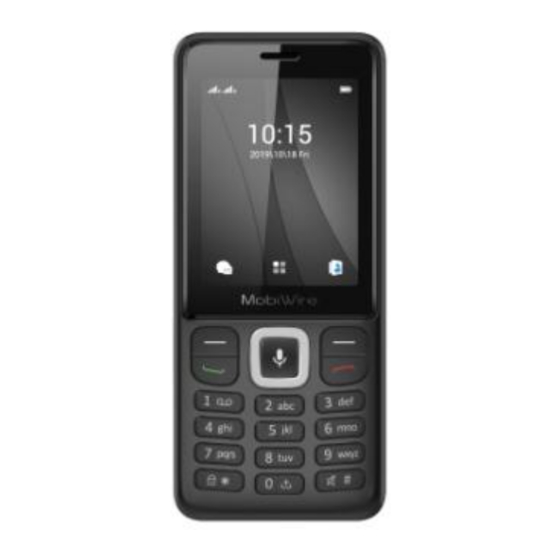
Summary of Contents for MOBIWIRE Doli3
- Page 1 Mobile Appearance picture Manufacturer:MobiWire SAS Manufacturer trademark: Model: Mobiwire Doli3...
- Page 2 Know your phone...
-
Page 3: Table Of Contents
Table of Contents Moblie Appearance picture/ Know your phone..1 Quick start/SIM/SD Card Installatioan 6 Install SIM card......错误!未定义书签。 Install T-flash card............7 Installing Battery...............7 Battery Charging.............. 8 Menu functions......9 Contacts................9 Message................11 Call history/Phone............9 Email/Gmail............... 9 Camera................9 Gallery/Photos..............10 FM Radio................. 10 Music/Play music............ - Page 4 Foreword Honorific mobile phones user, thank you for choosing our mobile phone! Our cellular phones is according with the communication industry standards of PRC, and also according with the standards of European, and are approved for GSM networks. Your phone may be used internationally with various networks depending on your roaming arrangements with your service provider.
- Page 5 temperatures can damage unfilled or swelled batteries, and there is a risk of battery explosion The physicochemical processes created by chargers impose temperature limits when charging the battery. Your phone automatically protects the batteries in extreme temperatures. Do not leave your phone within the reach of small children (certain removable parts may be accidentally ingested).
- Page 6 this area. Hospitals Always make sure that your phone is switched off in hospitals when so instructed by warning signs or by medical staff. Road safety Do not use your phone when driving. In order to give your full attention to driving, stop and park safely before making a call. You must comply with any current legislation.
-
Page 7: Quick Start/Sim/Sd Card Installatioan
Quick start Keypad Explain Function description Enter the settings menu Left softkey In home screen, Long press the key Right softkey enter recent app, other screens, back to home screen. Answer the incoming call, and in the Green key home screen, press the key enter the call history direct. -
Page 8: Install Sim Card
Install SIM Card The phone supports GSM SIM cards. Find SIM card’s groove in the back of the phone and slide it completely there. During installation, please make sure the chip is facing downwards and pay attention to slot direction. Note: 1. - Page 9 Insert one end of the charger on the bottom of the phone, the charging plug into attachment mode and the other end into electrical outlet, Screen will display the charging sign. After charging is finished, just pull out the plug. Note: 1.Please use the standard battery and charger, or may explode.
- Page 10 1.SIM/SD card installation Refer following picture card into card Refer following picture card into card...
-
Page 11: Menu Functions
Menu functions Contacts The Phone for your well-prepared high-capacity phone storage space. You can use the phone's contacts feature to save the contact name, number and caller ring-tone. Message Message service is a network dependent function, which allows you to send, receive and edit all kinds of messages. Edit a new message, save or send it to the recipient. -
Page 12: Gallery/Photos
Gallery /Photos You use Gallery to view pictures that you’ ve taken with Camera, downloaded, or copied onto your SD card or USB storage; You can perform basic editing tasks on pictures and set them as your wallpaper or contact picture. You can also share your pictures with friends, via email or messaging. -
Page 13: Sim Toolkit
pair the phone with the target device . You can use Bluetooth to share the pictures, videos or music files with family and friends SIM Toolkit The phone supports value-added services provided by the SIM, different network operators to provide different types of services, and the menu is shown only if your SIM card supports. -
Page 14: Accessories
3. Accessories Use only batteries, chargers, and accessories approved by the manufacturer with this device. Use of any other types will invalidate the warranty and may be dangerous. Check with your dealer for available accessories. You may opt to buy: Charger Plug, charger cable Charger plug used to connect with the charger cable for charging on wall outlets. -
Page 15: Fcc Regulations
(1) This device may not cause harmful interference. (2) This device must accept any interference received, including interference that may cause undesired operation. FCC ID: QPN-DOLI3 Any changes or modifications not expressly approved by the party responsible for compliance could void the user's authority to operate the equipment. - Page 16 and the handset, including the antenna. Third-party belt-clips, holsters, and similar including the antenna. Third-party belt-clips, holsters, and similar accessories used by this device should not contain any metallic components. Body-worn accessories that do not meet these requirements may not comply with RF exposure requirements and should be avoided.
-
Page 17: Sar
FCC RF Exposure Information and Statement The SAR limit of USA (FCC) is 1.6 W/kg averaged over one gram of tissue. Device types DOLI3 has also been tested against this SAR limit. The highest SAR value reported under this standard during product certification for use at the ear is 0.925/kg and when... -
Page 18: Technical Specifications
6. Technical Specifications Weight: 80g(with battery) Size: 119.4*49.95*11.75mm Battery: 4.2 Li-on For the network: 2G : 850/900/1800/1900Mhz 3G: 850/900/1900/2100 Mhz Battery refer to the following table: Battery Battery Talk time Standby Type Capacity time Li-batter 1000mAh 4hours 200hours Battery Manufacturer: Veken Battery model:178136112,5C-1000 Notice: The actual condition for mobile phones using has the relation to...












Need help?
Do you have a question about the Doli3 and is the answer not in the manual?
Questions and answers