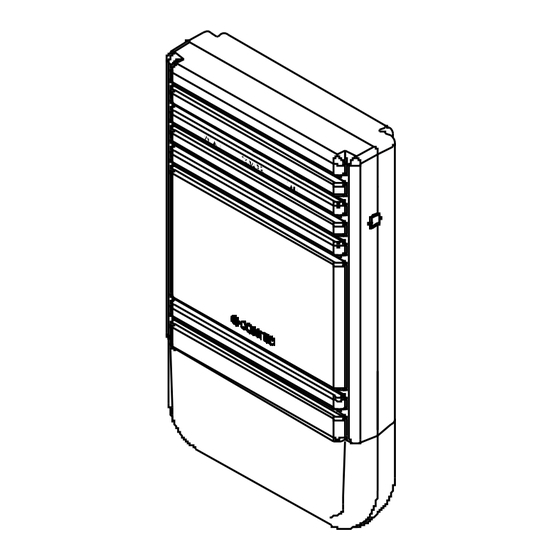
Summary of Contents for Contec FXA3000 Series
- Page 1 FLEXLAN IEEE802.11n/a/b/g Wireless LAN Access Point / Station FXA3000 Series FXA3000-US FXA3000-EU FXA3000-TW FXA3000-KR User’s Manual CONTEC CO., LTD.
-
Page 2: Check Your Package
- Connector cover (Installed in unit)...1 - Setup Guide*...1 - Serial Number Label...1 * You are free to download the manual of this product from the CONTEC’s website (http://www.contec.com/). * The language of the Setup Guide varies depending on the product. SetupGuide... -
Page 3: Copyright
No part of this document may be copied or reproduced in any form by any means without prior written consent of CONTEC CO., LTD. CONTEC CO., LTD. makes no commitment to update or keep current the information contained in this document. -
Page 4: Table Of Contents
Checking the Network Addresses ......................12 Power Supply ............................. 13 When using the AC adapter (FX-AC053) ..................13 When supplying power from the power connector ................13 When supplying power from the LAN cable..................14 Installation ..............................15 Preparation before Installation......................15 FXA3000 Series... - Page 5 Compatible Infrastructure Mode ....................... 68 Advanced Infrastructure Mode ......................69 Repeater ..............................70 What’s Repeater? ..........................70 Specification for Repeater and Wireless Connection Mode ............70 Recommended Setting ........................71 Notes ..............................72 Installation in a Network ........................... 73 FXA3000 Series...
- Page 6 Setup Screen Unavailable on Web Browser .................... 86 When the AP Will Not Start ........................86 APPENDIX Factory Default Settings List ........................87 Specifications ............................102 Environmental Specifications ......................102 External Dimensions..........................103 List of Options ............................105 Differences from FXA2000 Series ......................105 FXA3000 Series...
- Page 7 FXA3000 Series...
-
Page 8: Introduction
This chapter provides information you should know before using the product. About the Products The FXA3000 Series is an access point that conforms to IEEE 802.11n/a/b/g wireless networking standards and that supports a wide range of input power (5 to 30 VDC) and PoE. - Page 9 *1 :W52: 36, 40, 44, 48ch / W53: 52, 56, 60, 64ch / W56: 100, 104, 108, 112, 116, 120, 124, 128, 132, 136, 140ch W58: 149, 153, 157, 161, 165ch Supported channels are different depending on the country in which the product is used. FXA3000 Series...
-
Page 10: Customer Support
You can download updated driver software and differential files as well as sample programs available in several languages. Note! For product information Contact your retailer if you have any technical question about a CONTEC product or need its price, delivery time, or estimate information. Limited One-Year Warranty CONTEC products are warranted by CONTEC CO., LTD. -
Page 11: Safety Precautions
Precautions Related to Service Clean this product by wiping lightly with a soft cloth moistened with water or a cleaning solution. Take care to avoid the use of benzene, thinners or other volatile solutions which may cause deformation or discoloration. FXA3000 Series... -
Page 12: Notes On Radio Interface
You should allow a minimum clearance of about 1m between stations, 3m between access point and station, and 3m between access points. 4. Contact your local retailer or CONTEC if the product has trouble such as recurrent radio interface with mobile-identification local radio stations or specific low-power radio stations... -
Page 13: Security Precautions
LAN specifications. If you are unable to configure the security settings yourself, please contact your local authorized dealer. The customer is responsible for configuring the security settings and understanding the risks inherent in using the product without the security settings configured. FXA3000 Series... -
Page 14: Handling Precautions
The product must always be associated with the setup guide. Regardless of the foregoing statements, CONTEC is not liable for any damages whatsoever (including damages for loss of business profits) arising out of the use or inability to use this CONTEC product or the information contained herein. -
Page 15: Federal Communications Commission
20 cm may be maintained between the antenna and users. The final end product must be labeled in a visible area with the following: “Contains FCC ID: PQRFXE3000-US”. The grantee's FCC ID can be used only when all FCC compliance requirements are met. FXA3000 Series... -
Page 16: Users In Canada
RF, puis désactive celui-ci à la fin du paquet. En conséquence, l'émetteur reste uniquement activé lors de la transmission d'un des paquets susmentionnés. En d'autres termes, ce dispositif interrompt automatiquement toute transmission en cas d'absence d'information à transmettre ou de défaillance. FXA3000 Series... -
Page 17: Environment
(3) Store the package at room temperature at a place free from direct sunlight, moisture, shock, vibration, magnetism, and static electricity. Disposal When disposing of the product, follow the disposal procedures stipulated under the relevant laws and municipal ordinances. FXA3000 Series... -
Page 18: Setup
This indicates the internal memory files are being deleted. If the power is turned off while the LEDs are flashing, the internal memory files may be damaged and the product may no longer be able to start properly. Always restart the product after the LEDs stop flashing. FXA3000 Series... -
Page 19: Checking The Network Addresses
Table 2.3. Network Address Description on the Explanation Address housing sticker Default IP Address 192.168.0.1 LAN MAC: LAN MAC Address Wireless LAN MAC WLAN MAC: Address FXA3000 Series... -
Page 20: Power Supply
Time (ms) Figure 2.3. Power Supply Time Connecting to ground When you connect this product to ground, connect the power cable to the power connector. Process the cable in an appropriate manner to connect the cable to ground. FXA3000 Series... -
Page 21: When Supplying Power From The Lan Cable
2. Setup When supplying power from the LAN cable The FXA3000 Series can be power-supplied through a LAN cable from an IEEE802.3af-compliant power supply unit. For details, refer to the power supply unit. The following gives an example of connection... -
Page 22: Installation
Recommended security wires: - KOKUYO EAS-L41, - Buffalo BSL4DS, Figure 2.7. Attaching the security wire - SANWA SUPPLY SL-31S Attaching the connector cover Attach the connector cover to the product. Figure 2.8. Attaching the connector cover FXA3000 Series... -
Page 23: Using Magnets For Installation
If a ceiling installation is required, use the optional installation bracket. Caution: If the product's ventilation holes are blocked, the product may malfunction due to a rise in internal temperature. FXA3000 Series... -
Page 24: Installing The Product With An Installation Bracket (Sold Separately)
Even after starting with the set DFS-supported channel, the channel may change while running. If radar waves are detected, the radio waves must stop for 30 minutes, so the detected channel cannot be used for 30 minutes. DFS-supported channels (5 GHz only) are different depending on countries. FXA3000 Series... - Page 25 2. Setup FXA3000 Series...
-
Page 26: Connection To Devices And Setup Methods
(4) In the "Use the following IP address" field, type an IP address 192.168.0.XXX, which is not the same address as this product (e.g. 192.168.0.10), and then set the subnet mask to 255.255.255.0. (5) Click "OK", and then click "OK" or "Close" to enable the settings. FXA3000 Series... - Page 27 (5) Click "OK", and then click "OK" or "Close" to enable the settings. Changing the settings (1) Connect this product to PC on a wired LAN. (2) Set the network address of the PC to the same network address as for this product. FXA3000 Series...
-
Page 28: Setup Using A Web Browser
(2) From the [Tools] menu, select [Internet Options], and then click the [Connections] tab. (3) In the dial-up settings area, select "Never dial a connection". * If the option is grayed-out, go to the next step. (4) Click [LAN Settings]. FXA3000 Series... - Page 29 (6) Click "OK", and then enable the settings. - Firefox (1) Launch Firefox. (2) From the menu bar, click [Tools] - [Options]. (3) Click [Advanced], open the [Network] tab, and then click [Settings]. (4) Select "No proxy", and then click "OK". (5) Click "OK" button. FXA3000 Series...
- Page 30 * If you have changed this product's IP address, type the set IP address. (5) Click [Custom Level]. (6) Scroll down and select "Enable" under "Active scripting" and "File download", and then click [OK]. (7) Click [Yes], click [Apply], and then click [OK] to enable the settings. FXA3000 Series...
-
Page 31: Connecting To This Product Using Web Browser
If the login screen is not displayed, the IP address setting for PC, browser settings, or the URL entered in the address bar of the browser may be incorrect. When connecting for the first time, enter the default user name (admin) and password (pass) and click [OK]. Figure 3.1. Login screen FXA3000 Series... -
Page 32: Configuring Settings From A Web Browser
Therefore, make sure to reboot the product later. For explanations of functions and setting instructions, see the manual available from the CONTEC website or see help information. - Page 33 3. Connection to Devices and Setup Methods FXA3000 Series...
-
Page 34: Setup And Status Display
Default setting : 255.255.255.0 Default Gateway Set the IP address of the default gateway for the device. This setting is valid when "DHCP Client" is set to "Disable". To disable this setting, enter "0.0.0.0". Default setting : 0.0.0.0 FXA3000 Series... - Page 35 4. Setup and Status Display Language Set the language to display the "Wireless LAN Manager" configuration web page. You can select either "Japanese" or "English". Default setting : English Time Zone Set the time zone for the device. Default setting : EST+5 FXA3000 Series...
-
Page 36: Radio
(VAP1) will not work. In addition, the channel configuration is ignored, and operate on the same channel as the access point to which the repeater station (VAP2) is connected. FXA3000 Series... - Page 37 WLAN Infrastructure Mode Select the operation mode for the device. There are three types of operation modes: "Standard Infrastructure", "Compatible Infrastructure", and "Advanced Infrastructure". When the unit type is station, "Advanced Infrastructure" cannot be selected. Default setting : Advanced Infrastructure FXA3000 Series...
- Page 38 "IEEE802.11b", or "IEEE802.11g". Select the antenna mode as "Auto" or "Fixed (Antenna:1)". This setting is not normally required. When using the device with only one external antenna installed, select the antenna mode as "Fixed (Antenna:1)". Default setting : Auto FXA3000 Series...
-
Page 39: Vap
WEP and TKIP cannot be used with IEEE 802.11n due to the rules of the standard. Note that when the wireless networking standard is IEEE 802.11n and encryption is configured that uses those settings, the device will operate with the legacy standards (IEEE 802.11a and IEEE 802.11g). FXA3000 Series... - Page 40 You will also need to set the RADIUS server. Note that this device will be registered as an authenticator on the RADIUS server and will not function if the server secret does not match. Regardless of the value specified for "Reauthentication Interval (sec)", periodic reauthentication will not be performed. Default setting : Disable FXA3000 Series...
- Page 41 Set the RADIUS authentication type to either "PEAP" or "EAP-TLS". When "PEAP", you must register a server certificate with "Certificate Registration". When "EAP-TLS", you must register the server certificate, client certificate, and private key with "Certificate Registration". Default setting : PEAP FXA3000 Series...
- Page 42 WPA Pre-Shared Key (PSK) When the encryption is set to "WPA-PSK", “WPA2-PSK”, or "WPA-AUTO-PSK", set the WPA encryption key (PSK: pre-shared key) to use for encryption. Enter the value as alphanumeric characters between 8 and 63 characters. Default setting : (Blank) FXA3000 Series...
-
Page 43: Advanced Settings
Set the address for the name of this device as alphanumeric characters with a maximum length of 31 characters. It is okay to leave this value blank. Default setting : Blank Roaming Notification Bridge To bridge the roaming notification received by the wired LAN to wireless LAN, set to “Enable”. Default setting : Enable FXA3000 Series... - Page 44 HTTP by using the interception function. In this situation, the IP address to access will be that of the PC or similar device connected to by way of a wired LAN. Management Traffic Interception To use the management traffic interception, set to “Enable”. FXA3000 Series...
- Page 45 Set the IP address of the DNS to be assigned to the client. When set to 0.0.0.0, the DNS is disabled. Default setting : 0.0.0.0 Lease Time (hour) Set effective time (lease time) of the IP address assigned to the client. This value can be set as 1 (hour) to 2400 (hours). Default setting : 24 FXA3000 Series...
-
Page 46: Ethernet
The condition for "Link Status" is when the Ethernet link is disconnected. The condition for "Ping" is when a specific address can no longer be pinged, in addition to that for "Link Status". When "Ping" is selected, the settings for "Ping Parameters" appear. Default setting : Link Status FXA3000 Series... - Page 47 Set the number of times to retry pinging the IP address from 0 to 15. When a ping timeout occurs, the ping is retried within the number of times set here. If all the pings timeout, the ping is judged to have failed. Default setting : 3 FXA3000 Series...
-
Page 48: Vap
If the unit type is set to "Station", use caution when using this function because the wireless network cannot be accessed when the wired networking port is down. This setting is not available when the unit type is set to "Repeater". It is forcibly set to disabled. Default setting : Disable FXA3000 Series... - Page 49 "RTS-CTS" or "CTS only". When "RTS-CTS", RTS and CTS are used. When "CTS only", only CTS is used. 11g protect mode is displayed for each VAP, but this setting is common to VAP1 through VAP4. Default setting : Disable FXA3000 Series...
- Page 50 This setting is available when the unit type is "Access Point". When set to "Disable", node on this VAP can not communicate (WLAN bridge) with other nodes on this VAP. When set to "Enable" this is allowed. Default setting : Enable FXA3000 Series...
- Page 51 This setting is available when the unit type is "Station". Select the channels to be scanned. Note that communication between access point that is not set to the channel to be scanned is not possible. Default setting : (All) FXA3000 Series...
- Page 52 Default setting : 120 Time to Try Original Login (sec) This setting is available when the unit type is "Station" and the WLAN infrastructure mode is “Standard Infrastructure”. Specify the time to try original login of the standard infrastructure. FXA3000 Series...
- Page 53 When "Decrypt Error Disconnect Function" is used, you can set the detection period of decrypt error (sec). When Decrypt error has occurred in this period, ST will disconnect the wireless connection. Set this value between 1 and 65535 (sec). Default setting : 60 FXA3000 Series...
-
Page 54: Snmp
It is okay to leave this value blank. Default setting : Unknown System Name (sysName) Set the SNMP name for the device as alphanumeric characters with a maximum length of 32 characters. It is okay to leave this value blank. Default Setting : Unknown FXA3000 Series... - Page 55 Set whether or not to send a trap when the device was initialized by pressing the initialization switch on the unit. When enabled, the device sends a trap regarding initialization by the initialization switch. Default setting : Disable FXA3000 Series...
-
Page 56: Network Time
The device can synchronize its time with network time by enabling the network time function and configuring the NTP server setting. To use this function, select "Enable". Default setting : Disable NTP Server When enabling the network time function, specify the IP address for the NTP server. Default setting : 0.0.0.0 FXA3000 Series... -
Page 57: Vlan
Specify this value between 1 to 4094. When the device is a repeater, only the VLAN ID for VAP1 (repeater AP) can be configured. With a repeater, VAP1 (repeater AP) and VAP2 (repeater ST) operate with the same VLAN ID. Default setting : 1 FXA3000 Series... - Page 58 Set the VLAN ID name. The VLAN name can be entered up to 32 characters, and it can also be set to no VLAN name (blank). However, when setting a VLAN name, take care not to use a VLAN name for another entry. Default setting : (Entirely blank) FXA3000 Series...
-
Page 59: Log
SYSLOG server. When not sending the log information to a SYSLOG server, set to 0.0.0.0 to disable. Default setting : 0.0.0.0 Debugging Log Please set to "Enable" if you want to log for more detailed debugging. You do not need to "Enable", usually. Default setting : Disable FXA3000 Series... - Page 60 CAUTION Please refer to help of browser setting screen for the explanation of a setting item etc. that increase because it updated it to the latest firmware. The latest explanation is described in help of the latest firmware. FXA3000 Series...
-
Page 61: Status Display
Wireless MAC Address Shows the wireless MAC address. IP Address Shows the IP address. Subnet Mask Shows the subnet mask. Default Gateway This displays the IP address of the standard connected gateway. When not configured (00-00-00-00-00- 00), nothing is shown. FXA3000 Series... -
Page 62: Wlan
Shows the ESSID for each VAP. From VAP2 onward, the value is not displayed when the VAP is disabled. (VAP) Client Logins Shows the number of client logins for each VAP. From VAP2 onward, the value is not displayed when the VAP is disabled. FXA3000 Series... - Page 63 This is hidden when the device is not logged in to an access point. RX Rate Shows the reception rate for the wireless connection for the access point currently logged in to. This is hidden when the device is not logged in to an access point. FXA3000 Series...
- Page 64 Displays the number of times that packets have been retransmitted multiple times. TX FIFO Errors Displays the number of FIFO Errors that occurred when transmitting data. RX Unicast Packets Displays the total number of unicast packets that has been received. FXA3000 Series...
- Page 65 Shows a list of the stations logged in to the device. ▼Wireless Node Information (Access Point List) Shown when the unit type is station. Shows a list of access points that the device was able to scan and confirm the existence of. FXA3000 Series...
-
Page 66: Mac Address Table
Devices learned of via the wired network are shown as "LAN(1)", devices learned of via the wireless network are shown as "WLAN(2)". Aging Time Shows the aging time (expiration time) for the target device. Wireless MAC Addresses Shows the wireless MAC address of devices learned of via the wireless network. FXA3000 Series... -
Page 67: Log Information
ROM. The number of times the log has been written to the flash ROM is displayed in "Number of Times Log Saved" at the top of the page. To delete the entire device log, click "Clear All Logs", and then click "OK" on the confirmation dialog. Use caution as the log cannot be restored when cleared. FXA3000 Series... - Page 68 WEB: Firmware update (XXX -> Updated firmware (old version -> new version) XXX) WEB: Server certificate upload Server certificate upload WEB: Client certificate upload Client certificate upload WEB: Private key upload Private key upload WEB: Clear logfile Clear log FXA3000 Series...
- Page 69 Reset command issued Network time NTP: Setting clock (Old time) Setting time LDS: VAPX down VAP stopped by link down sense (link down condition) link down sense LDS: VAPX up VAP started by link down sense (link down condition) FXA3000 Series...
-
Page 70: Maintenance
You can change the login password to this device including the Wireless LAN Manager (this configuration web page). Enter the password as alphanumeric characters with a maximum length of 31 characters. The changed password is valid after the device restarts. FXA3000 Series... - Page 71 IP addresses (including subnet mask) to the defaults or to leave them as they are. Then click the "Default" button. Even when the default settings are restored, they are not saved to the device's configuration file, so you must save and restart to reflect the settings. FXA3000 Series...
- Page 72 Select the time to run a ping "Count". Ping is done once per second, this time will be the number of ping. Set the ping data size to "Data Size (bytes)".This value can be set between 4 and 65000 bytes. By clicking the "Ping" button, then the results displayed below the button. FXA3000 Series...
- Page 73 4. Setup and Status Display FXA3000 Series...
-
Page 74: Wireless Link Mode And Wireless Lan Function
(1) Allows log-in restrictions (security function). (2) Improves security using the WSL (Wireless Security Link). (3) When connecting a CONTEC station to this product using a wired connection, there is no limit to protocols and the number of devices that can be connected. -
Page 75: Compatible Infrastructure Mode
Figure 5.2. Compatible Infrastructure Mode In the Compatible Infrastructure mode, each wireless terminal performs communication via the AP as in the Standard Infrastructure mode. Roaming functions are supported, allowing login to any AP within range of radio waves. FXA3000 Series... -
Page 76: Advanced Infrastructure Mode
On the terminal set to the Standard Infrastructure mode, the FLEXLAN series' unique functions can be used. The terminal set to the Compatible Infrastructure mode serves as a simple bridge and thus the FLEXLAN series’ unique functions cannot be used on this terminal. FXA3000 Series... -
Page 77: Repeater
If you set "Wireless Connection Mode" to "Advanced Infrastructure", you will be able to connect to stations in "Standard Infrastructure" mode and to stations in "Compatible Infrastructure" mode. If you will only use CONTEC series devices to construct your system, we recommend that you operate the repeater in "Advanced Infrastructure" mode. -
Page 78: Recommended Setting
"Advanced Infrastructure" mode. For example, if WLAN1 in the above figure is an access point made by another company and you set WLAN2 to "Advanced Infrastructure" mode, WLAN1 and WLAN2 will not be able to communicate with each other. FXA3000 Series... -
Page 79: Notes
LAN standard and the same channels are used. Access point Repeater Repeater IEEE802.11n IEEE802.11n (5GHz) 36ch (5GHz) 36ch Access point Repeater Repeater IEEE802.11a IEEE802.11n 36ch (5GHz) 44ch FXA3000 Series... -
Page 80: Installation In A Network
5. Wireless Link Mode and Wireless LAN Function Installation in a Network This section describes how to install the FXA3000 Series to construct a network with improved performance and discusses the general features and radio characteristics of the wireless LAN as well as the guidelines for constructing the network. -
Page 81: Operating Environment And Radio Waves
Placing this product for a greater RSSI value makes the communication state more stable. If the RSSI value is small and slightly moving the position of the product does not increase the RSSI value, it indicates radio wave attenuation either to the distance or by an obstacle. FXA3000 Series... - Page 82 Rarely, however, the date rate is reduced and, in the worst case, communication is disabled temporarily. In such cases, change the location of this product and the channel used for communication. This may solve the problem. FXA3000 Series...
-
Page 83: Constructing A Network
For a TCP/IP system, for example, you can use the Windows PING command. To use PING, start the command prompt (MS-DOS) and enter the following command. The example command is for an AP with an IP address of 192.168.0.2. ping 192.168.0.2 FXA3000 Series... - Page 84 Ethernet traffic is heavy and this may reduce the performance of the wireless network. This can be solved by changing the hub connected to the AP to a switching hub (bridge). Slower communication speed Faster communication speed (6) Setup the software in accordance with how the network will be used. FXA3000 Series...
- Page 85 (9) Floors often contain steel beams or metal firewalls and therefore communication between floors is often not possible. FXA3000 Series...
-
Page 86: Maintenance
The collected log file is stored the AP memory with the following file name. File name : LOGFILE CAUTION To collect the log file, log collection must be enabled. Note also that the contents of the log file differ depending on the operating mode and software settings. FXA3000 Series... -
Page 87: Using Ftp To Get The Log File
D:¥tmp>ftp 192.168.0.1 ………… (2-1) User (192.168.0.1:none)):admin ………… (2-2) Password:pass ………… (2-3) ftp>get LOGFILE ………… (3) ftp>bye ………… (4) For details about downloading using a Web browser, see the section titled "Download" in Chapter 4 "Setup and Status Display". FXA3000 Series... -
Page 88: Saving The Settings File
User (192.168.0.1:none)):admin ………… (2-2) Password:pass ………… (2-3) ftp>get CONFIG ………… (3) ftp>get MACFIL ………… (3) ftp>bye ………… (4) For details about downloading using a Web browser, see the section titled "Download" in Chapter 4 "Setup and Status Display". FXA3000 Series... -
Page 89: Restoring The Software Settings
………… (4) ftp>bye ………… (5) The reset request command shown in (4) is a command used to reboot the product. There is no problem to skip (4), stop FTP in (5) and reboot the product later. FXA3000 Series... -
Page 90: Upgrading The Firmware
The AP firmware may be upgraded to resolve any bugs found in the software or to add new functions. Contact CONTEC via our web site for details of the latest firmware. The firmware is stored the AP memory with the following file name. -
Page 91: Initialization
INIT switch. This indicates internal memory files are being deleted. The internal memory files may be damaged and the product may not start up properly if the power is switched off before the flashing stops. Always reboot the product after the flashing stops. FXA3000 Series... -
Page 92: Troubleshooting
(it is an antitheft gate in the shop), copy machine and so on. Most electromagnetic sources other than wireless networks are local and not continuous, and therefore by moving the location of the unit and waiting briefly, communication may be possible. FXA3000 Series... -
Page 93: Setup Screen Unavailable On Web Browser
If using an AC adapter, check that the adapter is an optional accessory of a type specified by CONTEC. Only use AC adapters specified by CONTEC with this product. If supplying power from the power connector, check the power supply connection, supply voltage, etc., and make sure that there are no problems. -
Page 94: Appendix
This setting is available when the unit type is "Access Point" or "Repeater" and the wireless networking standard is "IEEE802.11n(5GHz)" or "IEEE802.11n(2.4GHz)". *4 : This setting is available when the unit type is "Access Point" or "Repeater". *5 : This setting can only be configured when the wireless networking standard is "IEEE802.11a", "IEEE802.11b", or "IEEE802.11g". FXA3000 Series... - Page 95 This setting is available when the encryption is set to either "WEP(Open)", "WEP(SharedKey)", "WEP(Auto)", or "AES". *9 : This setting is available when the unit type is "Station” and the encryption is set to either "WPA", "WPA2", "WPA- PSK", “WPA2-PSK”, “WPA-AUTO”, or "WPA-AUTO-PSK". FXA3000 Series...
- Page 96 *11 : This setting is available when the unit type is "Access Point" or "Repeater” and the encryption is set to either "IEEE802.1X", "WPA", "WPA2", or "WPA-AUTO". *12 : This setting is available when the encryption is set to either "WPA-PSK", "WPA2-PSK", or "WPA-AUTO-PSK". FXA3000 Series...
- Page 97 Key (PSK) Disable , Enable MAC Address Authentication*14 *13 : This setting is available when the unit type is "Access Point" or "Repeater". *14 : This setting is available when the unit type is "Access Point ". FXA3000 Series...
- Page 98 *19 : This setting is available when the unit type is "Access Point" and the encryption is set to either "IEEE802.1X", "WPA", "WPA2", or “WPA-AUTO”. *20 : This setting is available when the encryption is set to either "WPA-PSK", "WPA2-PSK", or “WPA-AUTO-PSK”. FXA3000 Series...
- Page 99 AUTO”, or “WPA-AUTO-PSK”. *25 : This setting is available when the encryption is set to either "IEEE802.1X", "WPA", "WPA2", or “WPA-AUTO”. *26 : This setting is available when the encryption is set to either "WPA-PSK", "WPA2-PSK", or “WPA-AUTO-PSK”. FXA3000 Series...
- Page 100 AUTO”, or “WPA-AUTO-PSK”. *31 : This setting is available when the encryption is set to either "IEEE802.1X", "WPA", "WPA2", or “WPA-AUTO”. *32 : This setting is available when the encryption is set to either "WPA-PSK", "WPA2-PSK", or “WPA-AUTO-PSK”. FXA3000 Series...
- Page 101 3 1 - 15 Ping Response Wait Time (sec) 3 0 - 15 Ping Retry Count *33 : This setting is available when the unit type is “Station”, the wireless connection mode is “Compatible Infrastructure”, and the Multi-Client function is “Disable”. FXA3000 Series...
- Page 102 MCS12, MCS13, MCS14, MCS15 Disable, 6Mbps, 9Mbps, 12Mbps, 18Mbps, 24Mbps, 36Mbps, 48Mbps, IEEE802.11a 54Mbps Disable, 1Mbps, 2Mbps, 5.5Mbps, 11Mbps, 12Mbps, 18Mbps, 24Mbps, IEEE802.11g 36Mbps, 48Mbps, 54Mbps IEEE802.11b Disable, 1Mbps, 2Mbps, 5.5Mbps, 11Mbps *34 : This setting can be configured "Station". FXA3000 Series...
- Page 103 *42 : This setting is available when the wireless networking standard is either "IEEE 802.11b", "IEEE 802.11g", or "IEEE 802.11n (2.4GHz)" *43 : This setting is available when the unit type is “Station” and the wireless connection mode is “Standard Infrastructure”. FXA3000 Series...
- Page 104 Disable, 6Mbps, 9Mbps, 12Mbps, 18Mbps, 24Mbps, 36Mbps, 48Mbps, 54Mbps Disable, 1Mbps, 2Mbps, 5.5Mbps, 11Mbps, 12Mbps, 18Mbps, 24Mbps, IEEE802.11g 36Mbps, 48Mbps, 54Mbps IEEE802.11b Disable, 1Mbps, 2Mbps, 5.5Mbps, 11Mbps *44 : This setting is available when the unit type is "Access Point" or "Repeater". FXA3000 Series...
- Page 105 802.11b", "IEEE 802.11g", or "IEEE 802.11n (2.4GHz)". *49 : This setting is available when the wireless networking standard is either "IEEE 802.11b", "IEEE 802.11g", or "IEEE 802.11n (2.4GHz)". *50 : This setting is available when the unit type is “Repeater”. FXA3000 Series...
- Page 106 *52 : This setting is available when the wireless networking standard is "IEEE 802.11n (2.4GHz)" or "IEEE 802.11g". *53 : This setting is available when the wireless networking standard is "IEEE 802.11b", "IEEE 802.11g", or "IEEE 802.11n (2.4GHz)". FXA3000 Series...
- Page 107 *54: This setting is available when the unit type is "Access Point ". *55: This setting is available when the wireless networking standard is "IEEE 802.11n (2.4GHz)" or "IEEE 802.11g". *56: This setting is available when the wireless networking standard is "IEEE 802.11b", "IEEE 802.11g", or "IEEE 802.11n (2.4GHz)". FXA3000 Series...
- Page 108 Disable, up to 32 characters in length, single-byte alphanumeric Dynamic VLAN VLAN table characters only, no spaces Enable, Disable Log Function Disable, Enable Save Log 60, 5 - 1440 Save Interval (min) 0.0.0.0(Disable), specify IP address SYSLOG Server Enable, Disable Debugging Log FXA3000 Series...
-
Page 109: Specifications
Permitted transient power failure 17ms or less (100VAC@25°C) An automatic reset is performed when low voltage is detected. Approval FXA3000-US FCC, IC, WPC, IMDA, UL/cUL, RoHS Compliant standards FXA3000-EU NBTC, CE Marking (RE, RoHS) FXA3000-KR KC, RoHS Compliant FXA3000-TW NCC, RoHS Compliant FXA3000 Series... -
Page 110: External Dimensions
8. Appendix External Dimensions WLAN POWER 5VDC 5-30VDC INIT [mm] 10/100M Figure 8.1. External Dimensions(Unit only) WLAN POWER [mm] Figure 8.2. External dimensions (connector cover attached) FXA3000 Series... - Page 111 Supply using pins 1, 2, 3, and 6 as well as using pins 4, 5, 7, and 8 are both supported. Pin assignment of power connector Housing : MC1,5/3-ST-3,5(PHOENIX CONTACT) Cable : AWG28-16(equivalent to it) Pin No. Signal name Operation / Function 5-30VDC ± 5% Frame Ground FXA3000 Series...
-
Page 112: List Of Options
Before you use this product, we recommend that you use a device on loan from CONTEC to sufficiently evaluate the product in the environment in which it will actually be used. - Page 113 CONTEC CO., LTD. October 2018 Edition 3-9-31, Himesato, Nishiyodogawa-ku, Osaka 555-0025, Japan https://www.contec.com/ No part of this document may be copied or reproduced in any form by any means without prior written consent of CONTEC CO., LTD. [11302016] [08262016] Management No. NA04825 10122018_rev4 Parts No.


Need help?
Do you have a question about the FXA3000 Series and is the answer not in the manual?
Questions and answers