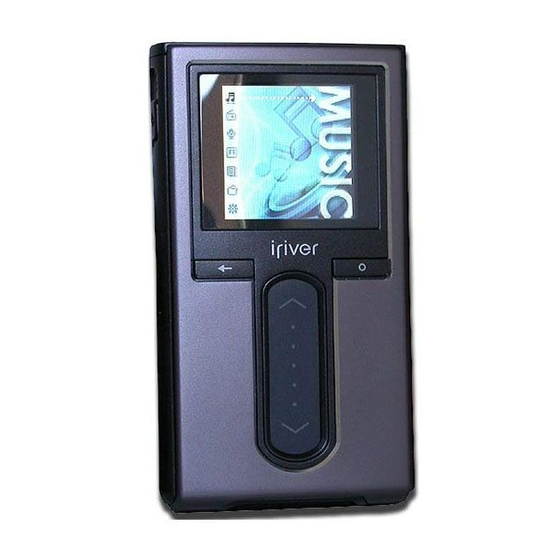
IRiver H10 Manual
Hide thumbs
Also See for H10:
- Instruction manual (43 pages) ,
- Specifications (2 pages) ,
- User manual (4 pages)
Table of Contents
Advertisement
Quick Links
Before using the product
Precautions and Safety
Electricity
Do not overload a single
Do not kink or crease the
power circuit.
power cable or place heavy
objects on the power cable.
Overheating or fire can result.
Fire can result from damaged
power cables.
Firmly plug the adapter into
Unplug the AC adapter
the wall socket.
during electrical storms.
2
Fire can result from improper use.
Electrical Shock may result.
Unplug adapter when it's
Immediately power off the
not in use.
player and unplug the
AC adapter if water or other
Overheating or fire can result.
liquids are present.
Fire can result from improper use.
Please read the notices before using for your safety.
Do not handle power plug
and adapter with wet hands.
Electrical Shock may result.
Use only the supplied
AC adapter.
Use of nonauthorized power
adapters is not recommended.
Electrical Shock may result.
Immediately power off the player
and unplug the AC adapter if
smoke or odors emit from the
player or adapter.
Fire can result from improper use.
Before using the product
Precautions and Safety
Product
Do not place heavy objects
Keep away from harsh
on the device.
environments including
humid, dusty, and smoky
Damage to your player may result
areas.
from improper use.
Damage to your player may result
from improper use.
Do not use water or
Do not clean with chemical or
chemicals to clean the
detergent.
player. Clean the surface with
Damage to your player may result
a soft cloth.
from improper use.
Damage to your player may result
from improper use.
Keep out of direct sunlight
Do not drop or subject the
and extreme heat and cold.
device to impact.
Damage to your player may result
Damage to your player may result
from improper use.
from improper use.
Please read the notices before using for your safety.
Avoid contact with water and
other liquids.
Damage to your player may result.
Do not use excessive force
on the buttons or attempt to
disassemble the device.
Damage to your player may result
from improper use.
3
Advertisement
Table of Contents

Summary of Contents for IRiver H10
- Page 1 Before using the product Before using the product Precautions and Safety Precautions and Safety Please read the notices before using for your safety. Please read the notices before using for your safety. Electricity Product Do not overload a single Do not kink or crease the Do not handle power plug Do not place heavy objects Keep away from harsh...
-
Page 2: Precautions And Safety
Users are responsible for creating Hearing experts advise against extended play. Always keep a proper backup of data backup data and iriver Limited is not listening to continuous, loud and Data in HDD can be damaged. stored on portable devices. -
Page 3: Features Of The H10
Small Device – Large Capacity Enhanced 3D sound The H10 features a 2MB hard drive that can hold more than 1,500 music files. SRS WOW sound effect technology provides rich bass sound and dynamic 3D sound effect. -
Page 4: Lcd Screen Display
LCD screen display Connecting the product This manual covers the use of the H10 player hardware. For instructions on related software and instructions for getting music on your player, please see the included iriver plus user manual. I FM RADIO screen Connecting PC –... -
Page 5: Connecting Pc - Disconnecting Cable
Getting started Getting started Be sure to use the supplied AC adapter to connect the cable Connecting the product Connecting the product to the player. Connecting PC – Disconnecting cable Connecting the power – connecting the adapter (player) 1. Connect the supplied cable to the player. Click the icon on the system tray. -
Page 6: Installing The Software
Installing the software This manual covers the use of the H10 player hardware. For instructions on related software and instructions for getting This manual covers the use of the H10 player hardware. For instructions on related software and instructions for getting music on your player, please see the included iriver plus user manual. - Page 7 Installing the software This manual covers the use of the H10 player hardware. For instructions on related software and instructions for getting This manual covers the use of the H10 player hardware. For instructions on related software and instructions for getting music on your player, please see the included iriver plus user manual.
-
Page 8: Turning On/Off The Player And Playing Music
Turning on/off the player and playing music Controlling volume and changing modes This manual covers the use of the H10 player hardware. For instructions on related software and instructions for getting music on your player, please see the included iriver plus user manual. -
Page 9: Listening To Fm Radio
Basic operation Basic operation Listening to FM radio Listening to FM radio Storing FM radio station - Manually Scanning FM radio frequency – PRESET feature If <PRESET> is displayed, press the [ ] button to If <PRESET> is not displayed, press the [ disable "Preset"... -
Page 10: Notices For Recording
Basic operation Basic operation Recording Recording Recording FM radio station Notices for recording Note Select the <FM RADIO> mode using the ] scroll from the main menu. Recording is automatically stopped if : - The player's memory is full. - The battery is low. Press the [ ] button to switch to Radio mode. -
Page 11: What Is Firmware
It is the operating system that works in the H10. All music, pictures, text, and data will be erased from the player during this initialization. iriver provides you with the latest and best features through Firmware upgrade. - if there appears to be corruption on the internal hard drive. -
Page 12: Troubleshooting
Switch it to OFF position and try it again. Audio titles listed under <MUSIC> will only play if they were loaded using iriver plus or Windows Media Player. Check whether the plug or connection jack of earphone is dirty. Use the BROWSER function to locate and play your files. -
Page 13: Specifications
Appendix Appendix Specifications Federal Communications Commission (FCC) Category Item Specifications Capacity 1GB, 2GB, 512MB The device manufactured and found to comply with limits for a Class B computing File system FAT 32 device according to the specifications in FCC rules Part 15. Operation is subject to the following two conditions;...














Need help?
Do you have a question about the H10 and is the answer not in the manual?
Questions and answers