Advertisement
Quick Links
A Portable Actuator for Remotely Operating
certain ITE K Breakers
Model K-15
User's Manual
User's Manual
For Model K-15
1.0
Arc-blast Hazards
2.0
Safety Information
2.1 Finger pinch points
2.2 Strong magnets
3.0
Battery Information
3.0 Battery Requirements
3.1 Battery Life
3.2 Battery Replacement
3.3 Connecting/Disconnecting Batteries
3.4 Static Discharge Potential
4.0
Operation
4.1 Connecting the control cable
4.2 Sequence of operation
4.3 Attaching and removing the actuator
4.4 Indicator lights
5.0
Care and Storage
5.1 Cleaning debris from magnets
5.2 Storage
6.0
Warranty
7.0
Specifications
Advertisement

Summary of Contents for Martek Chicken Switch K-15
- Page 1 User’s Manual For Model K-15 Arc-blast Hazards A Portable Actuator for Remotely Operating certain ITE K Breakers Safety Information 2.1 Finger pinch points 2.2 Strong magnets Battery Information 3.0 Battery Requirements 3.1 Battery Life 3.2 Battery Replacement 3.3 Connecting/Disconnecting Batteries 3.4 Static Discharge Potential Operation 4.1 Connecting the control cable...
- Page 2 Arc-blast Hazards Safety Information The hazards associated with electrical arc-blasts are ALWAYS connect the control cable to the well documented. Studies conducted by numerous actuator BEFORE installing the Chicken industries and professional organizations have Switch®. sought to quantify the intensity of arc-blast, the risks to personnel, and various methodologies for Finger pinch points mitigating the risks.
- Page 3 deplete a fresh set of batteries in approximately To connect/disconnect batteries: four to five days. Battery Replacement ALWAYS disconnect the control cable before • replacing batteries to avoid possible static damage of the electronics! CAUTION: Static Discharge Potential To avoid possible damage to electronic •...
- Page 4 Operation 6. When ready to operate the actuator, press and ALWAYS connect the control cable to the actuator HOLD the ENABLE button while depressing either BEFORE installing the Chicken Switch®. then TRIP or CLOSE button for the desired operation. Both buttons must be held depressed Connecting the control cable: until the actuator had fully depressed the button.
- Page 5 STEP #3 – Align the actuator on the top STEP #2 – of the breaker (shown by BLUE arrows) Rotate the magnet levers inward so that the magnets are retracted. (shown by RED arrows) STEP #4 – While continuing to hold the actuator frame against the top edge of the breaker, flip the magnet levers (shown by RED arrows) so the magnets engage the...
- Page 6 The indicator lights & controls: NOTE: Red and Green indicator lights only work when the ENABLE button is depressed. GREEN: indicates the actuator is being commanded to extend the ON actuator. RED: indicates the actuator is being commanded to extend the OFF actuator. YELLOW: indicates the hand-held controller is powered and is ready.
- Page 7 Care and Storage Cleaning the magnets Cable Connector Over a period of time, the magnets may attract ferrous debris. Exercise care to avoid setting the Power Switch Fuse actuator where the magnets might attract debris. If this does occur, use a paper towel or nylon bristle brush to clean the face of the magnets.
- Page 8 ELECTRICAL PARTICULAR PURPOSE. Operating voltage: 12 volts DC MarTek Ltd. will, at its option and its cost (excluding shipping Fuse: 3 amp expenses), repair, replace or refund the purchase price of any product manufactured by MarTek Ltd. which has a Power supply: 8 AA alkaline disposable batteries.
- Page 9 MarTek Ltd. 4782 Chimney Drive Charleston, WV 25302 1-800-248-4958 www.chickenswitch.com Chicken Switch is a Registered Trademark of MarTek Ltd. US Patent 7,623,011 Copyright 2004-2016, MarTek Ltd. All rights reserved. User Manual K-15 Version 1.1...
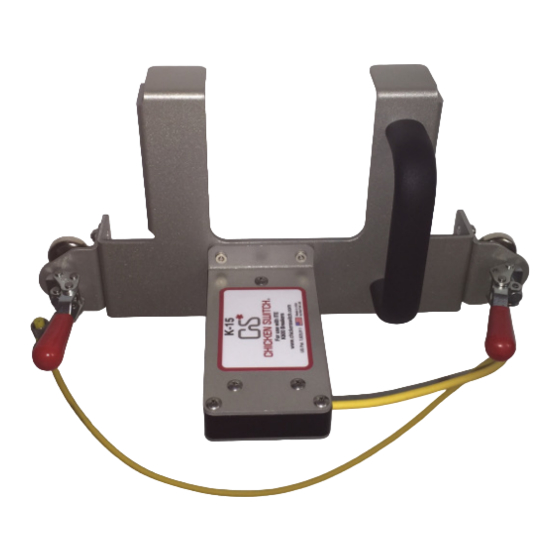

Need help?
Do you have a question about the Chicken Switch K-15 and is the answer not in the manual?
Questions and answers