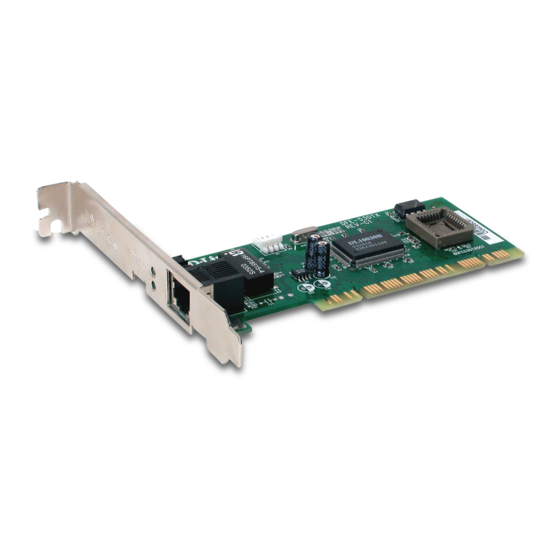
D-Link DFE-530TX Plus Quick Installation Manual
Hide thumbs
Also See for DFE-530TX Plus:
- User manual (30 pages) ,
- Quick install manual (13 pages) ,
- Quick installation manual (9 pages)
Advertisement
Quick Links
For Windows XP,
Server 2003
Contents of Package
•
DFE-530TX+ PCI Fast Ethernet Adapter
•
Printed Quick Installation Guide
•
CD with Manual and Drivers
If any of the above items are missing, please contact your reseller.
Install the DFE-530TX+ Adapter
Before you start, make sure to turn off your computer and unplug the power cord.
Note: To avoid damage caused by static electricity, make sure to properly ground
yourself by first touching a metal part of your computer to discharge any static
electricity before working with the DFE-530TX+ PCI Fast Ethernet Adapter.
•
Remove the back cover of the computer.
•
Install the DFE-530TX+ carefully and firmly into an available PCI slot
which is usually "white" or "cream" colored
•
Secure the DFE-530TX+ with a screw.
•
Replace the computer's cover.
First Edition (July 2005) P/N: 6F530TX+ML01
DFE-530TX+
PCI Fast Ethernet
Adapter
Advertisement

Summary of Contents for D-Link DFE-530TX Plus
- Page 1 DFE-530TX+ For Windows XP, PCI Fast Ethernet Server 2003 Adapter Contents of Package • DFE-530TX+ PCI Fast Ethernet Adapter • Printed Quick Installation Guide • CD with Manual and Drivers If any of the above items are missing, please contact your reseller. Install the DFE-530TX+ Adapter Before you start, make sure to turn off your computer and unplug the power cord.
- Page 2 Install the DFE-530TX+ Driver • Turn on the computer. • Insert the driver CD, which is included with the DFE-530TX+, into the CD-ROM drive. The following window will open automatically: Click the first item, Install Driver. The following initial Install Shield Wizard window will open:...
- Page 3 The following second Install Shield Wizard window will open: The following final Install Shield Wizard window will open: Click the first item, Install Driver. Click the first item, Install Driver. Select the “Yes, I want to restart my computer now” radio button and then click Finish.
-
Page 4: Contents Of Package
DFE-530TX+ For Windows 98, PCI Fast Ethernet ME, 2000 Adapter Contents of Package • DFE-530TX+ PCI Fast Ethernet Adapter • Printed Quick Installation Guide • CD with Manual and Drivers If any of the above items are missing, please contact your reseller. DO NOT insert the DFE-530TX+ into the computer’s PCI slot before installing the drivers. - Page 5 Install the DFE-530TX+ Driver • Turn on the computer. • Insert the driver CD, which is included with the DFE-530TX+, into the CD-ROM drive. The following window will open: Click the first item, Install Driver. The following initial Install Shield Wizard window will open:...
- Page 6 The following final Install Shield Wizard window will open: Select the “Yes, I want to restart my computer now” radio button and then click Finish. Turn off PC and Unplug the Power Note: To avoid static electric charges, please touch an unpainted screw on the outside of the power supply before installing or working with the DFE-530TX+.
- Page 7 • Turn off your computer and unplug the power cord. • Remove the back cover of your computer. (Refer to your computer’s manual if needed.) • Locate an available PCI slot. PCI slots are usually white or cream colored. • Remove the backplate (the small piece of metal that covers the opening for the PCI card on the back cover that you just removed.) •...
-
Page 8: Installation Procedure
DFE-530TX+ For Macintosh 8.0 PCI Fast Ethernet or higher Adapter Contents of Package • DFE-530TX+ PCI Fast Ethernet Adapter • Printed Quick Installation Guide • CD with Manual and Drivers If any of the above items are missing, please contact your reseller. Requirements: •... - Page 9 Install the DFE-530TX+ Driver • Turn on the Macintosh • Insert the CD-ROM into the Macintosh’s CD-ROM drive Double-click the DFE_530TX+LUS icon that appears on the desktop. Double-click the Macintosh folder.
- Page 10 Double-click the MacOSX folder. Double-click dlkfet.dmg to place a dlkfet icon on the desktop.
- Page 11 Double-click the dlkfet icon below to access the dlkfet window. Double-click the dlkfet.pkg icon to access the driver installation program.
- Page 12 Click the Continue button. Select the appropriate destination disk. Click the Continue button.
- Page 13 Click the Upgrade button. Click the Continue Installation button.
- Page 14 Click the Restart button to complete the software installation. Configure Network Services Depending on which version of Mac OS you are using, you will probably need to configure networking services before you can start using the DFE-530TX+ Adapter. Please consult your Macintosh documentation for further information.
-
Page 15: Technical Support
©2005 D-Link Corporation/D-Link Systems, Inc. All rights reserved. D-Link, the D-Link logo, and Securicam are trademarks or registered trademarks of D-Link Corporation or its subsidiaries in the United States and other countries. Other trademarks are the property of their respective owners. All references to speed are for comparison purposes only.






Need help?
Do you have a question about the DFE-530TX Plus and is the answer not in the manual?
Questions and answers