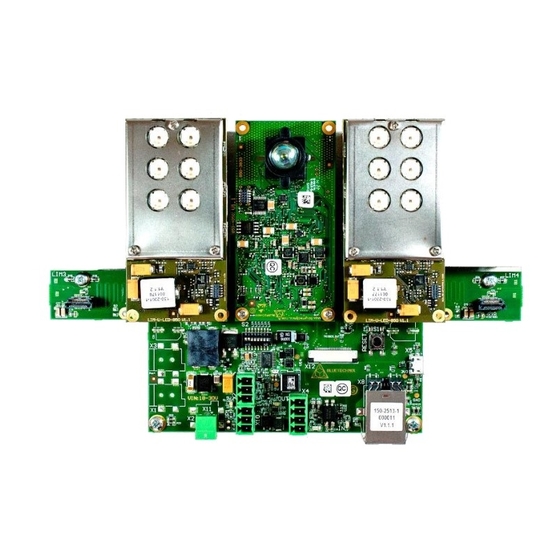
Table of Contents
Advertisement
Quick Links
Advertisement
Table of Contents

Subscribe to Our Youtube Channel
Summary of Contents for Bluetechnix TIM-UP-19kS3-Spartan6
- Page 1 MTK-USB Evaluation-Kit TIM-UP-19k- S3-Spartan6 Quick Start Guide Version 2...
- Page 2 This document is protected by copyright. All rights reserved. No part of this document may be reproduced or transmitted for any purpose in any form or by any means, electronically or mechanically, without expressly written permission by Bluetechnix GmbH. Windows is a registered trademark of Microsoft.
-
Page 3: Table Of Contents
Start using your MTK-USB Evaluation-Kit with ‘BltTofSuite’ ............17 System Requirements & Support ....................18 Support ........................... 18 Product History ..........................19 Version Information ......................... 19 5.1.1 MTK-USB Evaluation-Kit ....................19 Anomalies ..........................19 Document Revision History ....................19 © Bluetechnix 2016... - Page 4 Bluetechnix takes no liability for any damages and errors causing of the usage of this board. The user of this board is responsible by himself for the functionality of his application. He is allowed to use the board only if he has the qualification.
-
Page 5: Unboxing
Connector Overview a. Power Supply b. USB Figure 1-1: MTK-USB Evaluation-Kit connectors and interfaces Note Please follow the next steps in the right order to get your ‘MTK-USB Evaluation-Kit up and running correctly. © Bluetechnix 2016 Page 5 | 19... -
Page 6: Power Connector (A)
20 seconds until the camera boots up. 1.2.3 USB Connector (b) This standard USB connector provides a USB 2.0 interface to the MTK-USB Evaluation-Kit. Plug in the USB cable (b) and connect your MTK-USB Evaluation-Kit to your PC. © Bluetechnix 2016 Page 6 | 19... -
Page 7: Overview Of The Setup
Quick Start Guide - MTK-USB Evaluation-Kit TIM-UP-19k-S3-Spartan6 Last change: 11 February 2016 Version 2 Overview of the Setup Figure 1-2: MTK-USB Evaluation-Kit with connected power supply and USB cable © Bluetechnix 2016 Page 7 | 19... -
Page 8: Downloading The Evaluation Software
Downloading the Evaluation Software Please point your browser to our support site https://support.bluetechnix.com/ and select the ‘Free Access’ area. Support website Figure 2-1: Bluetechnix support site Start-up screen You should see the startup screen: © Bluetechnix 2016 Page 8 | 19... - Page 9 Last change: 11 February 2016 Version 2 Figure 2-2: Product main page Please select your product: e.g. MTK-USB Evaluation-Kit for TIM-UP-19k-S3-Spartan6 On the product support page please download the latest software support package from the download section. © Bluetechnix 2016 Page 9 | 19...
- Page 10 Last change: 11 February 2016 Version 2 Install USB Driver At the first time you have plugged in your Bluetechnix device you have to install the driver which can be found in the support package. Open the Windows “Device Manager” in the “Control Panel”...
- Page 11 Last change: 11 February 2016 Version 2 Once Device Manager is opened, right click “Bluetechnix – Argos3D – P100” in “Other Devices” and click “Update Driver Software”. The correct device name will be applied after the driver installation. Figure 3-2: Device Manager – Update Driver Software ©...
- Page 12 Quick Start Guide - MTK-USB Evaluation-Kit TIM-UP-19k-S3-Spartan6 Last change: 11 February 2016 Version 2 Then choose “Browse my computer for driver software”. Figure 3-3: Locate and install driver software manually © Bluetechnix 2016 Page 12 | 19...
- Page 13 Last change: 11 February 2016 Version 2 Point the driver install utility to “driver\windows\” on your local hard drive. Check “Include subfolders” and click “Next”. Figure 3-4: Browse for driver software on your computer © Bluetechnix 2016 Page 13 | 19...
- Page 14 Quick Start Guide - MTK-USB Evaluation-Kit TIM-UP-19k-S3-Spartan6 Last change: 11 February 2016 Version 2 If the following question arises, choose to lay your trust upon Bluetechnix GmbH. Figure 5: Always trust software from “Bluetechnix GmbH” © Bluetechnix 2016 Page 14 | 19...
- Page 15 Quick Start Guide - MTK-USB Evaluation-Kit TIM-UP-19k-S3-Spartan6 Last change: 11 February 2016 Version 2 The Update Driver Software Utility finishes the driver installation showing following Window. Figure 3-6: Driver Software successfully installed © Bluetechnix 2016 Page 15 | 19...
- Page 16 Quick Start Guide - MTK-USB Evaluation-Kit TIM-UP-19k-S3-Spartan6 Last change: 11 February 2016 Version 2 After successful driver installation there should be a new device in the device manager named “Bluetechnix - Argos 3D - P100”. Figure 3-7: Bluetechnix PMD Devices in Device Manager...
-
Page 17: Start Using Your Mtk-Usb Evaluation-Kit With 'Blttofsuite
Browse to the tools directory of your unzipped software support package. Start the BltTofSuite. On how to use this software, connect and evaluate your product, please refer to the Bluetechnix ToF Suite user manual included in the software support package. -
Page 18: System Requirements & Support
32 bit (x68) or 64 bit (x64) processor Dual-core 2 GHz or faster CPU Dedicated Ethernet port 2GByte RAM Support For answers to common questions, troubleshooting steps and further documentation visit our Bluetechnix support website https://support.bluetechnix.at/wiki/ © Bluetechnix 2016 Page 18 | 19... -
Page 19: Product History
Table 6.2: Product anomalies Additional information can be found at http://support.bluetechnix.com Document Revision History Version Date Document Revision 20150307 First draft 20150327 First released Issue 20160210 Removed BltTofSuite section Table 6.3: Revision history © Bluetechnix 2016 Page 19 | 19...



Need help?
Do you have a question about the TIM-UP-19kS3-Spartan6 and is the answer not in the manual?
Questions and answers