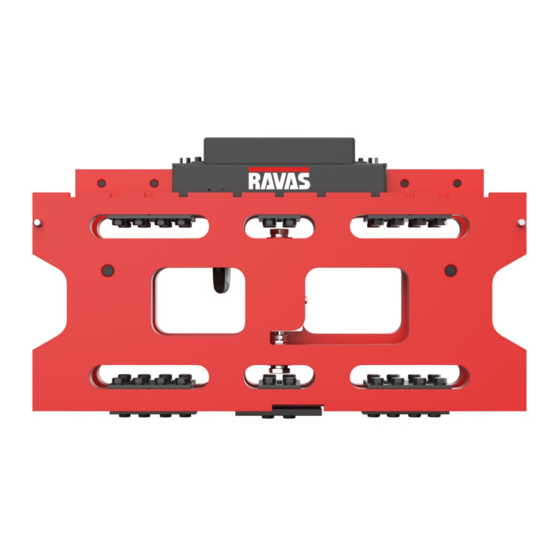
Table of Contents
Advertisement
Quick Links
Owner's Manual
iCP
wireless and cabled
We would like to inform you about the fact that this RAVAS product is 100% recyclable, provided that parts
are being processed and disposed of in the right manner.
More information can be found on our website:
www.ravas.com
Rev. 20220421
Printing/Typographical errors and model changes reserved.
USER MANUAL - iCP
1
Advertisement
Table of Contents

Subscribe to Our Youtube Channel
Summary of Contents for Ravas iCP
- Page 1 Owner’s Manual wireless and cabled We would like to inform you about the fact that this RAVAS product is 100% recyclable, provided that parts are being processed and disposed of in the right manner. More information can be found on our website: www.ravas.com...
- Page 2 PLEASE RETAIN THESE INSTRUCTIONS FOR FUTURE REFERENCE If you have any queries concerning the duration and terms of the RAVAS warranty, please contact your supplier or check our General Sales and Service Conditions, which are available on request. The manufacturer accepts no liability for any damage or injury caused by failure to follow these instructions, or from negligent operation or assembly, even if this is not expressly stated in this instruction manual.
-
Page 3: Table Of Contents
2. Warning & Safety measures 3. Wireless system - system setup and battery change 3.1 Installing the indicator 3.2 Placing the battery pack in the iCP 3.3 Connecting and switching on the iCP 3.4 Switching off the system 3.5 Low battery indication iCP 3.6 Removing the rechargeable battery pack... -
Page 4: Introduction
1. Introduction This manual describes the installation and use of the iCP. Read this manual carefully. The installer must be informed of the contents of this manual. Always do things in the correct order. This manual should be kept on a safe and dry place. In case of damage or loss the user may request a new copy of the manual from RAVAS. -
Page 5: Wireless System - System Setup And Battery Change
Please note: in this manual we have used images of the 3200 indicator as an example! The functionality of the iCP is the same with any other indicator. Installation of the indicator bracket and support. -
Page 6: Placing The Battery Pack In The Icp
3.2 Placing the battery pack in the iCP 1. Push the red locking clip down to unlock the battery holder of the iCP 2. The battery holder will open automatically. 3. Position the battery pack in the battery holder until the red locking clip shifts up again. -
Page 7: Switching Off The System
The Bluetooth link between the indicator and the carriage plate will connect automatically. The iCP is “ACTIVE” when the blue LED on the plate flashes repeatedly. After 5 seconds all electronics are warmed up and you can start weighing. 3.4 Switching off the system... -
Page 8: Low Battery Indication Icp
Twice every 10 sec. 3.6 Removing the rechargeable battery pack 1. Push the red locking clip down to unlock the battery holder of the iCP 2. The battery holder will open automatically. 3. Remove the battery pack from the battery holder. -
Page 9: Charging The Battery Pack
Smart charger: When the battery is being charged, the red LED on the charger is lit. After at least 8 hours charging, the charger shuts off and the the battery packs are completely full. The red LED turns off and the green LED will illuminate. 8 hours USER MANUAL - iCP... -
Page 10: Cabled System - System Setup
Please note: in this manual we have used images of the 3200 indicator as an example! The functionality of the iCP is the same with any other indicator. Installation of the indicator bracket and support. -
Page 11: Mast Cabling (Example)
4.2 Mast cabling (example) Indicator mounted in the cabin. Connector of the iCP connected to the cable of the indicator Always install the cable neatly in a loop so that there will be no kink in the cable USER MANUAL - iCP... -
Page 12: Indicator Power Supply From Fork Lift Truck Battery
Only possible if indicator is equipped with an integrated voltage converter or voltage stabilizer. READ LABEL ON BACK FOR POWER SUPPLY INDICATOR POWER REGULATOR INSIDE + = 12 VDC POWER CONVERTER INSIDE + = 20-100VDC Brown Blue Black USER MANUAL - iCP... -
Page 13: Connecting And Switching On The Icp
4.4 Connecting and switching on the iCP ID CODE TOTAL KG/LB Start up the indicator. Press the on/off key. Switch on the iCP: Move the iCP quickly in upwards or downwards direction. After 5 seconds all electronics are warmed up and you can start weighing. -
Page 14: Use
5.1 Use (accurate weighing) 3 - 5 min. After 3 to 5 minutes the load cells have reached the operational temperature. Don’t lift loads before the zero-point correction has been executed. max 40°C min -10°C 105°F 15°F USER MANUAL - iCP... -
Page 15: Level Correction (Option)
>0< key. 5.2 Level correction Legal for trade: > α NTEP: OK if α = +/- 5% (3°) α OIML: OK if α = +/- 2° USER MANUAL - iCP...



Need help?
Do you have a question about the iCP and is the answer not in the manual?
Questions and answers