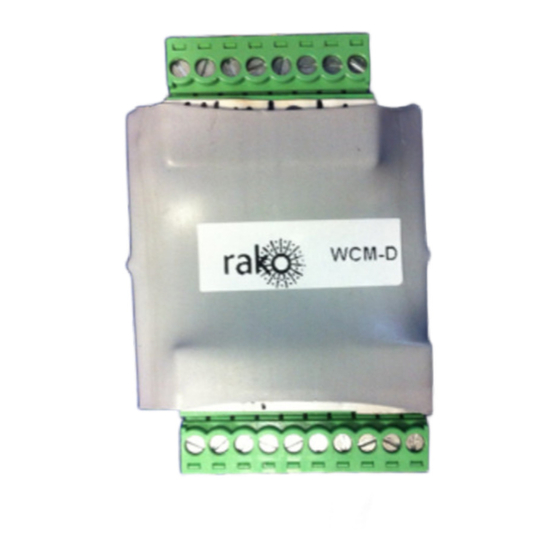
Advertisement
WCM-D Instruction Manual
For programming information:
For further installation information:
The WCM-D allows custom and third party switch plates to be used in place of a Rako wired
keypad (WCM/WK-EOS/WK-MOD etc).
The WCM-D will fit inside a single gang UK back box. Up to eight switch inputs can be
taken per WCM-D. The switch plate can be formed of Latching or Momentary Action
switches connected by short wires to terminals on the WCM-D.
Wiring Switches to the WCM
The WCM-D is wired into two pluggable sets of terminals. The 8 way terminal block
connects to the Rako wired network formed of Cat5/Cat6 cable with cable allocations as set
out above. The ten way terminal block is used to wire between one and eight 3rd party
switch panels into the WCM-D. Inputs "A-H" are shorted to common to output commands
from the WCM-D.
Terminating the WCM-D
No Term (Unterminated)
WCM-D
"Wired programming guide"
"Wired Application Sheet"
Used when the WCM-D is not at the
end of line (with or without a
RAK-STAR). This is usually identifiable
by two cables being connectedto the
WCM-D.
Manual Version 2.0.0
Advertisement
Table of Contents

Summary of Contents for rako WCM-D
- Page 1 For further installation information: “Wired Application Sheet” The WCM-D allows custom and third party switch plates to be used in place of a Rako wired keypad (WCM/WK-EOS/WK-MOD etc). The WCM-D will fit inside a single gang UK back box. Up to eight switch inputs can be taken per WCM-D.
- Page 2 If the installation is correct a pop up box will appear in Rasoft Pro. If no pop up box appears there is most likely an error in the wiring of the Rako Wired Network. Enter a suitable name and assign the local room.
- Page 3 Example programming for a momentary wiring configuration: Above is an example of how a three way momentary switch would be programmed when wired into inputs A,B and C of a WCM-D. Example programming for a latching wiring configuration: Above is an example of how a two way latching switch would be programmed when wired into inputs A and B of a WCM-D.
- Page 4 WCM-D itself. Please ensure that the correct wiring configuration is used, incorrect connection of the wired network side of the WCM-D may cause the Rako wired network as a whole to become offline.


Need help?
Do you have a question about the WCM-D and is the answer not in the manual?
Questions and answers