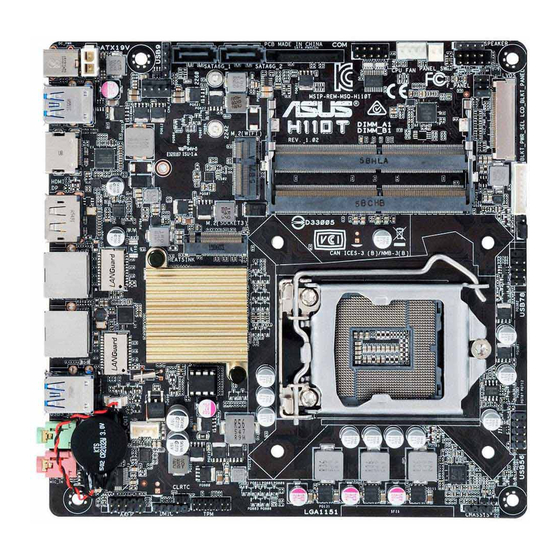
Table of Contents
Advertisement
Quick Links
Advertisement
Table of Contents

Summary of Contents for Asus H110T
- Page 1 H110T H110T/CSM...
- Page 2 INCIDENTAL, OR CONSEQUENTIAL DAMAGES (INCLUDING DAMAGES FOR LOSS OF PROFITS, LOSS OF BUSINESS, LOSS OF USE OR DATA, INTERRUPTION OF BUSINESS AND THE LIKE), EVEN IF ASUS HAS BEEN ADVISED OF THE POSSIBILITY OF SUCH DAMAGES ARISING FROM ANY DEFECT OR ERROR IN THIS MANUAL OR PRODUCT.
-
Page 3: Table Of Contents
Motherboard overview ................1-1 Central Processing Unit (CPU) ..............1-8 System memory ..................1-9 Chapter 2 BIOS information BIOS setup program ................. 2-1 EZ Mode ..................... 2-2 Advanced Mode ..................2-3 Exit menu ....................2-4 Appendices Notices .......................A-1 ASUS contact information ...............A-5... -
Page 4: Safety Information
Safety information Electrical safety before relocating the system. When adding or removing devices to or from the system, ensure that the power cables for the devices are unplugged before the signal cables are connected. If possible, disconnect all power cables from the existing system before you add a device. Before connecting or removing signal cables from the motherboard, ensure that all power cables are unplugged. - Page 5 Refer to the following sources for additional information and for product and software updates. ASUS websites The ASUS website provides updated information on ASUS hardware and software products. Refer to the ASUS contact information. Optional documentation that may have been added by your dealer. These documents are not part of the standard package.
-
Page 6: Package Contents
Supports up to 95W CPU ® for Intel standard LGA1151 heatsink. ** The Intel ® Turbo Boost Technology 2.0 support depends on the CPU types. *** Refer to www.asus.com for Intel ® CPU support list. Chipset Intel ® H110T Chipset... - Page 7 - 5 x USB 2.0 / 1.1 ports (5 ports at mid-board) Proven Quality ASUS 5X PROTECTION II - ASUS LANGuard - Protects against LAN surges, lightning strikes and static- electricity discharges - ASUS Overvoltage Protection - World-class circuit-protection power design...
- Page 8 1 x LCD panel monitor switch header 128 Mb Flash ROM, AMI BIOS, PnP, DMI3.0, WfM2.0, SM BIOS 3.0, ACPI BIOS features 5.0, Multi-language BIOS, ASUS EZ Flash 3, ASUS CrashFree BIOS 3, F12 PrintScreen, F6 Qfan Control Manageability WfM 2.0, DMI 3.0, WOL by PME...
-
Page 9: Chapter 1 Product Introduction
Place this DDR4 DIMM_B1 (64bit, 260-pin module) side towards M.2(WIFI) the rear of the Realtek chassis 8111H M.2(SOCKET3) LAN2 Intel ® Intel ® I219 H110 LAN1 LGA1151 128Mb BIOS USB3_34 BATT_CON LINE_OUT MIC IN DMIC CHASSIS 21 20 ASUS H110T... - Page 10 Internal DC power connector (2-pin ATX19V/12V) ATX19V This connector is for an ATX power supply. The plug DC_JACK_IN in only one orientation. Find the proper orientation and PIN 1 model for details. CPU and chassis fan connectors (4-pin CPU_FAN, 4-pin CHA_FAN ) Connect the fan cables to the fan connectors on the motherboard, ensuring that the black wire of each cable matches the ground pin of the connector.
- Page 11 The signal is then generated as a chassis intrusion event. By default, the pin labeled “Chassis Signal” and “Ground” are shorted with a jumper cap. Remove the jumper caps only when you intend to use the chassis intrusion detection feature. ASUS H110T...
- Page 12 Internal stereo speaker header (4-pin SPK_OUT) The internal mono speaker header allows connection to an internal, low-power speaker for basic system sound capability. The subsystem is capable of driving a speaker load of 4 Ohms at 3 Watts (rms). TPM connector (14-1 pin TPM) This connector supports a Trusted Platform Module (TPM) system, which can helps enhance network security, protects digital identities, and ensures platform integrity.
- Page 13 – – – – WLAN shared – – – – – – – When using PCI cards on shared slots, ensure that the drivers support “Share IRQ” or that groups, making the system unstable and the card inoperable. ASUS H110T...
- Page 14 Rear panel connectors DC power connector. Insert the power adapter into this port. It can support both 19V and 12V DC input. Use a 90W adapter when a 35W CPU is installed on the system. Use a 120W adapter when using your system with an LVDS panel. Use a high-rated adapter (above 90W) when a high-rated CPU (45W or higher CPU) is installed on the system.
- Page 15 Front Speaker Out Front Speaker Out Front Speaker Out Front Speaker Out MIC(Rear panel) Rear Speaker Out Rear Speaker Out Rear Speaker Out Headphone (Front Center/Subwoofer Center/Subwoofer Headphone Headphone panel) Speaker Out Speaker Out MIC (Front panel) Side Speaker Out ASUS H110T...
-
Page 16: Central Processing Unit (Cpu)
Central Processing Unit (CPU) This motherboard comes with a surface mount LGA1151 socket designed for 6th Generation Intel ® Core™ i7 / i5 / i3, Pentium ® , and ® Celeron processors Unplug all power cables before installing the CPU. NOT install a CPU designed for LGA1150, LGA1155 and LGA1156 sockets on the LGA1151 socket. -
Page 17: System Memory
OS if you want to install 4GB or more on the motherboard. For more details, refer to the Microsoft ® support site at http://support.microsoft. com/kb/929605/en-us. Visit the ASUS website at www.asus.com for the latest QVL. Installing a DIMM To install a DIMM To remove a DIMM ASUS H110T... -
Page 18: Bios Information
See section Motherboard overview for information on how to erase the RTC RAM. BIOS menu screen The BIOS setup program can be used under two modes: EZ Mode and Advanced Mode. Press <F7> to change between the two modes. ASUS H110T... -
Page 19: Ez Mode
EZ Mode By default, the EZ Mode screen appears when you enter the BIOS setup program. The EZ Mode provides you an overview of the basic system information, and allows you to select the the Advanced Mode, click Advanced Mode(F7) or press <F7>. The default screen for entering the BIOS setup program can be changed. -
Page 20: Advanced Mode
Q-Fan control Quick Note MyFavorite Hot Keys Language Scroll bar Menu bar Sub-menu item General help settings Menu items Popup window Goes back to EZ Mode Search on FAQs Displays the CPU/motherboard temperature, CPU and memory voltage output ASUS H110T... -
Page 21: Exit Menu
Search on FAQ Move your mouse over this button to show a QR code. Scan this QR code with your mobile device to connect to the ASUS BIOS FAQ web page. You can also scan the QR code below. Exit menu The Exit menu items allow you to load the optimal default values for the BIOS items, and save or discard your changes to the BIOS items. -
Page 22: Appendices
Consult the dealer or an experienced radio/TV technician for help. The use of shielded cables for connection of the monitor to the graphics card is required expressly approved by the party responsible for compliance could void the user’s authority to operate this equipment. ASUS H110T... - Page 23 210 of Industry Canada. This Class B device meets all the requirements of the Canadian interference-causing equipment regulations. This device complies with Industry Canada license exempt RSS standard(s). Operation is subject to the following two conditions: (1) this device may not cause interference, and (2) this device must accept any interference, including interference that may cause undesired operation of the device.
- Page 24 ASUS Recycling/Takeback Services ASUS recycling and takeback programs come from our commitment to the highest standards for protecting our environment. We believe in providing solutions for you to be able to responsibly recycle our products, batteries, other components as well as the packaging materials.
- Page 25 Português A AsusTek Inc. declara que este dispositivo está em English AsusTek Inc. hereby declares that this device is in compliance with conformidade com os requisitos essenciais e outras disposições relevantes the essential requirements and other relevant provisions of CE Directives. das Diretivas da CE.
-
Page 26: Asus Contact Information
+1-510-739-3777 +1-510-608-4555 Web site http://www.asus.com/us/ Technical Support Support fax +1-812-284-0883 Telephone +1-812-282-2787 Online support http://www.service.asus.com/ ASUS COMPUTER GmbH (Germany and Austria) Address Harkort Str. 21-23, D-40880 Ratingen, Germany +49-2102-959911 Web site http://www.asus.com/de Online contact http://eu-rma.asus.com/sales Technical Support Telephone +49-1805-010923 Support Fax... - Page 27 Appendices...
- Page 28 ASUS H110T...















Need help?
Do you have a question about the H110T and is the answer not in the manual?
Questions and answers