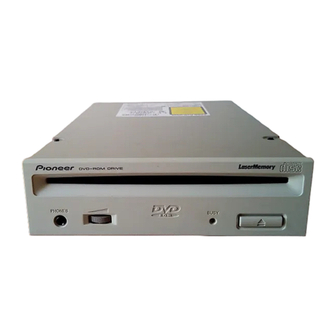
Table of Contents
Advertisement
Quick Links
DVD-U04S
DVD-ROM DRIVE UNIT
Thank you for buying this PIONEER product. Please read
through these operating instructions so you will know
how to operate your unit properly. After you have fin-
ished reading the instructions, put them away in a safe
place for future reference.
IMPORTANT
The lightning flash with arrowhead symbol,
within an equilateral triangle, is intended to
alert the user to the presence of uninsulated
"dangerous voltage" within the product's
enclosure that may be of sufficient
magnitude to constitute a risk of electric
shock to persons.
CAUTION
RISK OF ELECTRIC SHOCK
DO NOT OPEN
CAUTION:
TO PREVENT THE RISK OF ELECTRIC SHOCK, DO NOT
REMOVE COVER (OR BACK). NO USER-SERVICEABLE
PARTS INSIDE. REFER SERVICING TO QUALIFIED
SERVICE PERSONNEL.
The exclamation point within an equilateral
triangle is intended to alert the user to the
presence of important operating and
maintenance (servicing) instructions in the
literature accompanying the appliance.
P H
O N
E S
B U
S Y
Operating
English only version
WARNING:
TO PREVENT
FIRE OR SHOCK HAZARD,
DO NOT EXPOSE THIS AP-
PLIANCE TO RAIN OR MOIS-
TURE.
IMPORTANT NOTICE:
RECORD THE MODEL NUMBER
AND SERIAL NUMBER OF THIS
EQUIPMENT BELOW. THE NUM-
BERS ARE ON THE TOP PANEL.
MODEL NO.
SERIAL NO.
KEEP THESE NUMBERS FOR
FUTURE USE.
Instructionsctions
English
Français
Deutsch
DVD-U04S
Advertisement
Table of Contents

Summary of Contents for Pioneer DVD-U04S
- Page 1 DVD-U04S DVD-ROM DRIVE UNIT Thank you for buying this PIONEER product. Please read through these operating instructions so you will know how to operate your unit properly. After you have fin- ished reading the instructions, put them away in a safe place for future reference.
- Page 2 This product complies with the EMC Directives (89/336/EEC, 92/31/EEC) and CE Marking Directive (93/68/EEC). Ce produit est conforme aux directives relatives à la compatibilité électromagnétique (89/336/CEE, 92/31/CEE) et à la directive CE relative aux marquages (93/68/CEE). Dieses Produkt entspricht den EMV-Richtlinien (89/336/EEC, 92/31/EEC) und CE- Markierungsrichtlinien (93/68/EEC).
-
Page 3: Safety Instructions
WATER AND MOISTURE - DO NOT use this product near water. POWER SOURCES - Operate this product from the type of power source indicated on the marking label. If you are not sure of the type of power available, consult Authorized Pioneer Dealer. - Page 4 SAFETY INSTRUCTIONS RADIO SIGNAL INTERFERENCE - This equipment has been tested and found to comply with the limits for a Class B digital device, pursuant to Part 15 of the FCC Rules. These limits are designed to provide reasonable protection against harmful interference in a residential installation.
- Page 5 DO NOT use damaged,cracked, or warped discs. If they break inside the unit, they may damage the optics. The disc in the drive unit ro- tates at high speed. DO NOT use non-standard discs, as these may adversely influence this unit and other equipment. DO NOT play a CD having other shape than a circular disc, such as heart shaped disc, or malfunction may occur.
- Page 6 FEATURES ÷ High-speed reading Transfer rate (sustained): NOTE: The data transfer rate may not be output due to disc conditions (scratches, etc.). ÷ High-speed access (Random average): ÷ SCSI-2 interface specifications ÷ Buffer size: ÷ Applicable discs DVD-ROM (DVD-5, DVD-9) DVD-V DVD-R CD-ROM Mode 1...
-
Page 7: Busy Indicator
A HARDWARE TOUR Illustrations are provided in this chapter as a visual introduction of the Drive. Please familiarize yourself with these illustrations and refer to them when necessary to complete the installation and operation of the unit. FRONT VIEW DVD-ROM PHONES 1 Disc loading slot Insert the DVD-ROM or CD-ROM with the label facing up. -
Page 8: Rear View
A HARDWARE TOUR REAR VIEW 6 Audio output This is a connector for output of analog audio. As a Molex 70553 type connecter is used, select a matching connection cable. 7 Function switch Use the accessory short-circuit sockets to set the SCSI ID number and the drive function. - Page 9 TO INSTALL THE DRIVE ÷ Turn off the power of the personal computer and remove the cover or the front panel. ÷ Remove the blank panel installed at the front of the 5.25 inch slot. Installation is not possible when there is no empty slot. ÷...
- Page 10 WARNING The power supply of the personal computer must be turned off before cables are connected. <DRC1126> Audio Cable Pin 1 Pin 1 SCSI Interface Cable To the power supply of the personal computer DVD-U04S SCSI hard disk Fig. 4...
- Page 11 CONNECTING THE DRIVE AS THE ONLY SCSI DEVICE Sound Board SCSI HOST Adapter Into an expansion slot of the personal computer When no SCSI hard disk or other SCSI equipment is used, connect according to the following connection method. ¶ Turn off the power supply of the personal computer. ¶...
-
Page 12: Disc Operation
DISC OPERATION DISC SETTING METHOD ¶ Insert the disc into the disc loading slot with the label facing up. ¶ When using 8 cm/3.15-inch discs, attach a CD adapter (available at stores) to the disc, and insert the disc into the disc loading slot. 8 cm disc CD adapter Do not insert 8 cm/3.15-inch disc without the CD adapter. -
Page 13: Disc Removal Method
Do not attempt to insert more than two discs at one time, nor insert discs during play. Do not insert the disc with excessive force so that it bends nor attempt to insert it by force. While the unit is pulling in or ejecting discs, do not attempt to do the opposite using force as this may cause damage to the disc or malfunction of the unit. -
Page 14: Troubleshooting
TROUBLESHOOTING Incorrect operations are often mistaken for trouble and malfunctions. If you think that there is something wrong with this unit, check the points below according to the symptom. If your computer did not start up correctly because the initial diagnostics did not recognize a SCSI device, check these items: ¶... -
Page 15: Specifications
Specifications and design subject to possible modifications without notice, due to improvements. ÷ The Pioneer DVD-U04S can be operated using any generic single SCSI DVD/CD-ROM device driver (e.g. as included in your Operating System software or supplied with your SCSI controller board). -
Page 16: About Region Codes
India, Bangladesh, Nepal, Bhutan, and North Korea. 6. China and Tibet. The region code on the DVD-U04S can be changed ONLY 5 times, including the 1st setting. Please be aware that the 5th change will be PERMANENT. Therefore please use caution when changing the region code. - Page 17 Please contact the dealer or distributor from where you purchased the product for its after-sales service (including warranty conditions) or any other information. In case the necessary information is not available, please contact the Pioneer’s subsidiaries (regional service headquarters) listed below:...








Need help?
Do you have a question about the DVD-U04S and is the answer not in the manual?
Questions and answers