Subscribe to Our Youtube Channel
Summary of Contents for SAGEMCOM UM20
- Page 1 User Manual UM20 SICONIA WATER Smart METERs With LTE LPWAN radio Optical Port (optional) & BLE interface (optional)
- Page 2 WITH THE PRODUCT INSTALL MANUAL GUIDES AND WARNINGS, AND TO USE THE PRODUCT PROPERLY. 1-Free Sagemcom - Modification with the authorization of the management concerned – This docu- ment and the information it contains is the property of Sagemcom 3000499643-R11-000-01 Page 2 UM User Manual rev.
- Page 3 Document update Mai-2022 Document publication From Sharepoint 1-Free Sagemcom - Modification with the authorization of the management concerned – This docu- ment and the information it contains is the property of Sagemcom 3000499643-R11-000-01 Page 3 UM User Manual (EN) rev. 3.2...
-
Page 4: Table Of Contents
Real Time Clock ..............19 Metering volume indicator ............ 19 1-Free Sagemcom - Modification with the authorization of the management concerned – This docu- ment and the information it contains is the property of Sagemcom UM User Manual (EN) rev. 3.2... - Page 5 Meter installation ..............31 Safety instructions ..............31 Installation instructions ............32 1-Free Sagemcom - Modification with the authorization of the management concerned – This docu- ment and the information it contains is the property of Sagemcom 3000499643-R11-000-01 Page 5...
- Page 6 ..................28 ABLE ERIAL NUMBER MENU SCREEN 1-Free Sagemcom - Modification with the authorization of the management concerned – This docu- ment and the information it contains is the property of Sagemcom UM User Manual (EN) rev. 3.2 Page 6...
-
Page 7: Glossary
Federal Communications Commission ISED Innovation, Science and Economic Development Canada Personal Digital Assistant 1-Free Sagemcom - Modification with the authorization of the management concerned – This docu- ment and the information it contains is the property of Sagemcom 3000499643-R11-000-01 Page 7... -
Page 8: Preamble
- Consult the dealer or an experienced radio/TV technician for help. This device UM20-CM4-13 complies with Part 15 of the FCC Rules. Operation is subject to the follow- ing two conditions: (1) This device may not cause harmful interference, and (2) this device must ac- cept any interference received, including interference that may cause undesired operation. -
Page 9: Ul Certification
This product is certified by UL. Representative samples of this product have been evaluated by UL and meet applicable standards. 1-Free Sagemcom - Modification with the authorization of the management concerned – This docu- ment and the information it contains is the property of Sagemcom... - Page 10 When opening the product, the battery must be disposed safely. 1-Free Sagemcom - Modification with the authorization of the management concerned – This docu- ment and the information it contains is the property of Sagemcom UM User Manual (EN) rev. 3.2...
-
Page 11: Meter Characteristics
3. METER CHARACTERISTICS Meters overview An overview of the UM20 meter in its standard configuration is presented in the next figure. Protection cover, LCD display, button, optical port and pipe screw sealing are always visible. The BLE antenna is accessible on the front side on the LCD display. -
Page 12: Technical Characteristics
Without water in the spool piece. Temperature above 40°C (104°F) could impact the battery lifetime 1-Free Sagemcom - Modification with the authorization of the management concerned – This docu- ment and the information it contains is the property of Sagemcom UM User Manual (EN) rev. -
Page 13: Functionalities
NB: Historization is circular ( FIFO mode) Anti-tampering Package Mechanically sealed and seal 1-Free Sagemcom - Modification with the authorization of the management concerned – This docu- ment and the information it contains is the property of Sagemcom 3000499643-R11-000-01 Page 13... -
Page 14: Physical Design
Thread Weight 1007 g 1069 g 1-Free Sagemcom - Modification with the authorization of the management concerned – This docu- ment and the information it contains is the property of Sagemcom UM User Manual (EN) rev. 3.2 Page 14 3000499643-R11-000-01... -
Page 15: Sealing
The name-plate of every meter contains all information required by FCC and additional information. It can be seen below: 1-Free Sagemcom - Modification with the authorization of the management concerned – This docu- ment and the information it contains is the property of Sagemcom... -
Page 16: Figure 5 - Meter's Nameplate
ISED Marking information QR Code Customer serial number 1-Free Sagemcom - Modification with the authorization of the management concerned – This docu- ment and the information it contains is the property of Sagemcom UM User Manual (EN) rev. 3.2 Page 16... -
Page 17: Functionalities
− 1.47936902 �� 10 − 6 �� + 3.14893508 �� 10 − 9 �� 1-Free Sagemcom - Modification with the authorization of the management concerned – This docu- ment and the information it contains is the property of Sagemcom 3000499643-R11-000-01 Page 17 UM User Manual (EN) rev. -
Page 18: Historical Consumption Data
Date/Hour The water meter ensure the possibility to store up to 36 entries (3 years). 1-Free Sagemcom - Modification with the authorization of the management concerned – This docu- ment and the information it contains is the property of Sagemcom UM User Manual (EN) rev. -
Page 19: Quarter Record
Every record stores the last 60 minutes consumption indexes. To reduce memory footprint, this in- dexes are saved as a delta consumption. 1-Free Sagemcom - Modification with the authorization of the management concerned – This docu- ment and the information it contains is the property of Sagemcom... -
Page 20: Communication Ports
(MHz) (MHz) 1710 1755 2110 2155 1-Free Sagemcom - Modification with the authorization of the management concerned – This docu- ment and the information it contains is the property of Sagemcom UM User Manual (EN) rev. 3.2 Page 20 3000499643-R11-000-01... -
Page 21: Internal Wan Antenna
Power Save mode feature is requested from modem to the network and it's up to the network to ac- cept or change the parameters. 1-Free Sagemcom - Modification with the authorization of the management concerned – This docu- ment and the information it contains is the property of Sagemcom... -
Page 22: Events
The following table summarizes supported events: 1-Free Sagemcom - Modification with the authorization of the management concerned – This docu- ment and the information it contains is the property of Sagemcom UM User Manual (EN) rev. 3.2... -
Page 23: Table 4: Summary Of Supported Events
PARAM_RESET WARN Internal parameters reset 1-Free Sagemcom - Modification with the authorization of the management concerned – This docu- ment and the information it contains is the property of Sagemcom 3000499643-R11-000-01 Page 23 UM User Manual (EN) rev. 3.2... -
Page 24: Alarms
Reserved for future NB: all thresholds in the table above are configurable. 1-Free Sagemcom - Modification with the authorization of the management concerned – This docu- ment and the information it contains is the property of Sagemcom UM User Manual (EN) rev. 3.2... -
Page 25: Display Features And Functions
With 2 bars, the radio link is perfect. When no bar, it means the link quality is too bad to be used. 1-Free Sagemcom - Modification with the authorization of the management concerned – This docu- ment and the information it contains is the property of Sagemcom... -
Page 26: Meter Display State Machine
Next screen into current menu Figure 7 – Meter display state machine 1-Free Sagemcom - Modification with the authorization of the management concerned – This docu- ment and the information it contains is the property of Sagemcom UM User Manual (EN) rev. 3.2... -
Page 27: Metrological Menu
The history menu is a summary over time of the measurement. Table 7: History menu screen Menu 1 : Historical menu 1-Free Sagemcom - Modification with the authorization of the management concerned – This docu- ment and the information it contains is the property of Sagemcom 3000499643-R11-000-01 Page 27 UM User Manual (EN) rev. -
Page 28: Installation Menu
• Define the improved volume resolution on the display. 1-Free Sagemcom - Modification with the authorization of the management concerned – This docu- ment and the information it contains is the property of Sagemcom UM User Manual (EN) rev. 3.2... -
Page 29: Improved Volume Resolution On Display
LED pulses to 100 pulses/sec max. This LED pulse is only blinking in the certification mode. 1-Free Sagemcom - Modification with the authorization of the management concerned – This docu- ment and the information it contains is the property of Sagemcom... -
Page 30: Software Application
7. SOFTWARE APPLICATION SAGEMCOM developed an Android application for local servicing of the meter. This application can be set up on a laptop or on the PDA and allows to: • Read meter identity, • Read historical consumption values, •... -
Page 31: Installation
“continuity of the grounding path or bonding connection to interior piping shall not rely on water meters”, all meters should be installed with permanently ground-strapped strap- ping. 1-Free Sagemcom - Modification with the authorization of the management concerned – This docu- ment and the information it contains is the property of Sagemcom 3000499643-R11-000-01 Page 31 UM User Manual (EN) rev. -
Page 32: Installation Instructions
It should be activated using the optical flag interface or BLE. 1-Free Sagemcom - Modification with the authorization of the management concerned – This docu- ment and the information it contains is the property of Sagemcom UM User Manual (EN) rev. - Page 33 Simplified joint stock company - Capital 44 824 840 Euro 518 250 337 RCS Nanterre. 1-Free Sagemcom - Modification with the authorization of the management concerned – This docu- ment and the information it contains is the property of Sagemcom...
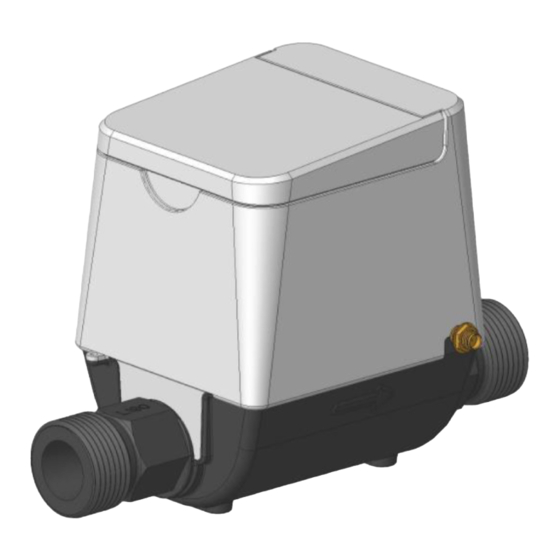


Need help?
Do you have a question about the UM20 and is the answer not in the manual?
Questions and answers