Table of Contents
Advertisement
Advertisement
Table of Contents

Summary of Contents for NANLITE FS-300B
- Page 1 FS-300B USER MANUAL Guangdong NanGuang Photo&Video Systems Co., Ltd...
-
Page 2: Product Diagram
FS-300B LED Bi-color Spot Light Product Diagram FS-300B Technical Data Rated Power: 350W Input voltage/current: AC100-240V 50/60Hz Color Temperature: 2700K-6500K CRI: Average 96 TLCI: Average 97 The FS-300B comes with Bowens mount and is compatible with Bowens mount accessories. -
Page 3: Product Details
Product Details 1. Lock catch 5. LCD screen 6. Lamp body handle 2. Umbrella hole 7. USB port 8. Right knob 9. MODE button 3. Reflector 10. Power switch 11. Fuse base 12. Left knob 13. Power socket 14. Yoke 15. -
Page 4: Detailed Description
Detailed Description 1. Lock catch: For installing and disassembling reflector and other accessories. 2. Umbrella hole: For installing/removing an umbrella. 3. Reflector: For gathering light to improve the central illumination. 4. Angle fixing knob: Allows for adjusting and fixing the direction of light in tilt. 5. - Page 5 Usage 1. Installation of the Reflector When installing the reflector, When removing the reflector, Press lock catch to release the ensure its mounting points align push and hold the lock catch reflector. with the slots on the light fixture. and rotate until the reflector is When the mounting points and free to be removed from the slots are aligned, push the...
- Page 6 3. 2.4G and Bluetooth Remote Control The FS-300B is able to be remotely controlled by 2.4G remote controller, or by NANLINK APP via the WS-TB-1 transmitter box or via Bluetooth directly. Note: 1. 2.4G remote controller and transmitter box are sold separately.
- Page 7 Operating Instructions 1. First ensure that the power switch of the fixture is off. Now turn on the light, the LCD screen will display all the relevant information for the fixture. CH: 512 000% 5600K 2. CCT Mode Setting Press MODE button to CCT mode, rotate "Left knob" to set the DIM (DIM range: 000%…100%), rotate "Right knob"...
- Page 8 3. EFFECT Mode setting Press MODE button to EFFECT MODE. The FS-300B has built-in effects including CCT LOOP, INT LOOP, FLASH, PULSE, STORM, TV, PAPARAZZI, CANDLE/FIRE, BAD BULB, FIREWORK, EXPLOSION and WELDING.
- Page 9 CCT LOOP EFFECT CH: 512 EFFECT CH: 512 CCT LOOP CCT LOOP WELDING DIM: 100% DIM: 100% Rotate "Left knob" to select the desired effect. ① CCT LOOP CCT LOOP setting: rotate "Right knob" to select from DIM, CCT and SPD (Range: 02S…30S), then rotate "Left knob"...
- Page 10 ② INP LOOP INT LOOP setting: rotate "Right knob" to select from DIM, CCT and SPD (Range: 02S…30S), then rotate "Left knob" to adjust the value of DIM, CCT and SPD. EFFECT CH: 512 EFFECT CH: 512 INP LOOP FX: INP LOOP DIM: 000% - 100% DIM: 000% - 100% Rotate "Right knob"...
- Page 11 EFFECT CH: 512 EFFECT CH: 512 FX: FLASH FX: FLASH DIM: 100% DIM: 099% Rotate "Left knob" to adjust the value of DIM, CCT and INTERVALS. ④ PULSE PULSE setting: rotate "Right knob" to select from DIM, CCT and PULSES/MIN (Range: 001…240), then rotate "Left knob"...
- Page 12 ⑤ STORM STORM setting: rotate "Right knob" to select from DIM, CCT and INTERVALS (range: 1s ... 60s) , then rotate "Left knob" to adjust the value of DIM, CCT and INTERVALS. EFFECT CH: 512 EFFECT CH: 512 STORM FX: STORM DIM: 100% DIM: 100% Rotate "Right knob"...
- Page 13 EFFECT CH: 512 EFFECT CH: 512 FX: TV FX: TV DIM: 000% - 100% DIM: 099% - 100% Rotate "Left knob" to adjust the value of DIM, CCT and SPD. ⑦ PAPARAZZI PAPARAZZI setting: rotate "Right knob" to select from DIM, CCT and SPD (Range: 001…100), then rotate "Left knob"...
- Page 14 ⑧ CANDLE/FIRE CANDLE/FIRE setting: rotate "Right knob" to select from DIM, CCT and (Range: 001…100), then rotate "Left knob" to adjust the value of DIM, CCT and SPD. EFFECT CH: 512 EFFECT CH: 512 CANDLE/FIRE FX: CANDLE/FIRE DIM: 000% - 100% DIM: 000% - 100% Rotate "Right knob"...
- Page 15 EFFECT CH: 512 EFFECT CH: 512 FX: BAD BULB FX: BAD BULB DIM: 100% DIM: 099% Rotate "Left knob" to adjust the value of DIM, CCT and SPD. ⑩ FIREWORK RIREWORK setting: rotate "Right knob" to select from DIM ,CCT, SPD (Range: 001…100) and DECAY (Range: 001…100), then rotate "Left knob"...
- Page 16 ⑪ EXPLOSION EXPLOSION setting: rotate "Right knob" to select from DIM, CCT, SPD (Range: 001…100) and DECAY (Range: 001…100), then rotate "Left knob" to select from DIM ,CCT, SPD and DECAY. EFFECT CH: 512 EFFECT CH: 512 EXPLOSION FX: EXPLOSION DIM: 100% DIM: 100% Rotate "Right knob"...
- Page 17 EFFECT CH: 512 EFFECT CH: 512 FX: WELDING FX: WELDING DIM: 000% - 100% DIM: 099% - 100% Rotate "Left knob" to adjust the value of DIM, CCT, SPD and PAUSE. Special effects may be upgraded based on the firmware update. Please refer to the latest firmware function ·...
- Page 18 ① CHANNEL MENU MODE LANGUAGE: ENG Press "Right knob" to MENU. MENU MENU LANGUAGE: ENG LANGUAGE: ENG Rotate "Left knob" to set the channel. ② LANGUAGE MENU MODE LANGUAGE: ENG Press MODE button to MENU. MENU MENU CH: 512 LANGUAGE: ENG LANGUAGE: Rotate "Right knob"...
- Page 19 MENU 菜单 CH: 512 通道: 512 LANGUAGE: 语言: 中文 Rotate "Left knob" to select Chinese or English. ③ MENU MODE LANGUAGE: ENG Press MODE button to MENU. MENU MENU FAN: LANGUAGE: ENG OUTPUT MODE: MAX Rotate "Right knob" to FAN. MENU MENU FAN:...
-
Page 20: Output Mode
④ OUTPUT MODE MENU MODE LANGUAGE: ENG Press MODE button to MENU. MENU MENU FAN: ON LANGUAGE: ENG OUTPUT MODE: Rotate "Right knob" to OUTPUT MODE. MENU MENU FAN: ON FAN: ON OUTPUT MODE: OUTPUT MODE: CONST Rotate "Left knob" to select MAX or CONSTANT. ⑤... -
Page 21: Wireless Protocol
MENU MENU RRESET LANGUAGE: ENG SS PROTOCOL: V1.0 Rotate "Right knob" to BT. MENU BT RESET RRESET BACK RESET SS PROTOCOL: V1.0 Press "Right knob" to the interface of bluetooth reset. BT RESET BT RESET BACK RESET BACK RESET Rotate "Right knob" to select RESET. MENU BT RESET BACK... -
Page 22: Firmware Update
⑦ FIRMWARE UPDATE Insert the USB drive with latest firmware into the light fixture. MENU MODE LANGUAGE: ENG Press MODE button to MENU. MENU MENU FW UPDATE: UPDATE LANGUAGE: ENG VERSION: V1.02.08 Rotate "Right knob" to FW UPDATE. MENU FOUND FIRMWARE _V1.02.08 FW UPDATE: UPDATE... - Page 23 FOUND FIRMWARE FIRMWARE _V1.02.08 UPDATED BACK UPDATE Press "Right knob" to make update, it will show "FIRMWARE UPDATED" after the firmware update is finished. ⑧ VERSION MENU MODE LANGUAGE: ENG Press MODE button to MENU. MENU MENU FW UPDATE: UPDATE LANGUAGE: ENG VERSION: V1.02.08...
-
Page 24: Safety Precautions
EFFECT CH: 512 EFFECT CH: 512 CCT LOOP CCT LOOP DIM: 100% DIM: 100% Long press the "Right knob" again to release the lock status. 5. Please turn off the fixture when stop using it. Safety Precautions 1. Please open the package to check for damage caused in transit, if damaged please do not use and contact place of purchase or manufacturer as soon as possible. - Page 25 The temperature on the fixture surface is high when using for a long time, please caution to prevent burns and scalds. What's in the box? Please kindly check FS-300B x 1 Power Cable 4.5M x 1 Reflector x 1...
- Page 26 If the failure is not resolved after troubleshooting, please contact with place of purchase or manufacturer. This manual and all stats within it were produced under controlled conditions, and are accurate at time of print. Any future changes to design/technical data can be found at www.nanlite.com.
- Page 27 Version: V1 2022-04-19 +86-754-85751187 +86-754-85300887 service@nanlite.com Zhanglin,324,Dongli Chenghai Shantou Guangdong China www.nanlite.com...
-
Page 28: Fcc Warning
FCC Warning This device complies with part 15 of the FCC Rules. Operation is subject to the following two conditions: (1) This device may not cause harmful interference, and (2) this device must accept any interference received, including interference that may cause undesired operation. Any Changes or modifications not expressly approved by the party responsible for compliance could void the user's authority to operate the equipment.
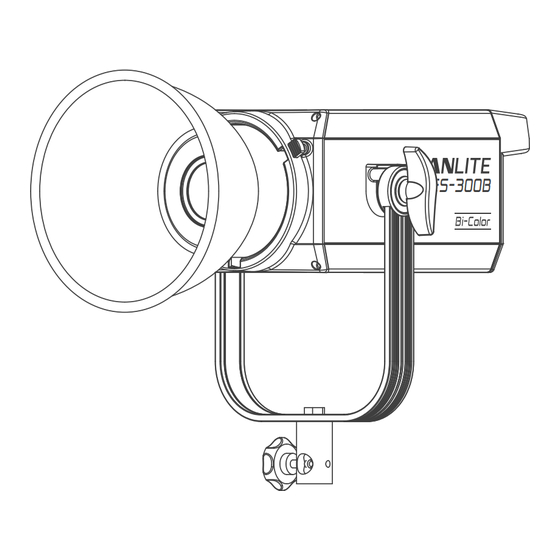











Need help?
Do you have a question about the FS-300B and is the answer not in the manual?
Questions and answers