Advertisement
Quick Links
Language ▶
ENGLISH 한국어
Basic Features
New Features (ver. 1.20)
Basic Features
› Turn On/Off
1. Turn On/Off
› Button Operation
› LED Display
(1) Turn On
› LCD Screen
Connect memory cards
and external devices
Connect to a computer
Copy
Data Validation
Previewing Video Clip
(Internal hard disk)
Previewing Video Clip
(External Device)
HDD Management
Self Test
Data Recovery
(2) Turn Off
Sound Settings
Sync
Multi Copy
Select a language
Firmware Update
SxS Lifetime
NOTICE
2. Button Operation
(1) Short and Long Button
(2) Up / Down button
cev.fr
Go Quick Web Manual ▶
button lightly (Corresponding to a mouse click)
Press button for 1.5 seconds or more.
Top >>
Advertisement

Subscribe to Our Youtube Channel
Summary of Contents for Nexto Di NVS2500
- Page 1 cev.fr Language ▶ ENGLISH 한국어 Go Quick Web Manual ▶ Basic Features New Features (ver. 1.20) Basic Features › Turn On/Off 1. Turn On/Off › Button Operation › LED Display (1) Turn On › LCD Screen Connect memory cards and external devices Connect to a computer Copy Data Validation...
- Page 2 [NextoDI] NVS2500 Web Manual Page 2 sur 3 (3) Left and right button Top >> 3. LED Display ① Power LED (Red): indicates the device is turned off and is charging. (Green): indicates the device is turned on (with no external power supply) (Yellow): indicates the device is turned on (with an external power supply) ②...
- Page 3 [NextoDI] NVS2500 Web Manual Page 3 sur 3 ① Free hard disk space indicator It shows in White when it is accurate. It shows in Grey when the calculation is inaccurate. It automatically checks the remaining capacity when the device turns on or off. In menu mode, you can perform the remaining capacity check manually.
- Page 4 [NextoDI] NVS2500 Web Manual Page 1 sur 2 Language ▶ ENGLISH 한국어 Go Quick Web Manual ▶ Connect memory cards and external storage devices New Features (ver. 1.20) Describes how to backup with Memory cards (CF/SD/MS/SxS/CardBus MemoryCard(including P2/P2E)), an Basic Features...
- Page 5 [NextoDI] NVS2500 Web Manual Page 2 sur 2 (5) MemoryStick / MS Pro-HG / MS Pro MagicGate / MMC / MMC Plus cards Top >> 2. How to connect an external USB hard drive Top >> 3. How to connect an IKEGAMI GFPAK Top >>...
-
Page 6: Connect To A Computer
[NextoDI] NVS2500 Web Manual Page 1 sur 2 Language ▶ ENGLISH 한국어 Go Quick Web Manual ▶ Connect to a computer New Features (ver. 1.20) Describes how to mount NVSPRO as an external hard drive to a computer with USB / e-SATA / Basic Features Firewire (IEEE1394) interfaces. - Page 7 [NextoDI] NVS2500 Web Manual Page 2 sur 2 Top >> COPYRIGHTⓒNextoDI Co., Ltd.All RIGHTS RESRVED. TradeMark http://www.nextodi.com/manual/eng/connect_pc.php 12/08/2011...
-
Page 8: Hdd Management
[NextoDI] NVS2500 Web Manual Page 1 sur 4 Language ▶ ENGLISH 한국어 Go Quick Web Manual ▶ Hdd Management New Features (ver. 1.20) Provides disk usage check, self-diagnostic, delete TMP folder and format Basic Features capabilities to manage and check the status of the internal hard disk. - Page 9 [NextoDI] NVS2500 Web Manual Page 2 sur 4 Top >> 2. Delete TMP Folders Deletes TMP folder that stored temporary files. The TMP folder created when backup failed. The files stored in TMP folder are not normal and recommended it to delete.
- Page 10 [NextoDI] NVS2500 Web Manual Page 3 sur 4 Top >> 3. Format The file structure of NVSPRO’s internal hard disk must be formatted in FAT32. Users can connect it to a computer and format the hard disk into multiple partitions, but NVSPRO will only use a partition that formatted in FAT32.
- Page 11 [NextoDI] NVS2500 Web Manual Page 4 sur 4 Top >> COPYRIGHTⓒNextoDI Co., Ltd.All RIGHTS RESRVED. TradeMark http://www.nextodi.com/manual/eng/hdd_manage.php 12/08/2011...
-
Page 12: Select A Language
[NextoDI] NVS2500 Web Manual Page 1 sur 2 Language ▶ ENGLISH 한국어 Go Quick Web Manual ▶ Select a language New Features (ver. 1.20) Basic Features Users can select the language. The latest firmware comes with more supported languages. Connect memory cards... - Page 13 [NextoDI] NVS2500 Web Manual Page 2 sur 2 Top >> COPYRIGHTⓒNextoDI Co., Ltd.All RIGHTS RESRVED. TradeMark http://www.nextodi.com/manual/eng/language.php 12/08/2011...
- Page 14 [NextoDI] NVS2500 Web Manual Page 1 sur 3 Language ▶ ENGLISH 한국어 Go Quick Web Manual ▶ Copy New Features (ver. 1.20) Basic Features It displays the following menu options, when new (not yet been backed-up) card inserted. Connect memory cards ①...
- Page 15 [NextoDI] NVS2500 Web Manual Page 2 sur 3 Top >> 3. Safe copy During backing up, scan for the existence of bad sectors, and then copy the data to a good (safe) cluster area. Top >> 4. Copy success / failure After completion of backup and the power is turned back on, the results for the previous success or failure displays on the LCD.
- Page 16 [NextoDI] NVS2500 Web Manual Page 3 sur 3 (2) Copy Failure * If backup failed, TMP folders are created as shown below. Top >> COPYRIGHTⓒNextoDI Co., Ltd.All RIGHTS RESRVED. TradeMark http://www.nextodi.com/manual/eng/backup.php 12/08/2011...
- Page 17 [NextoDI] NVS2500 Web Manual Page 1 sur 2 Language ▶ ENGLISH 한국어 Go Quick Web Manual ▶ Previewing Video Clip (External Device) New Features (ver. 1.20) Previewing video clips from external devices (CF/SD/MS/SxS/CardBus MemoryCard (including P2/P2E) / Basic Features external USB hard).
- Page 18 [NextoDI] NVS2500 Web Manual Page 2 sur 2 Top >> COPYRIGHTⓒNextoDI Co., Ltd.All RIGHTS RESRVED. TradeMark http://www.nextodi.com/manual/eng/ex_preview.php 12/08/2011...
- Page 19 [NextoDI] NVS2500 Web Manual Page 1 sur 3 Language ▶ ENGLISH 한국어 Go Quick Web Manual ▶ Self Test New Features (ver. 1.20) Performs checking of the bad sectors of Hard Disk and reports its status to users. Basic Features...
- Page 20 [NextoDI] NVS2500 Web Manual Page 2 sur 3 Top >> 2. Full Test Scans the internal hard disk in depth to check existences of bad sectors. It takes longer times than Quick scan. If bad sectors reported, backup internal contents to safe place and replace the internal hard disk or contact data recovery specialists.
- Page 21 [NextoDI] NVS2500 Web Manual Page 3 sur 3 Top >> COPYRIGHTⓒNextoDI Co., Ltd.All RIGHTS RESRVED. TradeMark http://www.nextodi.com/manual/eng/selftest.php 12/08/2011...
-
Page 22: Data Validation
[NextoDI] NVS2500 Web Manual Page 1 sur 5 Language ▶ ENGLISH 한국어 Go Quick Web Manual ▶ Data Validation New Features (ver. 1.20) Basic Features It displays following menu options, when user inserted a memory card that has been already backed up. - Page 23 [NextoDI] NVS2500 Web Manual Page 2 sur 5 Top >> (2) Full Verify Compare bit-by-bit data between the memory card and internal hard drive. It takes longer than Sample verify. * Full Verification rate Approximately 85MB/s Approximately 56MB/s Approximately 60MB/s...
- Page 24 [NextoDI] NVS2500 Web Manual Page 3 sur 5 Top >> 2. Re-Backup Backup a memory card re-again onto internal hard disk and generates a second copy. http://www.nextodi.com/manual/eng/verify.php 12/08/2011...
- Page 25 [NextoDI] NVS2500 Web Manual Page 4 sur 5 Top >> 3. Delete Delete contents of memory card http://www.nextodi.com/manual/eng/verify.php 12/08/2011...
- Page 26 [NextoDI] NVS2500 Web Manual Page 5 sur 5 Top >> COPYRIGHTⓒNextoDI Co., Ltd.All RIGHTS RESRVED. TradeMark http://www.nextodi.com/manual/eng/verify.php 12/08/2011...
-
Page 27: Sound Settings
[NextoDI] NVS2500 Web Manual Page 1 sur 1 Language ▶ ENGLISH 한국어 Go Quick Web Manual ▶ Sound Settings New Features (ver. 1.20) Basic Features Set buzzer on/off. Buzzer alerts users when Backup success or failure, and inform of various operating conditions. The factory Connect memory cards default is set to “ON”. - Page 28 [NextoDI] NVS2500 Web Manual Page 1 sur 2 Language ▶ ENGLISH 한국어 Go Quick Web Manual ▶ NOTICE New Features (ver. 1.20) Basic Features Connect memory cards 1. Bad sector and external devices Connect to a computer The bad sectors are physical damaged areas and the defective area are not readable or writable.
- Page 29 [NextoDI] NVS2500 Web Manual Page 2 sur 2 Top >> (3) When battery levels are low, Top >> COPYRIGHTⓒNextoDI Co., Ltd.All RIGHTS RESRVED. TradeMark http://www.nextodi.com/manual/eng/notandum.php 12/08/2011...
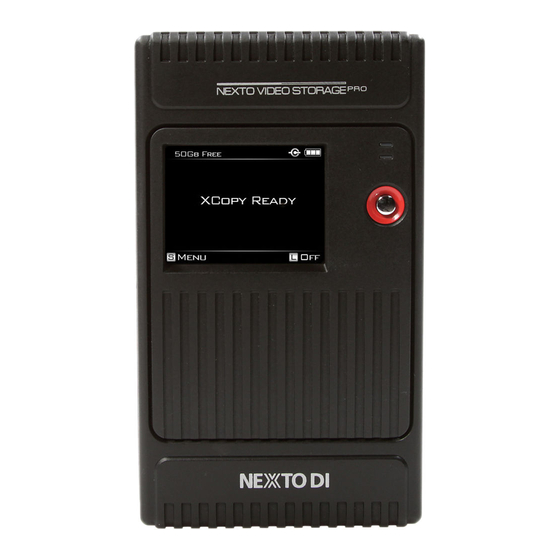








Need help?
Do you have a question about the NVS2500 and is the answer not in the manual?
Questions and answers