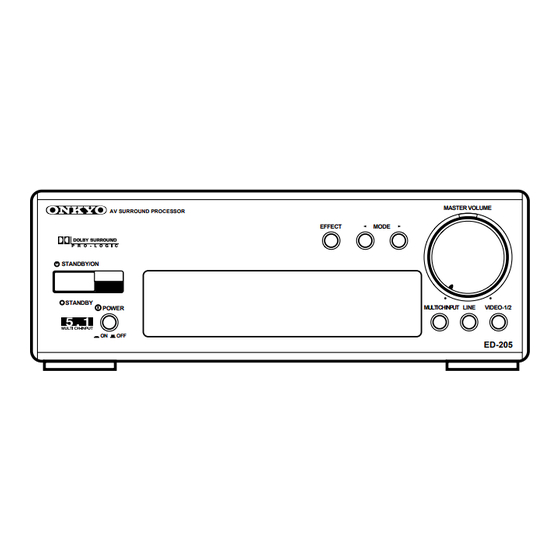
Table of Contents
Advertisement
AV Surround Processor
ED-205
Instruction Manual
AV SURROUND PROCESSOR
STANDBY/ON
STANDBY
POWER
ON
OFF
Thank you for purchasing the ONKYO AV Surround
Processor.
Please read this manual thoroughly before making
connections and turning on the power.
Following the instructions in this manual will enable you
to obtain optimum performance and listening enjoyment
from your new AV Surround Processor.
Please retain this manual for future reference.
MASTER VOLUME
EFFECT
MODE
MULTI CH INPUT LINE
VIDEO-1/2
ED-205
Contents
Before using
Important Safeguards ........................... 2
Precautions ........................................... 3
Features ................................................ 4
Supplied accessories ............................ 4
Before using this unit ........................... 5
Preparation
equipment ........................................... 6
channel audio output .......................... 7
Speaker placement and connection ...... 8
Connecting the z remote control
cables................................................ 10
Connecting the power ........................ 10
Using the remote controller ............... 11
Using the Surround modes ................. 12
Playing a source ................................. 14
A few important notes
Troubleshooting ................................. 17
Control positions and names .............. 18
Specifications ..................................... 20
Advertisement
Table of Contents

Summary of Contents for Onkyo ED-205
-
Page 1: Table Of Contents
AV SURROUND PROCESSOR EFFECT STANDBY/ON STANDBY POWER Thank you for purchasing the ONKYO AV Surround Processor. Please read this manual thoroughly before making connections and turning on the power. Following the instructions in this manual will enable you to obtain optimum performance and listening enjoyment from your new AV Surround Processor. -
Page 2: Important Safeguards
WARNING: TO REDUCE THE RISK OF FIRE OR ELECTRIC SHOCK, DO NOT EXPOSE THIS APPLIANCE TO RAIN OR MOISTURE. CAUTION: TO REDUCE THE RISK OF ELECTRIC SHOCK, DO NOT REMOVE COVER (OR BACK). NO USER-SERVICEABLE PARTS INSIDE. REFER SERVICING TO QUALIFIED SERVICE PERSONNEL. -
Page 3: Precautions
3. AC Fuse The fuse is located inside the chassis and is not user-serviceable. If power does not come on, contact your Onkyo authorized service station. 4. Care From time to time you should wipe the front and rear panels and the cabinet with a soft cloth. -
Page 4: Features
This period is shorter when the unit is exposed to a highly humid climate. Supplied accessories Check that the following accessories are supplied with your ED-205. • Audio connection cable are trademarks • z cable • Remote controller... -
Page 5: Before Using This Unit
• Using another remote controller of the same type in the same ED-205 room or using the unit near equipment which uses infrared rays may cause operational interference. • Do not put any object such as a book on the remote controller. -
Page 6: Connecting The Amplifier And Video Equipment
Connect the amplifier's processor connection jacks to the ED-205's PROCESSOR IN/OUT jacks. With an Onkyo amplifier such as A-905 , remove the jumper plug in the processor jack before connecting the audio connection cables. The removed jumper plug should be kept for future use. -
Page 7: Connecting Equipment With 5.1-Channel Audio Output
Connect the equipment's 5.1-channel output jacks to the ED-205's MULTI CHANNEL INPUT jacks. The equipment's 2-channel audio output jacks should be connected to the amplifier such as A-905 's LINE-1 jacks. The equipment's Video output jack should be connected to the ED-205's VIDEO-1 IN jack. 2-ch audio... -
Page 8: Speaker Placement And Connection
If your speaker system lacks Subwoofer, Center speaker, or Surround speakers To get the highest-quality surround sound from the ED-205, you need a complete set of 6 speakers. However, you can enjoy quality surround sound by setting the ED-205 to properly... - Page 9 REMOTE CONTROL output. SURROUND CENTER • Use the ED-205's SUB WOOFER PRE OUT jack to connect your Subwoofer, even if your amplifier also provides a subwoofer connection jack. SPEAKERS • If your subwoofer does not have a built-in amplifier, connect an amplifier to the SUBWOOFER PRE OUT jack and the subwoofer to that amplifier.
-
Page 10: Cables
ON button or the POWER button on the remote controller switches the ED-205 between standby status (the STANDBY indicator is lit) and power on status (the display is lit). Press the POWER switch on the ED-205 to set it to the OFF position, turning of the unit. -
Page 11: Using The Remote Controller
(when playing), the previous track (when stopped), or the next track. Stops playing the CD. Plays the CD. * The operation buttons for the ED-205 are explained on page 12 and later. (Point the remote controller toward the ED-205’s remote control sensor.) -
Page 12: Using The Surround Modes
VIDEO-1/2 ED-205 Before enjoying Surround Play (Remote controller) Before you can enjoy Surround Play with the ED-205, the POWER following settings are necessary according to the configuration and placement of your speakers. Once set, the settings can be used until you alter the configuration or placement of the speakers. - Page 13 Using the Surround modes (Remote controller) CENTER MODE DELAY TIME TEST TONE CH SEL LEVEL TEST TONE Left front Center Right front 左フロント センター 右フロント speaker speaker speaker スピーカー スピーカー スピーカー L1(m) L1(m) L2(m) L2(m) 鑑賞位置 Listening position Left Surround 左サラウンド...
-
Page 14: Playing A Source
Playing a source If you wish to adjust the sound volume of the Right or Left front speaker, always use the ED-205's MASTER VOLUME knob with the amplifier's volume control at the Surround setting position as explained on pages 12 and 13. The output levels of the Center and Surround speakers must be readjusted every time you alter the amplifier's volume control setting. - Page 15 The adjustment range is -12dB to +12dB. Note: The output levels you set in this step will be lost if the ED-205 is turned off. 7. Set the proper delay time for your listening position and speaker placement. The possible delay time settings are 15, 20, 25, 30, 40, 50 or 60 ms.
- Page 16 MULTI CH Before playing a multi-channel input source • The ED-205 stores the output level you set for each speaker connected to the MULTI CHANNEL INPUT jack. This stored setting has no effect on the DOLBY PRO LOGIC output levels you set using- the test tone.
-
Page 17: Troubleshooting
If the problem persists, or if the symptom is not found in the troubleshooting table, disconnect the power cord, and notify your Onkyo service station. Include your name, address, and telephone number, as well as the product name, model number (ED-205), serial number, and a detailed description of the problem. -
Page 18: Control Positions And Names
POWER INPUT SELECTOR LINE VIDEO-1 VIDEO-2 Display 1 INPUT SELECTOR indicator 2 SURROUND MODE indicator 3 CENTER MODE indicator 4 MUTING indicator 5 Speaker output level indicator 6 Multi-function display MASTER VOLUME EFFECT MODE MULTI CH INPUT LINE VIDEO-1/2 ED-205... - Page 19 RC-394S REMOTE CONTROLLER Remote controller When the unit is connected to Onkyo separate collection series components (amplifier, tuner, DVD player, MD recorder, cassette deck, and CD player), you can use the supplied remote controller to operate each component (see page 11). The buttons shown in shaded areas are those for operating components other than the ED-205.
-
Page 20: Specifications
: 80 dB SURROUND : 75 dB Sales & Product Planning Div.: 2-1, Nisshin-cho, Neyagawa-shi, OSAKA 572-8540, JAPAN Tel: 072-831-8111 Fax: 072-833-5222 http://www.onkyo-intl.com ONKYO U.S.A. CORPORATION 18 Park Way, Upper Saddle River, N.J. 07458, U.S.A. Tel: 201-785-2600 Fax: 201-825-8150785-2650 http://www.onkyousa.com...





Need help?
Do you have a question about the ED-205 and is the answer not in the manual?
Questions and answers