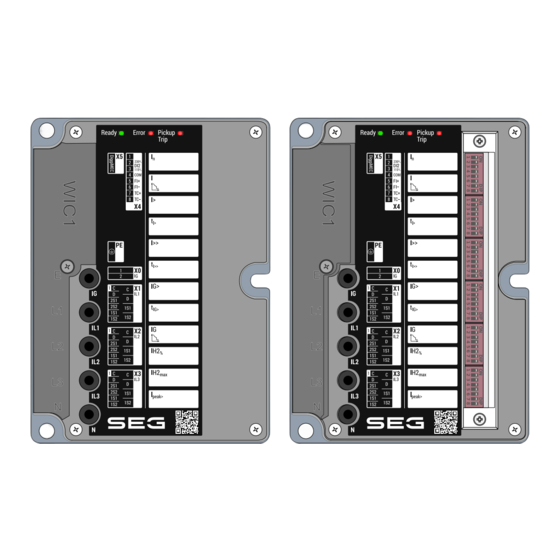
Seg WI Line WIC1 Reference Manual
Self-/dual-powered protection device
Hide thumbs
Also See for WI Line WIC1:
- Manual (337 pages) ,
- Reference manual (153 pages) ,
- Manual (58 pages)
Table of Contents
Advertisement
Quick Links
PROTECTION MADE SIMPLE.
WI Line
WIC1
SELF-/DUAL-POWERED PROTECTION DEVICE
Self-powered device, parameter settings via DiggiMEC / Smart view
WIC1-1
Self-powered device, parameter settings via DIP switches and/or DiggiMEC / Smart view
WIC1-2
Self-powered device, parameter settings via HEX switches and/or DiggiMEC / Smart view
WIC1-3
Dual-powered device, parameter settings via DiggiMEC / Smart view
WIC1-4
C
C
C
C
C
C
C
C
C
C
C
C
4
C
4
C
4
C
4
C
4
C
4
C
4
C
4
C
4
SELF-/DUAL-POWERED PROTECTION DEVICE
C
4
C
4
C
4
C
REFERENCE MANUAL WIC1-1.0-EN-REF
Version: 1.0.b
Original document
English
Build 56554
Revision B
Advertisement
Table of Contents

Summary of Contents for Seg WI Line WIC1
- Page 1 PROTECTION MADE SIMPLE. WI Line WIC1 SELF-/DUAL-POWERED PROTECTION DEVICE Self-powered device, parameter settings via DiggiMEC / Smart view WIC1-1 Self-powered device, parameter settings via DIP switches and/or DiggiMEC / Smart view WIC1-2 Self-powered device, parameter settings via HEX switches and/or DiggiMEC / Smart view WIC1-3 Dual-powered device, parameter settings via DiggiMEC / Smart view WIC1-4...
- Page 2 E-mail: support@SEGelectronics.de SEG Electronics GmbH reserves the right to update any portion of this publication at any time. Information provided by SEG Electronics GmbH is believed to be correct and reliable. However, no responsibility is assumed by SEG Electronics GmbH unless otherwise expressly undertaken.
-
Page 3: Table Of Contents
Table of Contents Table of Contents About This Reference Manual ........... 7█... - Page 4 Table of Contents 7.6.4 IH2: Signals (Output States) ............34█...
- Page 5 Table of Contents 7.13.1 I2>: Device Planning Parameters ........... 55█...
- Page 6 Table of Contents 7.19.1 CBF: Device Planning Parameters ........... 74█...
-
Page 7: About This Reference Manual
1 About This Reference Manual About This Reference Manual This document is a reference of all the Setting Values, Direct Commands and Signals of the WIC1. In other words, it lists all parameters that are available (or can be made available) with the (optionally) full featured versions of the WIC1 protection device. - Page 8 1 About This Reference Manual not be helpful if this Reference Manual would list parameters sorted according to the menu structure. Instead, we list categories of modules (e. g. “Protection Functions”) and all the modules within a category. For each parameter, there is a table with its properties, looking like this: Module .
- Page 9 (sold) to a third party, the manual has to be handed over as well. Information Concerning Liability and Warranty SEG does not accept any liability for damage resulting from conversions or changes carried out on the device or planning (projecting) work, parameter setting or adjustment changes done by the customer.
-
Page 10: Hardware
2 Hardware 2.1 Device Configuration Hardware Device Configuration Self-/Dual-Powered Protection Device WIC1 Device Variant Self-powered device, parameter settings via DiggiMEC / Smart view Self-powered device, parameter settings via DIP switches and/or DiggiMEC / Smart view Self-powered device, parameter settings via HEX switches and/or DiggiMEC / Smart view Dual-powered device, parameter settings via DiggiMEC / Smart view... - Page 11 2 Hardware 2.1 Device Configuration Self-/Dual-Powered Protection Device WIC1 The Trip Command is assigned to both the “TC” (Trip Coil pulse) output and to the “FI” (Flag Indicator) output. (These assignments are pre-defined and fixed.) The Trip Command is fixed and assigned to the “TC” (Trip Coil pulse) output.
-
Page 12: Diggimec
2 Hardware 2.2 DiggiMEC DiggiMEC 2.2.1 DiggiMEC: Device Planning Parameters DiggiMEC . Mode [Device planning / WIC1 + DiggiMEC] “-”, DiggiMEC-A, DiggiMEC-B ╚═▷ Device planning DiggiMEC, general operation mode 2.2.2 DiggiMEC: Settings DiggiMEC . Preference for Operation [Device Para / DiggiMEC / General Settings] Precise meas. - Page 13 2 Hardware 2.2.2 DiggiMEC: Settings DiggiMEC . FI / BO 2 latching [Device Para / DiggiMEC / FI / BO] Latching w. Auto-Reset No latching, With latching, Latching w. Auto-Reset ╚═▷ Latching Defines whether the Flag Indicator/output relay will be latched when it is set. In case it is set as latched then you also have a choice between several automatical reset modes.
- Page 14 2 Hardware 2.2.2 DiggiMEC: Settings DiggiMEC . LED3 assign. [Device Para / DiggiMEC / LEDs] Prot . Trip “-” . . . Prot . Pos OFF ╚═▷ Assignment of the LED 3 DiggiMEC . LED3 latching [Device Para / DiggiMEC / LEDs] Latching w.
-
Page 15: Security
3 Security Security Password [Device Para / Security / Password] This item represents a special dialog. (See the Technical Manual for details.) Changing the password WIC1-1.0-EN-REF WIC1... -
Page 16: Field Settings
4 Field settings 4.1 CT – Current Transformer Field settings CT – Current Transformer 4.1.1 CT: Settings CT . Phase Sequence [Field Para / General Settings] ABC, ACB ╚═▷ Phase Sequence Phase Sequence CT . f [Field Para / General Settings] 50Hz, 60Hz ╚═▷... - Page 17 4 Field settings 4.1.1 CT: Settings CT . CT Type [Field Para / CT] Relative Relative, WE2 : 16 A ... 56 A, W2 : 16 A ... 56 A, W3 : 32 A ... 112 A, W4 : 64 A ... 224 A, W5 : 128 A ... 448 A, W6 : 256 A ... 896 A ╚═▷...
-
Page 18: Ct: Direct Controls
4 Field settings 4.1.2 CT: Direct Controls CT . CT Shift by 0°/180° [Field Para / CT] 0° 0°, 180° ╚═▷ Polarity If this is set to 180° the phase current vectors are shifted by 180 degrees (change of sign), by device-internal calculation, i.e. - Page 19 4 Field settings 4.1.3 CT: Values CT . IG meas [Operation / Measured Values / Current ] Avail. depends on device type. Measured value (measured): IG (fundamental) CT . IG calc [Operation / Measured Values / Current ] Measured value (calculated): IG (fundamental) CT .
- Page 20 4 Field settings 4.1.3 CT: Values CT . I2 [Operation / Measured Values / Current ] Measured value (calculated): Unbalanced load current (fundamental) CT . %(I2/I1) [Operation / Measured Values / Current ] Measured value (calculated): I2/I1, phase sequence will be taken into account automatically. CT .
-
Page 21: System
5 System 5.1 Time System Time Uptime [Operation / Time / Uptime] This item represents a special dialog. (See the Technical Manual for details.) Display the operation time of the device WIC1-1.0-EN-REF WIC1... -
Page 22: System
5 System 5.2 System System 5.2.1 System: Direct Controls System . Reset ERROR LED [Operation / Reset] False False, True ╚═▷ True or not true Direct Command to acknowledge a (device-internal) error. This also resets the System (READY/ERROR) LED. System . User Restart [Service / General] False False, True... - Page 23 5 System 5.2.2 System: Values System . SW version [Device Para / Version / WIC1] Version of the device firmware System . CAT No. [Device Para / Version / WIC1] »CAT No.«, Order Code as printed on the nameplate of the device. System .
-
Page 24: Measured Values
6 Measured Values Measured Values • CT – Current Transformer: • ╚═▷ “4.1.3 CT: Values” • System: • ╚═▷ “5.2.2 System: Values” • ThR – Thermal replica module: • ╚═▷ “7.14.6 ThR: Values” WIC1 WIC1-1.0-EN-REF... -
Page 25: Protection Parameter
7 Protection Parameter 7.1 Prot: Device Planning Parameters Protection Parameter Prot: Device Planning Parameters Prot . Settings valid [Device planning / WIC1 + DiggiMEC] If: Device Variant with DIP/HEX Switches = 50 Hz / 60 Hz • Software • If: Device Variant with DIP/HEX Switches ≠ 50 Hz / 60 Hz •... - Page 26 7 Protection Parameter 7.2 Prot: Settings Prot . Out. assign. [Device Para / WIC1 / Output] Only available if: If: Device Variant/Outputs = TC: TripCmd • Prot . Out. Mode ≠ Syst. O.K. & • • “-” • Ext.Suppl. If: Device Variant/Outputs = TC: TripCmd, FI: TripCmd •...
- Page 27 7 Protection Parameter 7.2 Prot: Settings Prot . Assign Ext. Reset [Device Para / Reset] If: Device Variant/Inputs = Without Inputs • “-” • If: Device Variant/Inputs = Without Inputs • “-” • If: Device Variant/Inputs = Ext. Trip • “-” •...
- Page 28 7 Protection Parameter 7.2 Prot: Settings Prot . I ON [Protection Para / Breaker & Trip] 0.10In 0.05In . . . 0.20In The breaker is determined as ON (closed) based on current measurement if any phase current is greater than this value (for at least the settable duration »t ON/OFF«). Prot .
-
Page 29: Prot: Direct Controls
7 Protection Parameter 7.3 Prot: Direct Controls Prot . SCmd ON [Protection Para / Breaker & Trip] If: Device Variant/Inputs = Without Inputs • “-” • If: Device Variant/Inputs = Without Inputs • “-” • If: Device Variant/Inputs = Ext. Trip •... -
Page 30: Prot: Input States
7 Protection Parameter 7.4 Prot: Input States Prot . Force Trip Cmd [Service / Prot] Inactive Inactive, Active ╚═▷ Mode Direct Command to force the device to issue a trip command (for testing purposes). This has the following additional effects: - The signals »Prot . - Page 31 7 Protection Parameter 7.5 Prot: Signals (Output States) Prot . Trip IPh [Operation / Status Display / Prot] Signal: General Trip due to a phase current fault Prot . Trip IG [Operation / Status Display / Prot] Signal: General Trip due to a ground current fault Prot .
- Page 32 7 Protection Parameter 7.5 Prot: Signals (Output States) Prot . Pos ON [Operation / Status Display / Prot] Signal: Circuit Breaker is in ON-Position Prot . Pos OFF [Operation / Status Display / Prot] Signal: Circuit Breaker is in OFF-Position Prot .
-
Page 33: Ih2 - Module Inrush
7 Protection Parameter 7.6 IH2 – Module Inrush IH2 – Module Inrush 7.6.1 IH2: Device Planning Parameters IH2 . Mode [Device planning / Projected Elements] “-”, use ╚═▷ Device planning Module Inrush, general operation mode 7.6.2 IH2: Settings IH2 . Function [Protection Para / IH2] Active Inactive, Active... -
Page 34: Ih2: Input States
7 Protection Parameter 7.6.3 IH2: Input States 7.6.3 IH2: Input States IH2 . ExBlo-I [Operation / Status Display / IH2] Module input state: External blocking 7.6.4 IH2: Signals (Output States) IH2 . Active [Operation / Status Display / All Actives] [Operation / Status Display / IH2] Signal: active IH2 . - Page 35 7 Protection Parameter 7.7 I> – Phase Overcurrent Stage I> – Phase Overcurrent Stage 7.7.1 I>: Device Planning Parameters I> . Mode [Device planning / Projected Elements] “-”, use ╚═▷ Device planning Phase Overcurrent Stage, general operation mode I> . Definition [Device planning / Definition] Trip Trip, Alarm...
- Page 36 7 Protection Parameter 7.7.3 I>: Input States I> . tChar [Protection Para / I>] 0.05 . . . 10.00 Time multiplier/tripping characteristic factor. The setting range depends on the selected tripping curve. I> . tMin [Protection Para / I>] 0.00s 0.00s . . . 20.00s Minimum trip delay time.
- Page 37 7 Protection Parameter 7.7.4 I>: Signals (Output States) 7.7.4 I>: Signals (Output States) I> . Active [Operation / Status Display / All Actives] [Operation / Status Display / I>] Signal: active I> . Trip [Operation / Status Display / Trips] [Operation / Status Display / I>] Only available if: •...
- Page 38 7 Protection Parameter 7.7.4 I>: Signals (Output States) I> . Alarm IL1 [Operation / Status Display / I>] Only available if: • I> . Definition = Alarm • Signal: Alarm due to a fault in phase L1 I> . Alarm IL2 [Operation / Status Display / I>] Only available if: •...
- Page 39 7 Protection Parameter 7.8 I>> – Phase Overcurrent Stage I>> – Phase Overcurrent Stage 7.8.1 I>>: Device Planning Parameters I>> . Mode [Device planning / Projected Elements] “-”, use ╚═▷ Device planning Phase Overcurrent Stage, general operation mode I>> . Definition [Device planning / Definition] Trip Trip, Alarm...
- Page 40 7 Protection Parameter 7.8.3 I>>: Input States I>> . tChar [Protection Para / I>>] 0.05 . . . 10.00 Time multiplier/tripping characteristic factor. The setting range depends on the selected tripping curve. I>> . tMin [Protection Para / I>>] 0.00s 0.00s . . . 20.00s Minimum trip delay time.
- Page 41 7 Protection Parameter 7.8.4 I>>: Signals (Output States) 7.8.4 I>>: Signals (Output States) I>> . Active [Operation / Status Display / All Actives] [Operation / Status Display / I>>] Signal: active I>> . Trip [Operation / Status Display / Trips] [Operation / Status Display / I>>] Only available if: •...
- Page 42 7 Protection Parameter 7.8.4 I>>: Signals (Output States) I>> . Alarm IL1 [Operation / Status Display / I>>] Only available if: • I>> . Definition = Alarm • Signal: Alarm due to a fault in phase L1 I>> . Alarm IL2 [Operation / Status Display / I>>] Only available if: •...
- Page 43 7 Protection Parameter 7.9 I>>> – Phase Overcurrent Stage I>>> – Phase Overcurrent Stage 7.9.1 I>>>: Device Planning Parameters I>>> . Mode [Device planning / Projected Elements] “-” “-”, use ╚═▷ Device planning Phase Overcurrent Stage, general operation mode I>>> . Definition [Device planning / Definition] Trip Trip, Alarm...
- Page 44 7 Protection Parameter 7.9.3 I>>>: Input States I>>> . tChar [Protection Para / I>>>] 0.05 . . . 10.00 Time multiplier/tripping characteristic factor. The setting range depends on the selected tripping curve. I>>> . tMin [Protection Para / I>>>] 0.00s 0.00s . . . 20.00s Minimum trip delay time.
- Page 45 7 Protection Parameter 7.9.4 I>>>: Signals (Output States) 7.9.4 I>>>: Signals (Output States) I>>> . Active [Operation / Status Display / All Actives] [Operation / Status Display / I>>>] Signal: active I>>> . Trip [Operation / Status Display / Trips] [Operation / Status Display / I>>>] Only available if: •...
- Page 46 7 Protection Parameter 7.9.4 I>>>: Signals (Output States) I>>> . Alarm IL1 [Operation / Status Display / I>>>] Only available if: • I>>> . Definition = Alarm • Signal: Alarm due to a fault in phase L1 I>>> . Alarm IL2 [Operation / Status Display / I>>>] Only available if: •...
- Page 47 7 Protection Parameter 7.10 IG> – Ground (earth) current protection stage 7.10 IG> – Ground (earth) current protection stage 7.10.1 IG>: Device Planning Parameters IG> . Mode [Device planning / Projected Elements] “-”, use ╚═▷ Device planning Earth current protection stage, general operation mode IG>...
- Page 48 7 Protection Parameter 7.10.3 IG>: Input States IG> . tChar [Protection Para / IG>] 0.05 . . . 10.00 Time multiplier/tripping characteristic factor. The setting range depends on the selected tripping curve. IG> . tMin [Protection Para / IG>] 0.00s 0.00s . . . 20.00s Minimum trip delay time.
- Page 49 7 Protection Parameter 7.10.4 IG>: Signals (Output States) 7.10.4 IG>: Signals (Output States) IG> . Active [Operation / Status Display / All Actives] [Operation / Status Display / IG>] Signal: active IG> . Trip [Operation / Status Display / Trips] [Operation / Status Display / IG>] Only available if: •...
- Page 50 7 Protection Parameter 7.11 IG>> – Ground (earth) current protection stage 7.11 IG>> – Ground (earth) current protection stage 7.11.1 IG>>: Device Planning Parameters IG>> . Mode [Device planning / Projected Elements] “-” “-”, use ╚═▷ Device planning Earth current protection stage, general operation mode IG>>...
- Page 51 7 Protection Parameter 7.11.3 IG>>: Input States IG>> . tChar [Protection Para / IG>>] 0.05 . . . 10.00 Time multiplier/tripping characteristic factor. The setting range depends on the selected tripping curve. IG>> . tMin [Protection Para / IG>>] 0.00s 0.00s . . . 20.00s Minimum trip delay time.
- Page 52 7 Protection Parameter 7.11.4 IG>>: Signals (Output States) 7.11.4 IG>>: Signals (Output States) IG>> . Active [Operation / Status Display / All Actives] [Operation / Status Display / IG>>] Signal: active IG>> . Trip [Operation / Status Display / Trips] [Operation / Status Display / IG>>] Only available if: •...
- Page 53 7 Protection Parameter 7.12 I2/I1> – Unbalanced Load Protection 7.12 I2/I1> – Unbalanced Load Protection 7.12.1 I2/I1>: Device Planning Parameters I2/I1> . Mode [Device planning / Projected Elements] “-” “-”, use ╚═▷ Device planning Unbalanced Load-Stage, general operation mode I2/I1> . Definition [Device planning / Definition] Trip Trip, Alarm...
- Page 54 7 Protection Parameter 7.12.3 I2/I1>: Input States I2/I1> . ExBlo [Protection Para / I2/I1>] “-” “-” . . . Prot . Pos OFF ╚═▷ External blocking of the module if the state of the assigned signal is true. 7.12.3 I2/I1>: Input States I2/I1>...
- Page 55 7 Protection Parameter 7.13 I2> – Negative-Sequence Current Protection 7.13 I2> – Negative-Sequence Current Protection 7.13.1 I2>: Device Planning Parameters I2> . Mode [Device planning / Projected Elements] “-” “-”, use ╚═▷ Device planning Unbalanced Load-Stage, general operation mode I2> . Definition [Device planning / Definition] Trip Trip, Alarm...
- Page 56 7 Protection Parameter 7.13.2 I2>: Settings I2> . tChar [Protection Para / I2>] 0.05 . . . 10.00 Only available if: • I2> . Char = IEC NINV • • I2> . Char = IEC VINV • • I2> . Char = IEC EINV •...
- Page 57 7 Protection Parameter 7.13.2 I2>: Settings I2> . Reset Mode [Protection Para / I2>] instantaneous If: I2> . Char = DEFT • instantaneous, definite time • If: I2> . Char = IEC NINV • instantaneous, definite time, inverse time • If: I2>...
- Page 58 7 Protection Parameter 7.13.3 I2>: Input States I2> . ExBlo [Protection Para / I2>] “-” “-” . . . Prot . Pos OFF ╚═▷ External blocking of the module if the state of the assigned signal is true. 7.13.3 I2>: Input States I2>...
- Page 59 7 Protection Parameter 7.14 ThR – Thermal replica module 7.14 ThR – Thermal replica module 7.14.1 ThR: Device Planning Parameters ThR . Mode [Device planning / Projected Elements] “-” “-”, use ╚═▷ Device planning Thermal replica module, general operation mode ThR .
- Page 60 7 Protection Parameter 7.14.3 ThR: Direct Controls ThR . τ-cool [Protection Para / ThR] 300s 10s . . . 30000s Cooling time constant ThR . Initial Thermal Level [Protection Para / ThR] Zero Zero, Last Stored Value ╚═▷ Initial Thermal Level Select the criterion for setting the initial thermal level after a restart of the device. ThR .
- Page 61 7 Protection Parameter 7.14.6 ThR: Values ThR . Trip [Operation / Status Display / Trips] [Operation / Status Display / ThR] Only available if: • ThR . Definition = Trip • Signal: Trip ThR . Alarm [Operation / Status Display / Alarms] [Operation / Status Display / ThR] Only available if: •...
- Page 62 7 Protection Parameter 7.15 Ipeak> – Peak-Value Overcurrent 7.15 Ipeak> – Peak-Value Overcurrent 7.15.1 Ipeak>: Device Planning Parameters Ipeak> . Mode [Device planning / Projected Elements] “-”, use ╚═▷ Device planning Peak-Value Overcurrent, general operation mode Ipeak> . Definition [Device planning / Definition] Trip Trip, Alarm ╚═▷...
- Page 63 7 Protection Parameter 7.15.3 Ipeak>: Input States 7.15.3 Ipeak>: Input States Ipeak> . ExBlo-I [Operation / Status Display / Ipeak>] Module input state: External blocking 7.15.4 Ipeak>: Signals (Output States) Ipeak> . Active [Operation / Status Display / All Actives] [Operation / Status Display / Ipeak>] Signal: active Ipeak>...
- Page 64 7 Protection Parameter 7.15.4 Ipeak>: Signals (Output States) Ipeak> . Trip IL3 [Operation / Status Display / Ipeak>] Only available if: • Ipeak> . Definition = Trip • Signal: Trip due to a fault in phase L3 Ipeak> . Alarm IL1 [Operation / Status Display / Ipeak>] Only available if: •...
- Page 65 7 Protection Parameter 7.16 SOTF – Switch Onto Fault - Module 7.16 SOTF – Switch Onto Fault - Module 7.16.1 SOTF: Device Planning Parameters SOTF . Mode [Device planning / Projected Elements] “-”, use ╚═▷ Device planning Switch Onto Fault - Module, general operation mode SOTF .
- Page 66 7 Protection Parameter 7.16.3 SOTF: Input States SOTF . Trigger [Protection Para / SOTF] Ipeak> . Pickup “-”, I> . Pickup, I>> . Pickup, I>>> . Pickup, Ipeak> . Pickup, Prot . Pickup ╚═▷ Assign the type of pickup signal that triggers the SOTF module. If the assigned pickup signal is issued, the SOTF module itself picks up.
- Page 67 7 Protection Parameter 7.16.4 SOTF: Signals (Output States) SOTF . Pickup [Operation / Status Display / Pickups] [Operation / Status Display / SOTF] Signal: Pickup WIC1-1.0-EN-REF WIC1...
- Page 68 7 Protection Parameter 7.17 ExP[1] – External Protection - Module 7.17 ExP[1] – External Protection - Module 7.17.1 ExP[1]: Device Planning Parameters ExP[1] . Mode [Device planning / Projected Elements] “-”, use ╚═▷ Device planning External Protection - Module, general operation mode ExP[1] .
- Page 69 7 Protection Parameter 7.17.3 ExP[1]: Input States ExP[1] . Trigger Signal [Protection Para / ExP[1]] If: Device Variant/Inputs = Without Inputs • “-” • If: Device Variant/Inputs = Without Inputs • “-” • If: Device Variant/Inputs = Ext. Trip • Prot . DI 2 •...
- Page 70 7 Protection Parameter 7.17.4 ExP[1]: Signals (Output States) ExP[1] . Trip [Operation / Status Display / Trips] [Operation / Status Display / ExP[1]] Only available if: • ExP[1] . Definition = Trip • Signal: Trip ExP[1] . Alarm [Operation / Status Display / Alarms] [Operation / Status Display / ExP[1]] Only available if: •...
- Page 71 7 Protection Parameter 7.18 ExP[2] – External Protection - Module 7.18 ExP[2] – External Protection - Module 7.18.1 ExP[2]: Device Planning Parameters ExP[2] . Mode [Device planning / Projected Elements] “-”, use ╚═▷ Device planning External Protection - Module, general operation mode ExP[2] .
- Page 72 7 Protection Parameter 7.18.3 ExP[2]: Input States ExP[2] . Trigger Signal [Protection Para / ExP[2]] If: Device Variant/Inputs = Without Inputs • “-” • If: Device Variant/Inputs = Without Inputs • “-” • If: Device Variant/Inputs = Ext. Trip • “-” •...
- Page 73 7 Protection Parameter 7.18.4 ExP[2]: Signals (Output States) ExP[2] . Condition-I [Operation / Status Display / ExP[2]] State of the module input: Condition for External Protection 7.18.4 ExP[2]: Signals (Output States) ExP[2] . Active [Operation / Status Display / All Actives] [Operation / Status Display / ExP[2]] Signal: active ExP[2] .
- Page 74 7 Protection Parameter 7.19 CBF – Circuit breaker failure protection module 7.19 CBF – Circuit breaker failure protection module 7.19.1 CBF: Device Planning Parameters CBF . Mode [Device planning / Projected Elements] “-” “-”, use ╚═▷ Device planning Module Circuit Breaker Failure protection, general operation mode 7.19.2 CBF: Settings CBF .
- Page 75 7 Protection Parameter 7.19.4 CBF: Signals (Output States) CBF . Alarm [Operation / Status Display / Alarms] [Operation / Status Display / CBF] Signal: Alarm WIC1-1.0-EN-REF WIC1...
- Page 76 7 Protection Parameter 7.20 Supervision 7.20 Supervision 7.20.1 TCM – Trip Circuit Monitoring 7.20.1.1 TCM: Device Planning Parameters TCM . Mode [Device planning / Projected Elements] “-”, use ╚═▷ Device planning Trip Circuit Supervision, general operation mode 7.20.1.2 TCM: Settings TCM .
- Page 77 7 Protection Parameter 7.20.1.4 TCM: Signals (Output States) TCM . Alarm [Operation / Status Display / Alarms] [Operation / Status Display / TCM] Signal: Alarm WIC1-1.0-EN-REF WIC1...
- Page 78 8 Records 8.1 Fault recorder Records Fault recorder Fault rec [Operation / Recorders / Fault rec] This item represents a special dialog. (See the Technical Manual for details.) The values measured at the time of tripping are saved by the Fault Recorder. WIC1 WIC1-1.0-EN-REF...
- Page 79 9 Self-Supervision 9.1 Self-Supervision Self-Supervision Self-Supervision Messages [Operation / Self-Supervision / Messages] This item represents a special dialog. (See the Technical Manual for details.) Internal messages WIC1-1.0-EN-REF WIC1...
- Page 80 10 Service Service • System . User Restart: • ╚═▷ Table • System . Factory Reset: • ╚═▷ Table • System . Force Backup Prot.: • ╚═▷ Table WIC1 WIC1-1.0-EN-REF...
- Page 81 11 Selection Lists Selection Lists True or not true Selection list referenced by the following parameters: • • ╚═▷ System . Reset ERROR LED • • ╚═▷ System . User Restart • • ╚═▷ System . Factory Reset • • ╚═▷...
- Page 82 11 Selection Lists Device planning Selection list referenced by the following parameters: • • ╚═▷ DiggiMEC . Mode Device planning Description “-” Do not use DiggiMEC-A DiggiMEC variant A (1 flag indicator/output relay) DiggiMEC-B DiggiMEC variant B (3 flag indicators/output relays) Settings valid Select which settings shall be valid: the settings made via Smart view/DiggiMEC or the switches on the housing.
- Page 83 11 Selection Lists Device planning Description “-” Do not use Device planning Selection list referenced by the following parameters: • • ╚═▷ I>> . Mode Device planning Description “-” Do not use Device planning Selection list referenced by the following parameters: •...
- Page 84 11 Selection Lists • • ╚═▷ IG>> . Mode Device planning Description “-” Do not use Device planning Selection list referenced by the following parameters: • • ╚═▷ I2/I1> . Mode Device planning Description “-” Do not use Device planning Selection list referenced by the following parameters: •...
- Page 85 11 Selection Lists Device planning Selection list referenced by the following parameters: • • ╚═▷ Ipeak> . Mode Device planning Description “-” Do not use Device planning Selection list referenced by the following parameters: • • ╚═▷ SOTF . Mode Device planning Description “-”...
- Page 86 11 Selection Lists Device planning Selection list referenced by the following parameters: • • ╚═▷ TCM . Mode Device planning Description “-” Do not use Device planning Selection list referenced by the following parameters: • • ╚═▷ CBF . Mode Device planning Description “-”...
- Page 87 11 Selection Lists Definition Description Alarm The function operates as a supervision function, i.e. a fault generates neither alarm nor trip, but an »Alarm« signal gets issued instead. Out. Mode Select whether the output shall operate as an impulse output (for connecting a flag indicator with full compatibility to the 1st generation WIC1), or as a relay output (with a fixed, pre-defined usage as a self-supervision contact).
- Page 88 11 Selection Lists Description IH2 . Block. L3 Signal: Inrush blocking of phase L3 of the phase overcurrent protection IH2 . Block. Ph. Signal: Inrush blocking of a phase of the phase overcurrent protection IH2 . Block. 3-ph Signal: 3-phase Inrush blocking: An inrush has been detected in (at least) one phase, so that all three phases are blocked.
- Page 89 11 Selection Lists Description SOTF . Pickup Signal: Pickup ExP[1] . Trip Signal: Trip ExP[1] . Alarm Alarm ExP[1] . Pickup Signal: Pickup ExP[2] . Trip Signal: Trip ExP[2] . Alarm Alarm ExP[2] . Pickup Signal: Pickup TCM . Alarm Signal: Alarm CBF .
- Page 90 11 Selection Lists • • ╚═▷ Prot . Nom voltage Nom voltage Description 24 VDC 24 VDC 48 VDC ... 60 VDC 48 VDC ... 60 VDC 110 VDC 110 VDC 230 VDC 230 VDC 110 VAC 110 VAC 230 VAC 230 VAC 115 VAC / 230 VAC 115 VAC / 230 VAC (depending on the input)
- Page 91 11 Selection Lists Latching Description No latching No latching, the status always follows the status of the assigned signal. With latching With latching, i.e. the state remains active once the the assigned signal has become active. (After the assigned signal has dropped off the state can be reset by the device.) Latching w.
- Page 92 11 Selection Lists Def. Autom. Reset The automatic reset will reset all latched LEDs, all DiggiMEC Flag Indicators, and a fault/trip info that might be visible on the DiggiMEC display. This is done depending on this setting, when a new protection pickup occurs or after a particular time has elapsed. Selection list referenced by the following parameters: •...
- Page 93 11 Selection Lists Measuring method Measuring method: fundamental or rms or 3rd harmonic (only generator protection relays) Selection list referenced by the following parameters: • • ╚═▷ CT . Measuring method Measuring method Description Fundamental Protection is based on Fundamental (1st. Harmonic) True RMS Protection is based on root-mean-square value (True RMS) IG Source...
- Page 94 11 Selection Lists • • ╚═▷ CT . CT Type • • ╚═▷ CT . CT Type CT Type Description Relative Phase current values are displayed as relative values. WE2 : 16 A ... 56 A Phase current values are displayed as primary values, that are calculated based on the connected CT type with primary current range 16 A ...
- Page 95 11 Selection Lists Char Characteristic Selection list referenced by the following parameters: • • ╚═▷ I> . Char Char Description DEFT DEFT IEC NINV IEC Normal Inverse IEC VINV IEC Very Inverse [VINV] IEC EINV IEC Extremely Inverse - Characteristic IEC LINV IEC Long Time Inverse - Characteristic [LINV] RINV...
- Page 96 11 Selection Lists Selection list referenced by the following parameters: • • ╚═▷ I>> . Char Char Description DEFT DEFT IEC NINV IEC Normal Inverse IEC VINV IEC Very Inverse [VINV] IEC EINV IEC Extremely Inverse - Characteristic IEC LINV IEC Long Time Inverse - Characteristic [LINV] RINV R Inverse [RINV] - Characteristic...
- Page 97 11 Selection Lists Char Description DEFT DEFT IEC NINV IEC Normal Inverse IEC VINV IEC Very Inverse [VINV] IEC EINV IEC Extremely Inverse - Characteristic IEC LINV IEC Long Time Inverse - Characteristic [LINV] RINV R Inverse [RINV] - Characteristic HV Fuse Overcurrent characteristic “HV Fuse”...
- Page 98 11 Selection Lists Char Description IEC EINV IEC Extremely Inverse - Characteristic IEC LINV IEC Long Time Inverse - Characteristic [LINV] RINV R Inverse [RINV] - Characteristic HV Fuse Overcurrent characteristic “HV Fuse” FR Fuse Overcurrent characteristic “FR Fuse” IEEE MINV IEEE Moderately Inverse [MINV] - Characteristic IEEE VINV IEEE Very Inverse [VINV]...
- Page 99 11 Selection Lists Char Description RINV R Inverse [RINV] - Characteristic HV Fuse Overcurrent characteristic “HV Fuse” FR Fuse Overcurrent characteristic “FR Fuse” IEEE MINV IEEE Moderately Inverse [MINV] - Characteristic IEEE VINV IEEE Very Inverse [VINV] IEEE EINV IEEE Extremely Inverse - Characteristic EF Curve Overcurrent characteristic “EF Response Curve”...
- Page 100 11 Selection Lists Char Description FR Fuse Overcurrent characteristic “FR Fuse” IEEE MINV IEEE Moderately Inverse [MINV] - Characteristic IEEE VINV IEEE Very Inverse [VINV] IEEE EINV IEEE Extremely Inverse - Characteristic EF Curve Overcurrent characteristic “EF Response Curve” Reset Mode Selection list referenced by the following parameters: •...
- Page 101 11 Selection Lists • • ╚═▷ SOTF . Enabling Enabling Description Breaker Pos. A (manual) CLOSE command is determined based on the breaker position. (Note that the determination of breaker positions needs to be configured separately.) Close Command A CLOSE command being executed enables the »SOTF« module. Selection list referenced by the following parameters: •...
- Page 102 Index Index ................ 87, 91, 101█...
- Page 103 Index IG> ................ 47, 47, 48, 49█...
- Page 104 Index ................ 76, 76, 76, 76█...
- Page 105 REFERENCE MANUAL docs.SEGelectronics.de/wic1 SEG Electronics GmbH reserves the right to update any portion of this publication at any time. Information provided by SEG Electronics GmbH is believed to be correct and reliable. However, SEG Electronics GmbH assumes no responsibility unless otherwise expressly undertaken.






Need help?
Do you have a question about the WI Line WIC1 and is the answer not in the manual?
Questions and answers