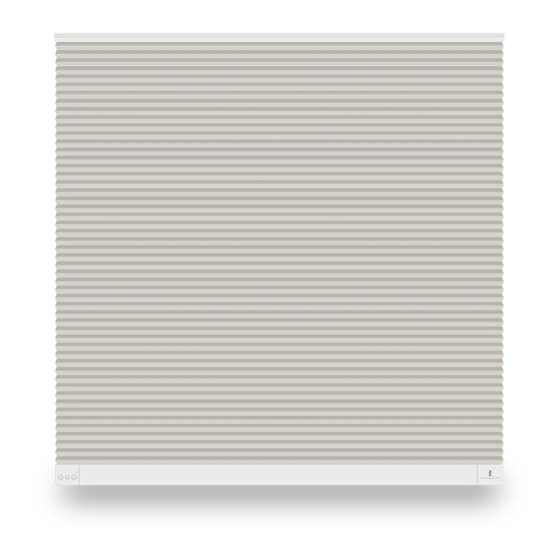
Summary of Contents for Third Reality 3RSB015BZ
- Page 1 Smart Blind What's in the box? Smart Blind User Guide Blind Remote Plastic Expansion Bolt x2 Smart Blind AA Battery x6 Screw x2 Extension Bracket x2...
- Page 2 Features LED Status 1) Direct work with Compatible Echo Devices Smart Blind is a standard Zigbee device. It can direct work with compatible Echo devices with ZigBee hub built-in (including Echo (4th Gen), Echo Plus (1st Gen and 2nd Gen), Echo Show 10 (2nd Gen and 3rd Gen) and Echo Studio).
- Page 3 Factory Reset According to the diagram, measure and mark the corresponding position. Then drill the holes. Press and hold the Set "□" button on the Smart Blind body for more than 5 seconds until the status of the LED doesn't change. Then release the Set button, the LED will flash rapidly after 10 seconds indicating that it is in pairing mode now.
- Page 4 Surface Mounting Note: If you want to expose the whole window, please ensure the distance from the holes to the window is greater than 4.3". According to the diagram, measure and mark the corresponding position. Then drill the holes. Min. ≥ 4.3 "...
- Page 5 Pairing Instructions Please ensure your compatible Echo devices have been setup and update to the latest version before Wall Wall pairing with Smart Blind. You can say "Alexa, check for software updates" to check. Press and hold the Set “□” button on the Smart Blind body for more than 5 seconds until the status of the LED doesn’...
- Page 6 Using Smart Blind Voice Control "Alexa, turn on my first blind." "Alexa, turn off my first blind." "Alexa, set my first blind to 50 percent." App Control Simply control the blind on/off or just set the percent according to your requirement. Bottom Sensor Set timers/schedules/routines to let it on/off...
- Page 7 Fail to pair with Echo FCC regulatory conformance: Make sure your Echo Speaker is compatible with Smart Blind (including Echo (4th Gen), Echo Plus (1st This device complies with Part 15 of the FCC Rules. Operation is subject to the following two conditions: (1) This Gen and 2nd Gen), Echo Show 10 (2nd Gen and 3rd Gen) and Echo Studio) and updated to the latest device may not cause harmful interference.


Need help?
Do you have a question about the 3RSB015BZ and is the answer not in the manual?
Questions and answers