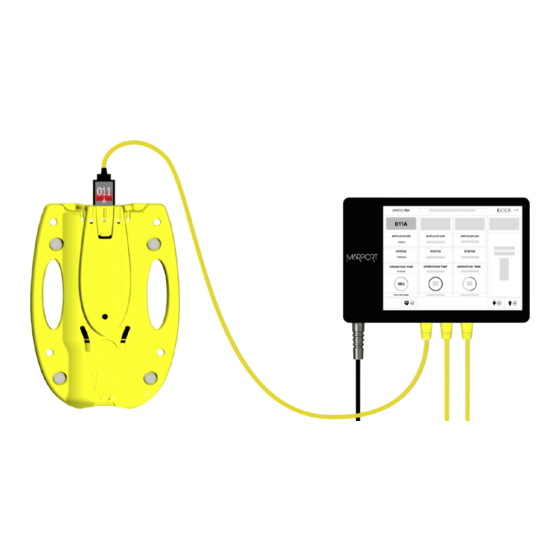
Table of Contents
Advertisement
Quick Links
Marport Dock provides a new way of charging Marport sensors. It allows the user to:
• Charge up to 4 sensors simultaneously.
• Quickly see the charging status of the sensor,
thanks to a visual display on the charger plugs and Dock screen.
• Have a full overview of the sensor fleet:
which sensors are deployed, charging or on deck.
• Configure the sensor settings, since the Dock acts as
a gateway between the sensors and Mosa2 configuring software.
• Be alerted when maintenance is needed on the sensors.
The Dock is compatible with the latest generation of Marport sensors, including the Marport Pro
range. It is compatible in a limited state with the previous generations of sensors.
1
Charging green:
charged at > 90%
Pick me up
Purpose
Getting started
2
Charger Plug Summary
Charging orange:
charged at 70% to 90%
Updating
Dock | Quick Reference Guide | V2
3
Charging red:
charged at <70%
Maintenance
needed
Configuring
Warning
1
Advertisement
Table of Contents

Summary of Contents for Marport PRO DOCK
- Page 1 Purpose Marport Dock provides a new way of charging Marport sensors. It allows the user to: • Charge up to 4 sensors simultaneously. • Quickly see the charging status of the sensor, thanks to a visual display on the charger plugs and Dock screen.
- Page 2 Overview of the Dock Screen The Dock displays the following information when the latest generation of sensors are connected. If previous generation sensors are connected, the screen only displays the level of charge. Notifications Remaining battery life If there is a status warning message, a warn- Current level of charge.
- Page 3 Overview of the Virtual Charger Room Open Scala2 application, then click Menu > Virtual Charger Room. Node identifying the location of the sensor on the trawl. Name of the application. If any, number of spare sensors. Charging level. Access to the settings. Remaining lifetime at the current state of charge.
- Page 4 Marport. “Marport”, the Marport logo and Software Defined Sonar are registered trademarks of Marport. All other brands, products and company names mentioned are the trademark and property of its respective owners only.






Need help?
Do you have a question about the PRO DOCK and is the answer not in the manual?
Questions and answers