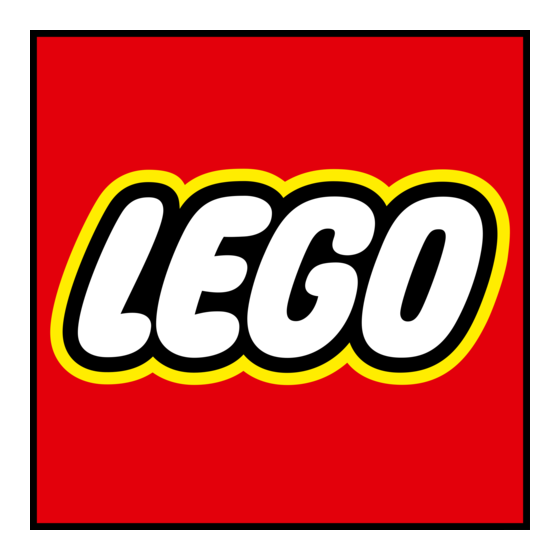
Advertisement
Available languages
Available languages
Quick Links
Advertisement
Chapters

Subscribe to Our Youtube Channel
Summary of Contents for LEGO RACERS 2
- Page 1 Instruction Manual Manual de instrucciones Manuale...
-
Page 2: Table Of Contents
Racing in LEGO ® Racers 2 ..... .11 medio. Al igual que nuestros juguetes, nuestros títulos de software se caracterizan por un contenido y una calidad innovadores que estimulan la imaginación y la creatividad. -
Page 3: Game Set-Up
If, after a short time, the Install Screen does not appear, it may be that the Autorun function has been disabled on your computer. To manually install LEGO Racers 2, double click on the "My Computer" icon on the desktop. Double click on the CD-ROM or DVD drive icon, and then follow the on-screen instructions carefully, or double-click on the ‘Setup.exe’... -
Page 4: Introduction
Then, you must travel to three more Icon DXDIAG (Blue circle with yellow cross within it) LEGO worlds, to improve your skills and to win new parts for your car that together will help you beat Rocket Racer. -
Page 5: Getting Started
Assorted Bricks Every time you save, your last save will be overwritten. If you’ve achieved a new best time during the game, or built a new car, make sure you save before you exit LEGO ® Racers 2. -
Page 6: Character Builder
When you have selected a brick, use the Arrow keys to move it around, and the 4 and 6 keys on the Number Pad to rotate it. The Car Builder works just like real LEGO – bricks need studs Left/Steer Left Left Arrow Key to connect to;... - Page 7 In LEGO ® Racers 2, as you lose bricks from your car, points will be added to the line of LEGO This Power-up is a powerful homing missile that finds its target, just like a bloodhound. bricks at the top of the screen – we call it the Brick Boost. When there are points in the Brick When you gain this Power-up, you’ll see a target appear on the nearest car in front of...
-
Page 8: Player Mode
Talk button. If you’ve already met them, press the Enter key to fast forward through the LEGO worlds in your quest to challenge Rocket Racer on Xalax. By winning races in Adventure mode, you will unlock tracks to play in other modes. - Page 9 There are three Boss drivers in LEGO ® Racers 2, and, if beaten, each will give you a car part • Dino Island: Fuel Hunt. The Research Outpost is almost out of fuel, and soon they won’t that will help you in your quest to beat Rocket Racer.
-
Page 10: Arcade
Racing Screen again before you race. You won’t be able to talk to other LEGO characters in Arcade mode, nor will you win Golden Bricks for finishing first. There are no hidden Golden Bricks and Bonus Games in Arcade Speed mode either. -
Page 11: Arcade
Game, and press Enter. The racing screen in the League displays the same information as in Arcade mode (see page 18). Battle Why not challenge a friend to a battle in each of the LEGO ® worlds? There are no tracks –... -
Page 12: Puesta En Funcionamiento
Mínimo 64 MB de RAM Competir en LEGO ® Racers 2 ....33 Vídeo Tarjeta de vídeo de 16 MB compatible con Direct 3D Modo 1 jugador ......33... - Page 13 ¿Cómo me aseguro que todos mis controladores DirectX están certificados? Para instalar LEGO Racers 2 manualmente, haz doble clic en el icono de "Mi PC" en el escritorio, a continuación doble clic en el icono de la unidad de CD-ROM o DVD y sigue atentamente las EL CD-ROM LEGO ®...
-
Page 14: Introducción
• Salir – selecciona esta opción para abandonar el juego a un nuevo desafío en los mundos de LEGO. ¡Ven a Xalax y corre contra él y sus amigos Encontrarás información más detallada en las secciones 1 jugador, 2 jugadores y Constructor de este alienígenas para convertirte en el Campeón de las carreras galácticas! -
Page 15: Construcción De Coches Y Personajes
4 y 6 del teclado numérico para rotarlo. El Constructor Coches funciona igual que los ladrillos reales de LEGO ® de modo que si el ladrillo no encaja con los que tiene En el Constructor Coches puedes elegir un coche ya construido y debajo no se colocará... -
Page 16: Competir En Lego ® Racers 2
Cuando participes en las carreras de LEGO ® Racers 2 asegúrate de no saltarte ni un solo creciendo y explotará si otro coche choca contra ella (y ese coche recibirá el doble de daño punto de control y de pasar por ellos en orden, ya que de lo contrario no podrás ganar. La que el resto de los coches cercanos). -
Page 17: Modo 1 Jugador
Racers 2. Aquí podrás viajar a un explote o dañará tu coche. mundo LEGO con el objetivo final de vencer a Rocket Racer en Xalax. Al ganar carreras en el Este potenciador te vuelve invisible durante un tiempo, de modo que el resto de los modo Aventura podrás desbloquear pistas para competir en el resto de los modos de juego. - Page 18 Pero no es el único personaje que conocerás a lo largo de tus aventuras en Sandy Bay y los otros mundos de LEGO ®...
-
Page 19: Arcade
En el modo Arcade no podrás hablar con otros personajes de LEGO ni ganarás ladrillos por llegar el primero. Tampoco encontrarás ladrillos escondidos ni Partidas de bonificación. En el mundo Arctic te enfrentarás a Berg, un enorme monstruo de hielo que ni siquiera necesita coche. -
Page 20: Contrarreloj
Modo 1 jugador Modo 1 jugador Pantalla de carrera Contrarreloj Velocidad En el modo Contrarreloj podrás intentar batir el récord de etapa de cada pista. Después de la primera vuelta, competirás con una imagen fantasma del coche; el coche representa el Tiempo restante Objetos que mejor tiempo en el modo Contrarreloj. -
Page 21: Modo 2 Jugadores
37). Batalla ® ¿Por qué no desafías a un amigo a celebrar una batalla en los mundos de LEGO ? No hay pistas, puedes conducir por cualquier lugar, y ambos jugadores pueden recoger potenciadores y utilizarlos contra su oponente. El primer jugador que pierda todos los ladrillos de su coche quedará... - Page 22 Memoria Almeno 64 MB di RAM Come gareggiare in LEGO ® Racers 2 ....50 Video Scheda video acceleratrice da 16 MB compatibile Direct 3D Audio Scheda audio 100% compatibile Windows ®...
-
Page 23: Configurazione
LEGO Media LEGO Racers 2 Disinstalla LEGO Racers 2 L’opzione Disinstalla LEGO Racers 2 ti permetterà di rimuovere dal tuo sistema i file relativi a questo programma. Il programma di disinstallazione non rimuoverà le partite salvate. Queste dovranno essere eliminate manualmente. -
Page 24: Introduzione
Prima, però, devi sconfiggere altri quattro abitanti del luogo, anch’essi desiderosi di Selezionando Opzioni di gioco, ti saranno presentate cinque voci: rappresentare la città nella competizione su Xalax. Viaggerai poi verso altri tre mondi LEGO ® • Grafica • Sonoro dove potrai affinare le tue abilità... -
Page 25: Editor Della Vettura E Del Personaggio
Dopo aver selezionato un mattoncino, utilizza i tasti freccia per muoverlo e i tasti 4 e 6 del Selezionare mattoncino posizionato successivamente 8 sul tastierino numerico tastierino numerico per ruotarlo. L’editor della vettura funziona come le costruzioni LEGO reali: Ruotare mattoncino di 90o a sinistra/in senso antiorario 4 sul tastierino numerico... -
Page 26: Come Gareggiare In Lego ® Racers 2
Racers 2: se la tua vettura andrà a sbattere obiettivo come un segugio. Quando ne entri in possesso, vedrai comparire un bersaglio contro altri oggetti, perderà dei mattoncini LEGO! La macchina può essere danneggiata sulla vettura che ti precede. Premi il tasto Utilizzare potenziatore per lanciare il razzo anche da alcuni dei potenziatori utilizzati dagli altri piloti. -
Page 27: Modalità 1 Giocatore
Racers 2, quando perdi dei mattoncini dalla tua vettura, vengono aggiunti dei punti Miglior tempo sul giro: è il tempo più basso impiegato per percorrere un giro sull’attuale alla linea di mattoncini LEGO situata nella parte superiore dello schermo: questa barra è lo tracciato. - Page 28 Esistono però molti altri personaggi, che potrai conoscere tanto a Sandy Bay quanto negli altri mondi LEGO ®...
-
Page 29: Arcade
Nella modalità Arcade non hai la possibilità di parlare con gli altri personaggi LEGO e non vinci mattoncini d’oro quando ti classifichi in prima posizione. Inoltre, non ci sono mattoncini Nell’Arctic, sfiderai il Berg, un grosso mostro di ghiaccio a cui non serve nessuna... -
Page 30: Giochi Bonus
La schermata di gara nel Campionato riporta le stesse informazioni visualizzate nella modalità Arcade (consulta pagina 57). Dino Island, Arctic, Mars, Xalax Battaglia Velocità Cosa ne dici di sfidare un amico in una battaglia in ognuno dei mondi LEGO ® ? Non ci sono Cliente Tempo rimanente tracciati: sei libero di guidare dove preferisci. -
Page 31: Supporto Tecnico
Se non sei del tutto soddisfatto di questo prodotto LEGO Software, hai diritto a restituirlo entro 30 giorni If you are not completely satisfied with this LEGO Software product, you are entitled to return it within 30 a LEGO Software per un pronto e totale rimborso, a condizione che tu faccia pervenire il prodotto days to LEGO Software for a prompt and full refund. - Page 32 Rob Dorney - Intro FMV Leah Kalboussi - Global Sales Director esposte a particolari luci lampeggianti o a determinati schemi luminosi, nella vita di tutti i giorni. Esiste LEGO ® Software la possibilità che queste persone abbiano un attacco mentre guardano la televisione o giocano con...
- Page 33 LEGO and the LEGO Brick are trademarks of The/son marcas comerciales de/sono marchi del/LEGO Group. © 2001 The LEGO Group. Developed by Attention To Detail Limited. Manufactured in the EU/Fabricado en la U.E./Prodotto nell’Unione Europea 2298539...














Need help?
Do you have a question about the RACERS 2 and is the answer not in the manual?
Questions and answers