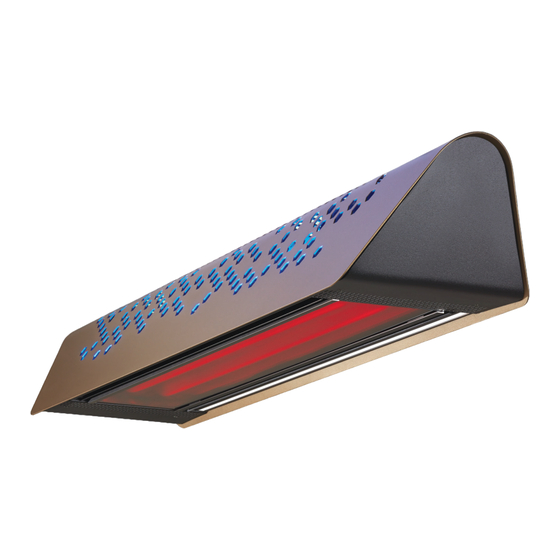
Summary of Contents for IXL Fresco Aurora
- Page 1 USER GUIDE transform your outdoors year-round Model No. 23101 2 YEAR IN HOME WARRANTY 12 MONTH COMMERCIAL ON Model No. 22001 PREMISE WARRANTY...
-
Page 2: Table Of Contents
Step 5…………………………………………..….………………..11 Step 6…………………………………………..……………………..11 Step 7…………………………………………..……………………..11 Step 8…………………………………………..……………………..12 Step 9…………………………………………..……………………..12 Operating Instructions……………………………………………………….13 Fresco Nova(Model No. 22001) .…………………………………..13 Fresco Aurora (Model No. 23101) …………………………..…….13 Connecting the Fresco Aurora to your wireless network………...14 6.3.1 Step 1………………………………………………………………….14 6.3.2 Step 2………………………………………………………………….14 6.3.3 Step 3………………………………………………………………….14 6.3.4 Step 4………………………………………………………………….14... -
Page 3: Range
FRESCO OUTDOOR ENTERTAINING APPLIANCE 1. Range Fresco Nova Fresco Aurora Model 22001 23101 Heat Output (Watts) 2000 1000/2000 Total Wattage 2021 2060 LED Light Output (Lumens) 1800 2920 LED Light Output (Watts) Coloured RGB Lights LED Output DC24V Remote Control Supplied... -
Page 4: Safety
• Do not install or use the appliance if the power cord is damaged. • If the supply cord is damaged, it should be replaced by IXL Appliances or its service agent or a similarly qualified person in order to avoid a hazard. -
Page 5: How It Works
2000W heat lamp, while 23101 uses two 1000W lamps. The 23101 model also allows for the selection 1 or 2 heat lamps to be in operation. 3.2 Area covered IXL Fresco 2000W Heat Spread Adjusted IXL Fresco 2000W Heat Spread Adjusted (X - Axis) (Y- Axis) 3.3 Table Layouts... -
Page 6: Electrical Connections
FRESCO OUTDOOR ENTERTAINING APPLIANCE 4. Electrical Connections Installation of any electrical wiring, power outlet or switch is to be carried out by registered/licensed electrician. This installation must comply with the requirements of the current Australian/New Zealand Wiring Rules AS/NZS 3000. Electrical connections or socket outlets should not be located directly above the heater. - Page 7 FRESCO OUTDOOR ENTERTAINING APPLIANCE 4. Electrical Connections Incorrect Installation (Angled) Incorrect Installation (Horizontal) Incorrect Installation Incorrect Installation Incorrect Installation...
-
Page 8: Installation Instructions
FRESCO OUTDOOR ENTERTAINING APPLIANCE 5. Installation The following dimensions shows the clearances required for the Fresco unit. The 2 wire mounting assemblies supplied with the heater are 2.0m in length. Do not install heater close to curtains or other combustible materials. The minimum installation height is 2.1m from the floor to the glass panel Refer to images of clearances below. -
Page 9: Step 1
FRESCO OUTDOOR ENTERTAINING APPLIANCE 5. Installation Step 1 Measure and mark the mounting holes on the ceiling at a distance of 1025mm. When installing into a plaster board ceiling, make sure that the unit is hung from the joists, beams or rafters. This Fresco unit is not suitable for recessed mounting. 1025mm 1025mm Step 2... -
Page 10: Step 3
FRESCO OUTDOOR ENTERTAINING APPLIANCE 5. Installation Step 3 To remove the cable from the cable gripper assembly, loosen the clamping nut at the top of the gripper and push down. This loosens the lock and the cable is able to move freely through the gripper. When the downward pressure is released the gripper will lock onto the cable. -
Page 11: Step 5
FRESCO OUTDOOR ENTERTAINING APPLIANCE 5. Installation Step 5 After the cable is cut and before securing the cable back into the gripper assembly, thread the cable through the two cable guides (located on power cord). When threading the cable guide ensure the grub screw is loose to allow the cable to pass through easily. -
Page 12: Step 8
FRESCO OUTDOOR ENTERTAINING APPLIANCE 5. Installation Step 8 After the Fresco is secured to the ceiling, loosen one clamping nut at the time to ensure that the Fresco is horizontal and the bottom edge of the Fresco is a minimum of 2.1m from the floor. When this is adjusted to suit the requirements above, tighten the clamping nut. -
Page 13: Operating Instructions
6. Operating Instructions 6.1 Fresco (Model No. 22001) The IXL Fresco can be controlled via two methods - the touch panel located at the power cord end of the unit or with the remote control provided. The IXL Fresco Aurora app will not work with this model. -
Page 14: Connecting The Fresco Aurora To Your Wireless Network
6.3 Connecting the Fresco Aurora to your wireless network 6.3.1 Step 1 Turn the power on to the Fresco Aurora and wait for the Coloured LED lights to turn Green on top of the unit. This indicates the access point on the unit is ready to connect to the wireless network. -
Page 15: App Set Process
FRESCO OUTDOOR ENTERTAINING APPLIANCE 6. Operating Instructions 6.3.5 App set process... -
Page 16: Fresco App Troubleshooting
5. Your Fresco Aurora App starts from setup when you open it. If you manually turned your unit off and on, please allow 1 minute for the app and Fresco Aurora unit to connect. Exit app and return to app after 1 minute and you will see you remote home screen. - Page 17 Fresco Aurora (which will then turn on blue if successful). • If the password has changed, press the reset button on the Fresco Aurora unit and wait for the unit to change to green. Once the Fresco Aurora has gone green, run the APP to go through setup again.
-
Page 18: Resetting The Fresco Aurora
FRESCO OUTDOOR ENTERTAINING APPLIANCE 7. Resetting the Fresco Aurora The Fresco Aurora unit can be reset if required. The resetting switch is located on the end panel, where the power cord enters into the unit. Using a paper clip, insert the clip into the hole, as shown in the picture below to reset the unit. -
Page 19: Replacement Parts
8.4 Fresco Aurora (23101 model) The remote of the Fresco Aurora model 23101 is available as an accessory (Model No. 29000). This remote uses 2 x AA batteries. To remove the batteries, turn over the remote control and remove the back cover to access them. Replace the... -
Page 20: Cleaning/Maintenance
FRESCO OUTDOOR ENTERTAINING APPLIANCE 9. Cleaning / Maintenance When cleaning, the Fresco unit must be turned off at the power point to ensure that there is no power to the unit. Allow the unit to cool down for at least 30 minutes after last used before cleaning. -
Page 21: Troubleshooting
Check remote control battery selecting desired function and replace if required. White LED lights are too Increase the brightness levels dim in the Fresco Aurora of the LED strips – Only available in Fresco Aurora One LED side is LED strip is faulty... - Page 22 Turn on the second heat Second heat lamp lamp (Fresco Aurora model not on (Fresco only) Aurora model only) If issue is resolved contact IXL Home to organise service call and replacement lamp...
-
Page 23: Wiring Diagram
DETAIL B AUSTRALIAN SWITCH CONNECTION DETAIL A DETAIL A AUSTRALIAN EUROPEAN SWITCH SWITCH CONNECTION CONNECTION Fresco Aurora 23101 Model HEAT LAMP ON/OFF SWITCH CONTROL BOARD HEAT LAMP RGB LED STRIP BLUE GREEN BLACK RGB LED STRIP BODY LED STRIP DC 24V... -
Page 24: Warranty
4. To the fullest extent permitted by law and subject always to Point 1, IXL Home will not be liable for: a. any loss or damage arising from loss of use, loss of profits or revenue; or b. - Page 25 8. IXL Home will contact you to make arrangements for service on site. 9. Subject to Point 1, you will be responsible for any costs relating to the provision of your product to a IXL Home Authorised Service Dealer.
- Page 26 1300 727 421 (Australia) / 0800 727 421 (New Zealand).
- Page 28 For comments, questions or warranty matters: IXL Home Pty Ltd Service Department Phone: 1300 727 421 Fax: 1300 727 425 service@ixl.com.au info@ixl.com.au www.ixlappliances.com.au...




Need help?
Do you have a question about the Fresco Aurora and is the answer not in the manual?
Questions and answers