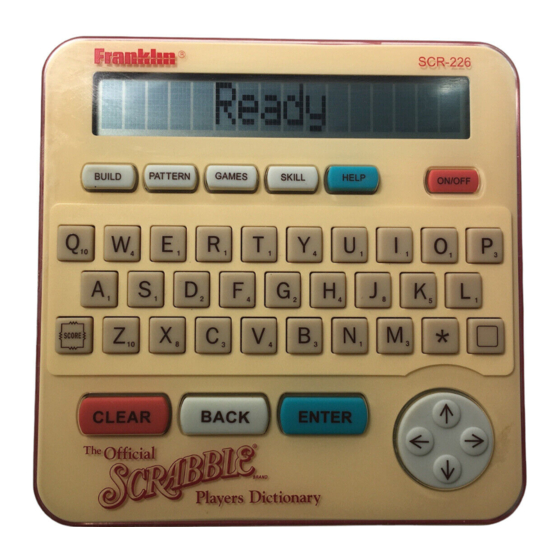
Table of Contents
Advertisement
Quick Links
Advertisement
Table of Contents

Summary of Contents for Franklin The Official SCRABBLE Players Dictionary
- Page 1 SCR-226 User’s Guide www.franklin.com...
-
Page 2: License Agreement
DEALER FROM WHICH YOU PURCHASED THE ELEC- TRONIC REFERENCE AND YOUR PURCHASE PRICE WILL BE REFUNDED. ELECTRONIC REFERENCE means the software product and documentation found in this package and FRANKLIN means Franklin Electronic Publishers, Inc. Limited Use License All rights in the ELECTRONIC REFERENCE remain the property of FRANKLIN. - Page 3 Introduction Congratulations! You now have a powerful and portable way to improve your SCRABBLE ® skills and scores. With The Official SCRABBLE ® Players Dictionary you can: • check if your word is a valid SCRABBLE ® word according to The Official SCRABBLE ®...
-
Page 4: Getting Started
Getting Started Your unit is powered by four AAA batteries. You must install the batteries before you can use the unit. The battery compartment is located on the back of the unit at the top. Please have a small Phillips screwdriver at hand before following the steps below to install or change the batteries. -
Page 5: Adjusting The Contrast
Getting Started Adjusting the Contrast You can make the screen lighter or darker to suit your viewing needs. Press adjust the contrast at the Ready screen. If the screen remains blank, you may need to replace the batteries. Resuming Where You Left off To save battery life, this product will automati- cally shut off within two minutes if no key is pressed. -
Page 6: Key Guide
Key Guide Builds words from entered letters. Goes to the pattern entry screen. Shows the Games menu. Sets the skill level for the games. Displays a help message. Cycles through the double and triple letter and word scores. Types to stand for any series of letters. -
Page 7: Building Words
Building Words To build words from your letter tiles, type the tiles you have at the Ready screen and then press BUILD. You will see a list of words ranked by their SCRABBLE ® scores. Here is an example. 1. Type the tiles in your tray. For example, type the letters ypxbtro. - Page 8 Building Words Building Words with Blank Tiles To build words with blank tiles, press for each blank tile and then press BUILD. For example: 1. Type asde 2. Press BUILD. Note: The blank tile letter is not counted in the word score.
- Page 9 Filling Patterns Using PATTERN you can type patterns of letters appearing on the SCRABBLE ® board and then fit your tiles around them. For example, say you have the tiles pleorkn and your board looks like this: TRIPLE DOUBLE WORD LETTER 1.
- Page 10 Filling Patterns Press SCORE to cycle through the double and triple word choices. 2. Type your pattern. To make a word using ART, your pattern will look like this. 3. Press ENTER. 4. Type your tiles pleorkn and press ENTER. 5.
-
Page 11: Cleaning And Storage
Filling Patterns To find words ending with ah, do the following: 1. Press PATTERN and type 2. Press ENTER. 3. Type your tiles eknjsuh and press ENTER. 4. Press to view more words. 5. Press CLEAR when done. Cleaning and Storage To clean, spray a mild glass cleaner onto a cloth and wipe the screen. -
Page 12: Correcting Misspellings
Correcting Misspellings You can use The Official SCRABBLE ® Players Dictionary to check the spellings of words. When you enter a misspelled word at the Ready screen, a list of corrections appears. When you enter a word not in this product, the message Sorry Can’t Help appears. -
Page 13: Finding Spellings
Finding Spellings You can also use The Official SCRABBLE ® Players Dictionary to find the spelling of a word even when you don’t know all the letters in that word. Just type for each unknown letter, or type for any number of letters. Here is an example. -
Page 14: Defining Words
Defining Words You can see the definition of a word, when avail- able. When The Official SCRABBLE® Players Dictionary does not contain a complete definition for the word you look up, you will see the part of speech. If the word you enter is an inflection, you will see the definition for the root word. -
Page 15: Playing The Games
Playing the Games There are three challenging word games: Jumble, Mystery Word and Word Deduction. Selecting a Game 1. Press GAMES. 2. Press to find the game you want. 3. Press ENTER to select it. Selecting the Skill Level There are three skill levels to choose from: Beginner, Intermediate and Advanced. - Page 16 Playing the Games 2. Type letters and press ENTER. Press to reveal a letter. Press to reveal the word. 3. Press ENTER to play another round. 4. Press BACK to return to the Games menu. Jumble In Jumble, a jumbled word appears and you must unscram- ble the letters to spell a word or words.
- Page 17 Playing the Games 3. Press ENTER. The 1 means this is your first guess. P stands for perfect. M stands for misplaced. In the above example, P=1 means that one of the letters you typed is in the mystery word and in the perfect place. M=0 means that there are no matching letters that are misplaced.
-
Page 18: Specifications
Limited Warranty (outside U.S.) This product, excluding batteries and liquid crystal display (LCD), is guaranteed by Franklin for a period of one year from the date of purchase. It will be repaired or replaced with an equivalent prod- uct (at Franklin’s option) free of charge for any defect due to faulty workmanship or materials. -
Page 19: Limited Warranty (U.s. Only)
(A) LIMITED WARRANTY. FRANKLIN WARRANTS TO THE ORIGINAL END USER THAT FOR A PERIOD OF ONE (1) YEAR FROM THE ORIGINAL DATE OF PURCHASE AS EVI- DENCED BY A COPY OF YOUR RECEIPT, YOUR FRANKLIN PRODUCT SHALL BE FREE FROM DEFECTS IN MATERIALS AND WORKMANSHIP. THIS LIMITED WARRANTY DOES NOT INCLUDE DAMAGE DUE TO ACTS OF GOD, ACCIDENT, MISUSE, ABUSE, NEGLI- GENCE, MODIFICATION, UNSUITABLE ENVIRONMENT OR IMPROPER MAINTENANCE. -
Page 20: Fcc Notice
FCC Notice This device complies with Part 15 of the FCC Rules. Operation is subject to the following two conditions: (1) This device may not cause harmful interference, and (2) This device must accept any interfer- ence received, including interference that may cause undesired oper- ation.












Need help?
Do you have a question about the The Official SCRABBLE Players Dictionary and is the answer not in the manual?
Questions and answers