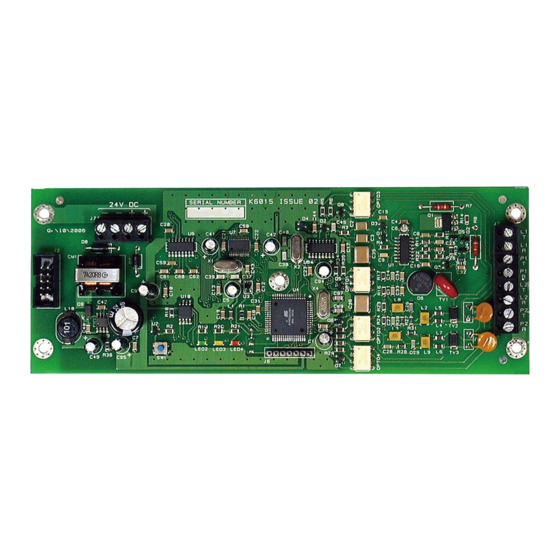
Table of Contents

Subscribe to Our Youtube Channel
Summary of Contents for Hochiki FireNET FN-DAC
- Page 1 FireNET FN-DAC Digital Alarm Communicator Installation and Operation Manual Version 1.0 Created 10/02/07 Updated 02/13/08 Part # 1700-10370 FireNET FN-DAC Digital Alarm Communicator I & O Manual - v 1.0 firealarmresources.com...
-
Page 2: Table Of Contents
Appendix A – Reporting Summary ..................60 Appendix B – Programming Record ..................63 Appendix C – Application Note: Zone and Address Programming ........64 Appendix D – Warranty ......................66 FireNET FN-DAC Digital Alarm Communicator I & O Manual - v 1.0 firealarmresources.com... -
Page 3: Section 1 - Introduction
Section 1 – Introduction The FireNET FN-DAC is a digital alarm communicator / dialer that reports control panel and network events to a central monitoring station. The FN-DAC meets the requirements of UL 864 9 Edition. 1.1 Features and Specifications... -
Page 4: Limitations Of Fire Alarm Systems
Alarms Cannot Guarantee Warning or Protection: A fire alarm system cannot guarantee warning or protection against fire in every potential situation. A study by FireNET FN-DAC Digital Alarm Communicator I & O Manual - v 1.0 firealarmresources.com... - Page 5 Call a professional to analyze the situation and recommend a solution. 6. Fast Fires and Explosions: Smoke detectors cannot be expected to provide adequate warning of fires caused by arson and children FireNET FN-DAC Digital Alarm Communicator I & O Manual - v 1.0 firealarmresources.com...
- Page 6 11. Electrical Power Problems: System components will not work without electrical power. If system batteries are not serviced or replaced regularly, they may not provide battery backup when AC power fails. FireNET FN-DAC Digital Alarm Communicator I & O Manual - v 1.0 firealarmresources.com...
- Page 7 FireNET FN-DAC Digital Alarm Communicator I & O Manual - v 1.0 firealarmresources.com...
-
Page 8: Notices
If this happens the telephone company will provide advance notice so you can make the necessary modifications to maintain uninterrupted service. FireNET FN-DAC Digital Alarm Communicator I & O Manual - v 1.0 firealarmresources.com... - Page 9 If you have any questions concerning these instructions, you should consult your telephone company or a qualified installer about installing the necessary jack and alarm dialing equipment for you. FireNET FN-DAC Digital Alarm Communicator I & O Manual - v 1.0 firealarmresources.com...
-
Page 10: Compatible Receivers
Contact ID and SIA formats Bosch D6600 Contact ID and SIA formats Sur-Gard MLR-2E Contact ID and SIA formats Please see appendix A for a complete reporting summary. FireNET FN-DAC Digital Alarm Communicator I & O Manual - v 1.0 firealarmresources.com... -
Page 11: Section 2 - Installation
Section 2 – Installation The FireNET FN-DAC is designed to be installed in the control panel enclosure with the FireNET 4127 panel. The FN-DAC may also be installed in the FN-LCD-N Network Annunciator. Operating power is provided by the FireNET auxiliary power. - Page 12 AC and telephone line wiring! A minimum of .25” separation is required between high and low voltage wiring in the FireNET enclosure. See Figure 2.2.4. FireNET FN-DAC Digital Alarm Communicator I & O Manual - v 1.0 firealarmresources.com...
- Page 13 (Non-Power Limited) in the FireNET enclosure! High voltage wiring locations are circled above (telephone lines and AC power input). The telephone line connections must be toward the top of the enclosure. FireNET FN-DAC Digital Alarm Communicator I & O Manual - v 1.0 firealarmresources.com...
- Page 14 6 feet. Do not use a phone cord that is longer than 6 feet. NOTE: Two separate phone lines are required. Do not connect both telephone interfaces on the FN-DAC to the same telephone line. FireNET FN-DAC Digital Alarm Communicator I & O Manual - v 1.0 firealarmresources.com...
- Page 15 5) This completes the installation of the communicator. Reconnect main AC and battery power to the control panel. See section 3 of this manual for programming instructions. FireNET FN-DAC Digital Alarm Communicator I & O Manual - v 1.0 firealarmresources.com...
-
Page 16: Installing The Fn-Dac In The Fn-Lcd-N Network Annunciator
Connect the other end of the ribbon cable to the PC port (J5) on the annunciator front display board. See Figure 2.2.3. Use the ribbon cable mounting clips to secure the ribbon cable in the enclosure away from high voltage sources. FireNET FN-DAC Digital Alarm Communicator I & O Manual - v 1.0 firealarmresources.com... - Page 17 FN-DAC to the same telephone line. NOTE: To comply with NFPA standards, Ground Start phone lines must not be used. Ensure that the FN-DAC is connected only to Loop Start telephone lines. FireNET FN-DAC Digital Alarm Communicator I & O Manual - v 1.0 firealarmresources.com...
- Page 18 1) Analog input modules such as the FRCME or DIMM may be used to monitor the trouble relay outputs on the power supply. Ensure that these modules are configured to indicate a trouble at all FireNET FireNET FN-DAC Digital Alarm Communicator I & O Manual - v 1.0 firealarmresources.com...
- Page 19 The interconnecting wiring must be enclosed within conduit or equivalently protected against mechanical injury! NOTE: Wiring is to be routed away from sharp projections, corners and internal components. FireNET FN-DAC Digital Alarm Communicator I & O Manual - v 1.0 firealarmresources.com...
- Page 20 Figure 2.3.3 – Typical Power Supply Connections FireNET FN-DAC Digital Alarm Communicator I & O Manual - v 1.0 firealarmresources.com...
- Page 21 Figure 2.3.4 – Typical Power Supply Connections FireNET FN-DAC Digital Alarm Communicator I & O Manual - v 1.0 firealarmresources.com...
- Page 22 7) This completes the installation of the communicator. Reconnect power to the annunciator. See section 3 of this manual for programming instructions. FireNET FN-DAC Digital Alarm Communicator I & O Manual - v 1.0 firealarmresources.com...
-
Page 23: Circuit Board Layout
LED 2 – Power / Data (Green) LED 3 – Telephone Line Active (Yellow) LED 4 – Remote Connection Active (Red – connection active only when flashing) FireNET FN-DAC Digital Alarm Communicator I & O Manual - v 1.0 firealarmresources.com... -
Page 24: Communicator Operation
If one phone line requires that a “9” be dialed, it cannot be used with a second line that does not require a “9”. FireNET FN-DAC Digital Alarm Communicator I & O Manual - v 1.0 firealarmresources.com... -
Page 25: Phone Line Supervision
2 and 4 also having a selection for backup reporting. The report groups and events associated with them are shown below: FireNET FN-DAC Digital Alarm Communicator I & O Manual - v 1.0 firealarmresources.com... - Page 26 By default, all report groups are selected for each account. If it is necessary to change the groups selected for a particular account you must use Loop Explorer. Please see section 3.2 of this manual for details on programming with Loop Explorer. FireNET FN-DAC Digital Alarm Communicator I & O Manual - v 1.0 firealarmresources.com...
-
Page 27: Communication Failure
Operation Manual (part number 1700-09948). NOTE: The AC Fail Report Delay must be set to 60 – 180 minutes to be compliant with UL 864 9 edition requirements. FireNET FN-DAC Digital Alarm Communicator I & O Manual - v 1.0 firealarmresources.com... -
Page 28: Section 3 - Programming
3) You will see the following display. To add the dialer, press the Enter button. The dialer will be added to the panel and you will be returned to the Edit I/O menu. FireNET FN-DAC Digital Alarm Communicator I & O Manual - v 1.0 firealarmresources.com... - Page 29 5) Select the account you wish to configure from the list. 6) Select the option you wish to program. Available options are the Account Number, Dialer Protocol (reporting format), and Phone Number. FireNET FN-DAC Digital Alarm Communicator I & O Manual - v 1.0 firealarmresources.com...
- Page 30 • Edit Dialer Protocol – Use the up or down arrow key to select the reporting format for the account. Press the Enter button after making your selection. FireNET FN-DAC Digital Alarm Communicator I & O Manual - v 1.0 firealarmresources.com...
- Page 31 NOTE: To comply with UL and NFPA standards, the FN-DAC dialer may not be programmed to call a telephone number that is call-forwarded to the DACR. FireNET FN-DAC Digital Alarm Communicator I & O Manual - v 1.0 firealarmresources.com...
- Page 32 10) This completes the programming of the dialer. Please note that the dialer requires approximately 60 seconds to initialize after any programming changes are made. Any events generated during this time will be reported when the initialization is complete. FireNET FN-DAC Digital Alarm Communicator I & O Manual - v 1.0 firealarmresources.com...
-
Page 33: Loop Explorer Programming
NOTE: If you do not see the dialer icon, please check the version of Loop Explorer that you are using. The software must be version 6.0 or higher to program the dialer. FireNET FN-DAC Digital Alarm Communicator I & O Manual - v 1.0 firealarmresources.com... - Page 34 NOTE: UL and NFPA require that Line Monitoring be enabled for both phone lines. Number of Rings before Answer – Programmable ring counter for remote access to the FireNET network. See Section 4 of this manual for more details. FireNET FN-DAC Digital Alarm Communicator I & O Manual - v 1.0 firealarmresources.com...
- Page 35 NOTE: While Loop Explorer will allow you to enter up to six digits for the account number, only the first four digits will be reported when using Contact ID format. FireNET FN-DAC Digital Alarm Communicator I & O Manual - v 1.0 firealarmresources.com...
- Page 36 Number 2. Both phone numbers must be different. Programming the Panel – After all programming is complete, save the project file and then download it to the panel or network. FireNET FN-DAC Digital Alarm Communicator I & O Manual - v 1.0 firealarmresources.com...
- Page 37 Loop Explorer is finished! After the panel initialization is complete, the dialer will be ready for testing. Please see Section 5 in this manual for some testing and troubleshooting tips. FireNET FN-DAC Digital Alarm Communicator I & O Manual - v 1.0 firealarmresources.com...
-
Page 38: Section 4 - Remote Access
NOTE: Before attempting to connect to the FN-DAC, ensure that it has been added to the panel using the dialer menu option. See Section 3.1 for details on adding the dialer to the panel. FireNET FN-DAC Digital Alarm Communicator I & O Manual - v 1.0 firealarmresources.com... -
Page 39: Connecting To The Fn-Dac
4) If your modem speaker is on, you will hear the modem dial the phone number you entered. After the FN-DAC answers and verifies the call, you will be presented with the Password box just as you would with a direct connection. FireNET FN-DAC Digital Alarm Communicator I & O Manual - v 1.0 firealarmresources.com... - Page 40 After the search is complete, you will see the Communications window. You are now connected to the network and may copy the configuration to Loop Explorer. FireNET FN-DAC Digital Alarm Communicator I & O Manual - v 1.0 firealarmresources.com...
- Page 41 3) Select the panel in the Navigator tree and add a Dialer to the panel. Do this by double-clicking on the dialer icon in the Items pane. FireNET FN-DAC Digital Alarm Communicator I & O Manual - v 1.0 firealarmresources.com...
- Page 42 5) Click on the Dial icon on the toolbar. You will see the panel and phone number in the dialog box. Click on the Dial button to call the FN-DAC. FireNET FN-DAC Digital Alarm Communicator I & O Manual - v 1.0 firealarmresources.com...
- Page 43 Note that after you have copied and saved the network configuration you can use the Dial icon on the toolbar to reconnect. It is not necessary to start from a new Loop Explorer project every time. FireNET FN-DAC Digital Alarm Communicator I & O Manual - v 1.0 firealarmresources.com...
-
Page 44: Remote Access Features
PC Config’ section. This indicates that the data will be copied from the panels on the network to the computer. Click on the Green Synchronize button to copy the network configuration. The transfer progress will be displayed on the screen. FireNET FN-DAC Digital Alarm Communicator I & O Manual - v 1.0 firealarmresources.com... -
Page 45: Copying The Event Log And Analog Values
.csv file by clicking on the Save icon. Note that each panel event log must be copied and saved individually. When copying the analog values you must also select the loop. FireNET FN-DAC Digital Alarm Communicator I & O Manual - v 1.0 firealarmresources.com... - Page 46 FireNET FN-DAC Digital Alarm Communicator I & O Manual - v 1.0 firealarmresources.com...
-
Page 47: Virtual Panel
LEDs and buttons represented on the Virtual Panel screen do not function when using a dial-in connection. When you are finished using Virtual Panel, click on the Stop button. FireNET FN-DAC Digital Alarm Communicator I & O Manual - v 1.0 firealarmresources.com... -
Page 48: Sync Time
Be sure to note the direction of the arrows in the Direction column. In order to send to the network, the arrows must point toward the panels. FireNET FN-DAC Digital Alarm Communicator I & O Manual - v 1.0 firealarmresources.com... - Page 49 3) After the download is complete click on the Close button to terminate the connection. Note that the Set Remote Configuration option will return to a disabled state after the download is complete. FireNET FN-DAC Digital Alarm Communicator I & O Manual - v 1.0 firealarmresources.com...
-
Page 50: Section 5 - Testing, Troubleshooting And Maintenance
The number indicates the account that failed. • Confirm that the monitoring station telephone number is correct in the program. • Verify that the correct communication format is selected (Contact ID or SIA). FireNET FN-DAC Digital Alarm Communicator I & O Manual - v 1.0 firealarmresources.com... - Page 51 The Red LED flashes on and off when there is an active modem connection to the dialer. During normal mode, this LED may be on or off, but it will not be flashing. FireNET FN-DAC Digital Alarm Communicator I & O Manual - v 1.0 firealarmresources.com...
- Page 52 When a configuration is being transferred to or from a network, the Syncronization Process box indicates the progress of the transfer between the computer and the FireNET FN-DAC Digital Alarm Communicator I & O Manual - v 1.0 firealarmresources.com...
- Page 53 (indicated by the small green bar seen above), the connection may have ended. Click on the Cancel button to close the process box and try connecting again to complete the transfer. FireNET FN-DAC Digital Alarm Communicator I & O Manual - v 1.0 firealarmresources.com...
- Page 54 1) “Status: No Dial Tone” – this indicates that there is no dial tone at the computer modem. Check the phone line connection to the modem, and ensure that the line is working properly. FireNET FN-DAC Digital Alarm Communicator I & O Manual - v 1.0 firealarmresources.com...
- Page 55 FN-DAC answers. You should also confirm that there is no other equipment sharing the phone line with the FN-DAC. The other equipment may be answering the call before the FN-DAC (fax or answering machine, computer modem, etc). FireNET FN-DAC Digital Alarm Communicator I & O Manual - v 1.0 firealarmresources.com...
- Page 56 If possible, try using a different phone line to see if the connection improves. FireNET FN-DAC Digital Alarm Communicator I & O Manual - v 1.0 firealarmresources.com...
- Page 57 7) Loop Explorer will terminate the connection to the FN-DAC if there is no activity for approximately 6 minutes. This is the message that will be displayed in that event. FireNET FN-DAC Digital Alarm Communicator I & O Manual - v 1.0 firealarmresources.com...
- Page 58 8) The error shown above will display when trying to send a program if the Set Remote Configuration option has not been enabled at the panel. Please see Section 4.2.5 for details on this option. FireNET FN-DAC Digital Alarm Communicator I & O Manual - v 1.0 firealarmresources.com...
- Page 59 Follow testing methods and frequencies as outlined in the National Fire Alarm Code (NFPA 72) for Digital Alarm Communicator / Transmitters (DACT). If service is required, contact Hochiki America Corporation at the address shown on the last page of this manual.
-
Page 60: Appendix A - Reporting Summary
SIA format. The following Table shows the event codes for the FN-DAC communicator, with a brief explanation of what may cause each event. FireNET FN-DAC Digital Alarm Communicator I & O Manual - v 1.0 firealarmresources.com... - Page 61 SLC Short Circuit ET / ER Short Circuit on Device Polling Loop Test Report - Normal Normal Test Report Test Report - Off Normal Off-Normal Test Report FireNET FN-DAC Digital Alarm Communicator I & O Manual - v 1.0 firealarmresources.com...
- Page 62 Note #3 – In SIA format, the following events use the same code for the activation and restore: Alarm Silence (FL / FL) and Panel Reset (OR / OR). FireNET FN-DAC Digital Alarm Communicator I & O Manual - v 1.0 firealarmresources.com...
-
Page 63: Appendix B - Programming Record
Account Number 4 - ____________ Phone Number 4 - _____________ Report – _____ Alarms _____ Alarm Restore _____ Supervisory, Trouble, Enable/Disable _____ Service Test _____ System Reset _____ Backup Reporting FireNET FN-DAC Digital Alarm Communicator I & O Manual - v 1.0 firealarmresources.com... -
Page 64: Appendix C - Application Note: Zone And Address Programming
Loop 1 = Addresses 1 – 254 Loop 2 = Addresses 255 – 508 Loop 3 = Addresses 509 – 762 Loop 4 = Addresses 763 – 999 FireNET FN-DAC Digital Alarm Communicator I & O Manual - v 1.0 firealarmresources.com... - Page 65 • Analog Sounder Bases must not be used above address 237 on loop 4. FireNET FN-DAC Digital Alarm Communicator I & O Manual - v 1.0 firealarmresources.com...
-
Page 66: Appendix D - Warranty
(1) year from date of original shipment. HOCHIKI will repair or replace, at its option, any equipment which it determines to contain defective material or workmanship. Said equipment must be shipped to HOCHIKI prepaid.





Need help?
Do you have a question about the FireNET FN-DAC and is the answer not in the manual?
Questions and answers