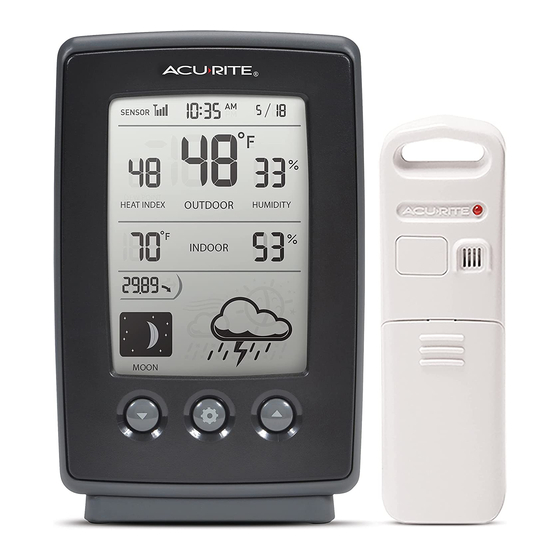
Table of Contents
Advertisement
CONTENTS
Unpacking Instructions ........... 2
Package Contents .................. 2
Product Registration ............... 2
Setup .................................... 4
Sensor Setup ......................... 4
........................ 5
®
Questions? Visit www.acurite.com/support
SAVE THIS MANUAL FOR FUTURE REFERENCE.
Weather Forecast Station
..... 2
.... 3
.................. 6
...... 6
Instruction Manual
Using the Forecast Station ...... 8
..................... 9
Care & Maintenance.............10
...........................10
........................12
FCC Information ...................12
Customer Support .................13
..............................13
............. 7
.. 11
®
Advertisement
Table of Contents

Summary of Contents for ACU-RITE 00829
-
Page 1: Table Of Contents
Instruction Manual Weather Forecast Station CONTENTS Unpacking Instructions ... 2 ..... 7 Package Contents ....2 Using the Forecast Station ..8 Product Registration ....2 ..... 9 ..2 Care & Maintenance.....10 ..3 ......10 Setup ........4 .. 11 ®... -
Page 2: Unpacking Instructions
and retain it for future reference. Unpacking Instructions Package Contents Display with Tabletop Stand 2. Outdoor Sensor IMPORTANT PRODUCT MUST BE REGISTERED TO RECEIVE WARRANTY SERVICE PRODUCT REGISTRATION Register online to receive 1-year warranty protection www.acurite.com/product-registration OUTDOOR SENSOR 1. Integrated Hanger 2. - Page 3 DISPLAY 1. Current Outdoor Temperature 8. UP Button For setup preferences. 2. Heat index, Dew Point or Frost Point 9. SET Button For setup preferences. 3. Display Low Battery Indicator 10. 12 to 24 Hour Weather Forecast 4. Current Indoor Temperature 5.
-
Page 4: Setup
SETUP Sensor Setup Set the A-B-C Switch Install or Replace Batteries compartment for part 2. compartment. A-B-C Switch set to match A B C Install Batteries... - Page 5 Display Setup Set the A-B-C Switch and the sensor in order for the Install or Replace Batteries A B C compartment cover. compartment. cover. PLEASE DISPOSE OF OLD OR DEFECTIVE BATTERIES IN AN ENVIRONMENTALLY SAFE WAY AND IN ACCORDANCE WITH YOUR LOCAL LAWS AND REGULATIONS. BATTERY SAFETY: Clean the battery contacts and also those of the device prior to battery installation.
- Page 6 Intelli-Time ® Clock Set the Time, Date & Units Press the “ ” or “...
- Page 7 Placement for Maximum Accuracy Display Placement Outdoor Sensor Placement Important Placement Guidelines LEAST (.91 m) APART (330 feet maximum) (100 meters) Setup is Complete...
-
Page 8: Using The Forecast Station
OPERATION Using the Weather Forecast Station Learning Mode Weather Forecast RAIN/SNOW SNOW LIGHT RAIN PARTLY CLOUDY SUNNY MIX LIKELY LIKELY LIKELY CLOUDY (windy) (Lightning=Stormy) View the complete list of icons at www.AcuRite.com/acurite-icons Barometric Pressure Moon Phase WAXING WAXING FULL WANING WANING CRESCENT QUARTER... - Page 9 “ Troubleshooting No outdoor sensor reception Outdoor temperature showing dashes Inaccurate forecast Inaccurate sources or vents (see page 7). temperature or humidity moisture sources (see page 7).
-
Page 10: Care & Maintenance
Display screen not working If your AcuRite product does not operate properly after trying the troubleshooting steps, visit www.acurite.co m/ support Care & Maintenance Display Care Outdoor Sensor Care Calibration Calibrate Temperature & Humidity ” 3. Press the “ ” or “ 4. - Page 11 Calibrate Barometric Pressure pressure mode. “ 3. Press the “ ” or “ 4. Press the “ ” “ Replace Intelli-Time Battery CR2032...
-
Page 12: Fcc Information
TEMPERATURE RANGE ºF to 158ºF; -40ºC to 70ºC ºF to 122ºF; 0ºC to 50ºC HUMIDITY RANGE WIRELESS RANGE OPERATING FREQUENCY POWER DATA REPORTING FCC Information This device complies with part 15 of FCC rules. Operation is subject to the following two conditions: 1- This device may NOT cause harmful interference, and 2- This device must accept any interference received, including interference that may cause undesired operation. -
Page 13: Customer Support
Customer Support AcuRite customer support is committed to providing you with best-in-class service. For assistance, please have the model number of this product available and contact us in any of the following ways: Chat with our support team at www.acurite.com/support Email us at support@chaney-inst.com Instruction Manuals Replacement Parts... - Page 14 Printed in China 00829 INST 121621...










Need help?
Do you have a question about the 00829 and is the answer not in the manual?
Questions and answers