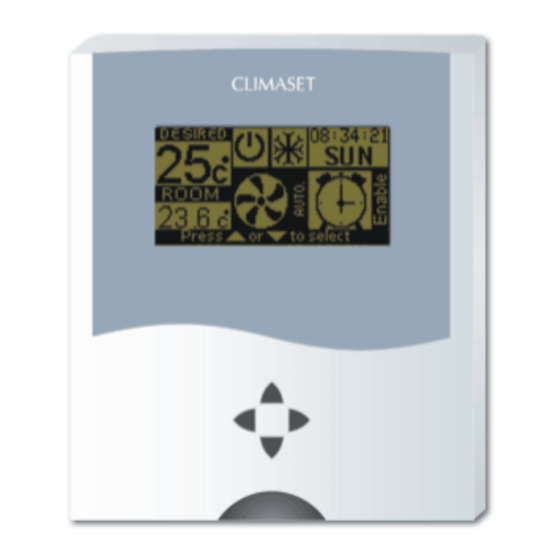
Table of Contents
Advertisement
Quick Links
Climaset is under continuous development. There is no warranty about accuracy and reliability of the contents
of this document. Both the described products and document contents may be changed or withdrawn without
any previous notice. There is no responsibility for any damages or loss, even indirectly, howsoever caused.
CLIMASET
Interactive Controllers
Copyright © 2005 Climaset. All rights reserved.
FP
series
ss/ss – ir
To be used with:
Vertical room fan coils
- 7 days programmable
- Simultaneous indication of
room & desired temperature
- Animated screen
- Bilingual
®
Advertisement
Table of Contents

Summary of Contents for CLIMASET FP Series
- Page 1 CLIMASET Interactive Controllers Climaset is under continuous development. There is no warranty about accuracy and reliability of the contents of this document. Both the described products and document contents may be changed or withdrawn without any previous notice. There is no responsibility for any damages or loss, even indirectly, howsoever caused.
- Page 2 User’s Guide...
-
Page 3: Table Of Contents
CLIMASET Contents 1. Your Climaset............................4 2. Wall mounted unit ............................ 4 2.1. Keys and infrared sensor ........................4 2.2. Screen elements ..........................5 2.3. Using the menu in primary screen ..................... 6 2.4. To set the schedule program ......................7 2.5. -
Page 4: Your Climaset
CLIMASET 1. Your Climaset Climaset FP ss/ss-ir state of the art series are designed to work in conjunction with vertical room fan coils to achieve the maximum energy saving while the room temperature maintains at comfort level whenever necessary. Each of the mentioned models consists of a wall mounted unit. Also a remote control option is available for FP ss-ir. -
Page 5: Screen Elements
CLIMASET 2.2. Screen elements 2.2.1. Primary screen elements Room temperature: Indicates the current room temperature. Desired temperature: Your desired room temperature. Power status: Air conditioner apparatus is on. Air conditioner apparatus is off. Season setting: The device is adjusted to work in summer. -
Page 6: Using The Menu In Primary Screen
CLIMASET "Leave”: It indicates the leave time in hours. It is the time when every one in the house leaves to work. The air conditioner shuts down automatically at this time. "Return": It is the time in hours which the first person returns to home form work. The air conditioner starts again at this time. -
Page 7: To Set The Schedule Program
FP series are provided with four time periods for each day, including wake up, leave, return and sleep periods. The schedule settings screen consists of two main sections, the upper part is the schedule itself, the last three rows of the screen contributes the command section. - Page 8 CLIMASET Note: You may set "Wake up" program an hour before the real wake up time to allow the room temperature to reach at the desired level when you wake up. "Leave": It is defined as the time in hours which all of the occupants leave the house for work and there is no need for air conditioner to continue the operation.
-
Page 9: Back Light
CLIMASET "Copy to Previous/Next day": If this is the current command the related row as well as the current day blinks. You may copy the entire column of the schedules of the current day to the next day by pressing the "Right"... -
Page 10: Keys
CLIMASET Replace the battery cover by inserting the prong into the slot at the bottom of the battery compartment and then pushing the cover until the latch snaps closed. Press the "Wake up" key (Refer to section 3.2 for the "Wake up" key). The "Stand by" screen appears and the remote controller is functional (Refer to section 3.3.1 for "Stand by"... -
Page 11: Screen Elements
CLIMASET 3.3. Screen elements 3.3.1. Stand by screen Desired temperature: Your desired room temperature. Power status: Air conditioner apparatus is on. Air conditioner apparatus is off. Fan status: If the icon rotates, it indicates that, in case the fan coil selector key is not positioned to off, the fan is working with the speed adjusted with the selector key of the fan coil. -
Page 12: Installation Guide
CLIMASET 4. Installation guide 4.1. Mounting the wall mounted unit Position the mounting plate on the wall. Level the mounting plate. Use a pencil to mark the mounting holes. Remove the plate from the wall and drill 3/16" holes in wall. Tap anchors into drilled holes. Reposition the plate and loosely insert two mounting screws into the holes. -
Page 13: Wall Mounted Unit Connectors
3. Climaset is designed to be used for residential comfort. Do not store it in hot or cold areas. Also it should not be stored in dirty or dusty environment. 4. Do not attempt to open any part of the Climaset. There is no part inside which you can service it. Ask your local dealer for services, if necessary. -
Page 14: Specifications
CLIMASET 6. Specifications...


Need help?
Do you have a question about the FP Series and is the answer not in the manual?
Questions and answers