Table of Contents
Advertisement
Quick Links
Advertisement
Table of Contents

Summary of Contents for Olympus FLUOVIEW FVMPE-RS
- Page 1 Service Manual FLUOVIEW FVMPE-RS Multi Photon Laser Scanning Microscope Notice Thank you for your purchase of Olympus microscope at this time. Retain this manual in an easily accessible place near a system for future reference. - Research use only - AX8343...
- Page 3 FVMPE-RS Important This is a Service Manual for Multi Photon Laser Scanning Microscope FVMPE-RS in FLUOVIEW Series. This manual is intended to be used by Olympus service personnel or technical personnel who are provided the service training from Olympus. Caution This system is a CLASS 4 laser product.
- Page 4 Registered trademarks Registered trademarks Microsoft, Microsoft Windows, Excel for Windows are registered trademarks of Microsoft Corporation. Mai Tai ® , InSight , and DeepSee are registered trademarks of Newport Corporation. Chameleon , OBIS , and Sapphire are registered trademarks of Cohelent Inc.. ProScan is registered trademark of Prior Scientific Ltd..
-
Page 5: Table Of Contents
FVMPE-RS Contents 1 Before starting service work ..........................1 1-1 Laser classes and danger levels ..............................1 2 Service work ..................................3 2-1 Work related to the microscope ..............................3 Work related to the nosepiece ..............................3 2-2 Work related to the illumination..............................7 Changing the halogen bulb ................................7 Changing the mercury lamp .................................9 2-3 Work related to optical unit ..................................11 Fluorescence mirror unit ..................................12... -
Page 7: Before Starting Service Work
CAUTION diffuse reflection beams are dangerous. • Only Olympus technical personnel are allowed to assemble and set up this system. When people who are not Olympus technical personnel did a change (disassembly and modification) of a device which is not mentioned in this service manual, problems such as system malfunction, breakage or an accident may occur. - Page 8 Only Olympus service personnel or technical personnel who are provided the service training by Olympus are allowed to do the service works according to the procedures described in this service manual. • Doing service work by any other procedures than those given in this manual will result in exposure to dangerous laser radiation.
-
Page 9: Service Work
FVMPE-RS Service work 2-1 Work related to the microscope Confirm that the laser is not emitted, and then do the following work. CAUTION Work related to the nosepiece 1 Removing and mounting the nosepiece Removing the nosepiece Remove the connector attached to the cable of the nosepiece from the connector secured to the left side of FV30-RFABXL with the binder. - Page 10 BX63LF ➀ FV30GF ➀...
- Page 11 FVMPE-RS 2 Attaching the piezo nosepiece Attach the piezo nosepiece into the piezo nosepiece adapter For details of attaching procedures, refer to the instruction manual provided with the piezo nosepiece (PIFOC(r) P-725K085) of PI co. Screw the objective lens into the piezo nosepiece Recommended objective lens LUMPLFLN60XW* LUMPLFLN40XW*...
- Page 12 Rotating the piezo nosepiece secured to the illuminator will move it to the direction you desire. (It is recommended to place the piezo nosepiece at the back of the objective lens as shown in the picture.) } For rotation procedures of the piezo nosepiece, refer to the instruc- tion manual of the piezo nosepiece.
-
Page 13: Work Related To The Illumination
FVMPE-RS 2-2 Work related to the illumination Changing the halogen bulb 1 Changing the lamp • The bulb, lamp housing and areas near these will be extremely hot during and right after use. CAUTION Before replacing the bulb, exit the system and wait until the bulb and the lamp housing are fully cooled down. - Page 14 2 Attaching the lamp housing Attaching the halogen bulb and lamp housing } In this chapter, attaching method of the halogen lamp housing (U-LH100L-3, U-LH100-3) is explained as an example. Attach the lamp housing a to the FV30-TD b . Tighten the clamping screw c of FV30-TD using the Allen screwdriver provided with the system.
-
Page 15: Changing The Mercury Lamp
FVMPE-RS Changing the mercury lamp 1 Replacement of the lamp << Applicable lamp >> DC130W SHI Lamp (USHIO INC. SHI-130 OL) • Before replacing the lamp, be sure to turn (OFF) the power CAUTION switch and unplug the power cord from the outlet, and wait (more than 40 minutes as a guide) until the lamp replacement cover and the lamp are cooled down sufficiently. - Page 16 displayed on the counter (for three seconds). Please remember this version number. Example: The version is displayed as follows: When the version is 1.30 When the version is 1.40 Reset the accumulated lighting time of the lamp. The reset method differs depending on the version of the software displayed in the Version 1.30 previous step.
-
Page 17: Work Related To Optical Unit
FVMPE-RS 2-3 Work related to optical unit Optical unit variation and unit on which the created optical unit is mounted Optical unit variation Unit on which the created optical unit is mounted Fluorescent mirror unit IX3-FCFPXL FV30-RFABXL IX3-FGFPXL IX3-FYFPXL-1-2 IX3-FMCHEXL-1-2 IX3-FUWXL IX3-FGWXL IX3-FBVWXL... -
Page 18: Fluorescence Mirror Unit
Fluorescence mirror unit 1 Attaching and removing to/from FV30-RFABXL • Make sure not to remove the fluorescence mirror unit mounted on No. 1 in the turret. Do not apply excess CAUTION force. If this fluorescence mirror unit is shifted, the protection for laser safety may be disabled and the optical performance of LSM could not be guaranteed. - Page 19 FVMPE-RS Rotate the turret by the touch panel controller or the U-MCZ while checking the display area a of the fluorescence mirror unit No. and move the fluorescence mirror unit to be replaced to the position on the front side of the cover. When rotating the turret, put your fingers away from the turret.
-
Page 20: Dm Unit For The Sim Scanner
DM unit for the SIM scanner 1 Attaching and removing to/from FV30-HSUMP Attaching and removing the cover 1. Remove the cover of FV30-HSUMP by loosening the cover fixing screws (four locations) of FV30-HSUMP using the Allen screwdriver provided with the system. Cover fixing screws... - Page 21 FVMPE-RS Attaching and removing the DM unit 1. Hold the knob of the DM unit and slide the DM securing table so that the pin of the DM securing table comes to the V–shape groove position of the mount dovetail lock of FV30-HSUMP. 2.
-
Page 22: Dm Unit For External Ndd
DM unit for external NDD 1 Attaching and removing to/from FV30-RFABXL Attaching and removing the cover 1. Remove the cover of FV30-RFABXL by loosening the cover fixing screws (four locations) of FV30-RFABXL using the Allen screwdriver provided with the system.. Cover fixing screws... - Page 23 FVMPE-RS Attaching and removing the DM unit 1. Loosen the screw securing the DM on FV30-RFABXL using the Allen screwdriver provided with the system, and remove the DM by pulling it out. 2. Securely insert the mount dovetail of the DM into the mounting frame of FV30-RFABXL unit until it meets the end of the frame.
-
Page 24: Work Related To Laser Introduction
2-4 Work related to laser introduction Opening and closing the laser port ( FV30-LPADP) } When FV30-LPADP is placed to laser ports of FV30-HSUMP and FV30-SIMMP, the secured cover can be removed with the screw (M3). Be sure to put the cover on when you finish service works. CAUTION IR port (FV30-HSUMP) IR port (FV30-SIMMP) - Page 25 FVMPE-RS } The table below shows the tolerance of the laser entering each port. FV30-HSUMP FV30-SIMMP IR port IR port Vis port Applicable 700-1300 nm 700-1100 nm 400-650 nm wavelength Tolerable 764 W/cm 382 W/cm 6.4 W/cm power density Converted to average power Converted to average power ·...
- Page 28 Manufactured by Shinjuku Monolith, 2-3-1 Nishi-Shinjuku, Shinjuku-ku, Tokyo 163-0914, Japan Distributed by 48 Woerd Avenue Waltham, MA 02453, U.S.A. 8F Olympus Tower, 446 Bongeunsa-ro, Gangnam-gu, Seoul, Korea 135-509 AX8343 04...
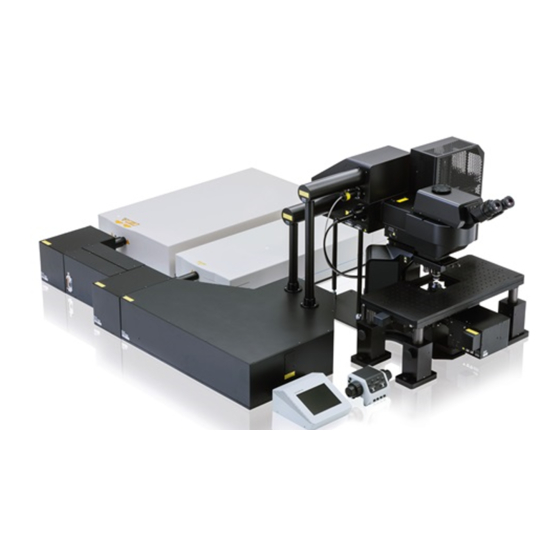






Need help?
Do you have a question about the FLUOVIEW FVMPE-RS and is the answer not in the manual?
Questions and answers