Subscribe to Our Youtube Channel
Summary of Contents for Emerson ES13
- Page 1 MICRO AUDIO SYSTEM with CD, CD-R/RW PLAYER and DIGITAL TUNER OWNER'S MANUAL ES13 Visit our web site at www.emersonradio.com ES13_draft090902.p65 9/9/2002, 17:37...
-
Page 2: Important Safety Instructions
TO PREVENT FIRE OR SHOCK HAZARD, DO NOT USE THIS PLUG WITH AN EXTENSION CORD, RECEPTACLE OR OTHER OUTLET UNLESS THE BLADES CAN BE FULLY INSERTED TO PREVENT BLADE EXPOSURE. TO PREVENT FIRE OR SHOCK HAZARD, DO NOT EXPOSE THIS APPLIANCE TO RAIN OR MOISTURE. The lightning flash with arrow- WARNING: TO REDUCE THE head symbol, within an equi-... - Page 3 This product was manufactured using the highest quality components and standards of workmanship. It was tested by Emerson inspectors and found to be in perfect working order before it left our factory. However, there is always the chance that some problem may occur because of rough handling during shipment to the retail store or to the final consumer.
-
Page 4: Important Notes
IMPORTANT NOTES • Avoid installing this unit in places exposed to direct sunlight or close to heat radiating appliances such as electric heaters, on top of other stereo equipment that radiates heat, places lacking ventilation or dusty areas, places subject to constant vibration and/or humid or moist areas. -
Page 5: Preparation For Use
• If you do dispose of the carton and packing materials, please do so properly. Emerson cares about our environment. POWER SOURCE This system is designed to operate on 120V 60Hz AC house current . Connecting... -
Page 6: Location Of Controls And Indicators
LOCATION OF CONTROLS AND INDICATORS 1.) PLAY/PAUSE Button. 2.) STOP Button. 3.) Multi Function LCD Display. 4.) POWER On/Off Button. 5.) STANDBY LED Indicator. 6.) PHONES Jack. 7.) BASS BOOST (Lighted) Button. 8.) Preset EQ (Lighted) Buttons. (POP/ROCK/CLASSIC/FLAT) 9.) CD Button. 10.) TUNER/BAND Button. -
Page 7: Remote Control
REMOTE CONTROL 1.) VOLUME Buttons. 2.) TIMER SET Button. 3.) SLEEP Button. 4.) PRESET Buttons. 5.) SNOOZE Button. 6.) Stop Button. 7.) TUNING (SET) CD SKIP SEARCH 8.) CD Button. 9.) OPEN/CLOSE Button. 10.) 0-9 Number Buttons. 11.) MUTE Button. 12.) STANDBY ON/OFF Button. - Page 8 B AT T E R Y R E P L AC E M E N T When the batteries become too weak, the operating distance of the remote controller is greatly reduced and you will need to replace the batteries. NOTES: •...
-
Page 9: Speaker Connection
OPERATING INSTRUCTIONS SPEAKER CONNECTION Connect each speaker to the corresponding speaker terminals on the back panel of the main unit. Make sure that the left (black) speaker wire is connected to the left (L) black speaker clip and the right (red) speaker wire is connected to the right (red) speaker clip. -
Page 10: Setting The Clock
SETTING THE CLOCK The clock should be set while the system is in the Standby mode (Power ‘ Off’ ). 1.) Press and hold the TIME SET/MEMORY button on the top panel for at least two seconds. The hour digits and the AM/PM indicator begin to flash. -
Page 11: Tone Controls
TONE CONTROLS Preset Equalizer This system includes a 4 mode preset electronic equalizer that allows you to tailor the sound output for the most popular types of music. The settings are POP, ROCK, CLASSIC, and FLAT (Equalizer Off). Press the appropriate button on the top panel to select the desired setting. -
Page 12: Listening To The Radio
LISTENING TO THE RADIO 1.) Press the POWER/STANDBY button on the top panel or on the remote control to turn the system ‘ On’ . The STANDBY indicator goes ‘ Off’ and the main display comes ‘ On’ . 2.) Press the TUNER/BAND button on the top panel or remote control to select the Tuner function, and press again to switch between AM and FM bands. -
Page 13: Antenna Information
ANTENNA INFORMATION The leadwire antenna should be extended to its full length for optimum FM reception. FM Wire Antenna The AM antenna is inside the main unit. If AM reception is weak try turning the main unit slightly until the AM reception improves. In the worst case you may have to move the entire unit to another location. -
Page 14: Presetting Stations In The Tuner Memory
PRESETTING STATIONS IN THE TUNER MEMORY You can store up to 20 of your favorite stations, in any combination of AM and FM, in the tuner memory for immediate recall. For your convenience use the remote control to perform this operation. 1.) Tuner to the first station you wish to memorize by either the Manual or Automatic tuning method. -
Page 15: Recalling Preset Stations
RECALLING PRESET STATIONS • In Tuner mode, press either the PRESET control to locate the desired station. You may also press the PRESET UP/ RANDOM/INTRO button on the top panel to scroll upward through the presets in numerical order. • In Tuner mode to select a preset directly press the appropriate number buttons on the remote control. -
Page 16: Playing Compact Discs
PLAYING COMPACT DISCS IMPORTANT: This player will play normal CDs plus CD-R and CD-RW discs. However the playability of CD-R and CD-RW discs is determined by the software that was used to create the discs, and the quality of the blank media used for recording. -
Page 17: Pause Control
PAUSE CONTROL To pause temporarily during playback press the PLAY/PAUSE button again. The sound stops and the time display flashes but the disc continues to spin. Press the PLAY/PAUSE button once more to cancel pause and resume normal playback. SKIP/SEARCH CONTROLS During playback press the SKIP/SEARCH controls repeatedly to skip to higher or lower numbered tracks. -
Page 18: Random Playback
To cancel Repeat Playback press the FM MODE/REPEAT button until the Repeat indicator no longer appears in the display. Repeat Playback will also be canceled if you switch to Tuner mode, open the CD door, or switch the power ‘ Off’ . RANDOM PLAYBACK Use the Random Playback feature to play all of the tracks on the disc in a random order. -
Page 19: Programmed Playback
To cancel Intro Playback at any time press the PRESET top panel or the remote control until the Intro indicator no longer appears in the display. Intro Playback will also be canceled if you switch to Tuner mode, open the CD door or switch the power ‘... - Page 20 4.) Press the SKIP SEARCH or 9 buttons to select the second track that you want to program. The program number display advances to “ Pr 2”. 5.) Repeat steps 3 and 4, selecting a different track each time, until you have entered up to 20 tracks in the program memory.
-
Page 21: Wake Up Timer Operation
WAKE UP TIMER OPERATION This system includes a wake-up timer function that will automatically turn the unit ‘ On’ to the radio or CD player.. Setting the Wake Up Time Note: The system must be in the Standby (Power ‘ Off’ ) mode to set the wake up timer. -
Page 22: Snooze Function
TO WAKE TO THE RADIO Turn the system ‘ On’ , press TUNER/BAND button to select AM or FM mode as desired. Tune to the desired wake up station and adjust the volume to the desired level to wake you up. Then switch the system back to the Standby (Power ‘ Off’ ) mode. -
Page 23: Stereo Headphone Jack
SLEEP TO MUSIC TIMER Press the SLEEP button on the remote control to start the Sleep To Music Timer. The SLEEP indicator appears in the display. The system turns on and will play for 90 minutes before shutting off automatically. To reduce the amount of Sleep Time, continue pressing the SLEEP button. -
Page 24: Care And Maintenance
CARE AND MAINTENANCE COMPACT DISC CARE • To remove a disc from its storage case, press down on the centre of the case and lift the disc outs, holding it carefully by the edges. • Fingerprints and dust should be carefully wiped off the disc’ s recorded surface with a soft cloth.Unlike conventional records, compact discs have no grooves to collect dust and microscopic debris, so gently wiping with a soft cloth should remove most particles. -
Page 25: Troubleshooting Guide
Insert CD with Iabel side Wipe disc with cloth or use another disc. TO FIND THE LOCATION AND PHONE NUMBER OF YOUR NEAREST SERVICE CENTER PERMITTED TO PERFORM WARRANTY... 1-800-695-0098 PLEASE CALL: 1-800-898-9020 Emerson Radio Corp., Consumer Affairs Dept., 1901 Diplomat Drive, 9/9/2002, 17:37... -
Page 26: Limited Warranty
Emerson Radio Corp. in the amount of $9.00 (not required by California residents) to cover shipping and handling costs, and enclose a copy of your proof of purchase. - Page 27 EMERSON RADIO CORP. EMERSON Part No. : 16-28?? Printed in China 209-01 ES13_draft090902.p65 9/9/2002, 17:37...
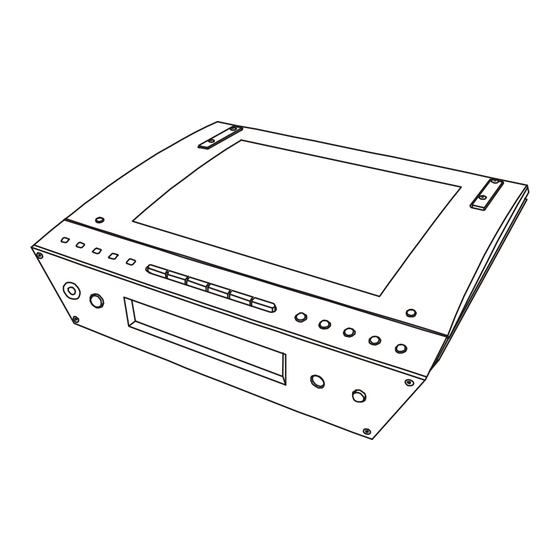







Need help?
Do you have a question about the ES13 and is the answer not in the manual?
Questions and answers