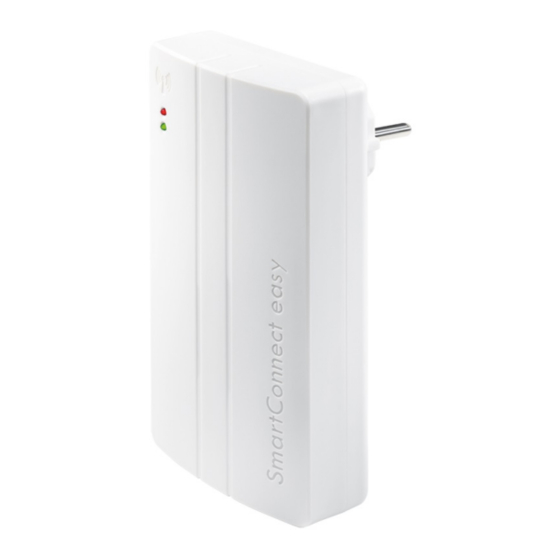
FUHR SmartConnect easy Quick Start Manual
Hide thumbs
Also See for SmartConnect easy:
- Quick start manual (2 pages) ,
- Operation manual (35 pages) ,
- Quick start manual (2 pages)
Table of Contents
Advertisement
Quick Links
Quickstart Guide - Android
SmartConnect in Betrieb nehmen
Setting up SmartConnect
SmartConnect easy in Steckdose stecken
Plug in SmartConnect easy
Smartphone Einstellungen vornehmen
Setting up your smartphone
Smartphone mit WLAN-Netzwerk
des SmartConnect verbinden.
Connect Smartphone to Wi-Fi of
SmartConnect.
Netzwerkkonfiguration:
siehe nächste Seite
Netzwork configuration:
see next page
CARL FUHR GmbH & Co. KG • D-42579 Heiligenhaus
LED 2
60s
LED 1 leuchtet rot
LED 1 lights up red
SmartConnect App öffnen und
Passwörter für Administrator und
WLAN-Netzwerk vergeben.
Abschließend erneut WLAN
verbinden und einloggen.
Open SmartConnect App and set
passwords for administrator
and Wi-Fi.
Finally reconnect Wi-Fi and log in.
Notieren Sie hier die Passwörter /
Benutzername /
Username:
Administrator:
WLAN /
Wi-Fi:
Bedienungsanleitung und Informationen unter www.smart-door.net
Manual and further information on www.smart-door.net
App installieren
Install the App
smart-door.de
SmartConnect App herunterladen und installieren
Download and install the SmartConnect App
Anwendung anlegen
Create an Application
Admin-Modus aktivieren:
Einstellungen Administration
Activate Admin-Mode:
Settings Administration
Anwendung anlegen:
Home
Create an application:
Home
Note your passwords here
Android
Fertig: Mit Klick auf Button
die Anwendung bedienen
Done: Press a button to
operate the application
Anwendung bearbeiten:
Home
Edit an application:
Home
www.smart-door.net
Advertisement
Table of Contents

Summary of Contents for FUHR SmartConnect easy
- Page 1 Home Home Notieren Sie hier die Passwörter / Note your passwords here Benutzername / Username: Administrator: WLAN / Wi-Fi: Bedienungsanleitung und Informationen unter www.smart-door.net Manual and further information on www.smart-door.net CARL FUHR GmbH & Co. KG • D-42579 Heiligenhaus www.smart-door.net...
- Page 2 Sorgen Sie für eine sehr gute Netz- Motorised lock + radio receiver e.g. FUHR NBFP506R werkverbindung zum SmartConnect Make sure to have a high quality network Garagentorantrieb + Funkempfänger z.B. FUHR NZ80088 connection to the SmartConnect Motorised garage door + radio receiver e.g. FUHR NZ80088...




Need help?
Do you have a question about the SmartConnect easy and is the answer not in the manual?
Questions and answers