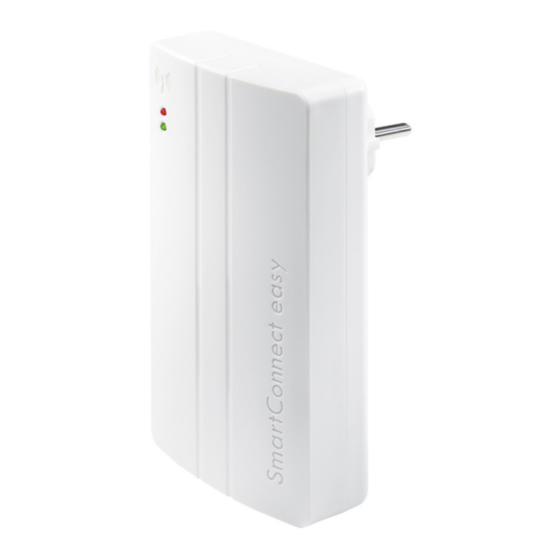
FUHR SmartConnect easy Quick Start Manual
Hide thumbs
Also See for SmartConnect easy:
- Quick start manual (2 pages) ,
- Operation manual (35 pages) ,
- Quick start manual (2 pages)
Table of Contents
Advertisement
Quick Links
Quickstart Guide - iOS
SmartConnect in Betrieb nehmen
Setting up SmartConnect
SmartConnect easy in Steckdose stecken
Plug in SmartConnect easy
Ersteinrichtung
Onboarding
Onboarding in der SmartConnect
App starten.
In den Smartphone Einstellungen
mit dem SmartConnect-WLAN
verbinden.
Start the onboarding of the
SmartConnect app.
Change to Smartphone settings
and connect to the SmartConnect
WiFi.
CARL FUHR GmbH & Co. KG • D-42579 Heiligenhaus
LED 2
60s
LED 1 leuchtet rot
LED 1 lights up red
Netzwerkverbindung per WLAN
oder LAN cable einstellen und
Passwörter vergeben (Info hierzu
auch auf der nächsten Seite).
Set Network connection to WiFi
or LAN cable (see next page for
details).
Notieren Sie hier die Passwörter /
Benutzername /
Username:
Administrator:
WLAN /
Wi-Fi:
Bedienungsanleitung und Informationen unter www.smart-door.net
Manual and further information on www.smart-door.net
App installieren
Install the App
SmartConnect App herunterladen und installieren
Download and install the SmartConnect App
Anwendung anlegen
Create an Application
Anwendung anlegen:
Home
Create an application:
Home
Note your passwords here
Fertig: Mit Klick auf Button
die Anwendung bedienen
Done: Press a button to
operate the application
www.smart-door.net
Advertisement
Table of Contents

Summary of Contents for FUHR SmartConnect easy
- Page 1 SmartConnect WiFi. Notieren Sie hier die Passwörter / Note your passwords here Benutzername / Username: Administrator: WLAN / Wi-Fi: Bedienungsanleitung und Informationen unter www.smart-door.net Manual and further information on www.smart-door.net CARL FUHR GmbH & Co. KG • D-42579 Heiligenhaus www.smart-door.net...
- Page 2 Sorgen Sie für eine sehr gute Netz- Motorised lock + radio receiver e.g. FUHR NBFP506R werkverbindung zum SmartConnect Make sure to have a high quality network Garagentorantrieb + Funkempfänger z.B. FUHR NZ80088 connection to the SmartConnect Motorised garage door + radio receiver e.g. FUHR NZ80088...



Need help?
Do you have a question about the SmartConnect easy and is the answer not in the manual?
Questions and answers