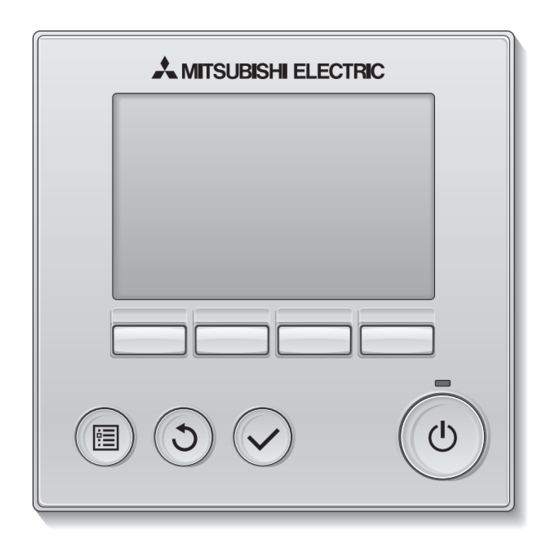
Advertisement
Quick Links
ontrols
PAR-30MAA Back Up and Rotate
F1
F2
1
Select the Main menu by pressing
In the main menu screen move the
cursor using F1/F2 to Service
option and press
4
Then select Request code
and press
User Guide
PAR 30MAA
Back Up and Rotate
2
Enter maintenance password
(default is 9999)
5
In the Request code screen enter
the outdoor unit address and the
appropriate rotation setting -
see list on reverse.
Outdoor unit address is the same
as the refrigerant address.
3
Move the cursor next to the Check
option and press
Repeat step 5 for the slave unit as
both ref addresses (both outdoor
units) need a code request in order
for back up and rotate to operate.
Advertisement

Summary of Contents for Mitsubishi Electric PAR-30MAA
- Page 1 User Guide ontrols PAR 30MAA Back Up and Rotate PAR-30MAA Back Up and Rotate Select the Main menu by pressing Move the cursor next to the Check Enter maintenance password option and press (default is 9999) In the main menu screen move the...
- Page 2 Mitsubishi Electric is constantly developing and improving its products. All descriptions, illustrations, drawings and specifications in this publication present only general particulars and shall not form part of any...
- Page 3 Related Links Model Number: PAR-30MAA Controls Brochure M Series and Mr Slim Optional Parts PAR-30MAA Simple Instruction Book WT05949X01 PAR-30MAA Installation Manual WT05950X01 PAR-30MAA Declaration of Conformity PAR-30MAA_Rotation_Guide PAR-30MAA_User_Guide...















Need help?
Do you have a question about the PAR-30MAA and is the answer not in the manual?
Questions and answers