Table of Contents
Advertisement
Quick Links
Advertisement
Table of Contents

Summary of Contents for Dors 1300
- Page 1 EBKM.0D1300.00.00.000-02UM INT Cover_Job 1 ÿÿÿÿÿÿÿÿ 2011 ÿÿ. 17:12:55...
-
Page 2: Table Of Contents
Important Information ..................6 Delivery Set ......................7 Appearance ......................8 Preparing for Operation ..................10 Operation ......................10 Care and Maintenance ..................25 Troubleshooting ....................29 Specifications ....................30 Transportation, Storage and Disposal ..............31 Support and Warranty ..................32 UNIVERSAL VIEWING COUNTERFEIT DETECTOR DORS 1300 EBKM.0D1300.00.00.000-02UM INT.indd 2-3 04.07.2011 9:37:46... -
Page 3: Information For Users
Verify availability of IR marks in a reflected and transmitted light as well as in a reflected light with a two-wave lengths 940/850 nm alternation (avail- Universal viewing counterfeit detector DORS 1300 is developed in Russia by ability verification of the so-called “M” marks). kb DORS LLC and produced by DORS Industries LTD (China), Shilong busi- ness Center, Shilong Information Industrial Park, building 17, the city of Guang- Verify availability of luminescence of the specific areas of a sheet in ultra-... -
Page 4: Important Information
Marks map ....................1 pcs. unplug the poweR CoRd fRom the poweR outlet by get- Packaging ....................1 set. ting hold of only the plug. UNIVERSAL VIEWING COUNTERFEIT DETECTOR DORS 1300 UNIVERSAL VIEWING COUNTERFEIT DETECTOR DORS 1300 EBKM.0D1300.00.00.000-02UM INT.indd 6-7 04.07.2011 9:37:46... -
Page 5: Appearance
DORS 10 (DORS 15) an image on the display) 0 Menu control keys fig. 1. Front view fig. 2. Rear view UNIVERSAL VIEWING COUNTERFEIT DETECTOR DORS 1300 UNIVERSAL VIEWING COUNTERFEIT DETECTOR DORS 1300 EBKM.0D1300.00.00.000-02UM INT.indd 8-9 04.07.2011 9:37:46... -
Page 6: Preparing For Operation
After the time has expired, the display restores the message about dicular to the screen surface. the current illumination mode, for example, «IR blink». If it is supposed to use additional external devices (doRs 10, doRs 15, ■ the second short pressing returns the image without zoom. - Page 7 If the given mode switches on, there is displayed «Variable color» message UNIVERSAL VIEWING COUNTERFEIT DETECTOR DORS 1300 UNIVERSAL VIEWING COUNTERFEIT DETECTOR DORS 1300 EBKM.0D1300.00.00.000-02UM INT.indd 12-13...
- Page 8 («UV+IR», «bottom White + IR», «Top White + IR», «Variable color + IR», «IR», «IR blink»). To set the selected il- UNIVERSAL VIEWING COUNTERFEIT DETECTOR DORS 1300 UNIVERSAL VIEWING COUNTERFEIT DETECTOR DORS 1300 EBKM.0D1300.00.00.000-02UM INT.indd 14-15...
- Page 9 (by mistake) the language you fail to nonVolatile memoRy and used duRing the next opeRation uhndeRstand. with the giVen Video signal souRCe. UNIVERSAL VIEWING COUNTERFEIT DETECTOR DORS 1300 UNIVERSAL VIEWING COUNTERFEIT DETECTOR DORS 1300 EBKM.0D1300.00.00.000-02UM INT.indd 16-17 04.07.2011 9:37:47...
- Page 10 2 times per second. A re- cation of the watermarks and imprinted metalized stripes with drawing, micro perforations etc. The display screen shows the document image obtained at UNIVERSAL VIEWING COUNTERFEIT DETECTOR DORS 1300 UNIVERSAL VIEWING COUNTERFEIT DETECTOR DORS 1300 EBKM.0D1300.00.00.000-02UM INT.indd 18-19...
- Page 11 Switch on the device. Press the light-seleCt key e (in case of the watermarks and markings on the metalized stripes (convenience of this mode doRs 1010) or the seleCt key r (in case of the doRs 1020) on the when working with Euro banknotes is worth mentioning). The authenticity of magnifier upper part. The device automatically switches over to the mode of ...
- Page 12 Put the doRs 15 on a banknote in such a way that the area to be Place the eye lens t of magnifier doRs 10 (see fig.7) over the area of the banknote to be inspected (the banknote shall be on a plane horizontal inspected was under the sensor o. Moving the sensor along the area to be inspected, determine the places of the sensor triggering and surface).
-
Page 13: Care And Maintenance
3 s. If the doRs 15 is not used during an hour, it switches of isopropyl alcohol. Remove carefully excess of the detergent or the cleaning off automatically. - Page 14 Pack the failed lamp and hand it over to a specialized disposal service. UNIVERSAL VIEWING COUNTERFEIT DETECTOR DORS 1300 UNIVERSAL VIEWING COUNTERFEIT DETECTOR DORS 1300 EBKM.0D1300.00.00.000-02UM INT.indd 26-27...
-
Page 15: Troubleshooting
The hatch of the lamps for the viewing table illumination mentioned instruction. Find the failed lamp to be replaced by its number. UNIVERSAL VIEWING COUNTERFEIT DETECTOR DORS 1300 UNIVERSAL VIEWING COUNTERFEIT DETECTOR DORS 1300 EBKM.0D1300.00.00.000-02UM INT.indd 28-29 04.07.2011 9:37:49... -
Page 16: Specifications
......1x / 3x ing to the indicated number has failed. Apply to the electrical engineer (the at the use of the DORS 1010 ........11x specialist having a PTEEP group not lower than II) to replace the lamp in at the use of the DORS 1020 ........22x... -
Page 17: Support And Warranty
......................................................................................................................................................................................................................................................................................................................................................................................................................................................................UNIVERSAL VIEWING COUNTERFEIT DETECTOR DORS 1300 UNIVERSAL VIEWING COUNTERFEIT DETECTOR DORS 1300 EBKM.0D1300.00.00.000-02UM INT.indd 32-33 04.07.2011 9:37:49... - Page 18 ............................................................................................................................................................................................................................................................................................................................................................................................................................................................................................................................................................................ UNIVERSAL VIEWING COUNTERFEIT DETECTOR DORS 1300 EBKM.0D1300.00.00.000-02UM INT.indd 34-35 04.07.2011 9:37:49...
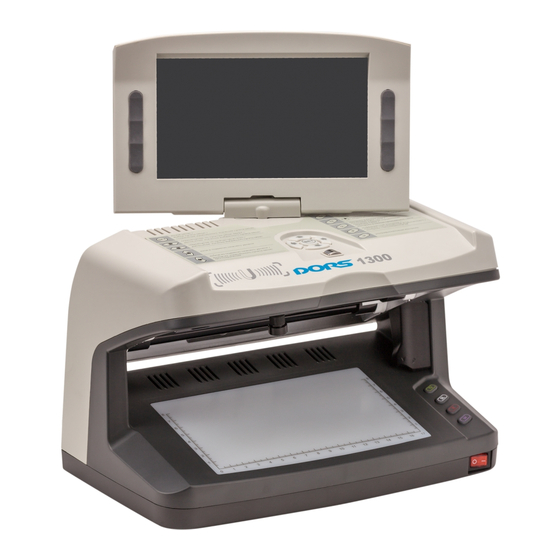








Need help?
Do you have a question about the 1300 and is the answer not in the manual?
Questions and answers