Table of Contents
Advertisement
Quick Links
Advertisement
Table of Contents

Subscribe to Our Youtube Channel
Summary of Contents for Dors 1300
- Page 1 UNIVERSAL COUNTERFEIT DETECTOR USER MANUAL User Manual Revision 0En...
-
Page 2: Table Of Contents
Control with white transmitted light and IR transmitted light ....21 Size control ....................21 OPERATION WITH EXTERNAL VIDEO MAGNIFIER DORS 1020 ....................22 OPERATION WITH DETECTOR OF MAGNETIC AND IR MARKS DORS 15 ..........23 CARE AND MAINTENANCE ................27 TROUBLESHOOTING ..................32 SPECIFICATIONS ....................33 TRANSPORTATION, STORAGE AND DISPOSAL...........34 SUPPORT AND WARRANTY ................34... -
Page 3: Purpose
7” LCD o f the device. When the IR – marks are being ■ the connectors for video magnifier DoRs 1020, and a detector of magne- inspected on the display, a 10-fold zoom mode makes it possible to check the tic and IR marks DORS 15;... -
Page 4: Important Information
GARBAGE CONTAINERS. AFTER A LAMP HA S BEEN REPLACED, IT TV key (selection of the source for illumination) SHALL BE HANDED IN TO THE SERVICE OF FLUORESCENT LAMPS an image on the display) Menu control keys DISPOSAL. UNIVERSAL COUNTERFEIT DETECTOR DORS 1300 UNIVERSAL COUNTERFEIT DETECTOR DORS 1300... -
Page 5: Preparing For Operation
Video magnifier DORS 1020 is connected to the jacks V1 or V2 (,), and DORS 15 detector of magnetic and IR marks — to the jacks M1 or M2 (,). -
Page 6: Operation
There is displayed the “TOP White” message for several seconds. the display to video inputs V2 and IN. After the time has expired, there is a message about the current il lumination mode, i.e. “TOP White+IR”. UNIVERSAL COUNTERFEIT DETECTOR DORS 1300 UNIVERSAL COUNTERFEIT DETECTOR DORS 1300... - Page 7 . Then use the keys 18, 19, 20, 21 to select the required menu item. To ↑ tion by IR light within a 800 nm – 1000 nm band takes place in IR mode. enter the selected menu item, press SET. UNIVERSAL COUNTERFEIT DETECTOR DORS 1300 UNIVERSAL COUNTERFEIT DETECTOR DORS 1300...
- Page 8 Press ← to cancel the selected value or in case of an error. Fig. 4 shows the menu structure. Fig. 4. Structure of the DORS1300 menu UNIVERSAL COUNTERFEIT DETECTOR DORS 1300 UNIVERSAL COUNTERFEIT DETECTOR DORS 1300...
- Page 9 ↓ and/or ↑ to select the desired time interval of the auto off timer. To of the image brightness will appear on the screen. Single pressings of the save the new value keys ↑ increase the value UNIVERSAL COUNTERFEIT DETECTOR DORS 1300 UNIVERSAL COUNTERFEIT DETECTOR DORS 1300...
-
Page 10: Verifying Uv Marks
IR light. In this case, use the on-screen on the mode of a variable color ink inspection (message “Variable color” will be displayed). Monitor the color of the marks printed in a variable color UNIVERSAL COUNTERFEIT DETECTOR DORS 1300 UNIVERSAL COUNTERFEIT DETECTOR DORS 1300... -
Page 11: Size Control
Further pressing of the given key makes possible selection rate marks located on them, use the control scale applied on a matt glass of the required illumination source. Magnifier DORS 1020 has three light of the viewing table. -
Page 12: Operation With Detector Of Magnetic And Ir Marks Dors 15
Central (National) Bank). M1 or M2 on the device rear panel. The DORS 1300 must be connected to the power supply and switched on with a power switch but it may remain in a - ATTENTION! THE MAGNETIC SENSOR OF THE DORS 15 IS standby mode. -
Page 13: Care And Maintenance
CARE AND MAINTENANCE To switch off detector DORS 15, press and hold the SELECT key () during 3 s. If the DORS 15 is not used during an hour, it switches off automatically. To clean the device surface from dirt, use water-based neutral detergents... - Page 14 10. Install the device in a working position and make a trial turning on UV light, make sure that the failure is recovered. 11. Pack the failed lamp and hand it over to a specialized disposal ser- vice. UNIVERSAL COUNTERFEIT DETECTOR DORS 1300 UNIVERSAL COUNTERFEIT DETECTOR DORS 1300...
- Page 15 The fixing screws of the hatch cover of the lamps for the viewing table illumination Fig. 8. The hatch of the lamps for the viewing table illumination UNIVERSAL COUNTERFEIT DETECTOR DORS 1300 UNIVERSAL COUNTERFEIT DETECTOR DORS 1300 UNIVERSAL COUNTERFEIT DETECTOR DORS 1300...
-
Page 16: Troubleshooting
Insert the connector into the jack till the stop. at the use of the built-in cameras ......1x / 10x at the use of the DORS 1020 ........22x Operating temperature ..............+5 to +40°C Design and specifications are subject to change without notice for product improvement. The devices presented on the pictures may have some differences in appearance with serial production. -
Page 17: Transportation, Storage And Disposal
Failure of the fluorescent lamps is not a guarantee event. Neither is a guarantee event the device damage resulting from an improper use of the device, its fall - ing and applying an excessive physical strength. UNIVERSAL COUNTERFEIT DETECTOR DORS 1300...
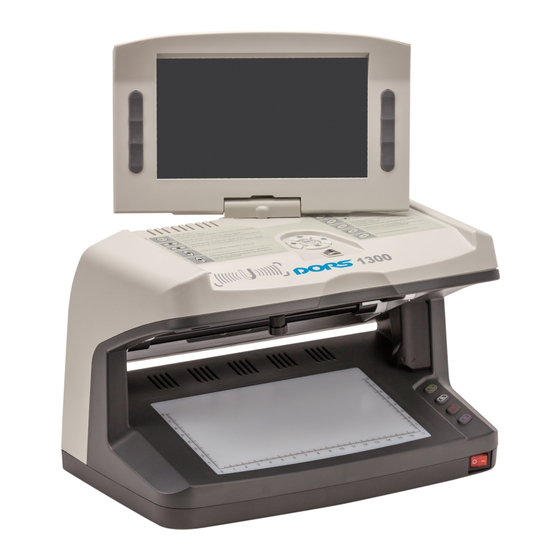








Need help?
Do you have a question about the 1300 and is the answer not in the manual?
Questions and answers