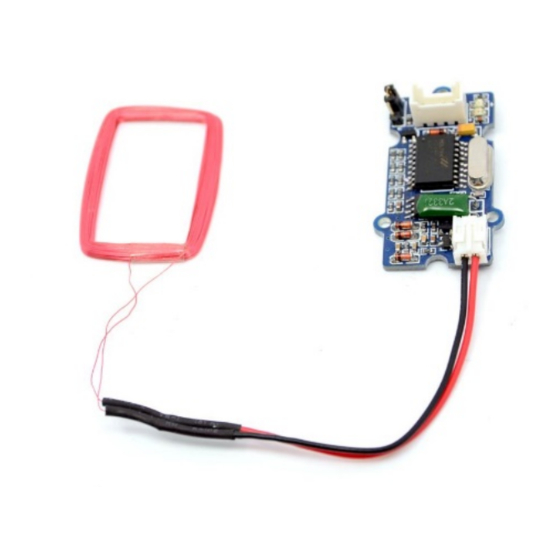
Table of Contents
Advertisement
Quick Links
Grove - 125KHz RFID Reader
This Grove-125KHz RFID Reader is a module used to read uem4100 RFID card
information with two output formats: Uart and Wiegand. It has a sensitivity with
maximum 7cm sensing distance. There is also
module. It can help you with project like internet of thing and access control system.
Version
Product Version
Grove - 125KHz RFID Reader V1.0
Specifications
Parameter
Voltage
Working Frequency
Sensing
Distance(Max)
TTL Output
Wiegand Output
Tip
More details about Grove modules please refer to
Platforms Supported
Arduino
Changes Released Date
Initial
Value/Range
4.75-5.25V
125 KHz
70mm
9600 baudrate, 8 data bits, 1 stop bit, and no verify bit
26 bits Wiegand format, 1 even verify bit, 24 data bits, and 1 odd
verify bit
Raspberry Pi
the electronic brick version
Oct 2015
Grove System
of this
Advertisement
Table of Contents

Subscribe to Our Youtube Channel
Summary of Contents for SeeedStudio Grove-125KHz RFID Reader
- Page 1 Grove - 125KHz RFID Reader This Grove-125KHz RFID Reader is a module used to read uem4100 RFID card information with two output formats: Uart and Wiegand. It has a sensitivity with maximum 7cm sensing distance. There is also the electronic brick version of this module.
- Page 2 Arduino Raspberry Pi Caution The platforms mentioned above as supported is/are an indication of the module's software or theoritical compatibility. We only provide software library or code examples for Arduino platform in most cases. It is not possible to provide software library / demo code for all possible MCU platforms.
- Page 3 Step 4. Connect Seeeduino to PC via a USB cable. Note If we don't have Grove Base Shield, We also can directly connect Grove_Ultrasonic_Ranger to Seeeduino as below. Seeeduino Grove - 125KHz RFID Reader Black White Yellow Software Step 1. Copy the code into Arduino IDE and upload. If you do not know how ...
- Page 4 SoftSerial Shield is connected to the Software UART:D2&D3 #include <SoftwareSerial.h> SoftwareSerial SoftSerial(2, 3); unsigned char buffer[64]; // buffer array for data receive over serial port count = 0; // counter for buffer array void setup() SoftSerial.begin(9600); // the SoftSerial baud rate Serial.begin(9600);...
- Page 5 Wiegand Mode (Jumper Set to the Right two Pins) You would need to select the jumper to "W" to enter this mode. The Wiegand demo code for Seeeduino is designed to read Wiegand data in interrupt mode. In Wiegand Mode, output data is formatted with 26bits including 24bits card info and 2 bits parity.
- Page 6 Card Number ID: 0009776930 ------- Decimalism [Start Bit(00) + Card Number(8 numbers)] Output: 0700952F229F ------------- Hex [[Start Bit(07h) + Card Number(8 numbers) + Checksum] The calculator for decimal and hex numbers is available online. Q2: How to read tags continuously? A2: The RFID reader can read tags continuously without any setting.



Need help?
Do you have a question about the Grove-125KHz RFID Reader and is the answer not in the manual?
Questions and answers