Table of Contents
Advertisement
Quick Links
Advertisement
Table of Contents

Subscribe to Our Youtube Channel
Summary of Contents for OCULUS SDI 4
- Page 1 INSTRUCTION MANUAL Stereoscopic Diagonal Inverter...
- Page 2 Notes on this instruction manual Thank you for your purchase and the trust you have placed in this OCULUS products. The SDI 4 has been manufactured and tested according to strict quality criteria. You have se- lected a modern and well-engineered product.
-
Page 3: Table Of Contents
Table of Contents Table of Contents Scope of Delivery..............................1 Safety Instructions..............................2 Pictogram definitions ..........................2 Safety instructions concerning organisation ................2 Safety instructions for use of the SDI 4 ..................3 Device Description ..............................4 Functional Description............................5 Proper Usage................................5 Operation...................................6 Preliminary steps ............................6 Attachment to an operating microscope ..................7 Transport of the SDI 4............................9... -
Page 4: Scope Of Delivery
54320 with two protective dust covers and securing device SDI 4c (Leica version) 54330 with two protective dust covers and securing device Components for each SDI 4 Sterilizable rubber cap Hexagon screw driver Plastic carrying case with liners Instruction manual Conditioning manual of Oculus Optikgeräte GmbH... -
Page 5: Safety Instructions
Instructions for use, and useful or important information. Safety instructions concerning organisation The law requires that the manufacturer expressly informs the user about safety aspects concerning the handling of the SDI 4. This chapter contains a summary of the most im- portant safety-related information. Attention Do not operate the unit until you have read and fully understood the entire operating in- structions. -
Page 6: Safety Instructions For Use Of The Sdi 4
14), the unit must not be used! Clearly mark the unit as non-opera- tional and get in touch with our service personnel. The sterilizable rubber cap of the adjustment knob of the SDI 4 is to be sterilized be- fore the first and each further application. -
Page 7: Device Description
5 Foot switch 3 Sterilizable rubber cap 6 Hand switch fig. 3-1: Desription SDI 4e 1 Dust cover 3 Sterilizable rubber cap 2 SDI 4c 4 Dust cover fig. 3-2: Description SDI 4c 4 / 21 Instruction manual SDI 4 (G/54320/0109/en) -
Page 8: Functional Description
4 Functional Description Functional Description The SDI 4 (Stereoscopic Diagonal Inverter) before you reinverts images, e.g. that of a BIOM 4 or a wide angle contact lens. SDI 4e/4c The image inversion provided by the SDI 4e/4c can be turned on and off via a hand-held pushbutton or an optional foot switch in less than a second. -
Page 9: Operation
As part of an optical unit, the SDI 4, like the surgical microscope, should be handled with care and should not be subjected to shocks, blows, soiling or high temperatures (above 40°... -
Page 10: Attachment To An Operating Microscope
6 Operation Attachment to an operating microscope Note It is advisable that two persons carry out the installation or the dismantling of the SDI 4 at an operation microscope. fig. 6-1: Before the installation of the SDI 4 1 Locking screw Always take care when mounting or removing the SDI 4 that none of the optics in the beam paths become soiled. - Page 11 If an endolaser is used, the laser shutter can be positioned either between the main body of the microscope and the SDI 4 or between the SDI 4 and the beam splitter. In order to protect surgeon and assistants from the laser light, the laser filter is to be installed below the beam splitter used.
-
Page 12: Transport Of The Sdi 4
6-2: SDI 4c / BIOM 4c and possible connections Transport of the SDI 4 Avoid impacts when moving the SDI 4 to another location, since this can have an adverse affect on the adjustments. Only with the use of the securing device you position the optical system of the SDI 4 in the rest position. -
Page 13: Operation
Please adjust the inclinable binocular tube in a way, that you sit most comfortably. Practical tips on using the SDI 4 For the shift of the optical system of the SDI 4 activate the foot switch by pressing it briefly. The optic system then moves to its other position. -
Page 14: Practical Tips On Using Wide-Angle Contact Lenses
Panoramic illumination systems like MIS (Multiport Illuminations System) or chandelier illumination give optimum illumination with even less retinal stress. Fluid-gas exchanges, fluid-silicone exchanges and gas-silicone exchanges can easily be optically monitored even in phakic eyes with the wide-angle lens. Instruction manual SDI 4 (G/54320/0109/en) 11 / 21... -
Page 15: Care And Maintenance
Wipe any residual particles using a mixture containing equal parts of spirits and distilled water, and add a dash of household washing up liquid. A wiping disinfection of the SDI 4 is possible with the same disinfectants used for the mi- croscope. - Page 16 Sterilization of wide angle contact lenses Please observe the product information provided with these lenses since lenses have dif- ferent sterilization instructions. Other sterilisation methods than indicated there may cause damage to the lenses. Instruction manual SDI 4 (G/54320/0109/en) 13 / 21...
-
Page 17: Troubleshooting
The SDI or other components are incor- Correct the assembly rectly mounted at an angle The optics of the SDI 4 are not in operat- Switch in or out once more by electrical ing position (locking position) switch or the adjustment knob... -
Page 18: Warranty And Service
OCULUS Optikgeraete GmbH will only accept responsibility for the safety, reliability and serviceability of the unit if the SDI 4 is used in compliance with the instructions contained in this instruction manual. OCULUS Optikgeraete GmbH shall not assume any liability if assembly, extensions, adjust- ments, changes or repairs are carried out by unauthorised personnel, if the unit is main- tained improperly or if it is handled incorrectly. -
Page 19: Manufacturer's And Service Addresses
Annex 1 of Directive 93/42/EEC of 14th June, 1993 for medical products. Following harmonized standards were employed to verify the above mentioned require- ments: -DIN EN ISO 15004 according to the regulations of MDD Dipl.Ing. Rainer Kirchhübel Management OCULUS Optikgeräte GmbH 16 / 21 Instruction manual SDI 4 (G/54320/0109/en) -
Page 20: Order Information, Accessories And Replacement Parts
SDI 4e 54300 SDI 4e (Leica version) 54310 SDI 4c 54320 SDI 4c (Leica version) 54330 Optional accessories for the SDI 4 models Component Order number Rubber cap for star knob (5-pack) 54335 Hand-held pushbutton 5-pole 54882 Foot switch 5-pole... -
Page 21: Technical Data
(D) Depth (B) Width of housing (E) Instalment heigth (C) Depth of housing (F) Height fig. 15-1: Dimensions SDI 4c SDI 4c Leica version fig. 15-2: Dimensions SDI 4c - Leica version 18 / 21 Instruction manual SDI 4 (G/54320/0109/en) - Page 22 SDI 4c approx. 675 g SDI 4e approx. 600 g SDI 4m approx. 500 g Ways of switching back and forth: SDI 4c Combination footswitch (electrically via 5-pin plug) Adjustment knob (manually, mechanically) Instruction manual SDI 4 (G/54320/0109/en) 19 / 21...
- Page 23 (at max. 134° C / 273° F) Symbols on the instrument The instruments meets the requirements of the specified standard Follow the instruction manual Type B application IP 64 Type of device protection 20 / 21 Instruction manual SDI 4 (G/54320/0109/en)
- Page 24 Ophtamic 900 / Hi-R 900 / EOS 900 Takagi: OM 18 Topcon: OMS 600 / OMS 610 / OMS 650 OMS 110 OMS 710 OMS 800 Standard / OMS 800 Pro Kaps: Instruction manual SDI 4 (G/54320/0109/en) 21 / 21...
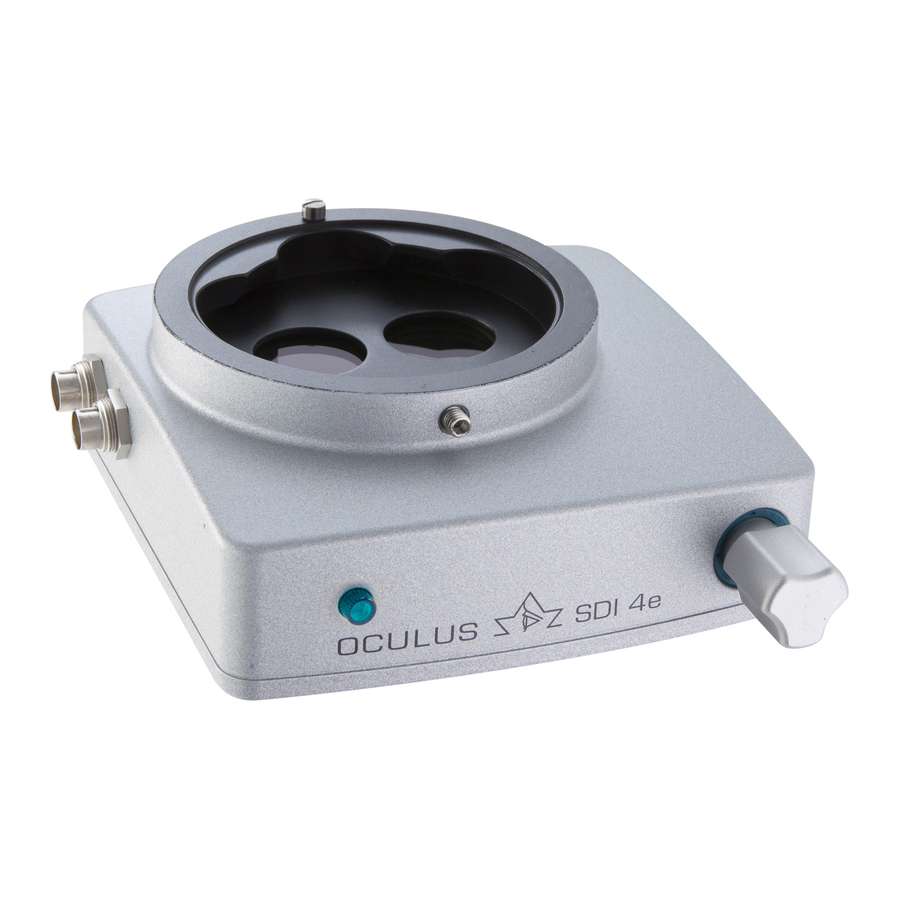


Need help?
Do you have a question about the SDI 4 and is the answer not in the manual?
Questions and answers