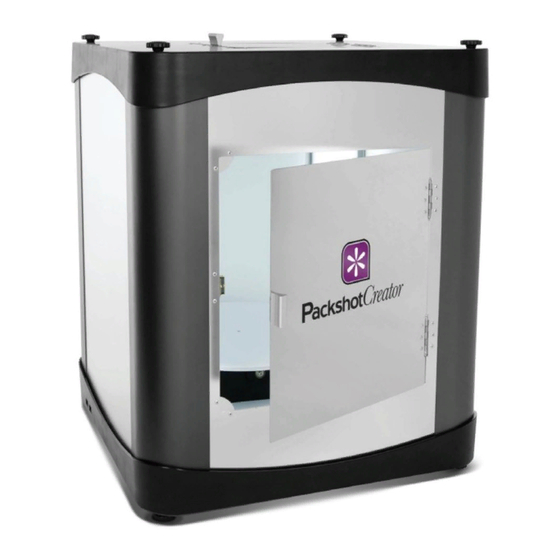
Advertisement
Quick Links
Advertisement

Summary of Contents for PackshotCreator BUSINESS
- Page 1 PackshotCreator QuickStart I n s t a l l a t i o n M a n u a l...
- Page 2 PackshotCreator Package Composition PackshotCreator Compatible USB lightbox digital camera 8 uorescent lamps (6 for Mini models) PackshotCreator software - 4 or 2 spares 3 USB cords Power adapter (2 for Mini models) Product stand Tripod (2 for HD versions) White background...
- Page 3 Step D Open the camera housing located on the top of the lightbox. Note: Both the USB cord and the power adapter are provided in the PackshotCreator package. Step E Plug the USB cable connected to the camera into the USB connector coming from the side of the camera housing.
- Page 4 Installing the sof tware Insert the PackshotCreator software CD-Rom into your PC. The CD-Rom will ask whether you want to launch an Installation Wizard or to install the PackshotCreator software straight away. If you are satisfied with the current installation, you can install the software directly.


