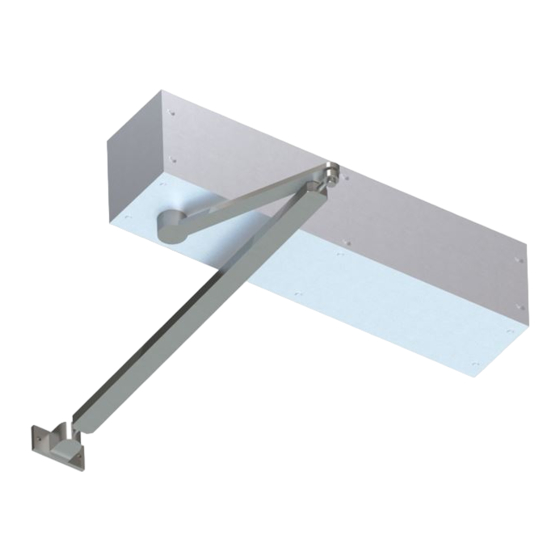Summary of Contents for Brookfield Industries NB-500
- Page 1 SWINGING AND SLIDING DOOR OPERATORS FOR LEAD SHIELDED DOORS For All Door Operator Model Numbers for Swinging and Sliding Doors...
- Page 2 Brookfield Industries, Inc. NB-4120-2-DC Single/Bi-Parting COMMERICAL/INDUSTRIAL SLIDING DOOR OPERATOR MANUAL Edition 01/01/2021)* *Incorporates Maintained Contact to Close per UL 325 Entrapment and improved safety relay. US Patent No. 6,177,771 B1...
- Page 3 Table of Contents • Important Instructions for Installation • Important Safety Instructions • Overview • Installation Instructions • Installation Instructions for Emergency Hand wheel • HMI Instructions • Door Position Setup Instructions • NB-4120-2-DC Drawings: NB-4120-2C4, NB-4120-2DC4, NB-4120-2DC8, NB-4120-2DC9, NB-4120-2P2, NB-4120-2-DC-Travel, NB-4120-2-DC- SingleSlide-1 •...
- Page 4 WARNING! IMPORTANT INSTALLATION INSTRUCTIONS IMPROPER INSTALLATION CAN LEAD TO SEVERE INJURY OR DEATH READ AND FOLLOW ALL INSTRUCTIONS • Commercial/Industrial Sliding Door Operator that has exposed moving parts capable of causing injury to persons or employs a motor deemed indirectly accessible by UL 325,10.6 by virtue of its location above the floor shall include: (a) Install the operator at least 8 ft (2.44 m) or more above the floor;...
- Page 5 WARNING! IMPORTANT SAFETY INSTRUCTIONS IMPROPER USAGE CAN LEAD TO SEVERE INJURY OR DEATH READ AND FOLLOW ALL INSTRUCTIONS • Commercial/Industrial Sliding Door Operator for trained traffic* use only. The manufacturer of this product does not include external safety devices as a standard feature. •...
- Page 6 Overview The NB-4120-2-DC, Single and Bi-Parting Sliding Door Operator, is designed and tested for lead shielding doors weighing up to 35,000 lbs (single door)/17,500 lbs (each bi-parting door), operating at linear speeds of 6.0 in/sec maximum (single door)/12.0 in/sec maximum (bi-parting doors), or a maximum horizontal operating force of 700 lbs (single door) or 350 lbs (each bi- parting door).
- Page 7 stations and outputs to motor controls. This extremely compact unit houses (8) LED 24 VDC inputs and (6) LED outputs with (3) isolated commons. Analog/Digital Converter- converts the analog signal of the Rotary Position Transducer to a digital value. Class (2) 24 VDC Power Supply- converts 110 supply voltage to Class (2) 24VDC power to operate the CPU, A/D converter, Rotary Position Transducer and presence sensors.
-
Page 8: Motor Control
(Terminal L1, L2, L3 and Terminal N). The NB-4120 features the same Absolute Position Feedback Control system and software as other brookfield industries, inc. door operators. There are no limit or proximity switches to adjust or install for any of the door positions under normal operation. - Page 9 or continue to hum. The RESP (Response) trimpot adjusts the dynamic response of the system; therefore, increasing this setting will increase response time (if set too high, unstable operation may result). The IR Comp trimpot determines the amount in which the motor speed is held constant as the motor load changes.
-
Page 10: Manual Operation
Manual Operation: In case of loss of power, manual operation shall be less than 50 lbs to open per UL 325 Interruption of Power. This is accomplished by engaging a flexible shaft into the rear shaft of the motor via a remote control cable. A lever arm, which activates the remote control cable, and a 7”... - Page 11 power to stop the door in the open position. Pushing in the mushroom head switch will reset the operator. Sequence of events: pulling out the mushroom head E-stop* (see photo), removes power to normally closed (N.C.) Relay 1** (providing DC power to the motor) and normally open (N.O.) Relay 2** (disconnecting AC power to the motor control) and provides for Emergency Open Operation or performs a Battery Backup Test.
-
Page 13: Installation Instructions
Installation Instructions Although each Door Operator has been fully inspected and tested prior to shipment, assure that no physical damage has occurred during shipping and handling. Premature failure may occur if any part of the installation is not done properly. To install the NB-4120-2-DC on bi-parting doors, refer to drawings NB-4120-2DC4 or NB- 4120-2DC-Travel. - Page 14 2. Mount take-up end – refer to drawing NB-4120-2C4 Verify take-up end is level Using the reference center line from the door attachments (from step 1) assure the pulley is the same distance from the track center line within (+/-) 1/16”. (shim as required) Minor adjustments can be made by loosening the shaft collars, loosening the set screws on take up bearings, and moving the take up shaft from side to side...
- Page 16 3. Mount motor end – refer to drawing NB-4120-2DC9 Verify motor end is level Using the reference center line from the door attachments (from step 1) assure the pulley is the same distance from the track center line within (+/-) 1/16”. (shim as required)
- Page 17 4. Mount timing belt Adjust take-up end pulley toward the motor end to allow for maximum adjustment For Bi-parting doors, assure both doors are in the closed position Attach one side of the 2” timing belt to the lower door attachment closest to the take-up end, secure belt with clamping plate and mounting hardware that was provided.
- Page 18 Pull the belt to the motor end and around the motor end pulley while pulling out as much slack as possible (you may need to use c-clamps to hold the belt to the pulley’s) Attach other end of the 2” timing belt to the lower door attachment closest to the motor end, secure belt with clamping plate and mounting hardware that was provided.
- Page 19 Verify the belt teeth are fully engaged into their respective pulleys. Adjust the take-up end threaded rods as required. Adjust the motor end by shimming the bracket at the mounting surface 5. Setting the belt tension – refer to parameter section of the 4120 Manual Belt tension is calculated and listed on a label on the motor end bracket and inside the electrical panel Belt tension should be set with the belt idler engaged (about...
- Page 20 7. Install Emergency Hand Wheel – refer to drawing NB-4120-2DC8 and the Instructions for installation (Emergency Hand wheel) below. 8. Pull the black cable harness with the 6 14-gauge wires into the Emergency Hand wheel enclosure. Insert the 5 colored wires from the pigtail into the matching colors labeled on the connector splice using the insertion too supplied (attached to the wiring inside the enclosure) Caution:...
- Page 21 spacing and length to assure safe activation (refer to the owner’s manual). 13. Attach the limit switch provided for battery backup end of travel mode. We recommend this be between 1-2” past the fully open position, when properly adjusted. Assure adequate clearance exists between the door carriage and the door operator mounting plates once the limit switch has been activated.
- Page 22 19. Setting the transducer Hook up the HMI Remove shroud covering transducer Using a 3mm allen, tighten the coupling to the transducer shaft rotate the coupling until the door position reads 320 tighten the coupling to the output shaft of the gearbox reinstall transducer shroud 20.
-
Page 23: Instructions For Installation
Instructions for Installation Remote Actuator Cable to the Emergency Handwheel Flex Shaft (Revised 6/8/2006) Refer to drawing NB-4120-2DC8 1. If this is a new installation, skip down to step #7. 2. If upgrading to remote disconnect, go to step #3. 3. - Page 24 HMI Instructions HMI GT-02 Touch Screen 1. Plug the eight prong Phoenix Connector into HMI. For operator series before ‘G,’ use the black cable, plug the opposite round end into the PLC unit on the operator. For ‘G’ series and above, use the gray cable and plug the opposite round end into the receptacle on the end cover of the operator (right side).
- Page 25 Door Position Setup and HMI Instructions GT-01 Touch Screen 1. Plug the eight prong Phoenix Connector into GT-01. For operator series before ʻG,ʼ use the black cable, plug the opposite ROUND end into the PLC unit on the operator. For ʻGʼ series and above, use the gray cable and plug the opposite ROUND end into the receptacle on the end cover of the operator (right side).
- Page 26 5. Youʼll be given a display of the first three user presets (Fig. 7). To edit a preset, simply touch the preset number. 6. A keypad will then display for entering the new preset (Fig. 8). Enter the desired value and touch the ENTER (bent arrow) key to set the value. Press ESC to cancel and go back to the preset list.
- Page 27 Door Position Setup Instructions 1. The factory settings represented in above diagram are a starting point and may need to be adjusted for each application depending on installation and environment variables. 2. Initiate a signal to have the operator close the door (Close button). Insure that the Creep speed pot is set so that the door doesn’t “slam”...
- Page 36 Transducer (Class 2 Voltage) 90 VDC Motor Shield Power Resistor: 50W/100 Ω For 220 VAC, set jumpers Ref. Page 3 BBU Wiring J1A and J1B Entrapment Indicating Light 1.4 K-ohm 110/220-VAC PS Class 2 Surge Protector 26 A, 10 ka (8/20 ms) Note: 11 Field Wiring...
- Page 37 Notes: 1. Use 15 Amp/110/220 VAC; Circuit Breaker 2. Use 1 Amp/110/220 VAC slow-blow; Circuit Breaker 3. Class (2) 24 VDC Terminals: Power Supply: (Com & 3) Inputs: 9-14 & 17-22 4. All 110/220 AC wires shall be minimum 14 AWG & (105° C, 300 V) 5.
- Page 38 N.O. Limit Switch (door) N.O. Magnetic Proximity Switch (door) Pull for Emergency Door Open/ BBU test #2 Relay N.C. Limit Switch #1 Relay 24 V 12V 7Ah Battery NP7-12 Tender Battery Note: 11 NB-4000/BN-4120-DC 12V 7Ah Battery Backup Wiring Detail NP7-12 Provides automatic opening Battery...
- Page 39 Parameters for NB-4120-2 –DC Door Operator Based on the following PLC and Motor Control Settings, the approximate time to travel 48” is 6-8 seconds for a bi-parting door and 12-16 seconds for a single slide. PLC Settings of Door Position in Digital Value (DV): Full Close Full Open (Travel (in) x A) + 320...
- Page 40 Motor Control Trimpot Settings (Approximate): Upper Board (Multi Speed) PRESET 1: Creep Close (REV) Speed POT 50%* PRESET 2: Creep Open (FWD) Speed POT 50%* PRESET 3: Close (REV) Speed POT 80%* PRESET 4: Open (FWD) Speed POT 80%* *Factory settings. Adjust in field as required for optimum performance Lower Board RESP 100%...
-
Page 41: Maintenance Intervals
Maintenance Intervals Check all nuts, bolts and screws for tightness every 100,000 cycles. Also, inspect the operator for wear or damage to any of its components. The frequency of these inspections will vary upon the installation and will be directly proportional to the usage of the operator. - Page 42 This amount may vary depending on the geographical location of the labor market. Travel expenses are not applicable. brookfield industries, inc. shall not cover, nor will the consumer have any benefits under this limited warranty if any of the following conditions apply to any returned parts as determined through an evaluation by brookfield industries, inc.
- Page 43 Troubleshooting Guide Door Manually move door Movement RTDP has travel to closed position below 0 or above and adjust Moves in one 4000 transducer per direction, then manual reverses and stops Push Plate Only moves Malfunctioning in one direction Continues to Check/Replace autoreverse Push-plate...
- Page 44 Troubleshooting Guide Doesn't Move at Turn up speed pot adjustments Speed pots are preset 1-4. Set not turned up speed per ANSI chart in manual RTDP Reads 0 PLC not in RUN Check A/D Converter or mode, Move Transducer / A/D transducer is switch to RUN converter wiring...
- Page 45 Component Specific Problems DO165: Single Turn DO129: FPO-C14RS DO128: FPO-A21 DO127: FPO-PAS1 Potentiometer / Analog Unit Power Supply Transducer Door shuts off at Door moves 1/2 frame & oscillates open with full No power light & AND/OR continues DT User preset Red Error Light is open signal is no 24 VDC...
- Page 46 Component Specific Problems º Morse 90 Worm Gear Inline Gear Reducer Door exhibits Altered presets don't When plugged in, ALL presets and sluggish or no Back drive is over appear to set and/or PLC power light RTDP values movement and 40 lb.
- Page 47 Component Specific Problems DO 566: KB Motor Battery Backup Control Motor Hum or Door is sluggish Doesn't open run-on after PLC and speed pots door output has shut don't adjust speed Full open limit switch is Reverse / Forward Current Limits are DB Pot is set too low: turn up DB damaged or not installed: set too low for door installation...