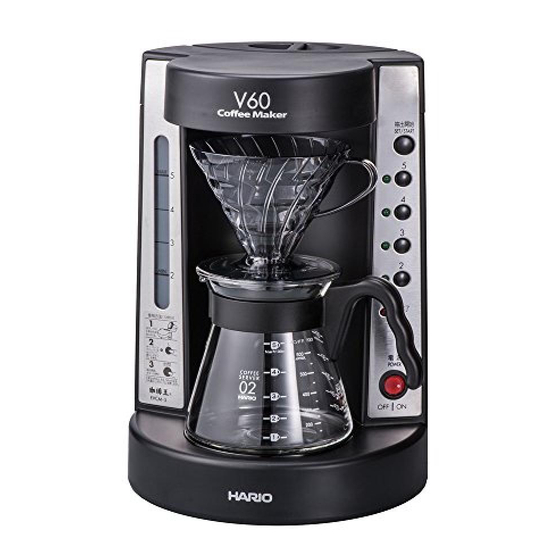
Table of Contents
Advertisement
Quick Links
For General Household Use
V60 Coffee King 2
Coffee Maker
Instruction Manual
Thank you for purchasing this HARIO product.
Please be sure to read this instruction manual
thoroughly prior to use. After reading the manual,
store it in a safe place for future reference.
1
Before Use
Safety Precautions
2~4
Features of V60
5
Features of Coffee King 2
6
Names of Parts
7
8
Using This Product for the First Time
How to use
9.10
Amount of Coffee Grounds
11
Troubleshooting
12
Server Use and Maintenance
13
Product Care / Product Specifications
14
EVCM2-5TB
Manual 2105
Advertisement
Table of Contents

Summary of Contents for Hario V60 Coffee King 2
- Page 1 For General Household Use V60 Coffee King 2 Coffee Maker Instruction Manual Thank you for purchasing this HARIO product. Please be sure to read this instruction manual thoroughly prior to use. After reading the manual, store it in a safe place for future reference.
-
Page 2: Before Use
Before Use Safety Precautions This product can be used to make 2-5 servings. Use at least 300mL and no more than 750mL of water. All of the water in the tank will be used, regardless of the serving selection button. Ensure that you add the volume Warning Symbols of water that corresponds to the serving selection button that you press. ※This product cannot be used for single servings or servings of less than 300mL. This instruction manual contains the following warning symbols which are used to ensure safe use of this product and prevent injury to yourself or other people. These symbols indicate the type of situation that may occur if the product is 【 Extending the lifespan of your V60 Coffee King 2 Coffee Maker 】... -
Page 3: Safety Precautions
Safety Precautions Do not subject the product to Do not move the main body with Do not wash, dip or otherwise strong impact. Doing so may the server mounted. Doing so immerse the body of the grinder cause damage, malfunctions, may result in burns or injury. in water. Doing so may lead or reduce the service life of the to malfunction or electric shock. product. Stop using this Warning product immediately if you think anything is abnormal. This product must only be used When unplugging the plug from Periodically remove dust, etc. from with a 220-240V AC power the wall socket, be sure to hold the plug. Dust accumulating on supply. Failure to do so may the plug. Never hold or pull on the ... - Page 4 Features of Coffee King 2 Features of V60 HARIO produces a range of coffee-related items and has been highly regarded by coffee lovers Made to capture the flavor around the world since the introduction of the Compact body conical V60 dripper. The V60 Coffee King 2 Coffee Maker is designed of pour over coffee The body is approximately 25% to capture the flavor of pour over coffee as closely smaller than the previous model. as possible through HARIO’s unique preinfusion function, which adjusts to the number of servings N o w , m o r e p e o p l e t h a n e v e r ...
-
Page 5: Names Of Parts
Names of parts Using This Product for the First Time The following items can be removed from the main body and Included should be washed in water. Lid / Water tank accessories Do not remove the lid during use Dripper Server Measuring spoon Body 〔Front〕 Do not place objects on the top surface Perform cleaning when using the product for the first time, or Brewing outlet if the product has not been used for a prolonged period of time. Steam is released during brewing. Do not place your hands or face near the outlet. 〔 C l e a n i n g 〕 Paper Filter 02W Water level window (White/40 sheets) Pour tap water into the water tank. 抽出開始 Do not fill with water above START SET the MAX / 5 mark (750mL) Fill with water ... -
Page 6: How To Use
How to use ※Use water at room temperature. Pouring Pour tap water into the water tank. Press a serving selection button. in hot water may cause an error to display. Serving Check the Press the button of the number of servings corresponding to the Remove the water tank lid, then fill the tank with selection water level amount of water in the water tank. For five servings, press the water corresponding to the required number of scale buttons 5 cups button. servings with reference to the water scale. To brew five servings, fill up to the MAX / 5 mark (750mL). ※ This button sets the amount and time of preinfusion according to the number of servings. ● When pouring water using the server included with this Press the start button. product, fill up to the center of the band for five servings. Start button For other numbers of servings, use the scale on the server When the start button is pressed, the light on the left-hand side of the serving or the water level window as a guide. (Approximately selection button blinks. After short time, the sound of water boiling can be heard. 150mL of water is required per serving of coffee) ● Fill with tap water for the required number of servings. A small amount of hot water is discharged and ground coffee preinfusion is Using mineral water, alkaline ionized water and well water performed. After the flow is stopped for 30 seconds, the hot water flow starts is not recommended. Doing so may result in scaling and again and brewing begins. other damage to the inside of the main body. ● The number of servings can be changed even after pressing the start button. Ensure that the water tank lid remains closed during operation. -
Page 7: Troubleshooting
Troubleshooting Amount of Coffee Grounds If any abnormalities occur during use, turn off the power immediately and stop using the product. After the main body ■Measuring spoon has cooled, check the information below. Contact Customer Service if the issue cannot be resolved. Approx. 8g when level Use this as a guide when measuring ground coffee. Problem Cause Solution 7g line Use about 8g of ground coffee per serving Press the start button, turn off the power Water at a temperature of 65℃ or 6g line Coffee : Medium-fine with the switch, then turn the power back All the lamps turn on above was put into the tank. on. (This cancels the error display.) Leave and an alert sounds ■Volume of brewed coffee the main body to cool for at least five (an error is displayed). Brewing was started while the main minutes, then put in water at a temperature The relationship between the amount of ground coffee, the volume of water used and the body was still hot. below 65 ℃ volume of brewed coffee is shown below. Use this as a guide when adjusting the strength of the brew. The power plug is not inserted into Insert the power plug into the outlet. the outlet. Put between 300mL and 750mL of water in the tank. The power is off. Press the power switch to turn on the power. For 1 cup There is no water in the water tank. -
Page 8: Customer Service
●Do not strike or scrape the inside of the glass container with a metal spoon. Doing so may damage the product. ●Never wipe the glass body with a damp cloth or place it on a damp surface Server lid while hot. The sudden change in temperature may damage the product. ●If the product becomes damaged, please handle any broken pieces with care. Wet cloth Wet surface ●Follow local rules on garbage disposal when disposing of this product. ●If exposed to heat, the handle may loosen over time. Do not continue to use the item if the plastic handle becomes very loose. ●If irregularities such as looseness or cracks are visible, refrain from further use. Precautions for Use in a Microwave Customer Service Liquid may boil rapidly, causing the liquid to suddenly be expelled from the container (known as the bumping phenomenon). Keep your face away from the product when removing from a microwave. ●Wipe off any water droplets from the outside of the https://global.hario.com product before placing in a microwave. ●Do not heat when empty or with very little inside. contact_us@hario.com ●Consult the instruction manual of your microwave before use. ●The entire product will become hot after heating in a microwave. Use oven gloves to hold the body orhandle when carrying. Carry by holding Do not place directly onto items that are not heat resistant such Be careful of Water droplets the main body bumping as a vinyl tablecloth. Always place on a pot stand. and the handle Product Specifications Product care Do not use cleansers or sponges that contain abrasives, as doing so may scratch the glass. Power source AC 100V 50/60Hz...








Need help?
Do you have a question about the V60 Coffee King 2 and is the answer not in the manual?
Questions and answers