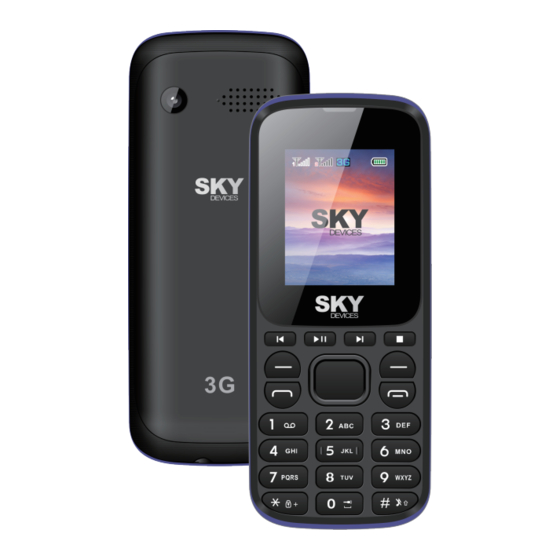
Advertisement
Available languages
Available languages
Quick Links
Advertisement

Subscribe to Our Youtube Channel
Summary of Contents for SKY DEVICES F3P+
- Page 1 F3P+...
- Page 2 User Manual...
- Page 3 Messaging You can receive and send message,and can also use broadcast message. Message make it possible for you to exchange message With other wireless phone users. Select Message to perform operation. Writing Message You can write a new text message send to others, and also can insert template in the message.
- Page 4 Message Setting You can setup your MMS through the menu by your need as following: Server Profile: Start or edit the service, when you fail to send the MMS,please change online-pattern of the server to WAP. Send: Include life, send return, read return, priority etc.
- Page 5 Call history Enter the main menu Log, select SIM1 or SIM2 to view the dialed calls and answered calls, can also examine the call time, cost and the use of the message. 2.1 SIM 1/2Call history You phone keeps lists of incoming and outgoing calls, even for calls that didn’t connect .The most recent calls are listed first.
- Page 6 3. Phonebook Select contacts to open phone book. The phone book is consisting of phone storage and SIM card storage and you can use both of them. Phone Storage: With a name, default number, family number, company name, email address, company number, fax number, birthday date and group/individual ting in each item SIM card Storage:...
- Page 7 Setting You can set your favorite wallpaper, ring or some other function. 4.1 SIM Setting Enter this menu; you can set the mode to be Dual SIM, only SIM1, only SIM2, flight mode. 4.2 Network Setup When dual SIM mode is activated, you can perform network setup for SIM1 and SIM2 separately.
-
Page 8: Call Setting
Note: For Pin Password, please contact your service provider; Fixed Dial and Barred Dial must be supported by your SIM card .For details, please contact your service provider. 4.4 Call Setting Enter call Setting form main menu, select Call Setup and then you can perform some operations as following: Call Waiting: Setup the call waiting function. - Page 9 5. Multimedia Your phone offers multimedia applications and you can select Media from main menu to open it. 5.1 Camera Your phone has a hi-Mega pixeI camera that you can take photos whenever and wherever you like. After taking photos, store them in the phone memory or memory card (if any).
- Page 10 All the songs files must be copied on the folder “My Music” and then need to update Play List else the cellphone won’t recognize any file and will show the music player always empty. 5.3 Video Player You can play the video with this function. Select a video and begin to play.
- Page 11 memory card. 5.5 FM radio Choose Radio menu to turn the radio function. Use “# “key for volume up and “*” key for volume down. Note: While tuning the radio in, you can dial or hear the call normally. When on the phone, the volume of the radio will become silence automatically File manager...
-
Page 12: Manual Del Usuario
Manual del Usuario... -
Page 13: Redactar Un Mensaje
Mensajería Puede recibir y enviar mensajes e inclusive utilizar mensajes de difusión. La función mensajería le permite intercambiar mensajes con otros usuarios de teléfonos inalámbricos. Seleccione Mensajería para realizar la operación. Redactar un mensaje Puede redactar un mensaje nuevo y enviarlo, como también se pueden insertar plantillas a los mensajes. - Page 14 Recuperar: Incluir red principal, red roaming, reenviar, permitir enviar informes, etc. Estado de la memoria: Ver el almacenamiento de los MMS. Nota: Si no puede enviar un MMS, cambie el modo de configuración del servidor WAP en línea. Configuración de SMS Puede configurar el mensaje desde el menú, como sigue: Configuración de SIM: Le ofrece cuatro perfiles y puede editar sus...
- Page 15 del mensaje. 2.1 Historial de llamadas de tarjeta SIM1 y SIM2 El teléfono mantiene una lista de llamadas entrantes y salientes, inclusive de aquellas que no lograron conectarse. Primero aparecen las llamadas más recientes. Consejo: El teléfono solo guarda la última llamada del mismo número.
- Page 16 número de familia, nombre de empresa, dirección de correo electrónico, número de fax, fecha de cumpleaños y tono para cada ítem individual o grupal. Memoria tarjeta SIM: La capacidad de memoria depende del tipo de tarjeta SIM y solo hay un nombre y número de empresa para cada...
-
Page 17: Configuración De Seguridad
otra función. 4.1 Configuración de la tarjeta SIM Ingrese a este menú, donde puede configurar el modo SIM Dual, solo SIM1, solo SIM2, modo avión. 4.2 Configuración de red Cuando se activa el modo SIM dual, puede realizar la configuración de red para la tarjeta SIM1 y tarjeta SIM2 por separado. Ingrese a la Configuración de Red, seleccione Configuración de Red y luego se pueden realizar las siguientes operaciones: Red:... - Page 18 Nota: Para la contraseña Pin, contacte a su proveedor de servicio. La marcación fija y la marcación restringida debe ser compatible con su tarjeta SIM. Para mayores detalles contáctese con su proveedor de servicios. 4.4 Configuración de llamada Ingrese a la configuración de llamada desde el menú principal, seleccione Configuración de Llamada y luego se puede realizar las siguientes operaciones: Llamada en espera:...
- Page 19 entrantes de las personas de la lista negra. Marcación lP: Configurar marcación IP on/off, editar número IP. 5. Multimedia El teléfono le ofrece aplicaciones multimedia y para abrirlas puede seleccionar Media desde el menú principal. 5.1 Cámara El teléfono cuenta con una cámara megapíxeles superior que le permite captar imágenes cuándo y dónde lo desee.
- Page 20 Los archivos de canciones (música) deben de copiarse en la carpeta “My Music” y luego en la opción del reproductor, seleccionar la opción para actualizar la lista de reproducción, de lo contrario si los archivos no se copian en esa carpeta especificada, no se encontrará ningún archivo de música y el reproductor se mostrará...
- Page 21 Memoria: Seleccione imágenes en la tarjeta memoria del teléfono o de la tarjeta memoria. 5.5 Radio FM Seleccione el menú Radio para encender la función radio.Usar la Tecla “#” para subir el volumen y la tecla “*” para bajar el volúmen. Nota: Mientras sintoniza la radio, puede marcar o recibir llamadas de manera normal y el volumen del teléfono...
- Page 22 Designed in the USA Manufactured in China to SKY Devices Specifications...
- Page 23 FCC Statement 1. This device complies with Part 15 of the FCC Rules. Operation is subject to the following two conditions: (1) This device may not cause harmful interference. (2) This device must accept any interference received, including interference that may cause undesired operation.















Need help?
Do you have a question about the F3P+ and is the answer not in the manual?
Questions and answers