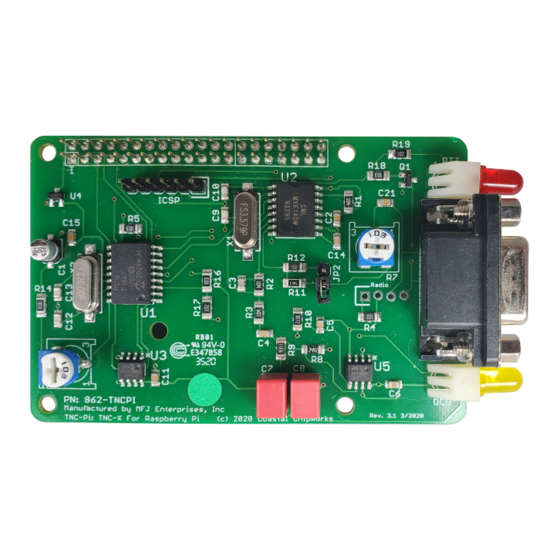
Summary of Contents for MFJ MFJ-1270Pi
- Page 1 Raspberry Pi TNC MFJ-1270Pi INSTRUCTION MANUAL Based on the original by John Hansen ©2020 300 Industrial Park Rd. Starkville, MS 39759 P: (662) 323-5869 F: (662) 323-6551...
- Page 2 The copy of this manual provided to the customer will not be updated to reflect current data. Customers using this manual should report errors or omissions, recommendations for improvements, or other comments to MFJ Enterprises, 300 Industrial Park Road, Starkville, MS 39759. Phone: (662) 323-5869 Fax: (662) 323-6551 Business hours: M-F 8:00 AM - 4:30 PM CST.
-
Page 3: Table Of Contents
List of Figures An MFJ-1270Pi stacked on a Raspberry Pi ..... . . Opening the terminal ........ -
Page 4: The Mfj-1270Pi
SETUP INSTALLING RASPBIAN To use the MFJ-1270Pi, you will first need a working Raspberry Pi. These can be ordered directly from the Raspberry Pi Foundation at https://www.raspberrypi.org. To install the Raspian Operating System on your Raspberry Pi, you will need to obtain a micro... -
Page 5: Opening The Terminal
The Imager overwrite everything on whatever drive you specify! MFJ will take no responsibility for loss of data in this event! After the imager finishes flashing the SD card, insert it into the slot at the base of the Raspberry Pi. -
Page 6: Terminal Window
MFJ-1270Pi Raspberry Pi TNC Instruction & Technical Manual WARNING With great power comes great responsibility! Your Pi will quite happily erase itself if you make mistakes with sudo, undoing hours or days of work. If you are unsure of a command, don’t run it! Always keep a backup just in case! -
Page 7: Configuration Programs
MFJ-1270Pi Raspberry Pi TNC Instruction & Technical Manual Once you input the command, the following box will appear. Figure 4: Raspi-config Use the cursor keys to scroll down to “#5, Interfacing Options.” Then, on the next screen scroll down and select “P6 Serial.”... -
Page 8: Interfacing Options
MFJ-1270Pi Raspberry Pi TNC Instruction & Technical Manual Figure 5: Interfacing Options Figure 6: Serial Login Disable mkdir /home/pi/pitnc... -
Page 9: Serial Port Enable
The second is to navigate the Pi’s web browser to www.mfjenterprises.com and download the software from the MFJ-1270Pi product page. Once the file is downloaded and placed in the /home/pi/pitnc directory, the command unzip params.zip will unpack the zip archive into two files. -
Page 10: Script Setup
MFJ-1270Pi Raspberry Pi TNC Instruction & Technical Manual Figure 8: Script Setup chmod u+x pitnc*. This instructs the OS to change mode (chmod) by adding execute permissions for the user (u+x) to all files beginning with pitnc (pitnc*). Typing ls -l again now shows the two scripts in green with an “x”... -
Page 11: Pitnc Getparams Output
TNC or the Pi’s configuration. Check to make sure that the serial port (or I C bus) is enabled. If it is, then reset the MFJ-1270Pi as described in Section 2.4 and try again. If it still does not work, call MFJ Technical Support. -
Page 12: Configuring The I C Protocol
MFJ-1270Pi Raspberry Pi TNC Instruction & Technical Manual After you have made a change in the pitnc setparams program, you must reboot the TNC in order for it to go into effect. You do not have to reboot the entire system to do this. Just enter the following command: ./pitnc setparams /dev/serial0 0 15 2... -
Page 13: Factory Reset
MFJ-1270Pi Raspberry Pi TNC Instruction & Technical Manual After you reboot the TNC, it will now be communicating over the I C interface. To run pitnc getparams you would need to enter ./pitnc getparams 1 3 Here 1 is the number of the I C bus and 3 is the I C address that you have set. To change a value when the TNC is communicating with I C, you simply replace the serial bus and device numbers with the appropriate I C values. -
Page 14: Technical Assistance
MFJ Technical Service at (662) 323-0549 or the MFJ Factory at (662) 323-5869. You will be best helped if you have your unit, manual and all information on your station handy so you can answer any questions the technicians may ask. - Page 15 USER NOTES...









Need help?
Do you have a question about the MFJ-1270Pi and is the answer not in the manual?
Questions and answers