Advertisement
Quick Links
Advertisement

Summary of Contents for Marco POUR'D
- Page 1 POUR’D Instruction Manual: 1900089 Machine P/N: 1000940 Control Box...
- Page 2 Contents 1. Font Box Contents....................2 2. Connections......................3 3. Connecting to BIB....................3 4. Installation......................6 POUR’D 3 Button font (Hot/Cold water, cold concentrate, concentrate shot)...6 POUR’D 3 Button font (Hot/CHILLED water, cold concentrate, concentrate shot)..7 POUR’D 3 Button/ 1 button font (3 volumes or ratios) ..........8 POUR’D 3 Button font Ready to drink (3 volumes)............10 POUR’D 1b Font (Concentrate or Ready to drink) ...........
- Page 3 Connections This equipment must be installed with adequate backflow protection to comply with all applicable federal, state and local codes. Connect to boiler Connect to font IEC Power or another control box cable (if applicable) Beverage tube to beverage source 5/16 to 3/8 barbed connector for soft Beverage tube to...
- Page 4 Introduction The information provided in this manual is intended to assist in the installation and maintenance of the POUR’D Control Box. Please read the instructions carefully to prevent accidents and ensure an efficient installation. This manual is not a substitute for any safety instructions or technical data affixed to the machine or its packaging.
- Page 5 CAUTION SANITISATION Before sanitising the equipment, carefully read the instructions given by the sanitisation product manufacturer and put on all the necessary personal protective equipment (gloves, masks, etc.). Ensure that the premises are well ventilated. The sanitisation operations should only be carried out by specialised technical assistance personnel. DANGER ELECTRICAL MAINS Always disconnect the equipment from the electricity supply before doing any work on it, to prevent...
- Page 6 HOT/AMBIENT WATER, DILUTED CONCENTRATE & CONCENTRATE SHOT 3 button connections (1000942 3b concentrate) (Plummed to mains) Hot water from Cold water hard 1/4” tube boiler 8mm tube Beverage tube control box to font Din connector to font hard 1/4” tube IEC Power cable 5/16 to 3/8 barbed...
- Page 7 Control box setup 3 finger press short hold MODE COLD % CONCENTRATE (0% = just 000% 020% water, 20%=4:1) 200ml P&H 30ml DISPENSE VOLUME (P&H = push and hold) Next MODE DESCRIPTION Hot Water (set ratio to 0% ) COLD Cold / ambient water mixed with concentrate (set ratio to 0% for just cold water) Ready to drink, undiluted concentrate...
- Page 8 HOT/CHILLED WATER, DILUTED CONCENTRATE & CONCENTRATE SHOT 3 button connections (1000942 3b concentrate) (Boiler and chiller setup)
- Page 9 Control box setup Calibrate conc pump Calibrate Hot water Calibrate Cold water 3 finger press RTD speed Calibrate Hot water long hold Chiller present RTD speed Next Next 3 finger press short hold MODE COLD % CONCENTRATE (0% = just 000% 020% water, 20%=4:1)
- Page 10 POUR’D DILUTED CONCENTRATE (3B/1B font, 3 volumes or ratios/ 1 volume or ratio) Soft tubing to BIB beverage source Mains or chiller water Cold water hard 1/4” tube Din connector to font Beverage tube control box to font hard 1/4” tube 5/16 to 3/8 barbed if using chiller connector...
- Page 11 Control box setup 3 finger press short hold MODE COLD COLD COLD 025% 020% % CONCENTRATE (0% = just 050% water, 20%=4:1) 200ml 200ml 100ml DISPENSE VOLUME (P&H = push and hold) Next MODE DESCRIPTION Hot Water mixed with concentrate COLD Cold / ambient water mixed with concentrate Ready to drink (no dilution)
- Page 12 Connecting Hoses POUR’D Ready to Drink (3B font, 3 volumes) 5/16 to 3/8 barbed connector Power font to control box Soft tubing to BIB coffee source Power cable Concentrate Shot/ Ready to Drink (1B Font, 1 Volume) Power font to control box to coffee source 5/16 to 3/8 barbed...
- Page 13 POUR’D Multiple Source Ready to Drink 5/16 to 3/8 barbed connector Power cable...
- Page 14 Engineering Setup & Calibration 3 finger press long hold Calibrate conc pump Calibrate Cold water Calibrate Hot water RTD speed Next OPTION DESCRIPTION Calibrate conc pump Will pump concentrate using FAST speed for 10 seconds and ask for weight to be entered – then again the same at SLOW speed. (for accurate results make sure system is primed / tubes are full with liquid) Calibrate Cold water Will dispense water until flowmeter clicks 200 pulses and then will ask to...
- Page 15 Button Setup Programmable buttons Program and change buttons accordingly...
- Page 16 Cleaning 1. Disconnect Beverage source from silicone tubing. 2. Put tubing into a bucket of Clean cleaning solution. 3. Press cleaning option on control box. Start cleaning? 4. Replace cleaning solution with clean water. Clean 5. Press cleaning option on control box.
- Page 17 Operating Font 2. Push & Release 1. Push & Hold RISK OF SCALDING If using a boiler, turn off before cleaning to prevent accidental triggering of a dispense. Beware of accidentally operating the control box especially when cleaning around the push buttons. Do not use abrasive cloths or creams, as this will spoil the finish of the control box.
- Page 18 Marco Beverage Systems Limited. 63d Heather Road, Sandyford Industrial Estate, Dublin 18 t: +353 (0)1 295 2674 f: +353 (0)1 295 3715 e: sales@marco.ie www.marcobeveragesystems.com NSF/ANSI 4 E337347...
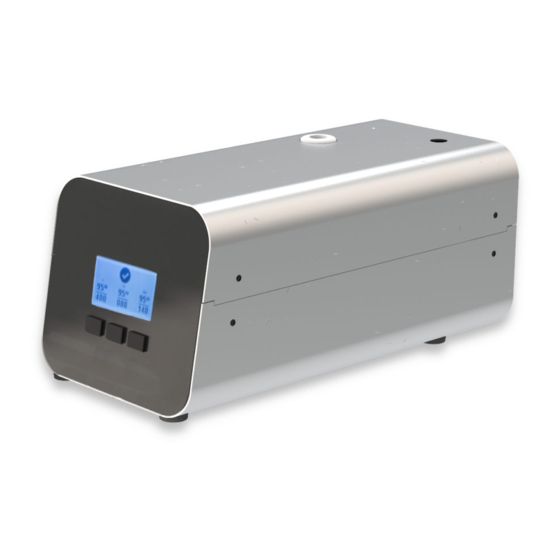





Need help?
Do you have a question about the POUR'D and is the answer not in the manual?
Questions and answers