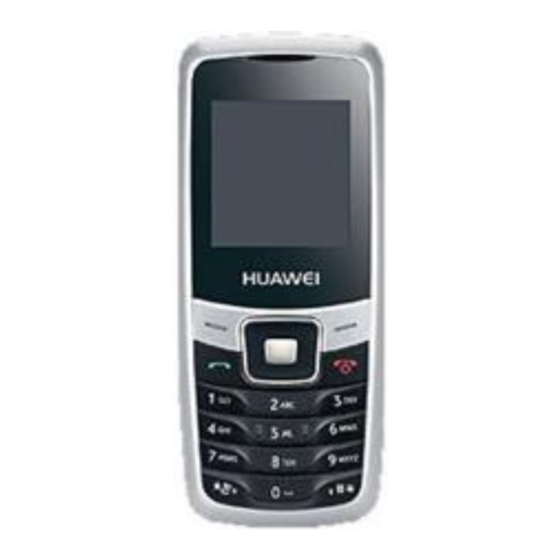
Table of Contents
Advertisement
Quick Links
T202
GSM Dual Band Mobile Phone
Copyright © 2008 Huawei Technologies Co., Ltd.
and other Huawei trademarks are the trademarks or registered trademarks of Huawei Technologies Co., Ltd.
in the People's Republic of China and certain other countries. All other trademarks mentioned in this manual are the
property of their respective holders. The information in this manual is subject to change without notice. Every effort
has been made in the preparation of this manual to ensure accuracy of the contents, but all statements, information,
and recommendations in this manual do not constitute the warranty of any kind, express or implied.
Huawei Technologies Co., Ltd.
Address: Huawei Industrial Base, Bantian, Longgang, Shenzhen 518129, People's Republic of China
Tel: +86-755-28780808 Global Hotline: +86-755-28560808
E-mail: mobile@huawei.com Website: www.huawei.com
Advertisement
Table of Contents

Summary of Contents for Huawei T202
- Page 1 Copyright © 2008 Huawei Technologies Co., Ltd. and other Huawei trademarks are the trademarks or registered trademarks of Huawei Technologies Co., Ltd. in the People’s Republic of China and certain other countries. All other trademarks mentioned in this manual are the property of their respective holders.
-
Page 2: Your Phone
Your Phone Earpiece Screen Navigation Keys Left Soft Key Right Soft Key Dial/Send Key End/Power Key Number Keys Microphone Charger Interface Headset Jack... -
Page 3: Keys And Functions
Keys and Functions Press… To… Make or answer a call. View all call records in the standby mode. Power on or off the phone (by pressing and holding this key). End a call or reject an incoming call. Return to the standby mode. Select the option displayed on the lower left corner of the screen. - Page 4 Press… To… Enter numbers and characters. Speed dial phone numbers in the standby mode (by pressing and holding the 1-9 – keys). Select a submenu item labeled with the corresponding number. Enter the * symbol. Activate or deactivate the Meeting profile (by pressing and holding it) in the standby mode.
-
Page 5: Screen Icons
Screen Icons Icon Description Icon Description Indicates the Indicates the battery signal strength. level. The headset is The call is connected. transferred. The Silent profile An alarm clock is set. is activated. Memory for saving The keypad is messages on the locked. - Page 6 Menu Tree Profiles Call History Phone Book 1 General 1 Missed Calls 1 Contacts 2 Meeting 2 Answered Calls 2 Add New 3 Outdoor 3 Dialed Calls 3 Speed Dials 4 Memory Status 4 Silent Alarm Display Messages 1 Alarm1 1 Write 1 Backlight 2 Alarm2...
-
Page 7: Installing The Sim Card And Battery
Installing the SIM Card and Battery Make sure that the golden area on the SIM card is facing downwards and the cut-off edge is correctly aligned with the card holder. Removing the Battery and SIM Card Make sure that your phone is powered off. Charging the Battery Connect the charger to the charger interface at the bottom of your phone. -
Page 8: Using The Function Menu
When the charging icon becomes static, the battery is completely charged. Then you can disconnect the charger from the AC power socket. Disconnect the charger from the phone. Note When you start to charge a completely discharged battery, the charging indicator may appear on the screen several minutes later. -
Page 9: Making A Call
Press to return to the standby mode. Making a Call In the standby mode, enter a phone number. To make an international call, press twice to enter the international long distance code of "+". Then, enter the number to be dialed in the "country code + region code + phone number"... -
Page 10: Answering A Call
Answering a Call When there is an incoming call, you can press (Accept) to answer it; press (Reject) to mute the ringtone; press to reject the call. If the Any-key Answer function is enabled, you can press any key except to answer an incoming call. -
Page 11: Locking The Keypad
Locking the Keypad In the standby mode, press and hold to lock the keypad. When the keypad is locked, you can still answer an incoming call or make emergency calls by pressing You can press to unlock the keypad. When the Keyguard function is enabled, if there is no operation on the phone for a preset period in the standby mode, the keypad is locked automatically. -
Page 12: Entering English ("En.,")
Entering English ("en.,") In the "en.," input mode, enter English letters as follows: Press each key only once according to the spelling sequence of the desired word. Then the phone displays the commonly used words according to the numeric sequence of key presses. Press to scroll to the desired word. - Page 13 Press to scroll to the desired symbol. Press the number key to enter the symbol.
-
Page 14: Warnings And Precautions
Warnings and Precautions Electronic Device Power off your phone near high-precision electronic devices. The phone may affect the performance of these devices. Such devices include hearing aids, pacemakers, fire alarm systems, automatic gates, and other automatic control devices. If you are using an electronic medical device, consult the device manufacturer to confirm whether the radio wave affects the operation of this device. -
Page 15: Traffic Safety
Area with Inflammables and Explosives In any area with inflammables and explosives, power off your phone and do not take out, install or charge the battery, to avoid explosion and fire. Areas with inflammables and explosives include, but are not limited to the following: Gas station Area for storing fuels (such as the bunk under the... - Page 16 vehicle-mounted equipment with hands-free function, use them in emergency. Do not place the phone over the air bag or in the air bag outspread area. Otherwise, the phone may hurt you owing to the strong force when the air bag inflates.
-
Page 17: Children Safety
(especially below 0 ) or too high, the capacity and ℃ life of the battery will be reduced. Do not place sharp metal objects such as pins near the earpiece. The earpiece may attract these objects that can hurt you when you are using the phone. Do not subject your phone, battery, and charger to serious collision or shock. - Page 18 Do not use the phone in dusty, damp and dirty places or places with magnetic field. Otherwise, malfunction of the circuit may occur. Do not power on or off the phone when it is near your ears to avoid negative impact on your health. When carrying or using the phone, keep the antenna at least one inch (2.5 cm) away from your body, to avoid negative impact on your health caused by radio...
- Page 19 Do not dispose of exhausted battery or old phone in municipal waste or fire. Otherwise, explosion may occur. This HUAWEI device complies with Directive 2002/95/EC on the restriction of the use of certain hazardous substances in electrical and electronic...
- Page 20 : This symbol indicates that the equipment carrying this mark must not be thrown into general waste but should be collected separately and properly recycled under local regulations. Emergency Call You can use your phone for emergency calls. However, connections in all conditions cannot be guaranteed. You should never rely solely on the phone for essential communications.
- Page 21 If the battery fluid gets into eyes, do not rub your eyes. Otherwise, your eyes can be hurt. Wash with clean water and go to see a doctor immediately. If there is battery deformation, color change or abnormal heating while you charge or store the battery, take it out immediately and stop using it.
-
Page 22: Certification Information (Sar)
Do not use the charger in a dusty and damp environment. Keep the power cord away from any heating appliance. Ensure the charger is properly plugged into the power socket when charging the battery. Improper insertion may result in electric shock, fire, or explosion. To unplug the charger, pull the plug off rather than tear the power cord. - Page 23 This is because the mobile phone is designed to use the minimum power required to reach the network. All models of Huawei’s mobile phone are designed to meet radio frequency exposure guidelines. Before a phone model is available for sale to the public, it must be...
- Page 24 accessories may not ensure compliance with FCC RF exposure guidelines. The SAR limit adopted by the USA and Canada is 1.6 watts/kilogram (W/kg) averaged over one gram of tissue. The highest SAR value reported to the FCC and IC for this device type when tested for use at the ear is 1.21W/kg, and when properly worn on the body is 0.818W/kg.
- Page 25 Consult the dealer or an experienced radio/TV technician for help. Warning: Changes or modifications made to this equipment not expressly approved by HUAWEI may void the FCC authorization to operate this equipment.









Need help?
Do you have a question about the T202 and is the answer not in the manual?
Questions and answers