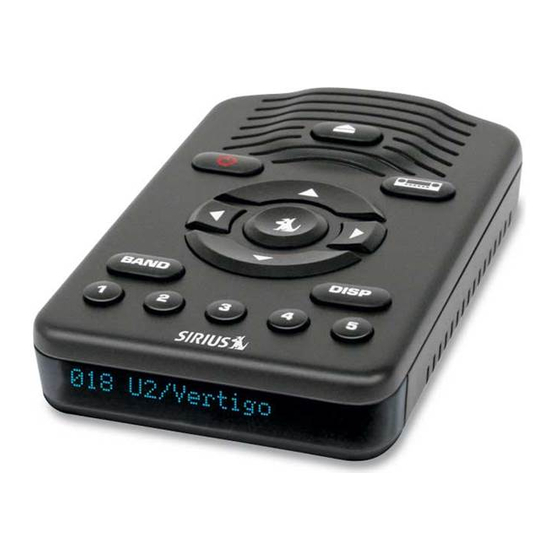
Table of Contents
Advertisement
Quick Links
Advertisement
Table of Contents

Subscribe to Our Youtube Channel
Summary of Contents for Sirius Satellite Radio One SV1
- Page 1 SV1 SIRIUS One SIRIUS Satellite Radio Plug and Play User and Installation Guide...
-
Page 2: Table Of Contents
Satellite Radio Plug and Play Receiver lets you enjoy SIRIUS Satellite Radio’s digital entertainment in your vehicle, home, or boat. Use this guide to familiarize yourself with all of SV1’s features and capabilities. For the latest information about this and other SIRIUS products, please visit http://www.siriusradio.com. - Page 3 © 2005 SIRIUS Satellite Radio Inc. ® “SIRIUS,” the SIRIUS dog logo, channel names and logos are trademarks of SIRIUS Satellite Radio Inc. “NFL” and the NFL Shield logo, and the NFL Sunday Drive name and logo are registered trademarks of the National Football League. “NHL”...
-
Page 4: Safety Precautions
Safety Precautions • If the LCD display on the Receiver becomes damaged or broken, do not touch the liquid crystal Warning fluid. The fluid can be dangerous to your health. If Take the following precautions to prevent fire and the liquid crystal fluid contacts your body or avoid personal injury: clothing, immediately wash it off with soap and •... -
Page 5: Fcc Warning
• Reorient or relocate the receiving antenna. FCC Warning • Increase the separation between the other This equipment may generate or use radio equipment and the Receiver. frequency energy. Changes or modifications to this • Connect the other equipment to a different circuit equipment may cause harmful interference unless from that to which the Receiver is connected. -
Page 6: Package Contents
Package Contents The following items are packaged with the SV1 SIRIUS One. Check the package to be all of the items are included. If any of the items are missing, please contact the retailer where you purchased the product. Alcohol Swab and SV1 SIRIUS One Velcro ®... -
Page 7: Installation
Installation good visibility of the Receiver. Installation of your SV1 Receiver is easy: Mounting the Receiver 1. Choose a location in your vehicle where you will Attach the desired mounting device to the to the mount the Receiver, either on the visor, the receiver by sliding the flat portion of the visor/dash dash, or the windshield. -
Page 8: Installing The Magnetic Antenna
Installing the Magnetic Antenna SUV/Mini-Van: Mount the antenna along the rear centerline of the vehicle roof, located at the rear of The optimum mounting location for the antenna is the roof near the rear door/hatch. on the roof of the vehicle, with a minimum unobstructed area of 12 inches by 12 inches, and exactly 6½... - Page 9 Clean the area where the antenna and rubber window into the trunk. Take advantage of any antenna cable cover/tail will be mounted with the existing cable channels or wiring conduits. For supplied alcohol swab. SUVs, mini-vans & 5-door vehicles, bring the cable into the vehicle under the rubber molding for the Connect the rubber antenna cable cover/tail to the tailgate, and continue under the interior trim.
-
Page 10: Connecting The Receiver
Once the antenna cable is routed through the Note: At room temperature (68 degrees), maximum vehicle, and you are satisfied with the cable routing, adhesion usually occurs within 72 hours. During this peel the yellow protective material from the period, avoid car washes and other contact with the adhesive strip and adhere the adhesive strip to the antenna and rubber antenna cable cover/tail. -
Page 11: Activating Your Sirius Subscription
SIRIUS Before you can listen to the SIRIUS service, you subscription. need to subscribe to the SIRIUS Satellite Radio service. 1. Be sure that the Receiver is correctly installed and that the antenna is oriented to receive the 4. - Page 12 (SID). You can also tune to channel 000 by using the remote: Press the Select button, then the 0 (zero) button, and then the Select button again. (This SID number is also available on the To continue, press any key on the Receiver. SV1 packaging.) Write the SID number down in The installation of your Receiver is now complete, the space provided at the end of this manual.
-
Page 13: Sv1 Sirius One Receiver Basic Operation
SV1 SIRIUS One Receiver Basic Operation holding enables “Preset Tune Mode”, which allows for viewing and listening of stored presets with the channel up/down buttons. 4. Preset Number Buttons (1-5): Sets and selects preset channels. Also used to directly tune channels by entering the channel number. -
Page 14: Remote Control
Remote Control 1. Power Button : Turns the Receiver power On and Off. 2. Number Buttons (0-9): Used for directly selecting channels and for presets. 3. BAND Button: Switches between preset bands A , B, C, D, and E. 4. MUTE Button: Mutes the audio. 5. -
Page 15: Changing Channels
After you have successfully activated your SIRIUS Pressing the category previous or next button will subscription, and the Receiver has received the cause the Receiver to display a listing of the subscription information from the SIRIUS signal, the previous or next channel category. default display screen will be displayed. -
Page 16: Selecting Channels Directly
through the available channels in each category to find the channel to which you want to listen. When you have found the channel you wish to listen to, press the select button to tune to the channel. The new channel will begin playing and the display will revert to the default display screen for the new channel. -
Page 17: Advanced Features
Advanced Features favorite channel. The band and preset number Channel Presets (BAND) will then be displayed to confirm that the channel has been stored. You can store up to 30 of your favorite channels as presets for quick recall access. The preset channels are stored in 5 bands, A, B, C, D, E, and F each containing 5 channel presets, and are numbered 1 to 5. -
Page 18: Searching For A Channel Preset (P.tune Mode)
Searching for a Channel Preset (P.TUNE Mode) Empty presets are not displayed. 3. To exit the P.TUNE mode, press and hold the To quickly search through all of your presets in the BAND button for approximately 1 second, until P.TUNE mode, do the following: the default display screen is displayed. -
Page 19: Menu Options
Menu Options preset list. By using the FM Frequency button, a To enter the Menu Options page of the Receiver, quiet FM frequency may be quickly tuned. press and hold the select button, or press the If no FM frequencies have been preset when the FM MENU button on the remote control. -
Page 20: Fm Transmitter
FM Transmitter The FM Transmitter feature allows you to create a preset list of 5 suitable FM frequencies which can then be accessed by using the FM Frequency 2. Using the channel up and down buttons, display button. This option also allows you to turn the FM the FM preset you wish to set (or change) and transmitter On and Off. -
Page 21: Fm On/Off
the FM Presets menu, press the MENU button. FM On/Off To turn the Receiver’s FM transmitter On or Off, use the channel up and down buttons to display the “FM On/Off” menu item and press the select button. Use the channel up and down buttons to display the “Brightness”... -
Page 22: Parental Control
Parental Control displayed indicating that the wrong code has been entered. The Receiver has the ability to lock out with password protection any channels you do not want others to access without your permission. A locked channel will not appear in the channel list. Lock/Unlock To lock or unlock a channel, do the following: 1. -
Page 23: Edit Code
Code” prompt will be displayed. Enter your four removed from the right of the channel name. digit code and press the select button to To exit the Parental Control menu, press the MENU continue. button. Edit Code This setting allows you to change a previously selected Parental Control code. - Page 24 Control code. 6. If you confirmed the correct code, the lock code is now changed and a confirmation screen is 3. If you did not enter the correct code, a message displayed. If you entered the wrong code at the will be displayed alerting you that the wrong confirmation prompt, a screen will be displayed code was entered, and you will be prompted...
-
Page 25: Audio Level
Audio Level The Audio Level menu option adjusts the level of the audio output of the Receiver. To adjust the audio level, use the channel up and down buttons to change the audio level. The bar graph will move to indicate the change. 2. - Page 26 settings. The following is a list of all features the factory, or display “No” to leave them as-is affected by the Factory Default option: and return to the Menu Options menu. • All Presets are cleared • Receiver set to Normal Tuning Mode •...
- Page 28 Troubleshooting This section lists several common problems and suggested solutions. If, after trying the suggested solutions listed here, you are still unable to resolve the problem you’re having with your Receiver, contact your installer, dealer, or retailer for more help. Problem Cause and Suggested Solution Receiver does not power on...
-
Page 29: Specifications
Specifications Satellite Frequencies ..................... 2322.293/2330.207 MHz Terrestrial Frequencies ......................2326.250MHz Power Requirements ................9-16 Volts, Negative Ground, DC Audio Output ..................... 550mVrms (+/- 50mVrms) Total Harmonic Distortion (THD) ....................... <0.2% Signal-to-noise (S/N) ...................... Greater than 73dB Fuse Requirement ......................... 2A ATC Receiver Dimensions (Width x Length x Height) ........... -
Page 30: 12 Month Limited Warranty
12 MONTH LIMITED WARRANTY SIRIUS Satellite Radio Inc. (the “Company”) warrants to the original retail purchaser of this product that should this product or any part thereof, under normal use and conditions, be proven defective in material or workmanship within 12 months from the date of original purchase, such defect(s) will be repaired or replaced with new or reconditioned product (at the Company’s option) without charge for... - Page 31 Please record the SIRIUS ID (SID) in the space provided below: SIRIUS ID: SIRIUS Customer Service: 1-888-539-7474 SIRIUS Product Support: 1-800-869-5590 customercare@sirius-radio.com SV1 Receiver User and Installation Guide...
- Page 32 SIRIUS Satellite Radio Inc. 1221 Avenue of the Americas New York, NY 10020 1-888-539-7474 www.sirius.com SV1 (071805b)









Need help?
Do you have a question about the One SV1 and is the answer not in the manual?
Questions and answers