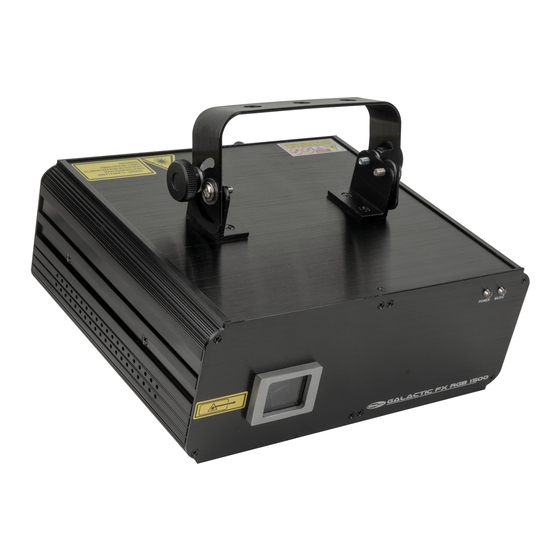
Summary of Contents for SHOWTEC Galactic FX RGB-1500
- Page 1 USER MANUAL ENGLISH Galactic FX RGB-1500 Product code: 51341 Highlite International B.V. – Vestastraat 2 – 6468 EX – Kerkrade – the Netherlands...
- Page 2 Galactic FX RGB-1500 Preface Thank you for purchasing this Showtec product. The purpose of this user manual is to provide instructions for the correct and safe use of this product. Keep the user manual for future reference as it is an integral part of the product. The user manual shall be stored at an easily accessible location.
-
Page 3: Table Of Contents
Galactic FX RGB-1500 Table of contents Introduction ................................4 Before Using the Product ..........................4 Intended Use ............................... 4 Product Lifespan ..............................4 Text Conventions ..............................4 Acronyms and Abbreviations .......................... 4 Symbols and Signal Words ..........................5 Laser Hazard Labels ............................5 Symbols on the Information Label ........................ - Page 4 Galactic FX RGB-1500 DMX Channels with ILDA-compatible Connection (2 channels) .............29 Pattern Selection Chart ..........................30 Troubleshooting ..............................31 Maintenance ..............................32 Safety Instructions for Maintenance ......................32 Preventive Maintenance ..........................32 Basic Cleaning Instructions ........................32 Corrective Maintenance ..........................33 Replacing the Fuse .............................33 Deinstallation, Transportation and Storage ....................
-
Page 5: Introduction
After unpacking, check the contents of the box. If any parts are missing or damaged, contact your Highlite International dealer. Your shipment includes: ● Showtec Galactic FX RGB-1500 ● Schuko to IEC (C13) power cable – 1,5 m ● Remote interlock test connector ●... -
Page 6: Symbols And Signal Words
Galactic FX RGB-1500 Symbols and Signal Words Safety notes and warnings are indicated throughout the user manual by safety signs. Always follow the instructions provided in this user manual. Indicates an imminently hazardous situation which, if not avoided, will result in DANGER death or serious injury. -
Page 7: Symbols On The Information Label
Galactic FX RGB-1500 Symbols on the Information Label This product is provided with an information label. The information label is located at the backside of the device. The information label contains the following symbols: This device is designed for indoor use. -
Page 8: Safety
Galactic FX RGB-1500 Safety Important Read and follow the instructions in this user manual before installing, operating or servicing this product. The manufacturer will not accept liability for any resulting damages caused by the non-observance of this manual. Warnings and Safety Instructions... - Page 9 Galactic FX RGB-1500 WARNING Laser radiation Avoid eye or skin exposure to direct or scattered radiation. This device is a class 4 laser device according to the classification in NEN-EN-IEC 60825-1:2014. It emits visible radiation in the wavelength range 400–700 nm. Exposure to the direct or scattered laser beam can result in severe eye damage and serious skin injuries.
-
Page 10: Requirements For The User
Galactic FX RGB-1500 Attention For professional use only This device shall be used only for the purposes it is designed for. This device is designed to be used as a professional laser projector. Any incorrect use may lead to hazardous situations and result in injuries and material damage. -
Page 11: Laser Safety
Galactic FX RGB-1500 Laser Safety CAUTION Use of controls or adjustments, or performance of procedures, other than those specified in this manual, may result in hazardous radiation exposure. Check all applicable national and international regulations concerning laser safety before using this device. -
Page 12: Description Of The Device
Description of the Device The Showtec Galactic FX RGB-1500 is a 3D laser projector for creating 3D laser shows. It is suitable only for indoor venues. It features 80 built-in patterns with color, clipping, zooming, X/Y/Z roll and X/Y move effects. -
Page 13: Back View
Galactic FX RGB-1500 Back View Fig. 04 Remote interlock connector Key switch IEC (C13) power connector OUT, 100–240 V, 50–60 Hz, max 10 A IEC (C14) power connector IN, 100–240 V, 50–60 Hz Fuse T1,6 A, 250 V AC slow... -
Page 14: Product Specifications
Galactic FX RGB-1500 Product Specifications Model: Galactic FX RGB-1500 Electrical: Input voltage: 100–240 V AC, 50/60 Hz Power consumption: 45 W Fuse: T1,6 A, 250 V AC slow Physical: Dimensions: 290 x 266 x 205 mm (L x W x H) (without accessories) -
Page 15: Dimensions
Galactic FX RGB-1500 Dimensions Fig. 05 Fig. 06 Product code: 51341... -
Page 16: Installation
Galactic FX RGB-1500 Installation Safety Instructions for Installation WARNING Incorrect installation can cause serious injuries and damage of property. If trussing systems are used, installation must be carried out only by instructed or skilled persons. ● Make sure that the device is rigidly mounted to prevent movement due to vibration or jarring. -
Page 17: Personal Protective Equipment
Galactic FX RGB-1500 Personal Protective Equipment During installation and rigging wear personal protective equipment in compliance with the national and site-specific regulations. Installation Site Requirements ● The device can be used only indoors. ● The minimum distance to other objects must be bigger than 0,5 m. -
Page 18: Angle Adjustment
Galactic FX RGB-1500 Angle Adjustment You can adjust the angle of the device with the adjustment screws (02). 01) Turn the adjustment screws (02) counterclockwise to release them. Tilt the device at the desired angle (see Fig. 10). Turn the adjustment screws (02) clockwise to tighten them. Make sure that the device cannot move freely after the adjustment screws (02) are tightened. -
Page 19: Setup
Follow all applicable national and site-specific regulations regarding laser safety. Stand-alone Setup When the Galactic FX RGB-1500 is not connected to a controller or to other devices, it functions as a stand-alone device. It can be operated manually with the control panel. -
Page 20: Dmx Cables
Galactic FX RGB-1500 DMX Cables Shielded twisted-pair cables with 3-pin XLR connectors must be used for reliable DMX connection. You can purchase DMX cables directly from your Highlite International dealer or make your own cables. If you use XLR audio cables for DMX data transmission, this may lead to signal degradation and unreliable operation of the DMX network. -
Page 21: Dmx Linking
Galactic FX RGB-1500 DMX Linking To connect multiple devices on one DMX data link, follow the steps below: Use a 3-pin DMX cable to connect the DMX OUT connector of the lighting controller to the DMX IN connector of the first device. -
Page 22: Ilda-Compatible Connection
Galactic FX RGB-1500 ILDA-compatible Connection Attention Connect all data cables before supplying power. Disconnect power supply before connecting or disconnecting data cables. The Galactic FX RGB–1500 has DB-25 INPUT and THROUGHPUT connectors which are ILDA-compatible. You can connect the device to an ILDA-controller. The pinouts of the DB-25 connectors are as follows:... -
Page 23: Operation
Galactic FX RGB-1500 Operation Safety Instructions for Operation WARNING Laser radiation Avoid eye or skin exposure to direct or scattered radiation. This device is a class 4 laser device according to the classification in NEN-EN-IEC 60825-1:2014. It emits visible radiation in the wavelength range 400–700 nm. Exposure to the direct or scattered laser beam can result in severe eye damage and serious skin injuries. -
Page 24: Starting The Device
Galactic FX RGB-1500 Starting the Device Make sure that all laser safety measures are in place and working. See 2.3. Laser Safety on page 10 for more information. Connect all data cables, if applicable. See 5.3. DMX Connection on pages 18–20 and 5.4. ILDA- compatible Connection on page 21 for more information. -
Page 25: Menu Overview
Galactic FX RGB-1500 Menu Overview Product code: 51341... -
Page 26: Main Menu Options
Galactic FX RGB-1500 Main Menu Options From the main menu you can access the following submenus: 1. Auto programs 2. Microphone sensitivity 3. DMX address 4. Slave mode 5. Mirroring Built-in Shows In this menu you can play the built-in shows in auto mode and in sound-controlled mode. -
Page 27: Microphone Sensitivity
Galactic FX RGB-1500 Microphone Sensitivity In this menu you can adjust the sensitivity level of the built-in microphone. Press the UP/DOWN buttons to adjust the microphone sensitivity. The adjustment range is 0–9, from receiving no sound to high level of sensitivity. -
Page 28: Dmx Channels
Galactic FX RGB-1500 DMX Channels The device has basic DMX mode with 7 channels and advanced DMX mode with 19 channels. In CH 1 you can select the operating mode of the device: ● Set CH 1 in the range 235–244 to select basic DMX mode (7 channels) ●... -
Page 29: Advanced Dmx Mode (19 Channels)
Galactic FX RGB-1500 Function Value Setting 000–127 128 fixed positions on the X axis X Movement 128–191 Continuous horizontal movement, from left to right 192–255 Continuous horizontal movement, from right to left X Movement Speed 000–255 Speed adjustment, from fast to slow 000–127... -
Page 30: Dmx Channels With Ilda-Compatible Connection (2 Channels)
Galactic FX RGB-1500 Function Value Setting Zoom Speed 000–255 Speed adjustment, from fast to slow 000–127 Fixed rotating 0–359° Y Rotation 128–191 Continuous clockwise rotation 192–255 Continuous counterclockwise rotation Y Rotation Speed 000–255 Speed adjustment, from fast to slow 000–127 Fixed rotating 0–359°... -
Page 31: Pattern Selection Chart
Galactic FX RGB-1500 Pattern Selection Chart To select a pattern in advanced DMX mode (19 channels), follow the steps below: Set CH 1 in the range 245–255 to select advanced DMX mode. Set CH 2 in one of the 5 group ranges, for example in the range 052–130 to select Group 2. See Fig. -
Page 32: Troubleshooting
Galactic FX RGB-1500 Troubleshooting This troubleshooting guide contains actions which can be carried out by the user. The device does not contain user-serviceable parts. Unauthorized modifications to the device will render the warranty void. Such modifications may result in injuries and material damage. -
Page 33: Maintenance
Galactic FX RGB-1500 Maintenance Safety Instructions for Maintenance DANGER Electric shock caused by dangerous voltage inside Disconnect power supply before servicing or cleaning. WARNING Laser radiation Avoid exposure to beam. This device is a class 4 laser device according to the classification in NEN-EN-IEC 60825-1:2014. -
Page 34: Corrective Maintenance
Galactic FX RGB-1500 Dry the lens carefully with a lint-free cloth. Clean the DMX and other connections with a damp cloth. Attention ● Do not immerse the device in liquid. ● Do not use alcohol or solvents. ● Make sure that the connections are fully dry before connecting the device to the power supply and to other devices. -
Page 35: Deinstallation, Transportation And Storage
Galactic FX RGB-1500 Deinstallation, Transportation and Storage Instructions for Deinstallation WARNING Incorrect deinstallation can cause serious injuries and damage of property. ● Let the device cool down before dismounting. ● Disconnect power supply before deinstallation. ● Always observe the national and site-specific regulations during deinstallation and derigging of the device. - Page 36 ©2021 Showtec...




Need help?
Do you have a question about the Galactic FX RGB-1500 and is the answer not in the manual?
Questions and answers