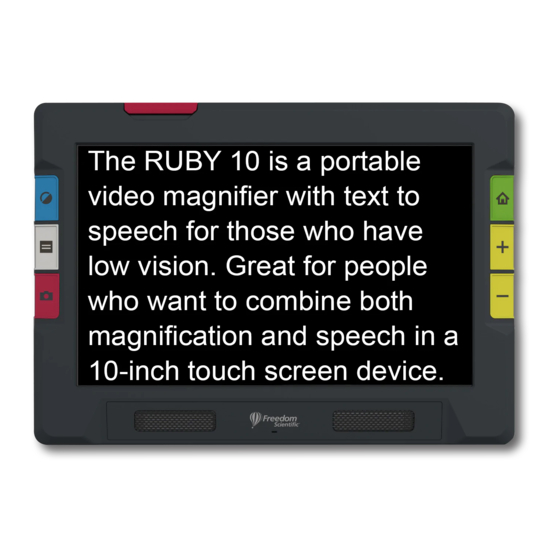
Freedom Scientific RUBY 10 Directions For Setup And Use
Handheld video magnifier ocr and touch
Hide thumbs
Also See for RUBY 10:
- Advanced features and functions (90 pages) ,
- Manual (16 pages) ,
- Safety and care manual (76 pages)
Table of Contents
Advertisement
Quick Links
RUBY
®
10
Handheld Video Magnifier
OCR and Touch
Setup and Use
Learn more about the RUBY 10 in Advanced Features and Functions, available for
download at www.freedomscientific.com/RUBY10 [QR code].
© 2021 Freedom Scientific, Inc. All Rights Reserved. RUBY
is a registered trademark of Freedom
®
Scientific, Inc. in the United States and other countries. Information in this document is subject to
change without notice.
Instructions for Use, Part I, Setup and Use ######-### Rev. A
Advertisement
Table of Contents

Subscribe to Our Youtube Channel
Summary of Contents for Freedom Scientific RUBY 10
- Page 1 Handheld Video Magnifier OCR and Touch Setup and Use Learn more about the RUBY 10 in Advanced Features and Functions, available for download at www.freedomscientific.com/RUBY10 [QR code]. © 2021 Freedom Scientific, Inc. All Rights Reserved. RUBY is a registered trademark of Freedom ®...
- Page 2 2. Plug the power adapter into a wall outlet. A full charge takes about 4 hours. 3. Press the orange button above the USB-C port for 3 seconds to power on the RUBY 10. The Freedom Scientific and RUBY 10 splash screens are displayed before going to live view.
- Page 3 Power button USB-C port RUBY 10 Setup and Use...
- Page 4 Power button USB-C port Charging LED Audio jack RUBY 10 Setup and Use...
-
Page 5: Use The Stand
Use the Stand Extend stand 1. Place RUBY 10 in front of you so the screen faces you and the Freedom Scientific logo is below the screen. 2. Hold unit upright with the bottom edge stabilized against a desk. RUBY 10 Setup and Use... - Page 6 3. Curl your fingers around the unit near the top and push them beneath the edges of the stand. RUBY 10 Setup and Use...
- Page 7 4. Push out until stand is fully extended and it clicks into place. 5. Gently set the unit down on the stand. RUBY 10 Setup and Use...
- Page 8 Retract stand 1. Place RUBY 10 in front of you so the screen faces you. Step 5 2. Grasp both sides of the unit. 3. Keep your thumbs on the front of the unit to keep it steady. 4. Curl your fingers around unit.
- Page 9 Open Camera Arm 1. Push up on orange tab at top of unit until camera begins to slide out. Show thumb under orange tab and hand wrapped around device. 2. Pull up to extend the camera arm. RUBY 10 Setup and Use...
- Page 10 RUBY 10 Setup and Use...
-
Page 11: Physical Buttons
Physical Buttons Extend stand to easily read a flat book, magazine, or newspaper in live view. Use the buttons on each side of the device to perform basic functions. RUBY 10 Setup and Use... - Page 12 Color mode button rotates through configured color combinations Menu button opens or closes the button bars Live view button makes the camera active so that whatever the camera is pointed at is displayed on the screen RUBY 10 Setup and Use...
- Page 13 Zoom out button decreases size of image or font size of text, so more of the image or text is shown. RUBY 10 Setup and Use...
-
Page 14: Button Names
Button names Color mode Capture Menu Live mode Zoom in Zoom out RUBY 10 Setup and Use... -
Page 15: Button Descriptions
Right side, top to bottom: Turn lights on or off Display main menu Apply reading line or mask Set brightness level Set color theme of system Change speaking speed faster or menus slower Change system volume up or down RUBY 10 Setup and Use... - Page 16 Button Names Main menu Lights Line/masks Brightness Speed Menu colors Volume RUBY 10 Setup and Use...
-
Page 17: Fcc Warning
FCC Warning This device complies with part 15 of the FCC Rules. Operation is subject to the condition that this device does not cause harmful interference. Any Changes or modifications not expressly approved by the party responsible for compliance could void the user's authority to operate the equipment. - Page 18 RF Exposure Information and Statement The SAR limit of USA (FCC/ISED) is 1.6 W/kg averaged over one gram of tissue. Device types: Ruby 10 (FCC ID: VC2-RUBY10/IC: 8923A-RUBY10) has also been tested against this SAR limit. The highest SAR value reported under this standard during product certification for properly worn on the body is FCC: 0.166 W/kg/ ISED:0.389W/kg.




Need help?
Do you have a question about the RUBY 10 and is the answer not in the manual?
Questions and answers